热门标签
热门文章
- 1YOLOv8改进:一种高效多尺度融合模块的即插即用方案_yolov8多尺度融合
- 2NSLocalizedString 国际化失败_ios 使用nslocalizedstring多语言设置无效
- 3使用polar()函数绘制霍兰德职业兴趣测试雷达图,有标题有图例_绘制自己的职业倾向雷达图
- 4读论文-基于循环gan特征增强的夜间车辆检测 Feature Enhancement Based on CycleGAN forNighttime Vehicle Detection_夜间车辆识别论文
- 5超全的英语短句汇集
- 6永磁同步电机矢量控制(四)——速度环 PI 参数整定(二)_永磁电机控制传递函数方框图
- 7mysql 插入数据 自增长_老大,怎么才能拿到MySQL插入数据的自增ID?
- 8自动化测试-单元测试_自动化测试的单元格测试
- 9spring boot火车票售卖系统毕业设计代码211004_售卖系统代码怎么写
- 10动态库和静态库的区别
当前位置: article > 正文
openwrt配置支持webui、ssh、scp_openwrt webui
作者:小丑西瓜9 | 2024-03-22 20:41:48
赞
踩
openwrt webui
1、配置menuconfig支持luci
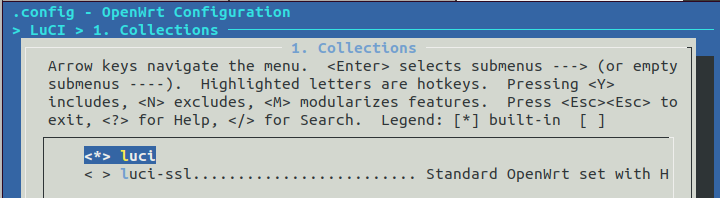
2、修改防火墙firewall文件配置:
option forward REJECT -> option forward ACCEPT
path: openwrt_widora/package/network/config/firewall/files/firewall.config 文件
- config zone
- option name lan
- list network 'lan'
- option input ACCEPT
- option output ACCEPT
- option forward ACCEPT
-
以上两点设置了即可。浏览器中输入:192.168.8.1

另外如果需要支持开发板与ubuntu之间的ssh命令登录,需要在firewall.config添加如下规则:

firewall.config 文件中添加如下规则:
- #配置允许ssh登录
-
- config rule
-
- option name Allow-SSH
- option target ACCEPT
- option src wan
- option dest_port 22
- option proto tcp
- option family ipv4
如下图:ssh登录到了ubuntu。

scp拷贝ubuntu上相应文件到开发板:
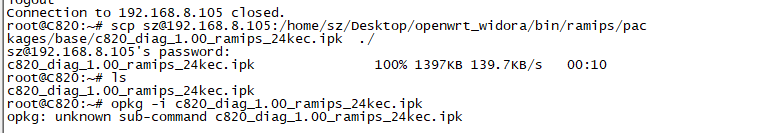
本文内容由网友自发贡献,转载请注明出处:【wpsshop博客】
推荐阅读
相关标签


