热门标签
热门文章
- 1腾讯、阿里云服务器安装java全流程(yum安装java超简单详细版)
- 2解决:登录 Kubernetes Dashboard 图形界面,证书访问方式_kubectl -n kubernetes-dashboard create token admin
- 3PCB设计之电源模块电路(LDO电源)设计_电源模块外围电路设计指南
- 4【JAVAWeb】Tomcat_tomcat有什么用
- 5mac android ndk 路径,(MAC)Android studio 3.5 NDK环境配置和第一个应用
- 6python中spacy和en_core_web_sm安装_en_core_web_sm‘怎么安装
- 7腾讯云轻量服务器Windows系统使用IIS实现公网直链访问文件
- 8在家搭建 Minecraft 服务器,和远程小伙伴一起联机_spigot1.16.5可以用java16吗?
- 9Dell 14G服务器通过IDRAC9配置RAID
- 10Leetcoder Day37| 动态规划part04 背包问题
当前位置: article > 正文
php对接TopOn广告收益reporting api分享
作者:小丑西瓜9 | 2024-03-12 09:15:02
赞
踩
php对接TopOn广告收益reporting api分享
今天需要接入Topon广告平台收益,对接reporting api接口,拉取广告收益回来。分享给大家
首先找到接口文档地址:https://newdocs.toponad.com/docs/dukFyc
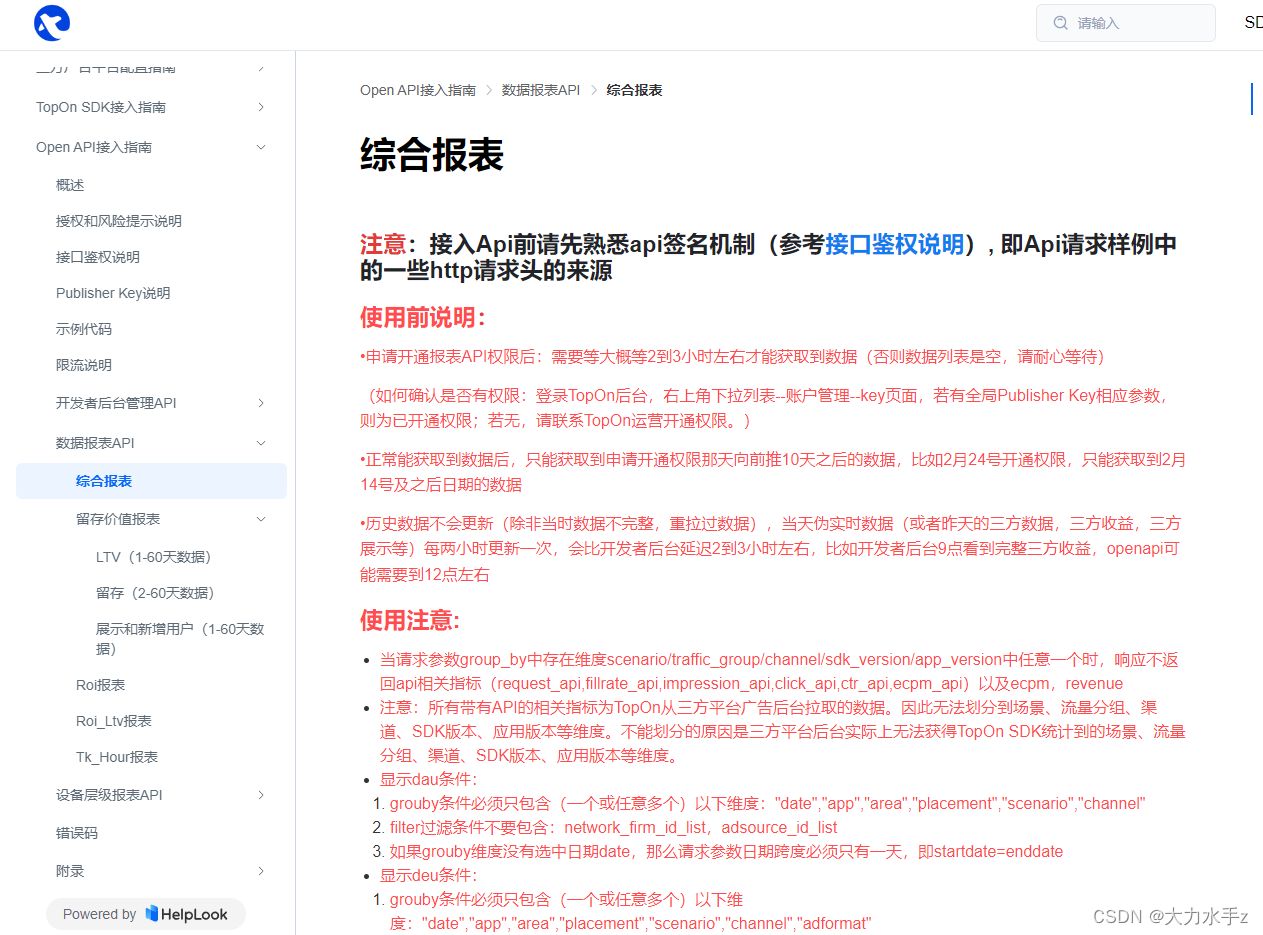
先看使用说明,需要去后台拿取对应的key:
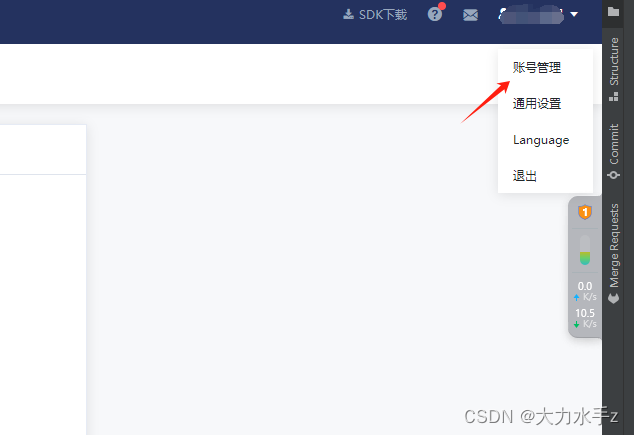
登录到topon后台之后,点击右上角账号管理,进入到此页面就能看到相应的key,拿到参数就可以开始对接了,这里我们需要根据自己的需要列出指定的维度,返回数据的指标,我们可以全部返回,则填入all,其他参数根据文档填写即可
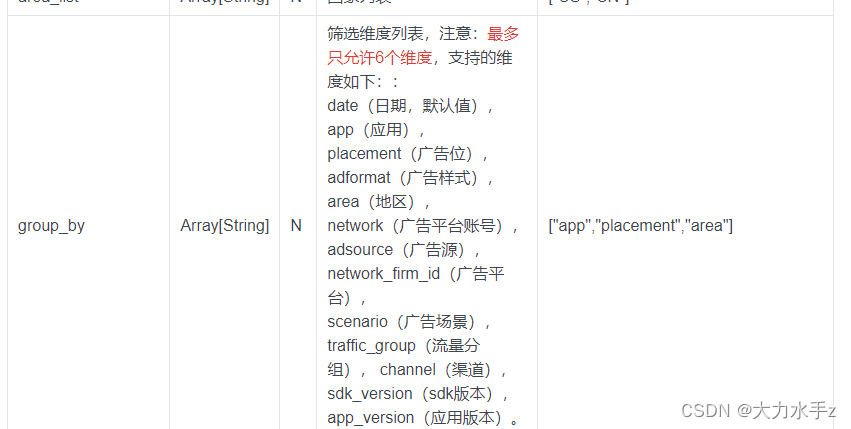
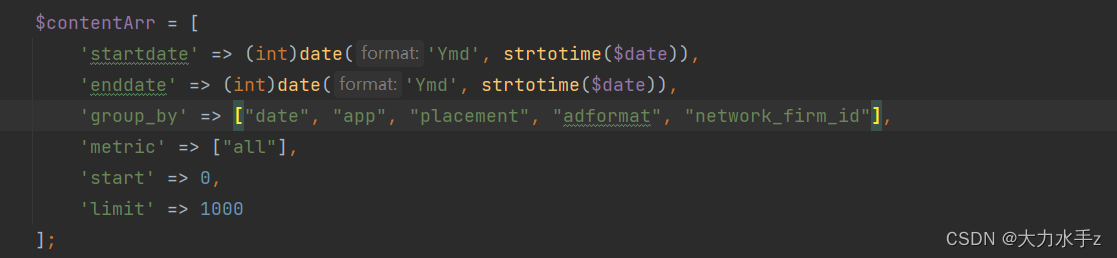
然后是请求头,文档有写接口鉴权说明,这里自己列出代码,给大家参考:
public function get_data($date) { $contentArr = [ 'startdate' => (int)date('Ymd', strtotime($date)), 'enddate' => (int)date('Ymd', strtotime($date)), 'group_by' => ["date", "app", "placement", "adformat", "network_firm_id"], 'metric' => ["all"], 'start' => 0, 'limit' => 1000 ]; $reqUrl = self::serverHost . "/v2/fullreport"; $response = json_decode($this->doRequest("POST", $contentArr, self::Api_Key, $reqUrl), true); $data = $response['records'] ?? []; if (empty($data)) { return ['code' => 101, 'msg' => 'no data!']; } ....业务逻辑开始 } function doRequest($httpMethod, array $contentArr, $publisherKey, $reqUrl) { $time = time() * 1000; $headerArr = [ 'X-Up-Key' => $publisherKey, 'X-Up-Timestamp' => $time, ]; $headerStr = ''; foreach ($headerArr as $key => $value) { if (empty($headerStr)) { $headerStr = "$key:$value"; } else { $headerStr = "$headerStr\n$key:$value"; } } if ($httpMethod == "GET") { $reqUrl = $reqUrl . "?" . http_build_query($contentArr); $contentStr = ""; } else { $contentStr = json_encode($contentArr); } $contentMD5 = strtoupper(md5($contentStr)); $contentType = 'application/json'; $relativePath = parse_url($reqUrl)["path"]; $signStr = $httpMethod . "\n" . $contentMD5 . "\n" . $contentType . "\n" . $headerStr . "\n" . $relativePath; $headerArr['X-Up-Signature'] = strtoupper(md5($signStr));; $headerArr['Content-Type'] = $contentType; return $this->execCurl($httpMethod, $reqUrl, $contentStr, $headerArr); } function execCurl($httpMethod, $reqUrl, $contentStr, array $headerArr) { $ch = curl_init(); curl_setopt($ch, CURLOPT_URL, $reqUrl); if ($httpMethod == 'GET') { curl_setopt($ch, CURLOPT_POST, false); curl_setopt($ch, CURLOPT_HTTPGET, true); } elseif ($httpMethod == 'POST') { curl_setopt($ch, CURLOPT_POST, true); curl_setopt($ch, CURLOPT_POSTFIELDS, $contentStr); } else { curl_setopt($ch, CURLOPT_CUSTOMREQUEST, $httpMethod); curl_setopt($ch, CURLOPT_POSTFIELDS, $contentStr); } $finalHeaderArr = []; foreach ($headerArr as $key => $value) { $finalHeaderArr[] = $key . ":" . $value; } curl_setopt($ch, CURLOPT_HTTPHEADER, $finalHeaderArr); curl_setopt($ch, CURLOPT_RETURNTRANSFER, true); curl_setopt($ch, CURLOPT_SSL_VERIFYPEER, FALSE); curl_setopt($ch, CURLOPT_SSL_VERIFYHOST, FALSE); $response = curl_exec($ch); curl_close($ch); return $response; }
- 1
- 2
- 3
- 4
- 5
- 6
- 7
- 8
- 9
- 10
- 11
- 12
- 13
- 14
- 15
- 16
- 17
- 18
- 19
- 20
- 21
- 22
- 23
- 24
- 25
- 26
- 27
- 28
- 29
- 30
- 31
- 32
- 33
- 34
- 35
- 36
- 37
- 38
- 39
- 40
- 41
- 42
- 43
- 44
- 45
- 46
- 47
- 48
- 49
- 50
- 51
- 52
- 53
- 54
- 55
- 56
- 57
- 58
- 59
- 60
- 61
- 62
- 63
- 64
- 65
- 66
- 67
- 68
- 69
- 70
- 71
- 72
- 73
- 74
- 75
- 76
- 77
- 78
- 79
- 80
- 81
- 82
- 83
- 84
- 85
代码将指定的参数换成自己的参数之后,即可直接使用,拿到对应的返回数据之后再根据我们自己的业务需求去做,希望能对你有所帮助。
声明:本文内容由网友自发贡献,不代表【wpsshop博客】立场,版权归原作者所有,本站不承担相应法律责任。如您发现有侵权的内容,请联系我们。转载请注明出处:https://www.wpsshop.cn/w/小丑西瓜9/article/detail/223356
推荐阅读
相关标签



