热门标签
热门文章
- 1航飞影像的GPS坐标导出、修改、写入(EXIF信息)_航拍图片包含gps信息吗
- 2机器学习-特征选择 Feature Selection 研究报告
- 3C++线程库std::thread和std::async的用法详解_std::thread std::async
- 4华为机试真题实战应用【赛题代码篇】-快速人名查找(附Java、C++和Python代码)
- 5保护Mojo模型:确保数据模型安全的策略
- 6AI掌绘艺术:揭秘Stable Diffusion华美图韵背后那些提示词的秘密_ai艺术家提示词
- 7基于Python的爬虫设计与数据分析可视化 毕业设计 附源码37836_基于python爬虫的可视化毕业论文
- 8Flink-流/批/OLAP一体得到Flink引擎_flink olap
- 9自创深度学习算法,预测股票上涨_深度学习 股票
- 10正确解决org.springframework.web.client.HttpClientErrorException: 400异常的有效解决方法_web regclient error
当前位置: article > 正文
mac 配置iTerm2和oh-my-zsh主题_iterm2主题推荐
作者:寸_铁 | 2024-07-23 08:09:02
赞
踩
iterm2主题推荐
一、安装iTerms2
- 官网下载安装
- 通过运行以下命令将默认 shell 改为zsh
chsh -s /bin/zsh
- 1
二、安装oh-my-zsh
- 根据官网,使用curl或者wget下载
# curl 方式
$ sh -c "$(curl -fsSL https://raw.github.com/ohmyzsh/ohmyzsh/master/tools/install.sh)"
# 或 wget 方式
$ sh -c "$(wget https://raw.github.com/ohmyzsh/ohmyzsh/master/tools/install.sh -O -)"
- 1
- 2
- 3
- 4
- 5
- 注意:由于“不知名原因”,可能出现无法下载情况,如:installer: Failed to connect to github: Connection refused
- 直接用git clone下载
git clone https://github.com/ohmyzsh/ohmyzsh.git ~/.oh-my-zsh
cp ~/.oh-my-zsh/templates/zshrc.zsh-template ~/.zshrc
- 1
- 2
三、iTerms2换主题搭色
- 修改主题,改用agnoster
# See https://github.com/ohmyzsh/ohmyzsh/wiki/Themes
# ZSH_THEME="robbyrussell"
ZSH_THEME="agnoster"
# Set list of themes to pick from when loading at random
# Setting this variable when ZSH_THEME=random will cause zsh to load
- 1
- 2
- 3
- 4
- 5
- 6
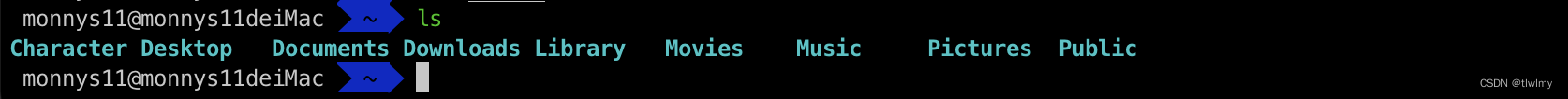
-
使用Dark Backgrounp,修改显示颜色,Blue改成268bd2,Yellow改用b58900,参考Preferences——Profiles——colors——Color Presets——Solarized Dark配色
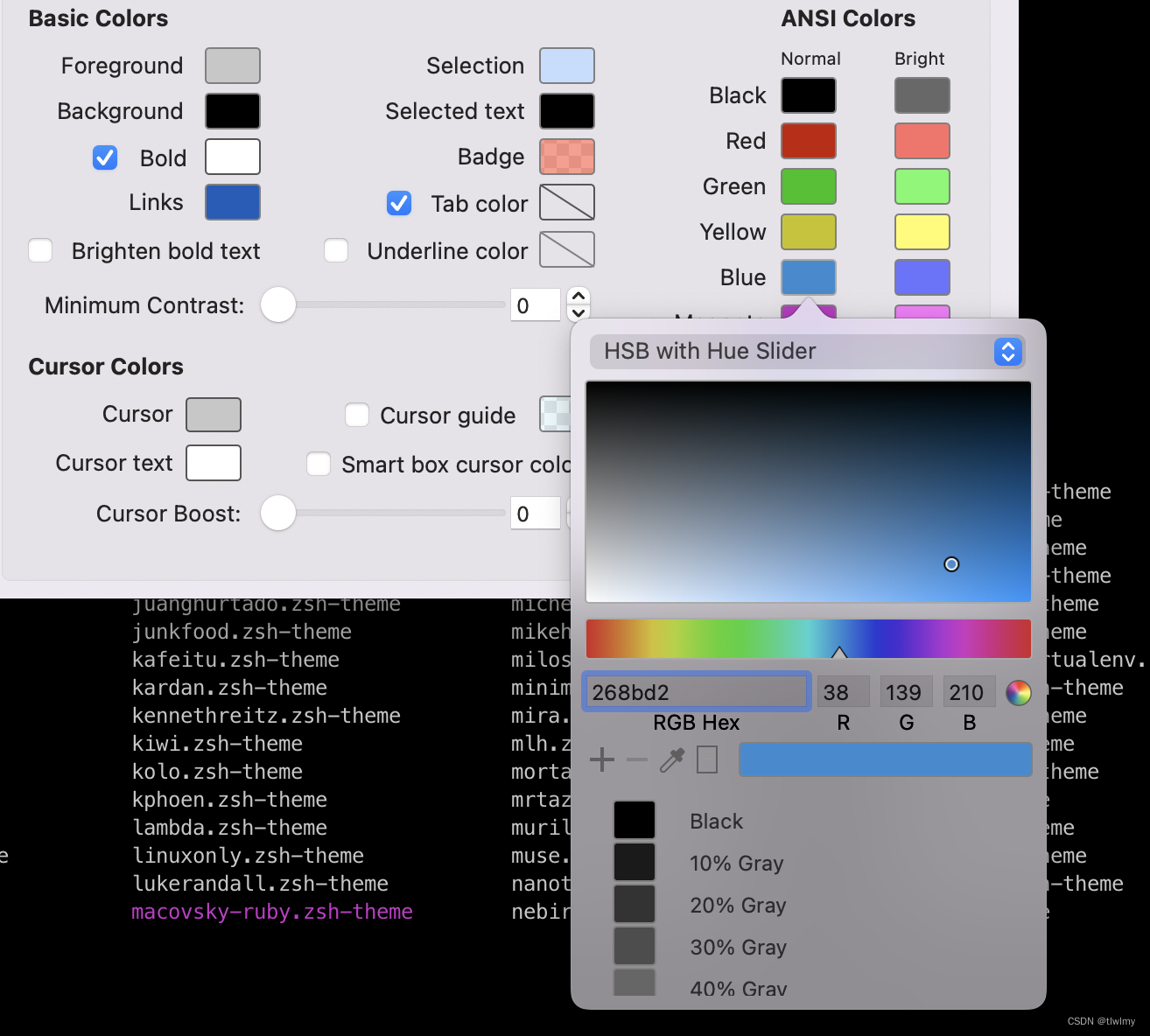
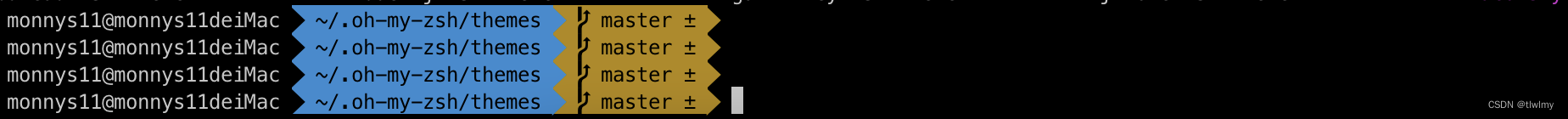
-
隐藏用户名和主机名,vim ~/.oh-my-zsh/themes/agnoster.zsh-theme,注释if语句里面哪一行
### Prompt components
# Each component will draw itself, and hide itself if no information needs to be shown
# Context: user@hostname (who am I and where am I)
prompt_context() {
if [[ "$USERNAME" != "$DEFAULT_USER" || -n "$SSH_CLIENT" ]]; then
# prompt_segment black default "%(!.%{%F{yellow}%}.)%n@%m"
fi
}
- 1
- 2
- 3
- 4
- 5
- 6
- 7
- 8
- 9
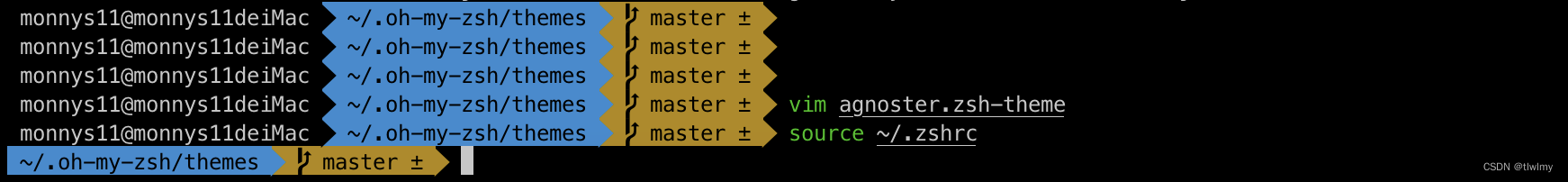
- 修改字体
git clone https://github.com/powerline/fonts.git --depth=1
cd fonts
./install.sh
- 1
- 2
- 3
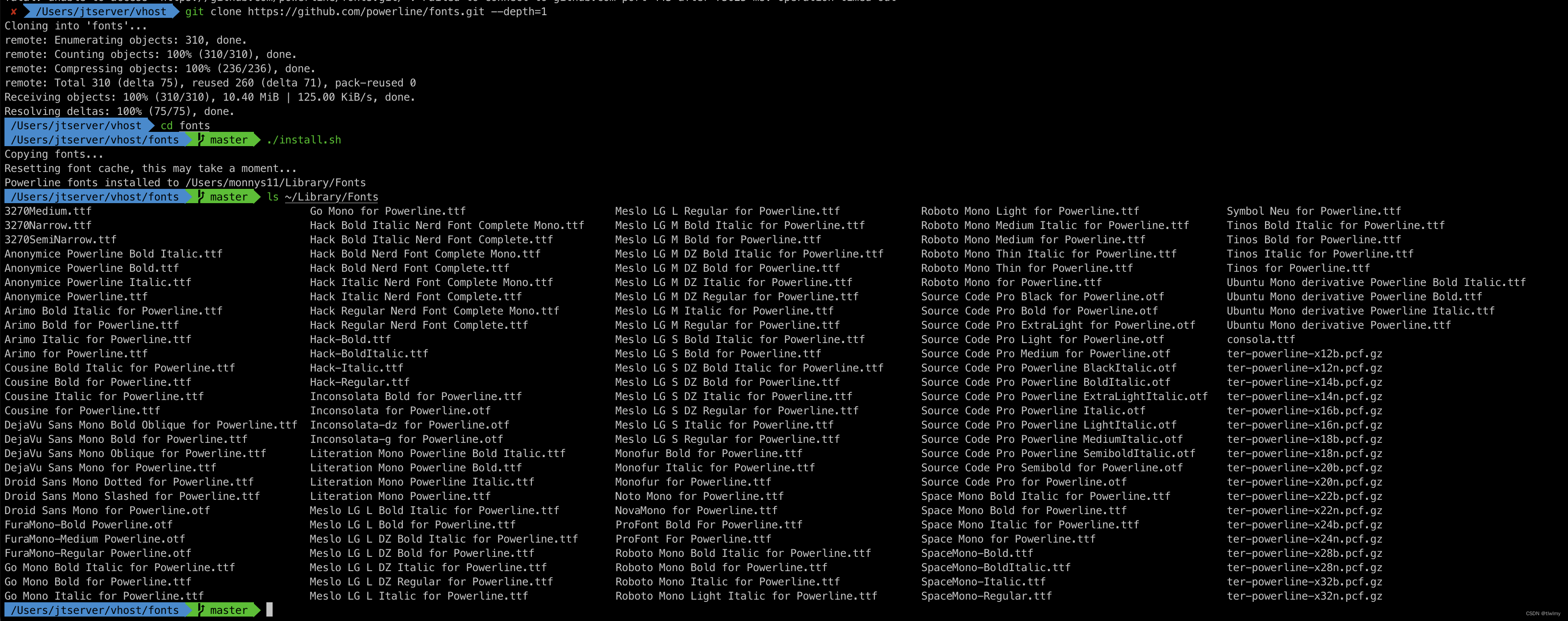
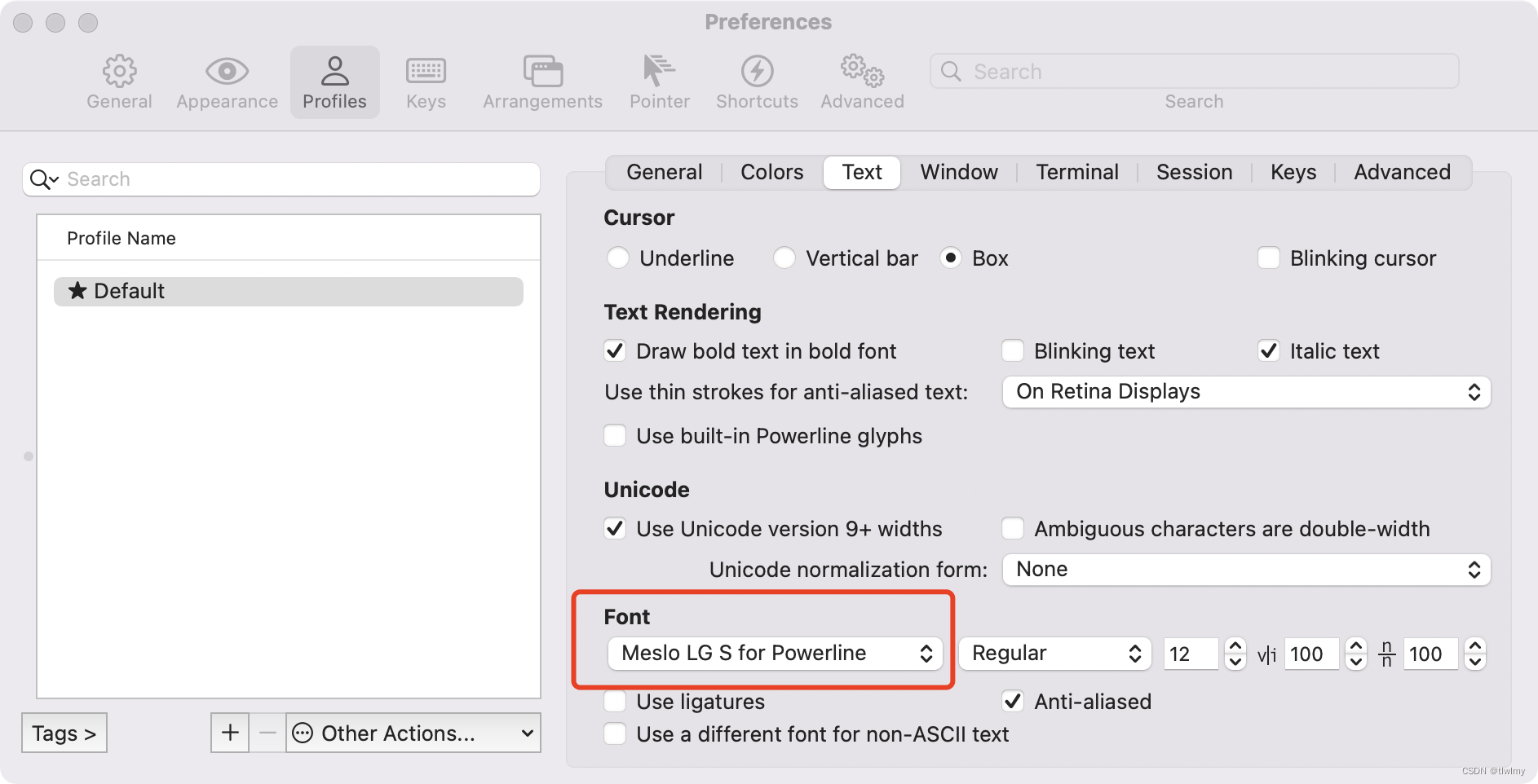
四、安装插件
- 安装目录跳转工具(autojump是一个命令行工具,它允许你可以直接跳转到你喜爱的目录,而不受当前所在目录的限制。意思就是可以让你更快地切换目录,而不用频繁地使用cd tab 等命令。)
brew install autojump
- 1
- 安装自动补全插件
cd ~/.oh-my-zsh/custom/plugins
git clone https://github.com/zsh-users/zsh-autosuggestions.git
- 1
- 2
- 安装命令高亮插件
cd ~/.oh-my-zsh/custom/plugins
git clone https://github.com/zsh-users/zsh-syntax-highlighting.git
- 1
- 2
- 加载命令配置
echo '
[ -f /usr/local/etc/profile.d/autojump.sh ] && . /usr/local/etc/profile.d/autojump.sh
source ~/.oh-my-zsh/custom/plugins/zsh-autosuggestions/zsh-autosuggestions.zsh
source ~/.oh-my-zsh/custom/plugins/zsh-syntax-highlighting/zsh-syntax-highlighting.zsh
' >> ~/.zshrc
- 1
- 2
- 3
- 4
- 5
- 6
- 在 ~/.zshrc 中修改 plugins=(git) 为,zsh-syntax-highlighting要放到最后面
plugins=(
git
autojump
zsh-autosuggestions
zsh-syntax-highlighting
)
- 1
- 2
- 3
- 4
- 5
- 6
五、参考
声明:本文内容由网友自发贡献,不代表【wpsshop博客】立场,版权归原作者所有,本站不承担相应法律责任。如您发现有侵权的内容,请联系我们。转载请注明出处:https://www.wpsshop.cn/w/寸_铁/article/detail/868965
推荐阅读
相关标签


