热门标签
热门文章
- 1Macbook m1使用vsCode调试C++_codelldb下载
- 2xilinx官方pcie dma例程 -xapp859仿真环境搭建
- 3Vision Transformer(Pytorch版)代码阅读注释_vit-base-patch16
- 4【无人机三维路径规划】基于人工蜂群算法ABC实现无人机复杂地形三维航迹避障规划附Matlab代码_三维路径规划避障算法
- 5本地虚拟机Centos7使用Ollama运行llama3中文模型和OpenWebUI访问_ollama中文ui
- 62024年最全Python处理Excel,学会这十四个方法,工作量减少大半!
- 7《玩不够的数学:算术与几何的妙趣》:第一章 平面上的几何艺术_玩不够的数学:算术与几何的妙趣
- 8micropython驱动_Micropython 飞控 驱动 2.MPU6050
- 9MySQL笔记——事务
- 102024年【kafka专栏】生产者客户端自定义分区器实现向指定分区发送消息,java面试官经验心得_kafka生产者 向指定分区发送消息
当前位置: article > 正文
Android开发 OCR:通过Tesseract实现图片文字识别_tesseract ocr android
作者:寸_铁 | 2024-06-30 04:02:35
赞
踩
tesseract ocr android
效果图
- 流程:获取assets中的图片显示到页面,提取照片内的文字
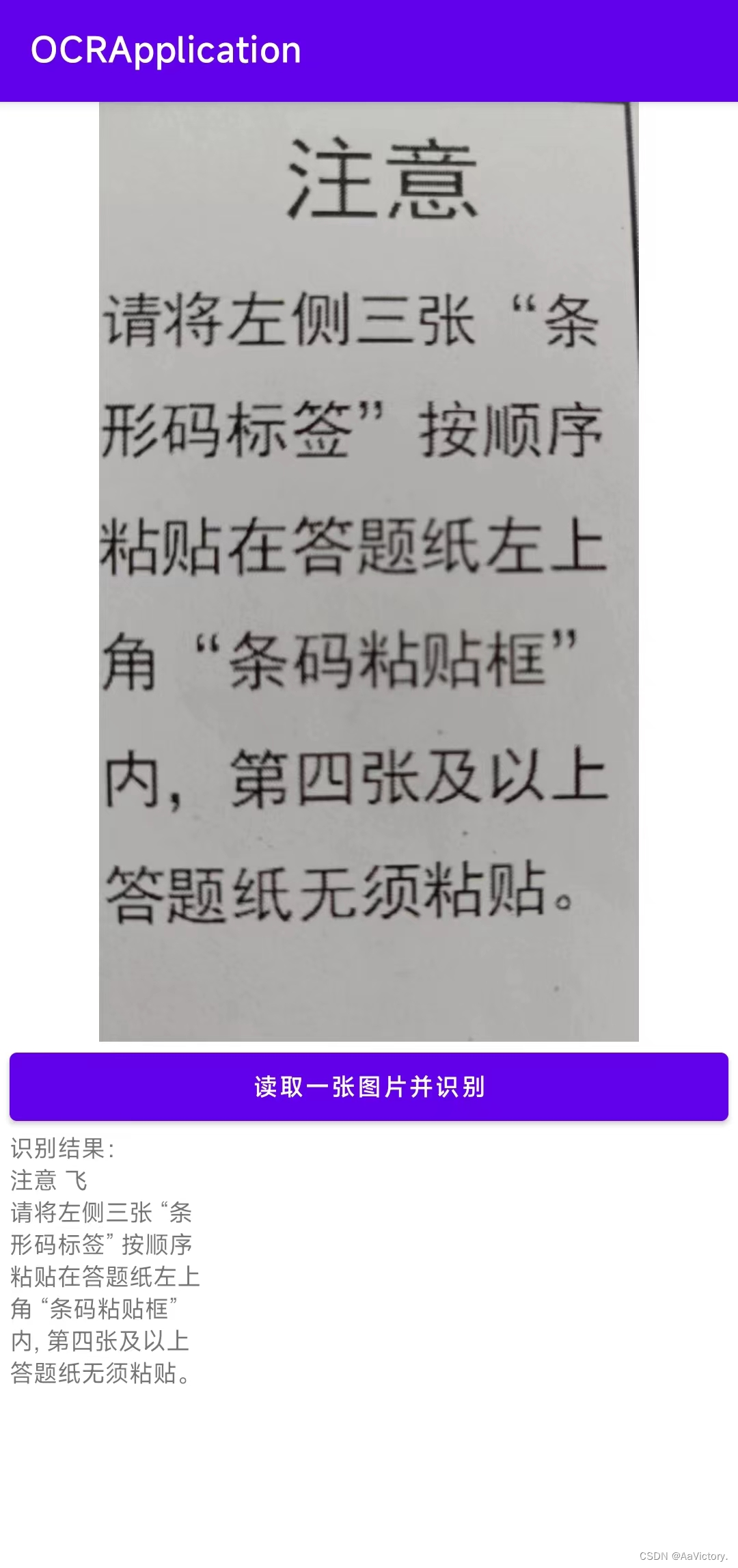
一、OCR的含义
ocr是Optical Character Recognition(光学字符识别)是指电子设备(例如扫描仪或数码相机)检查纸上打印的字符,通过检测暗、亮的模式确定其形状,然后用字符识别方法将形状翻译成计算机文字的过程
二、什么是Tesseract
简单地说,Tesseract 就是OCR所说的“识别软件”的具体实现
- 其实看官网已经是5、6年前就开始不维护了
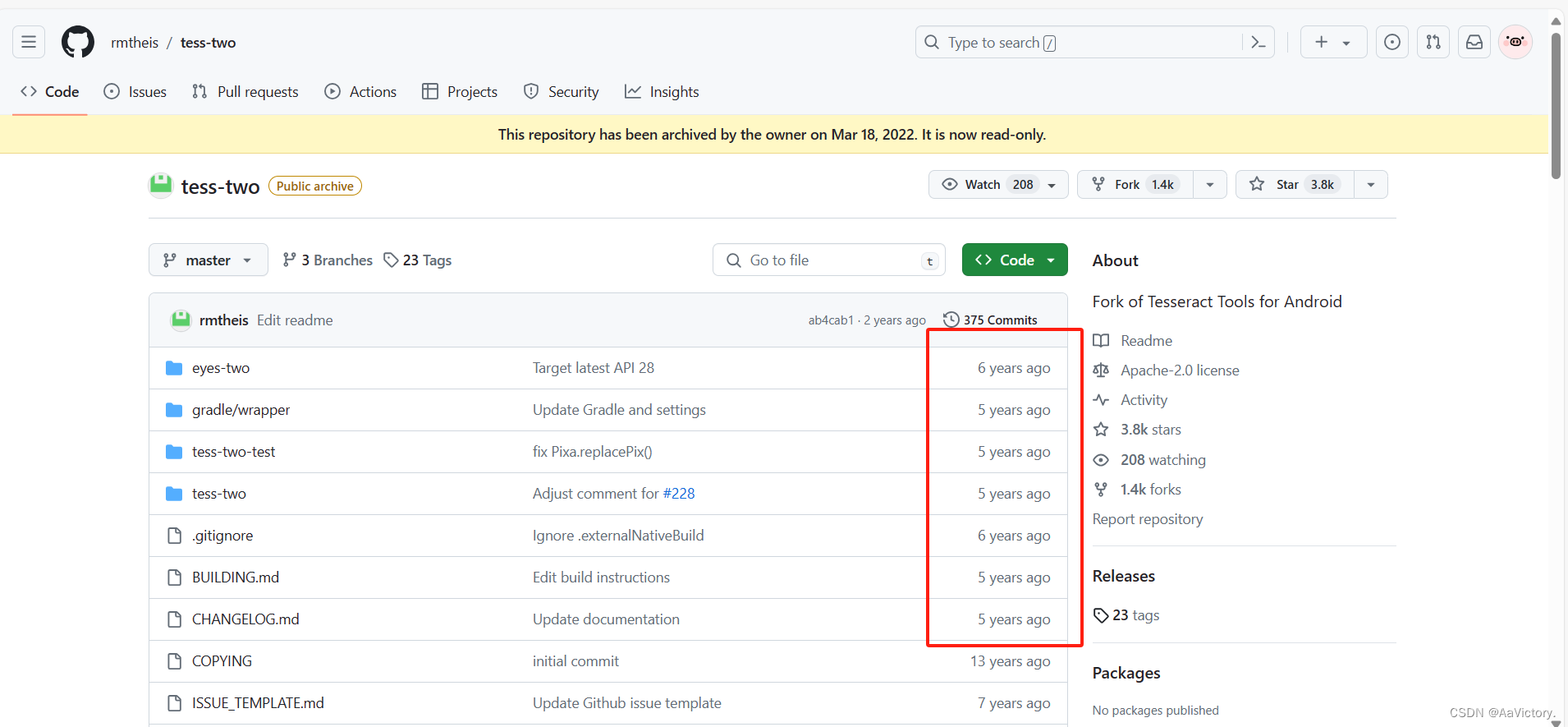
- 这里也指明了,不在维护,可前往 Tesseract Tools 的一个分支Tesseract4Android官网,这里还是写一下Tesseract 的demo吧,做参考
当然你也可以直接去Tesseract4Android的参考文章Tesseract4Android参考文章
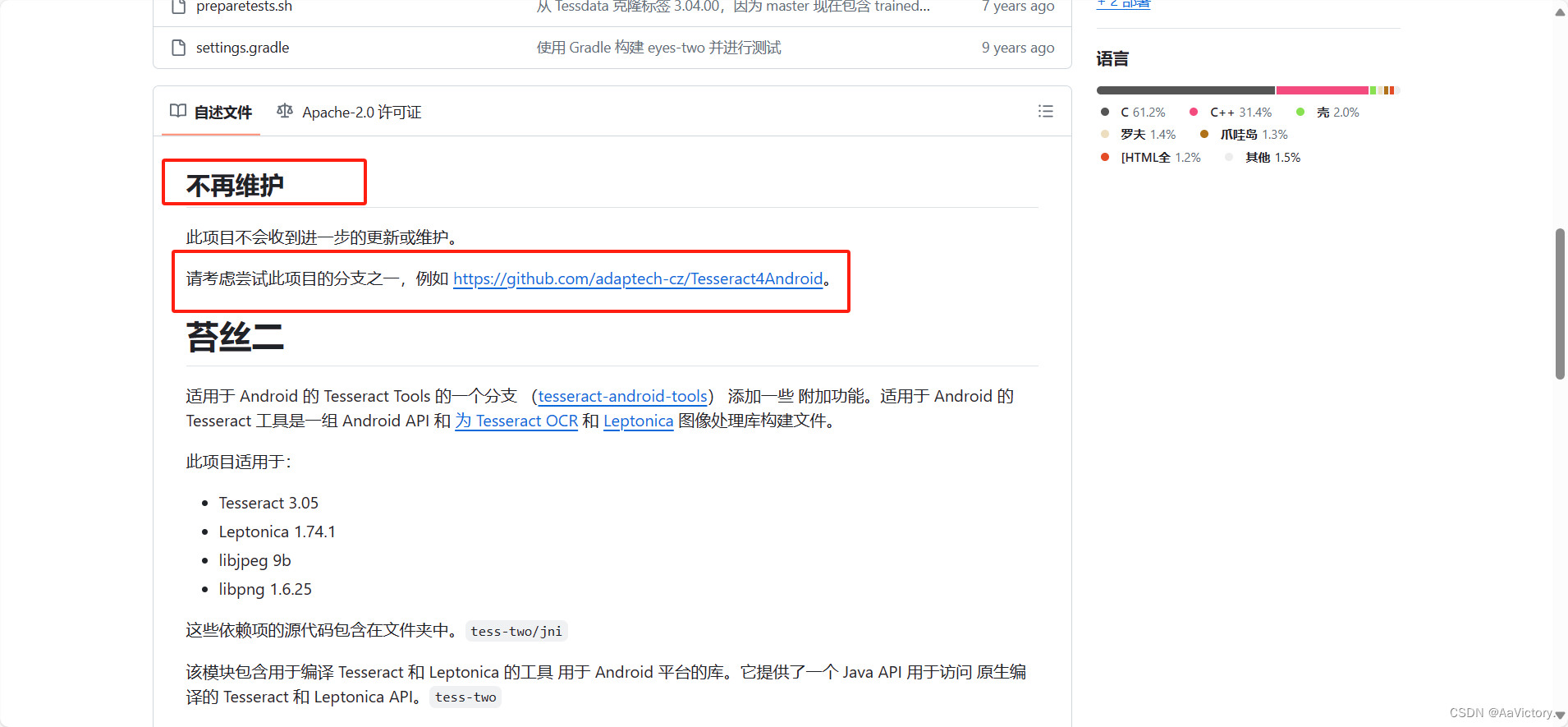
三、前提准备
1、添加依赖
注意:
1、Android 2.3 或更高版本
2、数据文件必须是 复制到 Android 设备的子目录中tessdata(上一级文件夹的名称必须是tessdata,后缀必须是.traineddata)
dependencies {
implementation 'com.rmtheis:tess-two:9.1.0'
}
- 1
- 2
- 3
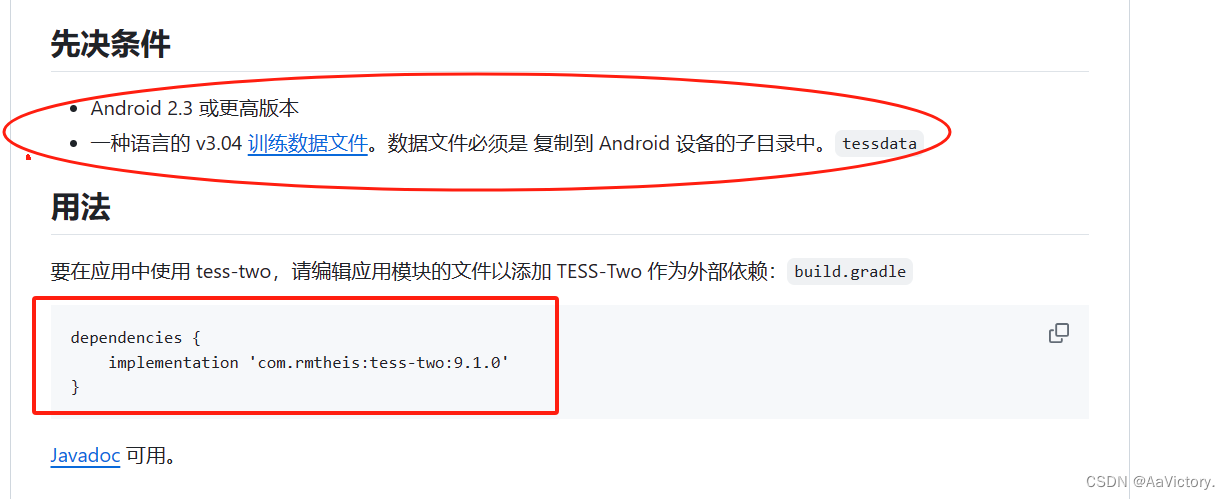
2、数据文件下载路径
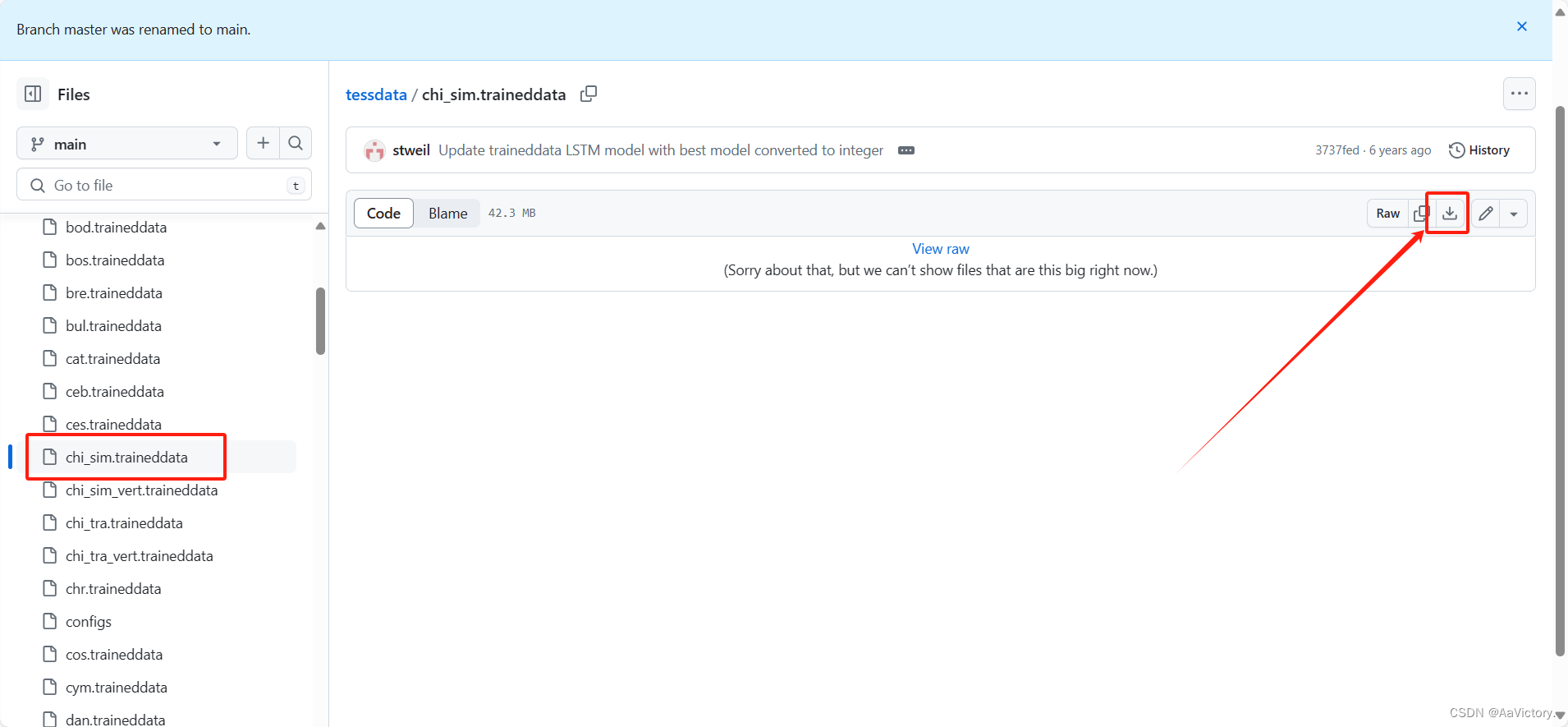
- 数据包下载下来放到assets文件夹下
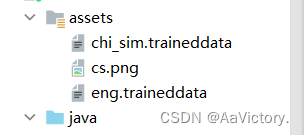
四、实际代码案例Demo如下:
Main.xml
<?xml version="1.0" encoding="utf-8"?> <LinearLayout xmlns:android="http://schemas.android.com/apk/res/android" xmlns:app="http://schemas.android.com/apk/res-auto" xmlns:tools="http://schemas.android.com/tools" android:layout_width="match_parent" android:layout_height="match_parent" android:orientation="vertical" tools:context=".MainActivity"> <ImageView android:id="@+id/main_iv_image" android:layout_width="match_parent" android:layout_height="500dp" android:layout_gravity="center_horizontal" android:layout_marginLeft="5dp" android:layout_marginRight="5dp"/> <Button android:id="@+id/main_bt_recognize" android:layout_width="match_parent" android:layout_height="wrap_content" android:layout_marginLeft="5dp" android:layout_marginRight="5dp" android:layout_gravity="center_horizontal" android:text="读取一张图片并识别" /> <TextView android:layout_width="match_parent" android:layout_height="wrap_content" android:layout_marginLeft="5dp" android:layout_marginRight="5dp" android:layout_gravity="center_horizontal" android:text="识别结果:" /> <TextView android:id="@+id/main_tv_result" android:layout_width="match_parent" android:layout_height="wrap_content" android:layout_marginLeft="5dp" android:layout_marginRight="5dp" android:layout_gravity="center_horizontal" /> </LinearLayout>
- 1
- 2
- 3
- 4
- 5
- 6
- 7
- 8
- 9
- 10
- 11
- 12
- 13
- 14
- 15
- 16
- 17
- 18
- 19
- 20
- 21
- 22
- 23
- 24
- 25
- 26
- 27
- 28
- 29
- 30
- 31
- 32
- 33
- 34
- 35
- 36
- 37
- 38
- 39
- 40
- 41
Main.java
package com.example.ocrapplication.ui; import androidx.annotation.NonNull; import androidx.appcompat.app.AppCompatActivity; import androidx.core.app.ActivityCompat; import androidx.core.content.ContextCompat; import android.Manifest; import android.annotation.SuppressLint; import android.content.Context; import android.content.pm.PackageManager; import android.content.res.AssetManager; import android.graphics.Bitmap; import android.graphics.BitmapFactory; import android.os.Bundle; import android.os.Handler; import android.os.Message; import android.util.Log; import android.view.View; import android.widget.Button; import android.widget.ImageView; import android.widget.TextView; import android.widget.Toast; import com.example.ocrapplication.R; import com.googlecode.tesseract.android.TessBaseAPI; import java.io.File; import java.io.FileOutputStream; import java.io.IOException; import java.io.InputStream; import java.io.OutputStream; public class TesseractActivity extends AppCompatActivity { public static final String TESS_DATA = "/tessdata"; private static final String TARGET_FILENAME = "cs.png"; // private static final String DATA_FILENAME = "eng.traineddata"; private static final String DATA_FILENAME = "chi_sim.traineddata"; private static final String TAG = TesseractActivity.class.getSimpleName(); private Button main_bt_recognize; private TextView main_tv_result; private ImageView main_iv_image; private Bitmap bitmap; @Override protected void onCreate(Bundle savedInstanceState) { super.onCreate(savedInstanceState); setContentView(R.layout.activity_tesseract); // 检查并请求应用所需权限 checkPermission(); // 获取控件对象 initView(); // 设置控件的监听器 setListener(); } @SuppressLint("HandlerLeak") private Handler handler=new Handler(){ @Override public void handleMessage(@NonNull Message msg) { super.handleMessage(msg); switch (msg.what){ case 1: Bundle data = msg.getData(); main_tv_result.setText(data.getString("data")); break; } } }; private void setListener() { // 设置识别按钮的监听器 main_bt_recognize.setOnClickListener(new View.OnClickListener() { @Override public void onClick(View view) { // 点击后的主程序 mainProgram(); } }); } // 获得界面需要交互的控件 private void initView() { main_bt_recognize = findViewById(R.id.main_bt_recognize); main_tv_result = findViewById(R.id.main_tv_result); main_iv_image = findViewById(R.id.main_iv_image); // 从assets中获取一张Bitmap图片 bitmap = getBitmapFromAssets(TesseractActivity.this, TARGET_FILENAME); // 同时显示在界面 main_iv_image.setImageBitmap(bitmap); } // OCR识别的主程序 private void mainProgram() { if (bitmap != null) { // 准备工作:创建路径和Tesserect的数据 prepareTess(); // 初始化Tesserect TessBaseAPI tessBaseAPI = new TessBaseAPI(); String dataPath = getExternalFilesDir("/").getPath() + "/"; tessBaseAPI.init(dataPath, "chi_sim"); //因为识别比较耗时,建议开启开启子线程识别 new Thread(new Runnable() { @Override public void run() { // 识别并显示结果 String result = getOCRResult(tessBaseAPI, bitmap); //把数据返回到主线程上面显示 Message message=new Message(); message.what=1; Bundle bundle = new Bundle(); bundle.putString("data",result); message.setData(bundle); handler.sendMessage(message); } }).start(); } } // 进行OCR并返回识别结果 private String getOCRResult(TessBaseAPI tessBaseAPI, Bitmap bitmap) { tessBaseAPI.setImage(bitmap); String result = "-"; try{ result = tessBaseAPI.getUTF8Text(); }catch (Exception e){ } tessBaseAPI.end(); return result; } // 为Tesserect复制(从assets中复制过去)所需的数据 private void prepareTess() { try{ // 先创建必须的目录 File dir = getExternalFilesDir(TESS_DATA); if(!dir.exists()){ if (!dir.mkdir()) { Toast.makeText(getApplicationContext(), "目录" + dir.getPath() + "没有创建成功", Toast.LENGTH_SHORT).show(); } } // 从assets中复制必须的数据 String pathToDataFile = dir + "/" + DATA_FILENAME; if (!(new File(pathToDataFile)).exists()) { InputStream in = getAssets().open(DATA_FILENAME); OutputStream out = new FileOutputStream(pathToDataFile); byte[] buff = new byte[1024]; int len; while ((len = in.read(buff)) > 0) { out.write(buff, 0, len); } in.close(); out.close(); } } catch (Exception e) { Log.e(TAG, e.getMessage()); } } // 从assets中读取一张Bitmap类型的图片 private Bitmap getBitmapFromAssets(Context context, String filename) { Bitmap bitmap = null; AssetManager assetManager = context.getAssets(); try { InputStream is = assetManager.open(filename); bitmap = BitmapFactory.decodeStream(is); is.close(); Log.i("TAG", "图片读取成功。"); // Toast.makeText(getApplicationContext(), "图片读取成功。", Toast.LENGTH_SHORT).show(); } catch (IOException e) { Log.i("TAG", "图片读取失败。"); // Toast.makeText(getApplicationContext(), "图片读取失败。", Toast.LENGTH_SHORT).show(); e.printStackTrace(); } return bitmap; } // 检查应用所需的权限,如不满足则发出权限请求 private void checkPermission() { if (ContextCompat.checkSelfPermission(getApplicationContext(), Manifest.permission.READ_EXTERNAL_STORAGE) != PackageManager.PERMISSION_GRANTED) { ActivityCompat.requestPermissions(TesseractActivity.this, new String[]{Manifest.permission.READ_EXTERNAL_STORAGE}, 120); } if (ContextCompat.checkSelfPermission(getApplicationContext(), Manifest.permission.WRITE_EXTERNAL_STORAGE) != PackageManager.PERMISSION_GRANTED) { ActivityCompat.requestPermissions(TesseractActivity.this, new String[]{Manifest.permission.WRITE_EXTERNAL_STORAGE}, 121); } } }
- 1
- 2
- 3
- 4
- 5
- 6
- 7
- 8
- 9
- 10
- 11
- 12
- 13
- 14
- 15
- 16
- 17
- 18
- 19
- 20
- 21
- 22
- 23
- 24
- 25
- 26
- 27
- 28
- 29
- 30
- 31
- 32
- 33
- 34
- 35
- 36
- 37
- 38
- 39
- 40
- 41
- 42
- 43
- 44
- 45
- 46
- 47
- 48
- 49
- 50
- 51
- 52
- 53
- 54
- 55
- 56
- 57
- 58
- 59
- 60
- 61
- 62
- 63
- 64
- 65
- 66
- 67
- 68
- 69
- 70
- 71
- 72
- 73
- 74
- 75
- 76
- 77
- 78
- 79
- 80
- 81
- 82
- 83
- 84
- 85
- 86
- 87
- 88
- 89
- 90
- 91
- 92
- 93
- 94
- 95
- 96
- 97
- 98
- 99
- 100
- 101
- 102
- 103
- 104
- 105
- 106
- 107
- 108
- 109
- 110
- 111
- 112
- 113
- 114
- 115
- 116
- 117
- 118
- 119
- 120
- 121
- 122
- 123
- 124
- 125
- 126
- 127
- 128
- 129
- 130
- 131
- 132
- 133
- 134
- 135
- 136
- 137
- 138
- 139
- 140
- 141
- 142
- 143
- 144
- 145
- 146
- 147
- 148
- 149
- 150
- 151
- 152
- 153
- 154
- 155
- 156
- 157
- 158
- 159
- 160
- 161
- 162
- 163
- 164
- 165
- 166
- 167
- 168
- 169
- 170
- 171
- 172
- 173
- 174
- 175
- 176
- 177
- 178
- 179
- 180
- 181
- 182
- 183
- 184
- 185
- 186
- 187
- 188
- 189
声明:本文内容由网友自发贡献,不代表【wpsshop博客】立场,版权归原作者所有,本站不承担相应法律责任。如您发现有侵权的内容,请联系我们。转载请注明出处:https://www.wpsshop.cn/w/寸_铁/article/detail/771322
推荐阅读
相关标签



