热门标签
热门文章
- 1爱和感恩2021年末记_2226爱情含义
- 2C语言:带头结点的单链表的表示与实现(包含常见的14种基本操作)_c语言[问题描述] 实现带头结点的单链表的建立、求长度,取元素、修改元素、插入、
- 3Python 用3D引擎写一个Pong游戏_python3d游戏引擎
- 4Rust网络编程框架-Tokio进阶_tokio::spawn
- 5桶排序、计数排序、基数排序_桶排序 计数排序 基数排序
- 6uni-app-商品分类导航、 双向绑定_uniapp 分类
- 7Dify vs Langchain:AI应用开发的全面分析_dify langchain
- 8我承认,我低估国产大模型了!_ollama run qwen2:72b
- 9Python函数——merge()函数_python merge
- 10最新推荐!2024年支持私有化的文档管理系统大盘点_国产开源文档查询系统
当前位置: article > 正文
Linux深度学习资料汇总_mmedit代码
作者:寸_铁 | 2024-06-27 03:48:13
赞
踩
mmedit代码
资料汇总
问题
RuntimeError: CUDA error: no kernel image is available for execution on the device
pytorch版本不匹配
显卡算力太低或太高
太低降版本
太高升版本
3090显卡在环境下执行以下命令
先去清华源该anaconda源 https://mirrors.tuna.tsinghua.edu.cn/help/anaconda/
conda install pytorch torchvision torchaudio cudatoolkit=11.3 -c pytorch
- 1
从清华镜像下载
解决pycharm 远程debug collecting data
File | Settings | Build, Execution, Deployment | Python Debugger
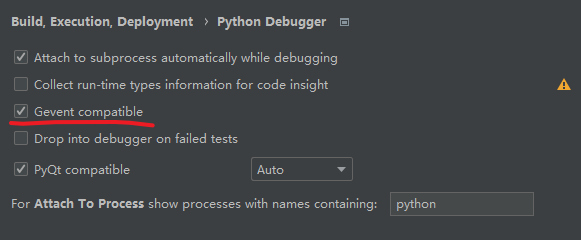
安装opencv 版本冲突
pip install opencv-contrib-python
- 1
笔记
xshell通道配置
源主机为本地主机
目标主机为远程主机
改pip、conda源
https://mirrors.tuna.tsinghua.edu.cn/help/pypi/
mmedit安装配置
先clone项目github慢可以去gitee git clone https://github.com/open-mmlab/mmediting.git
conda create -n mmedit python</声明:本文内容由网友自发贡献,不代表【wpsshop博客】立场,版权归原作者所有,本站不承担相应法律责任。如您发现有侵权的内容,请联系我们。转载请注明出处:https://www.wpsshop.cn/w/寸_铁/article/detail/761229
推荐阅读
相关标签


