热门标签
热门文章
- 1华为开奖!2024 届校招薪资出炉!太吓人了!
- 2链接追踪系列-07.logstash安装json_lines插件
- 3Python数据可视化与项目_python数据分析与可视化项目
- 4android课程设计-音乐播放器(Android期末作业,Android课设,AndroidStudio毕业设计)_andriod studio课程设计报告音乐播放器
- 5IDEA配置Android-SDK_idea 运行android-sdk-v5-as
- 6Seata使用教程
- 7mini6410防火墙(Netfilter/iptables)移植_libxtables.so.10
- 8【Python】Python注册微服务到nacos_python nacos
- 9使用百度文心一言生成弗洛伊德最短路径算法python源程序_弗洛伊德算法怎样写成代码
- 10简述Java运行环境
当前位置: article > 正文
python post请求
作者:天景科技苑 | 2024-07-19 07:00:49
赞
踩
python post请求
python post请求
post请求有4中编码方式
1.application/x-www-form-urlencoded
application/x-www-form-urlencoded是浏览器原生的form表单,提交的数据会按照key1=val1&key2=val2的格式,经过url转码,然后传输
(1)发送post请求
我们除了可以直接编写代码发送post请求,也可以使用postman来构造post请求
使用代码:
import requests
url = 'https://www.xxxxxx.com/'
# 需要注意的是Content-Length参数如果没有,data表单则不会随着请求被发送给服务端,且使用fiddler抓包的过程中,也无法看到data表单
headers = {
'Content-Type': 'application/x-www-form-urlencoded',
'Content-Length':'<calculated when request is sent>'
}
data = {'a': 1, 'b': 2,'c':'测试'}
result = requests.post(url, headers=headers, data=data)
print(result.content.decode('utf-8'))
- 1
- 2
- 3
- 4
- 5
- 6
- 7
- 8
- 9
- 10
- 11
使用postman
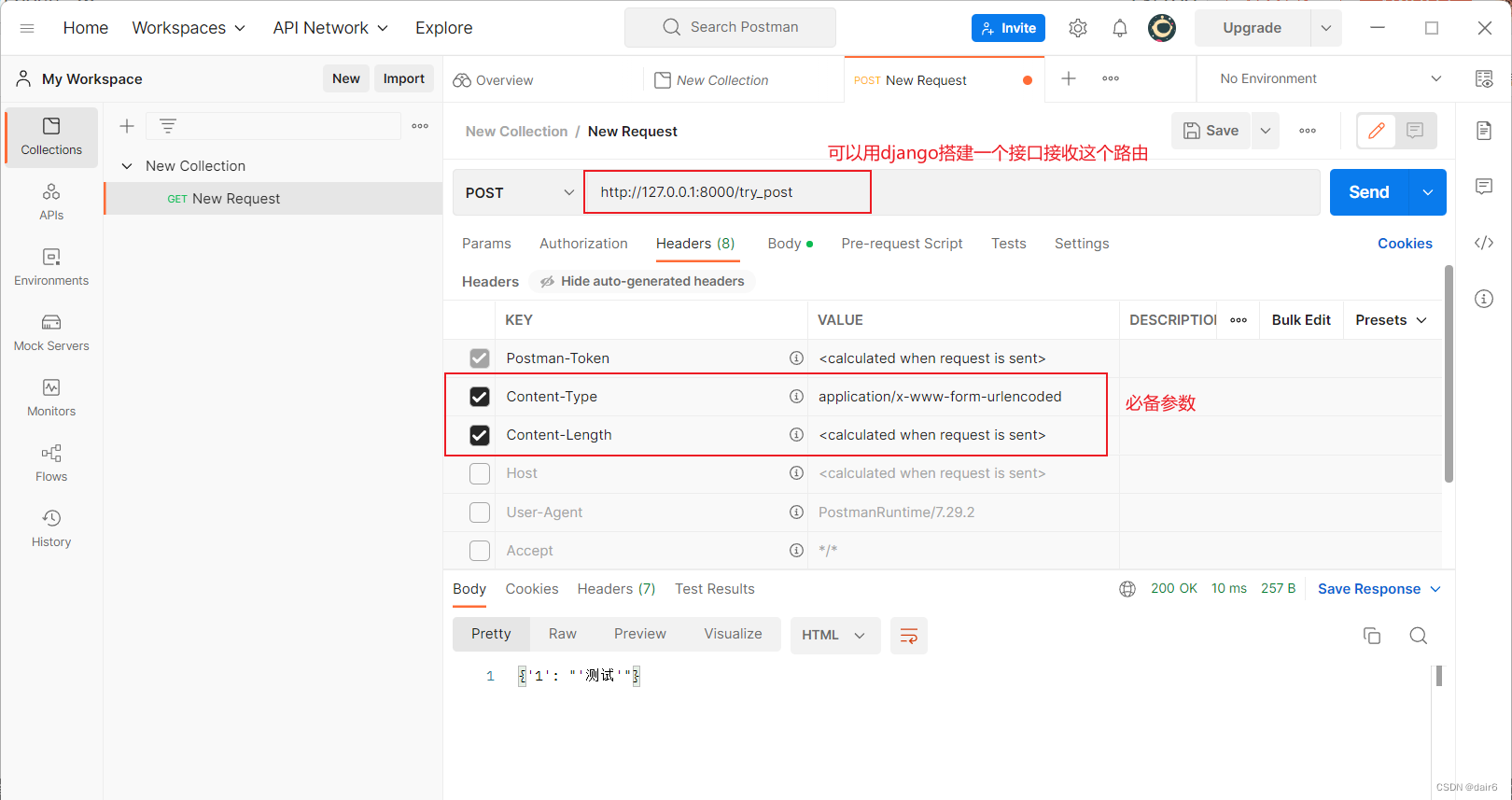
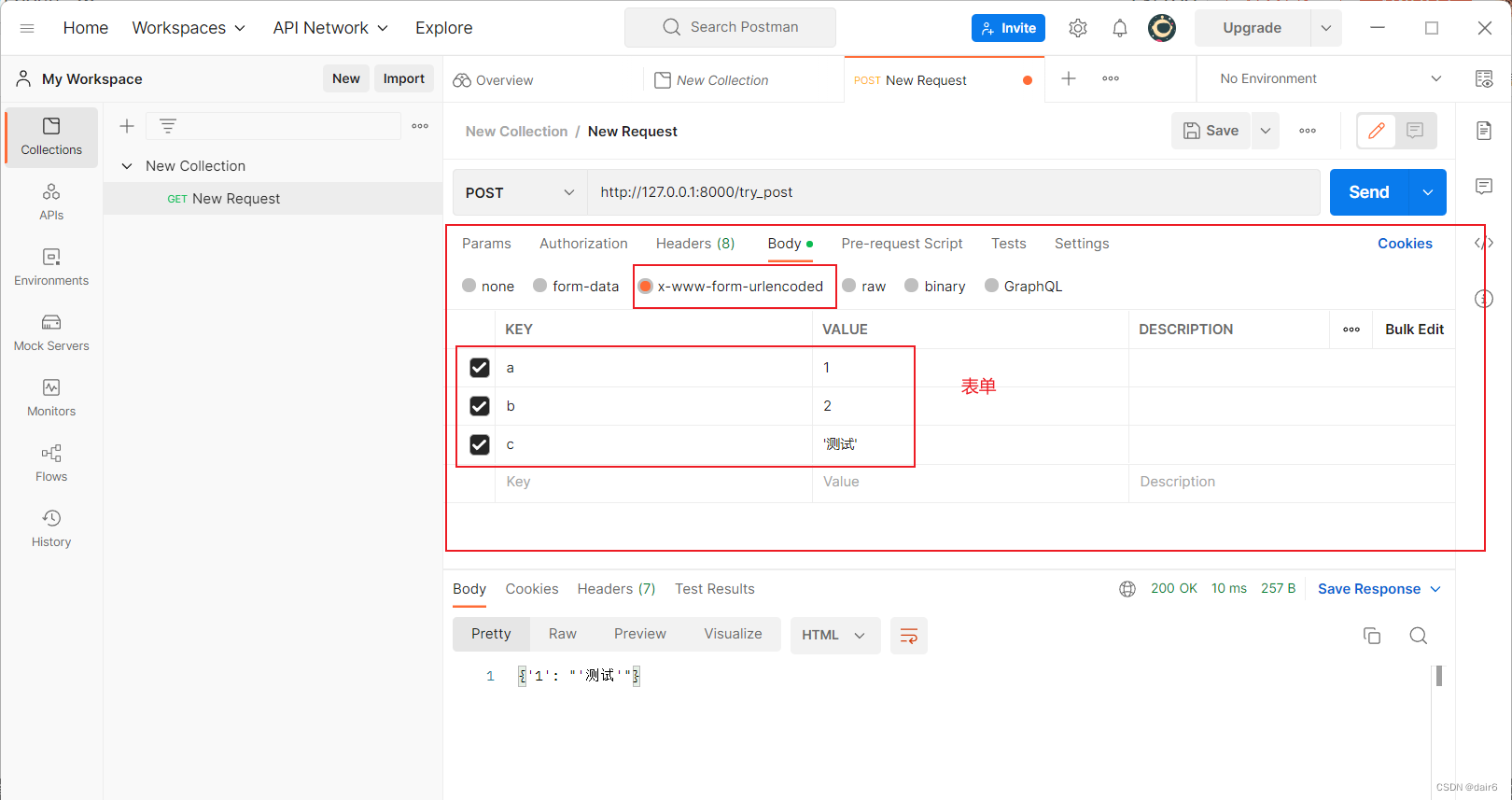
(2)截获post请求,使用fiddler
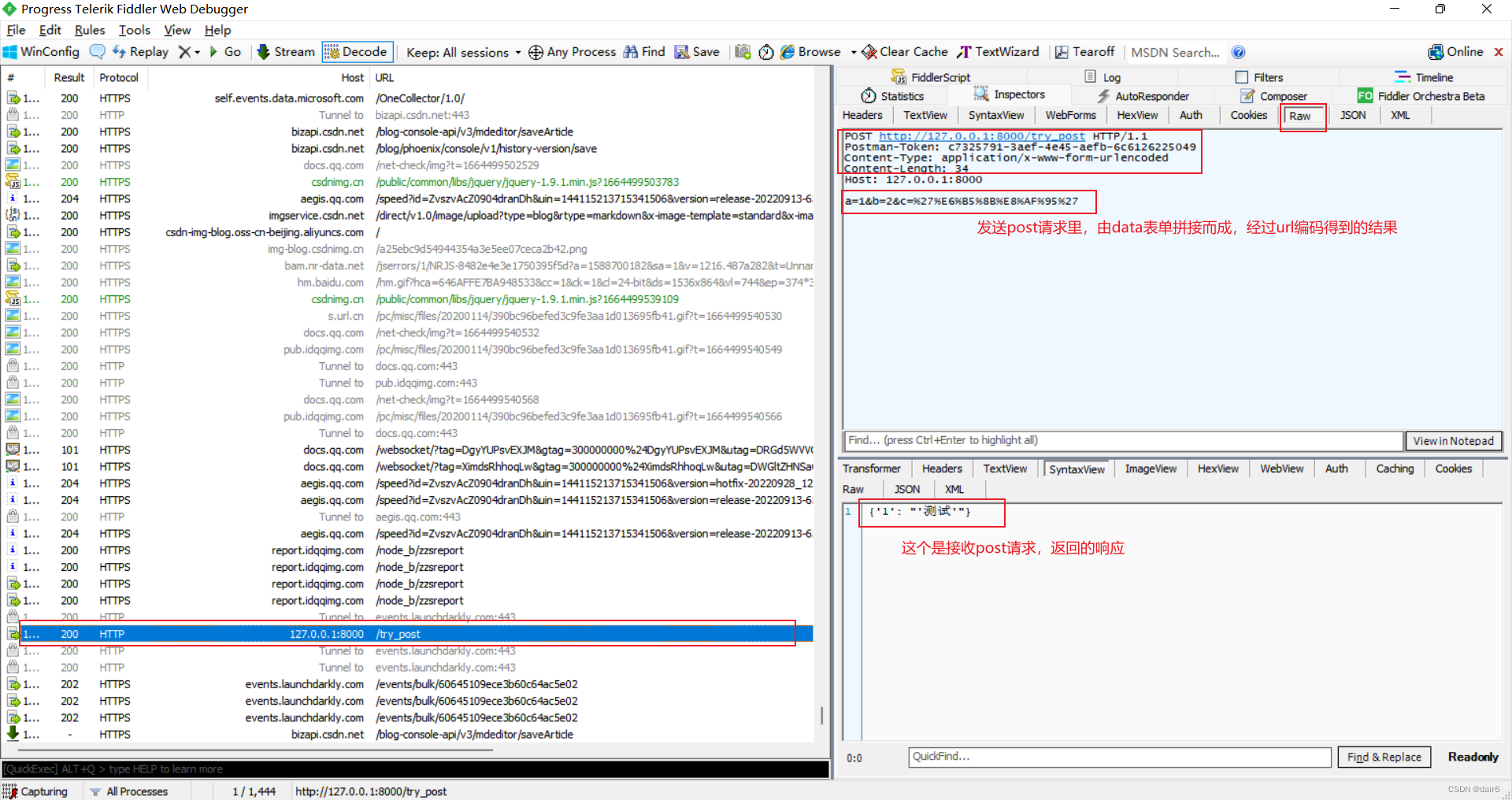
(3)接收post请求,返回响应
使用django3的版本,目录结构如下
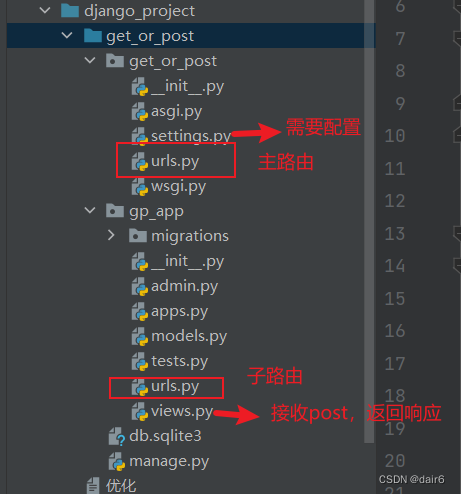
settings的配置
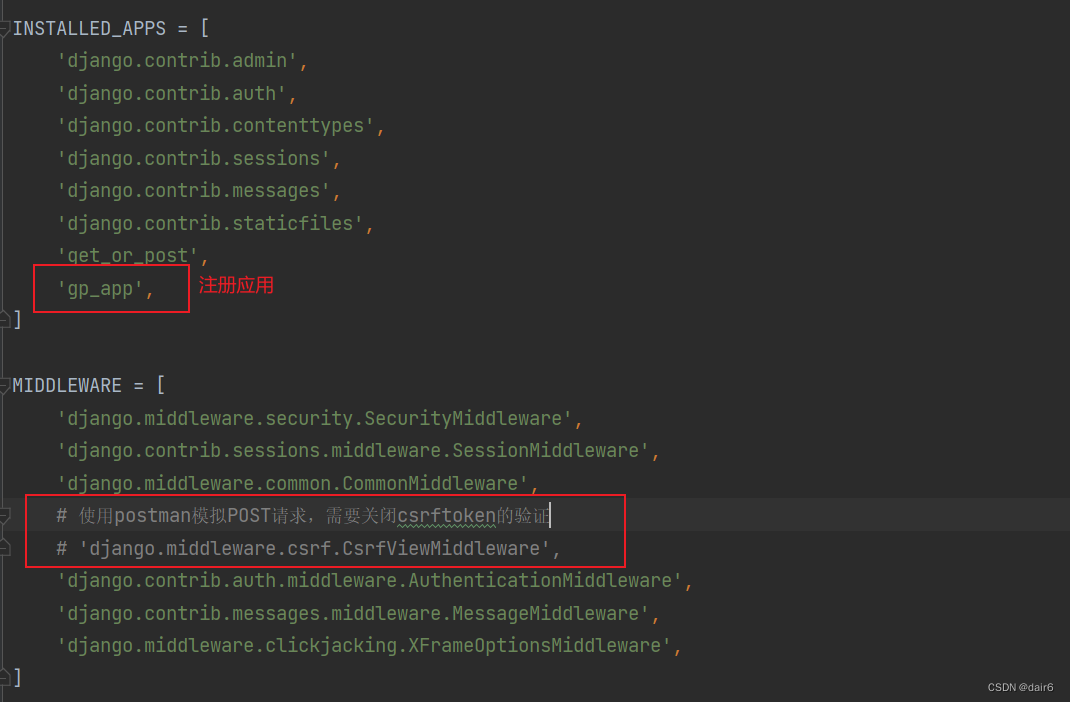
主路由的配置
from django.contrib import admin
from django.urls import path, re_path, include
urlpatterns = [
path('admin/', admin.site.urls),
# 将主路由和子路由绑定
path('', include('gp_app.urls')),
]
- 1
- 2
- 3
- 4
- 5
- 6
- 7
- 8
- 9
子路由的配置
from django.urls import re_path
from . import views
urlpatterns = [
# name用于给视图命名,可以通过reverse反向解析
re_path(r'try_get/', views.get, name='get请求'),
re_path(r'try_post', views.post, name='post请求')
]
- 1
- 2
- 3
- 4
- 5
- 6
- 7
- 8
- 9
views.py的配置
from django.shortcuts import render from django.http import HttpResponse # Create your views here. def get(request): if request.method == 'get': print(request.GET.getlist('c')) pass return HttpResponse("ok") def post(request): if request.method == 'POST': print("request.method:", request.method) print("request.POST.getlist('a'):", request.POST.getlist('a')) print("request.POST.getlist('b'):", request.POST.getlist('b')) print("request.POST.getlist('c'):", request.POST.getlist('c')) print("request.POST:", request.POST) a = request.POST.get('a', 0) c = request.POST.get('c', 0) d = str({a: c}) # 需要注意的是,如果要使用HttpResponse来返回响应,参数需要是字符串,d如果不转换成str,返回的结果就是1 return HttpResponse(d)
- 1
- 2
- 3
- 4
- 5
- 6
- 7
- 8
- 9
- 10
- 11
- 12
- 13
- 14
- 15
- 16
- 17
- 18
- 19
- 20
- 21
- 22
- 23
运行django之后,控制台的结果
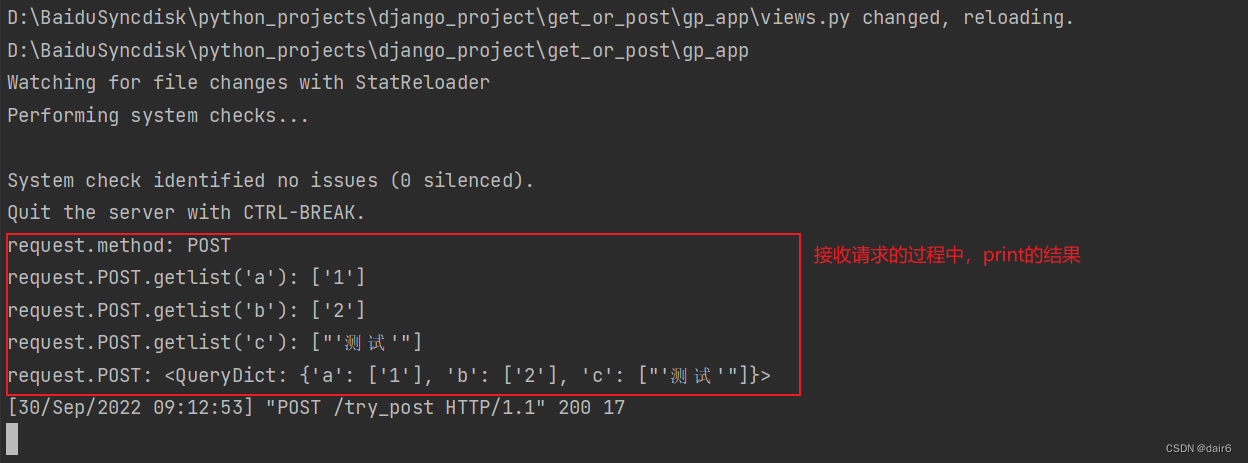
(4)data表单使用嵌套的数据结构如何处理
情况1,使用json_dumps
postData = { 'tid': 1'', 'data': [{'name': 'rqlx', 'value': '0', 'sword': 'attr'},{'name': 'rq1', 'value': '1', 'sword': 'attr'}], 'bindParam': 'true' } # 注意json.dumps转换成json格式,或许也能写成 # data = json.dumps({'postData':{ 'tid': 1'', 'data': [{'name': 'rqlx', 'value': '0'},{'name': 'rq1', 'value': '1'}], 'bindParam': 'true'}}) # 将json.dumps放在外层 data = { 'postData':json.dumps(postData) } resp = requests.post( url=url, data=data, headers=headers, # cookies=dict_cookie, # cookie也可以用字典的形式写到headers,类似于’Cookie':'xxxxxxxxxx' timeout=240, )
- 1
- 2
- 3
- 4
- 5
- 6
- 7
- 8
- 9
- 10
- 11
- 12
- 13
- 14
- 15
- 16
- 17
- 18
情况2:使用url编码
有的时候表单提交时,需要先进行url转码,关键在于后端到底要接收什么类型的数据,如果我们不知道后端能处理的数据,有时就只能靠猜,用不同的方法尝试将表单处理成能被后端解析的格式
from urllib.parse import urlencode
data = {‘a’: 1, ‘b’: 2,‘c’:‘测试’}
data =urlencode(data)
resp = reuquest.post(url=url,headers=headers,data=data)
2.multipart/form-data
multipart/form-data是常用来上传文件的表单
application/json
text/xml
声明:本文内容由网友自发贡献,不代表【wpsshop博客】立场,版权归原作者所有,本站不承担相应法律责任。如您发现有侵权的内容,请联系我们。转载请注明出处:https://www.wpsshop.cn/w/天景科技苑/article/detail/850019
推荐阅读
相关标签



