热门标签
热门文章
- 1PYTHON机器学习实战——决策树DT_决策树 dt算法python
- 2深度学习程序环境配置
- 3【JAVA程序设计】基于Springboot+Vue的前后端分离的学生信息管理系统_基于spring boot+vue的学生管理系统
- 4【C++/STL】vector的底层刨析和模拟实现
- 5【CSS 知识总结】第四篇 - CSS 选择器-伪类和伪元素_css伪类
- 6使用hBuilder打包成app扫一扫_hb封装app可以扫一扫
- 7src挖掘之Tomcat未授权弱口令+war后门上传
- 8Openwrt中动态IPV6 防火墙的正确设置方法_openwrt ipv6 防火墙
- 9【学习笔记】无人机(UAV)在3GPP系统中的增强支持(一)-3GPP TR 22.829 V17.1.0技术报告
- 10Windows Server调整策略实现999999个远程用户用时登录
当前位置: article > 正文
QML修改Control2中ToolTip附加属性的样式
作者:天景科技苑 | 2024-07-10 11:08:20
赞
踩
QML修改Control2中ToolTip附加属性的样式
ToolTip是一个较为常用的组件,一般有两种使用方式,直接创建组件或者用附加属性:
- Text{
- text: "..."
- anchors.centerIn: parent
-
- //附加属性的方式
- ToolTip.text: "..."
- ToolTip.visible: mouse.containsMouse
-
- //直接创建组件
- ToolTip{
- id: tip
- text: "..."
- visible: !mouse.containsMouse
- }
- }
如果是直接创建组件,那很容易就可以替换为自定义的ToolTip,换个组件名就行了。如果想修改附加属性的样式就有问题了,直接把ToolTip替换为自定义的组件名的话,那么显示出来的效果还是默认的ToolTip 。
我们可以从源码中找到问题的根源(E:\Qt\qt-everywhere-src-5.15.2\qtquickcontrols2\src\quicktemplates2\qquicktooltip.cpp):
- QQuickToolTip *QQuickToolTipAttachedPrivate::instance(bool create) const
- {
- QQmlEngine *engine = qmlEngine(parent);
- if (!engine)
- return nullptr;
-
- static const char *name = "_q_QQuickToolTip";
-
- QQuickToolTip *tip = engine->property(name).value<QQuickToolTip *>();
- if (!tip && create) {
- // TODO: a cleaner way to create the instance? QQml(Meta)Type?
- QQmlComponent component(engine);
- component.setData("import QtQuick.Controls 2.4; ToolTip { }", QUrl());
-
- QObject *object = component.create();
- if (object)
- object->setParent(engine);
-
- tip = qobject_cast<QQuickToolTip *>(object);
- if (!tip)
- delete object;
- else
- engine->setProperty(name, QVariant::fromValue(object));
- }
- return tip;
- }

可以看到,附加属性中这个ToolTip的创建是写死的,并以动态属性的方式保存在engine对象。要改样式只有两种方式:创建同名组件(定义记得带限定符,如T.ToolTip),或者修改源码设置的Property。
如果创建同名组件,那可能有些地方会写漏导致没覆盖掉,所以我认为修改源码设置的Property是更好的方法。
下面是我的测试效果:
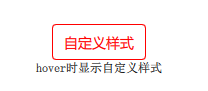
GitHub链接:https://github.com/gongjianbo/MyTestCode/tree/master/Qml/TestQml_20210303_ToolTip
完整代码如下(main.cpp+BasicToolTip.qml+main.qml三个文件):
- #include <QGuiApplication>
- #include <QQmlApplicationEngine>
- #include <QQmlComponent>
- #include <QDebug>
-
- void updateToolTip(QQmlApplicationEngine *engine);
-
- int main(int argc, char *argv[])
- {
- QCoreApplication::setAttribute(Qt::AA_EnableHighDpiScaling);
-
- QGuiApplication app(argc, argv);
-
- QQmlApplicationEngine engine;
-
- const QUrl url(QStringLiteral("qrc:/main.qml"));
- QObject::connect(&engine, &QQmlApplicationEngine::objectCreated,
- &app, [url](QObject *obj, const QUrl &objUrl) {
- if (!obj && url == objUrl)
- QCoreApplication::exit(-1);
- }, Qt::QueuedConnection);
- engine.load(url);
- updateToolTip(&engine);
-
- return app.exec();
- }
-
- void updateToolTip(QQmlApplicationEngine *engine)
- {
- //替换默认的ToolTip附加属性样式
- static const char *name = "_q_QQuickToolTip";
- QQmlComponent *component = new QQmlComponent(engine,QUrl("qrc:/BasicToolTip.qml"),qApp);
- auto create_func = [component,engine]{
- if(component->isError()){
- qWarning() << "create BasicToolTip failed." << component->errors();
- }else if(component->isReady()){
- QObject *object = component->create();
- if (object){
- object->setParent(engine);
- engine->setProperty(name, QVariant::fromValue(object));
- }
- }
- };
- if(component->isLoading()){
- QObject::connect(component,&QQmlComponent::statusChanged,create_func);
- }else{
- create_func();
- }
- }

- import QtQuick 2.12
- import QtQuick.Controls 2.12
- import QtQuick.Controls.impl 2.12
- import QtQuick.Templates 2.12 as T
-
- T.ToolTip {
- id: control
-
- x: parent ? Number.parseInt((parent.width - implicitWidth) / 2) : 0
- y: -implicitHeight - 2
-
- implicitWidth: Math.max(implicitBackgroundWidth + leftInset + rightInset,
- contentWidth + leftPadding + rightPadding)
- implicitHeight: Math.max(implicitBackgroundHeight + topInset + bottomInset,
- contentHeight + topPadding + bottomPadding)
-
- margins: 6
- verticalPadding: 8
- horizontalPadding: 12
-
- closePolicy: T.Popup.CloseOnEscape | T.Popup.CloseOnPressOutsideParent | T.Popup.CloseOnReleaseOutsideParent
-
- font{
- family: "Microsoft YaHei"
- pixelSize: 14
- }
-
- contentItem: Text {
- text: control.text
- font: control.font
- color: "red"
- }
-
- background: Rectangle {
- border.color: "red"
- color: "white"
- radius: 4
- }
- }

- import QtQuick 2.12
- import QtQuick.Window 2.12
- import QtQuick.Controls 2.12
-
- Window {
- visible: true
- width: 640
- height: 480
- title: qsTr("Qml EventLoop")
-
- Rectangle{
- width: 300
- height: 300
- border.color: "red"
- anchors.centerIn: parent
- Text{
- text: "hover时显示自定义样式"
- anchors.centerIn: parent
- ToolTip.text: "自定义样式"
- ToolTip.visible: mouse.containsMouse
- ToolTip{
- id: tip
- text: "默认样式"
- visible: !mouse.containsMouse
- }
- }
- MouseArea{
- id: mouse
- anchors.fill: parent
- hoverEnabled: true
- }
- }
- }

声明:本文内容由网友自发贡献,不代表【wpsshop博客】立场,版权归原作者所有,本站不承担相应法律责任。如您发现有侵权的内容,请联系我们。转载请注明出处:https://www.wpsshop.cn/w/天景科技苑/article/detail/805985
推荐阅读
相关标签


