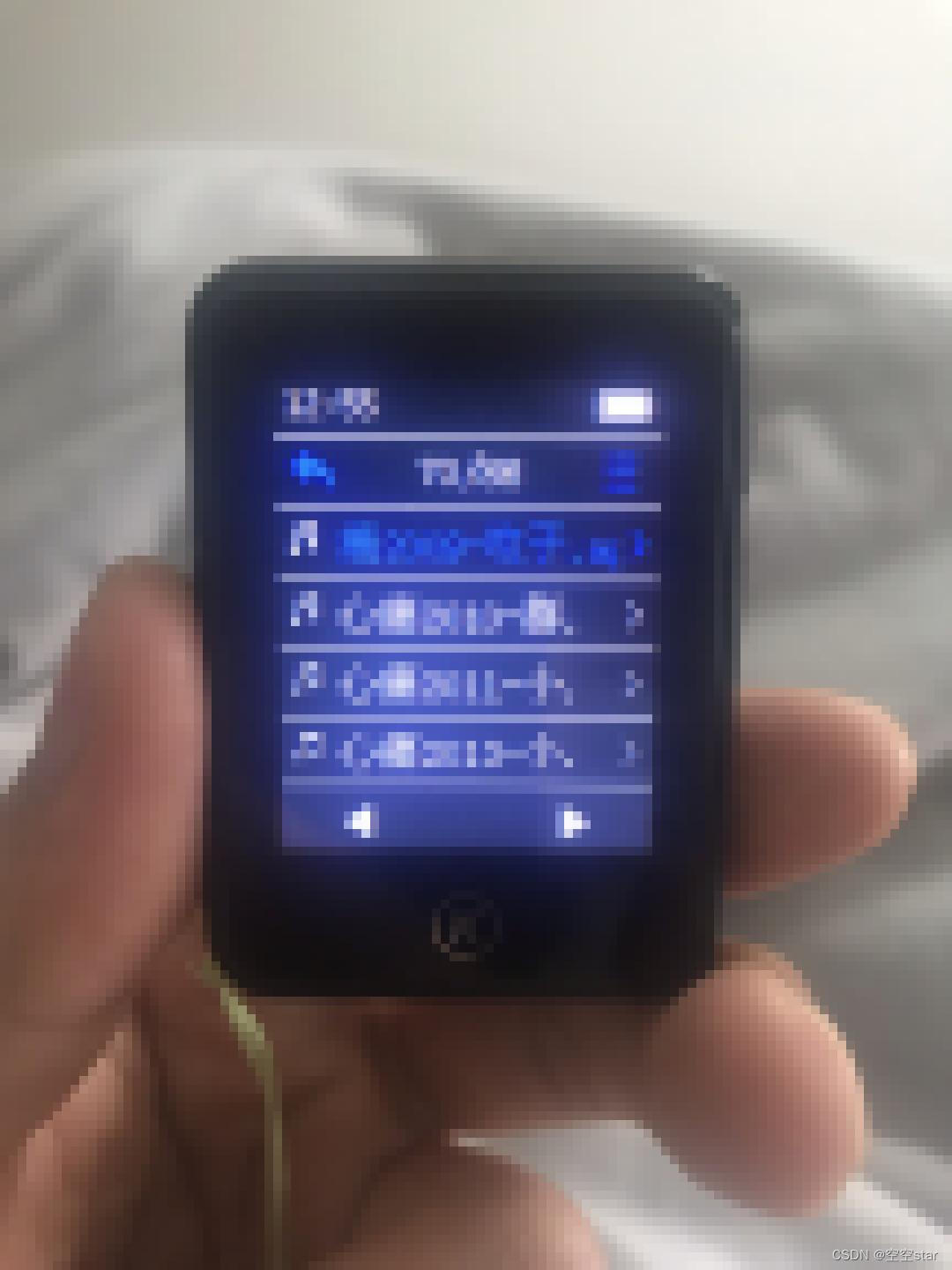- 1PyCharm免费安装和新手使用教程_pycharm免费版
- 2Pytorch实现Seq2Seq(Attention)字符级机器翻译_nn.module 简单翻译
- 3Nginx使用SSL加密并隐藏真实地址详细教程_nginx 隐藏真实的url
- 4鼠标悬停,出现另一个元素,点击这个元素的解决方法_悬浮元素出现一个按钮
- 5Keras-5-深度学习用于文本和序列-处理文本数据_keras 预训练网络一维序列分类
- 62018android面试宝典,2024京东Android面试真题解析
- 7【VSCode】支持argparser/接受命令行参数_argparse vscode
- 8前端调取接口格式vue_前端network里的接口变成了collect,该怎样转变回正常网址
- 9人工智能程序员应该有什么职业素养?_keeping neural networks simple by minimizing the d
- 10强光环境下阴影消除算法_去除路面阴影干扰的算法
通过Python的PIL库给图片添加马赛克_python图像局部马赛克
赞
踩
前言
大家好,我是空空star,本篇给大家分享一下通过Python的PIL库给图片添加马赛克。
一、Pillow是什么?
Pillow是一个Python图像处理库,它是Python Imaging Library(PIL)的一个分支。Pillow提供了广泛的图像处理功能,包括图像格式转换、图像增强、图像滤波、图像调整、图像合成等。使用Pillow,开发人员可以很方便地处理图像,并将其集成到他们的Python应用程序中。Pillow兼容Python 2和3,支持多种操作系统,包括Windows、Linux和Mac OS X等。它被广泛用于Web开发、数据分析、机器学习等领域。
二、安装PIL库
pip install pillow
- 1
三、查看PIL库版本
pip show pillow
- 1
Name: Pillow
Version: 9.4.0
Summary: Python Imaging Library (Fork)
Home-page: https://python-pillow.org
Author: Alex Clark (PIL Fork Author)
Author-email: aclark@python-pillow.org
License: HPND
Requires:
Required-by: image, imageio, matplotlib, pytesseract, wordcloud
四、使用方法
1.引入库
from PIL import Image, ImageDraw
- 1
2.定义图片路径
local = '/Users/kkstar/Downloads/video/pic/'
- 1
3.打开需要打马赛克的图片
image = Image.open(local+'demo.jpg')
- 1

4.获取图片尺寸
width, height = image.size
- 1
5.创建一个新的图片对象
mosaic_image = Image.new('RGB', (width, height), (0, 0, 0))
- 1
6.定义块的宽高
block_size = 10
- 1
7.循环遍历图片中的每个块进行处理
循环遍历图片中的每个块
for x in range(0, width, block_size):
for y in range(0, height, block_size):
截取当前块的区域
box = (x, y, x+block_size, y+block_size)
block = image.crop(box)
计算当前块的平均颜色
r, g, b = block.resize((1, 1)).getpixel((0, 0))
color = (r, g, b)
在新的图片上绘制马赛克块
draw = ImageDraw.Draw(mosaic_image)
draw.rectangle(box, fill=color)
8.保存马赛克图片
mosaic_image.save(local+'mosaic.jpg')
- 1
9.效果