- 1Linux云计算学习路线图(新手必备,从入门到精通)_linux学习路线图(1)
- 2通用与垂直,谁将领跑未来?
- 3大数据快速搭建环境 CDH QuickStart VM虚拟机版本安装_cloudera quickstart
- 4mmdetection 如何训练自己的coco数据集_mmdetection训练coco
- 5基于Python电商用户行为的数据分析、机器学习、可视化研究_利用机器学习算法分析用户行为数据
- 6在2020年晋升成为高级前端工程师的9个项目_前端工程师项目
- 7记一次Linux被入侵,服务器变“矿机”全过程,2024年最新层层深入_入侵linux实战
- 8linux使用经验
- 9navicat备份数据库,并且定期清除备份文件_navicat自动运行会自动替换掉之前的文件吗
- 10RStudio学习笔记(三):其他数据结构
linux下go语言脚本实现,三分钟掌握linux shell脚本流程控制语法
赞
踩
流程控制
本文章原创首发于公众号:编程三分钟[]()
这一次我们的主题是shell脚本中的流程控制,gif动图所见即所得,语法如下。
if else
#!/bin/bash
if [ $1 == $2 ];then
echo "a == b"
elif [ $1 -gt $2 ];then
echo "a > b"
elif [ $1 -lt $2 ];then
echo "a < b"
else
echo "error"
fi
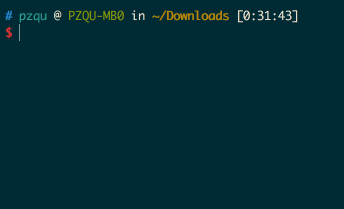
[]()
for 循环
#!/bin/bash
for loop in 1 2 3 4 5
do
echo "The value is: $loop"
done
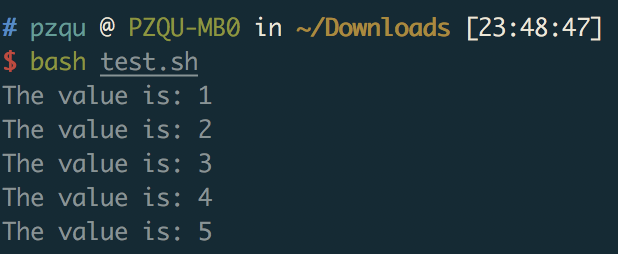
[]()
while 循环
#!/bin/bash
i=0
while [[ $i<3 ]]
do
echo $i
let "i++"
done
输出
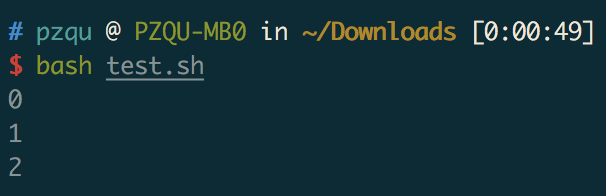
while的判断条件可以从键盘输入,成为交互式的脚本
#!/bin/bash
echo 'press exit'
while read num
do
echo "you input is $num"
done
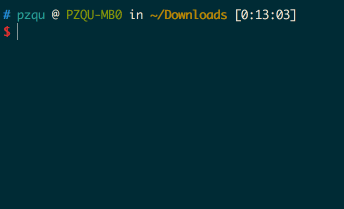
ps: until循环与while循环相反,until直到判断条件为真才停止,语法同while完全一样就不多介绍了。
[]()
死循环
while true
do
command
done
或者
for (( ; ; ))
do
command
done
死循环,使用Ctrl+C退出。
[]()
跳出循环
就是continue和break
case
#!/bin/bash
case $1 in
1) echo 'You have chosen 1'
;;
2) echo 'You have chosen 2'
;;
*) echo 'You did not enter a number between 1 and 2'
;;
esac
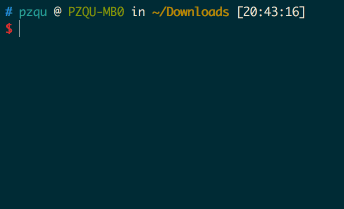
同编程语言中的switch一样,只有语法略微不同 ,esac为case的结束符。
每个模式,用右括号结束),如果没有任何匹配的就用*),每个模式用;;两个分号连一起结束。
case 值 in
模式1)
command1
command2
...
commandN
;;
模式2)
command1
command2
...
commandN
;;
esac



