热门标签
热门文章
- 1WebSocket 连接失败的原因及解决方法_websocket连接发生错误怎么解决
- 2王立威谈AI理论发展:泛化理论能否加速“牛顿时代”到来
- 3NLP在法律领域的应用:法律文书分析与智能辅助
- 4安卓逆向学习笔记(1) - 反编译classes.dex获取apk的java源代码_classes-dex2jar 反编译成java
- 5Angular企业级开发(1)-AngularJS简介_angular js开源系统
- 60 TMS320F28379D 开坑
- 7OPenCV基本操作_opencv与操作方法
- 8idea中Gitee的使用_gitee怎么读
- 9(转)es多字段分组聚合3种实现方式_es 分组聚合
- 10算法与程序的区别和联系(转)_.简述程序与算法的区别与联系
当前位置: article > 正文
VSCode常用技巧_vscode parameter
作者:在线问答5 | 2024-06-30 01:06:40
赞
踩
vscode parameter
debug with parameters
简单来说就是配置下launch.json:
python:
- #!/usr/bin/python3
-
- import argparse
-
- parser = argparse.ArgumentParser(description='Process some integers.')
- parser.add_argument('-u', '--user', dest='user', help='user, like 12.8')
- parser.add_argument('-v', '--version', dest='version', help='data version number', default='0')
-
- args = parser.parse_args()
- print(args.user)
- print(args.version)
launch.json:
- {
- // Use IntelliSense to learn about possible attributes.
- // Hover to view descriptions of existing attributes.
- // For more information, visit: https://go.microsoft.com/fwlink/?linkid=830387
- "version": "0.2.0",
- "configurations": [
-
- {
- "name": "Python: Current File",
- "type": "python",
- "request": "launch",
- "program": "${file}",
- "console": "internalConsole",
- "args": ["--user", "abc", "--version", "xyz"]
- }
- ]
- }

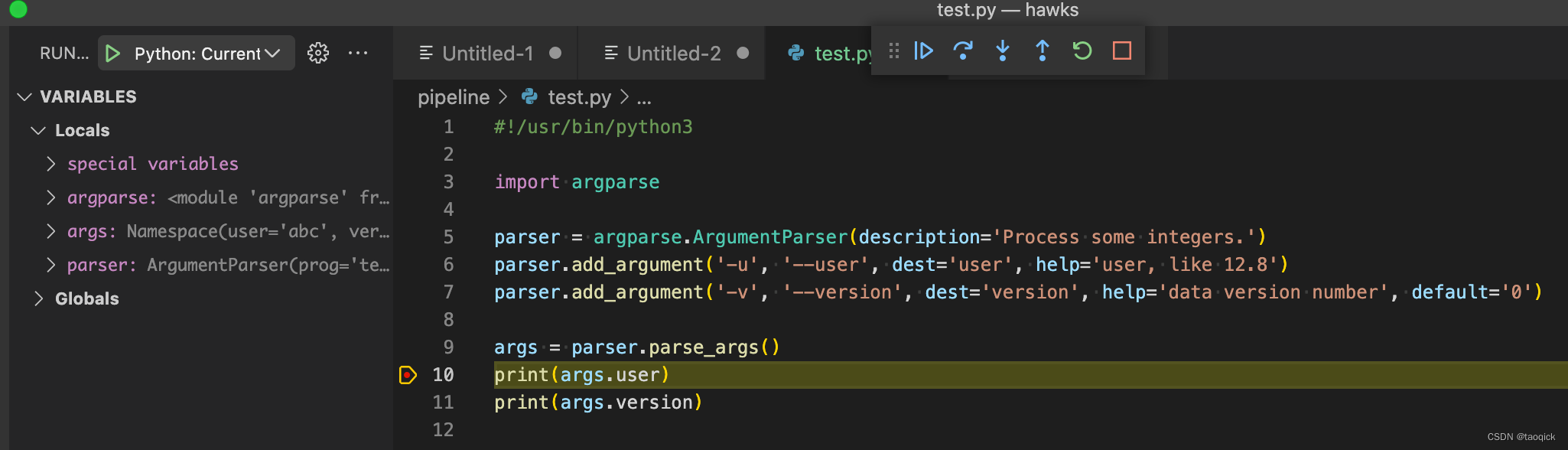
切换conda环境变量
到settings里搜索interpret,改变defaultInterpreterPath
更换快捷键
搜索Keyboard Shortcuts,坑点在于Keyboard Shortcuts不在settings里,经常在code->Keyboard Shortcuts路径下
启动tensorboard
Shift+Command+P一起按住,点击下面的Launch TensorBoard
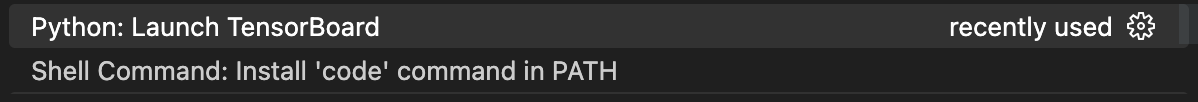
在explorer中定位文件
Shift+Command+P一起按住,输入reveal
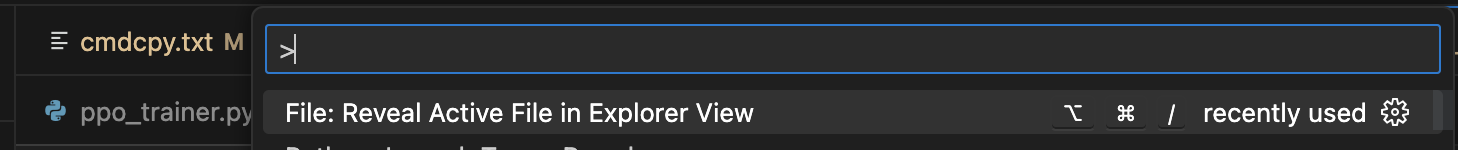
声明:本文内容由网友自发贡献,不代表【wpsshop博客】立场,版权归原作者所有,本站不承担相应法律责任。如您发现有侵权的内容,请联系我们。转载请注明出处:https://www.wpsshop.cn/w/在线问答5/article/detail/770913
推荐阅读
相关标签


