- 1Chromium编译指南2024 Windows11篇-GN 工具生成构建文件(六)_gn编译windows
- 2字符串匹配——KMP算法_字符串匹配算法
- 3nacos注册中心集群的搭建以及网关_nacao 怎么注册到网关
- 4了解边缘计算,在制造行业使用边缘计算。_边缘计算技术 csdn
- 5Keka for Mac(最好用的解压软件)中文破解版_kaka解压
- 6QT6实现创建与操作sqlite数据库及读取实例(一)_qt sqlite
- 7基于FPGA的以太网设计(2)----以太网的硬件架构(MAC+PHY)
- 8微信退款_wxpay.refund
- 9【深度学习 十一】slowfast_slowfast算法
- 10YOLOv8性能评估指标->mAP、Precision、Recall、FPS、IoU
使用 HTML、CSS 和 JS 创建在线音乐播放器(含免费完整源码)_网页音乐播放器源码_简单音乐首页html+css
赞
踩
.home-section{
width: 100%;
padding: 20px;
height: 100%;
padding-bottom: 100px;
overflow-y: auto;
}
/* carousel */
.carousel{
width: 100%;
height: 200px;
overflow: hidden;
border-radius: 20px;
box-shadow: var(–shadow);
position: relative;
}
.carousel img{
position: absolute;
width: 100%;
height: 100%;
object-fit: cover;
opacity: 0;
transition: 1s;
}
.carousel img.active{
opacity: 1;
}
您可以看到我们在这里使用了 CSS 变量,因此我们将来可以轻松更改此音乐播放器主题。 **输出**  请注意,这是为移动视图设计的,这就是为什么我使用 chrome 检查器以移动尺寸查看它的原因。 现在创建水平滚动播放列表。放在`home-section`里面 **HTML**
- 1
- 2
- 3
- 4
- 5
- 6
- 7
- 8
- 9
- 10
- 11
- 12
- 13
- 14
- 15
- 16
- 17
- 18
最近播放

华语热歌

古风戏腔
根据你的喜好

失恋回忆

经典老歌
**CSS**
- 1
- 2
- 3
- 4
- 5
.heading{
margin: 30px 0 10px;
text-transform: capitalize;
font-weight: 400;
font-size: 30px;
}
/* playlists card */
.playlists-group{
position: relative;
width: 100%;
min-height: 200px;
height: auto;
display: flex;
flex-wrap: nowrap;
overflow-x: auto;
}
.playlist-card{
flex: 0 0 auto;
max-width: 150px;
height: 100%;
margin-right: 20px;
}
.playlist-card-img{
width: 100%;
height: 150px;
object-fit: cover;
border-radius: 20px;
}
.playlist-card-name{
width: 100%;
text-align: justify;
font-size: 20px;
text-transform: capitalize;
padding: 5px;
}
**输出**
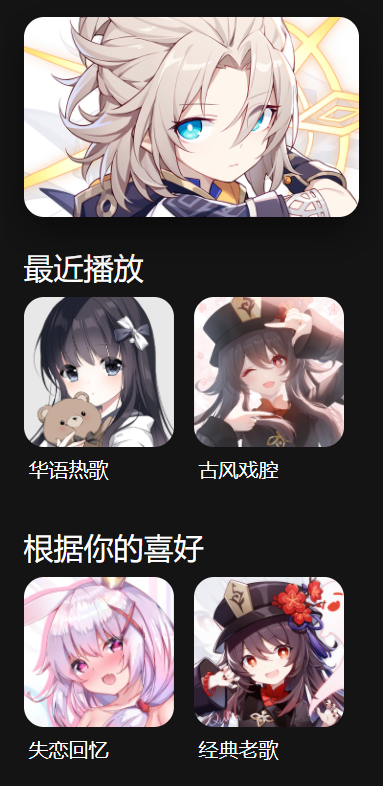
我们完成了`home section`。但是我们的旋转木马还不起作用,所以让我们使用 js 让它工作。打开app.js文件并开始编码。
- 1
- 2
- 3
- 4
- 5
- 6
- 7
- 8
- 9
const carousel = […document.querySelectorAll(‘.carousel img’)];
let carouselImageIndex = 0;
const changeCarousel = () => {
carousel[carouselImageIndex].classList.toggle(‘active’);
if(carouselImageIndex >&#



