- 1你觉得做为一名开发负责人需要具备哪些特质--chatgpt回答_开发项目负责人 需要具备
- 2Django进阶:DRF(Django REST framework)_django drf
- 3Kafka 最佳实践:构建高性能、可靠的数据管道_kafka消费模式最佳实践
- 4python转换成c语言_将Python转换成C语言,然后用Cython编译成exe
- 5记 搭建pycharm远程连接spark的艰难过程_importerror: no module named findspark
- 6从零开始研发GPS接收机连载——3、用HackRF软件无线电平台作为GPS模拟器_gps sdr sim
- 7utf8mb4_0900_ai_ci_utf8mb40900aici
- 8Java项目:客户关系管理系统(java+SpringBoot+layui+html+maven+mysql)_java 管理系统角色划分
- 9Hadoop集群环境配置及安装配置(详细过程包含安装包)_hadoop安装与配置_hadoop 配置
- 10深度学习笔记(九):神经网络剪枝(Neural Network Pruning)详细介绍
(13-3-02)服装推荐系统:数据集处理——数据清洗_推荐系统coat数据集
赞
踩
12.5.2 数据清洗
在经过前面的初步分析之后,可能会发现数据集中存在噪声、缺失值、异常值等问题。为了确保数据的质量和一致性,你需要进行数据清洗。编写文件data_cleaning.ipynb实现数据清洗功能,具体实现流程如下所示。
(1)加载数据集文件,使用给定的文件路径配置信息构建完整的文件路径,以便后续对相应文件进行读取和处理操作。对应的实现代码如下所示:
- categorical_column = lambda x: ('NONE' if pd.isna(x) or len(x) == 0 else 'NONE' if x =='None' else x)
-
- df_customer = pd.read_csv(CUSTOMER_MASTER_TABLE,
- converters =
- {
- 'fashion_news_frequency': categorical_column
- },
- usecols = ['customer_id', 'FN', 'Active', 'club_member_status','fashion_news_frequency', 'age'],
- dtype =
- {
- 'club_member_status': 'category'
- }
- )
-
-
- df_customer.FN.fillna(0, inplace = True)
- df_customer.FN = df_customer.FN.astype(bool)
-
- df_customer.Active.fillna(0, inplace = True)
- df_customer.Active = df_customer.Active.astype(bool)
-
- df_customer.rename(columns = {'FN':'subscribe_fashion_newsletter','Active':'active'}, inplace = True)
- df_customer['fashion_news_frequency'] = df_customer['fashion_news_frequency'].astype('category')
-
- df_customer.customer_id = df_customer.customer_id.apply(lambda x: int(x[-16:],16) ).astype('int64')
- df_customer.head()
(2)读取名为CUSTOMER_MASTER_TABLE的CSV文件,并将特定列进行数据类型转换、重命名和填充缺失值。最后,打印输出df_customer的前几行数据。对应的实现代码如下所示:
- categorical_column = lambda x: ('NONE' if pd.isna(x) or len(x) == 0 else 'NONE' if x =='None' else x)
-
- df_customer = pd.read_csv(CUSTOMER_MASTER_TABLE,
- converters =
- {
- 'fashion_news_frequency': categorical_column
- },
-
- usecols = ['customer_id', 'FN', 'Active', 'club_member_status','fashion_news_frequency', 'age'],
- dtype =
- {
-
- 'club_member_status': 'category'
- }
- )
-
-
- df_customer.FN.fillna(0, inplace = True)
- df_customer.FN = df_customer.FN.astype(bool)
-
-
- df_customer.Active.fillna(0, inplace = True)
- df_customer.Active = df_customer.Active.astype(bool)
-
-
- df_customer.rename(columns = {'FN':'subscribe_fashion_newsletter','Active':'active'}, inplace = True)
-
- df_customer['fashion_news_frequency'] = df_customer['fashion_news_frequency'].astype('category')
-
- df_customer.customer_id = df_customer.customer_id.apply(lambda x: int(x[-16:],16) ).astype('int64')
- df_customer.head()
执行后输出:
- customer_id subscribe_fashion_newsletter active club_member_status fashion_news_frequency age
- 0 6883939031699146327 False False ACTIVE NONE 49.0
- 1 -7200416642310594310 False False ACTIVE NONE 25.0
- 2 -6846340800584936 False False ACTIVE NONE 24.0
- 3 -94071612138601410 False False ACTIVE NONE 54.0
- 4 -283965518499174310 True True ACTIVE Regularly 52.0
(3)对df_customer的age列进行描述性统计分析,并绘制箱线图和直方图。对应的实现代码如下所示:
- df_customer.age.describe()
- sns.boxplot(x = df_customer.age)
- sns.displot(df_customer, x = "age", binwidth = 5)
- plt.show()
执行后会显示绘制的箱线图和直方图,如图12-3所示。
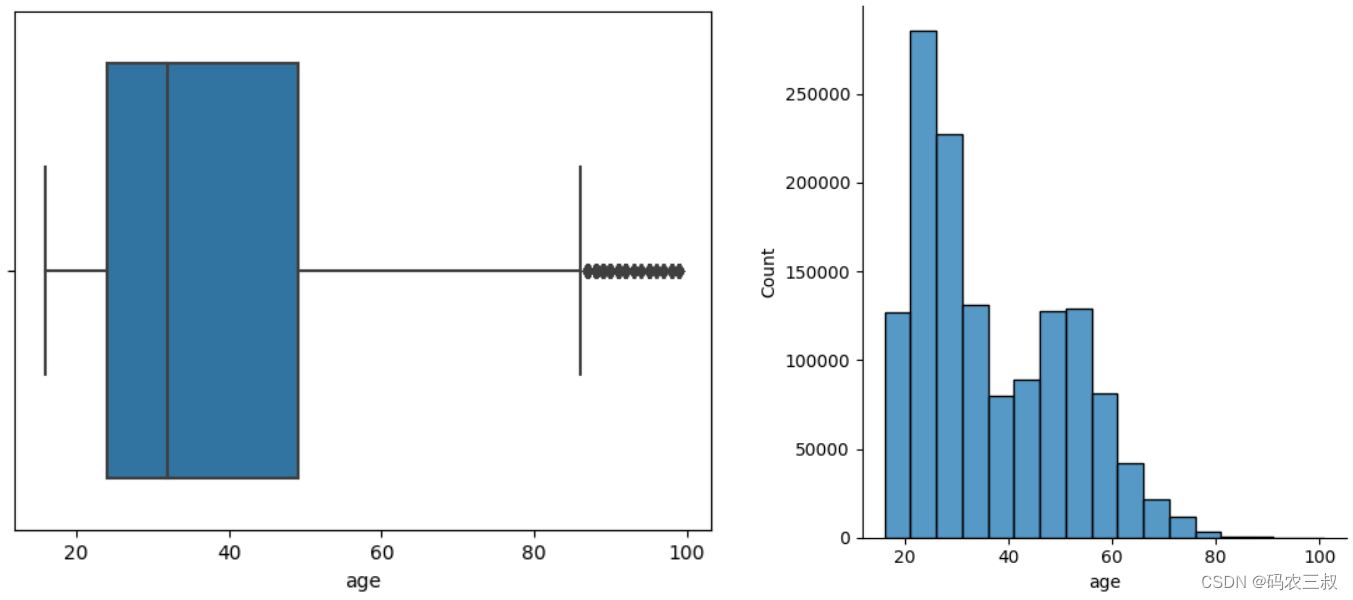
图12-3 绘制的箱线图和直方图
(4)接下来开始移除异常值,通过如下代码计算年龄数据的四分位数(Q1, Q3)和四分位距(IQR),然后根据上限(upper limit)标记年龄超过上限的客户为异常值。同时,计算年龄的中位数,并将缺失值填充为中位数,并将年龄数据转换为无符号8位整数类型。最后,将生成的数据框的前几行打印出来。
- Q1, Q3 = np.nanpercentile(df_customer.age, [25, 75])
-
- print('Q1 25 percentile of the given data is, ', Q1)
- print('Q1 75 percentile of the given data is, ', Q3)
-
- IQR = Q3 - Q1
- print('Interquartile range is', IQR)
- up_lim = Q3 + 1.5 * IQR
- print('Upper limit is', up_lim)
-
- df_customer['is_outlier'] = df_customer.age > up_lim
-
- age_median = df_customer.age.median(skipna = True)
- print(f'Median age: {age_median}')
- df_customer.age = df_customer.age.fillna(value = age_median)
- df_customer.age = np.uint8(df_customer.age)
-
- df_customer.head()
执行后输出:
- customer_id subscribe_fashion_newsletter active club_member_status fashion_news_frequency age is_outlier
- 0 6883939031699146327 False False ACTIVE NONE 49 False
- 1 -7200416642310594310 False False ACTIVE NONE 25 False
- 2 -6846340800584936 False False ACTIVE NONE 24 False
- 3 -94071612138601410 False False ACTIVE NONE 54 False
- 4 -283965518499174310 True True ACTIVE Regularly 52 False
(5)接下来开始处理交易数据,首先从pickle文件中读取交易数据到DataFrame,然后对日期时间列进行格式转换,然后进行数据类型转换和列重命名,以减少内存使用和提高数据的可读性。对应的实现代码如下所示:
- df_transaction = pd.read_pickle(TRANSACTION_DATA,
- compression = 'gzip'
- )
-
- df_transaction.t_dat = pd.to_datetime(df_transaction.t_dat)
-
- df_transaction.article_id = pd.to_numeric(df_transaction.article_id, downcast = 'unsigned')
-
- df_transaction.price = df_transaction.price.astype('float16')
-
- df_transaction.customer_id = df_transaction.customer_id.apply(lambda x: int(x[-16:],16) ).astype('int64')
-
- df_transaction.sales_channel_id = df_transaction.sales_channel_id.apply(lambda x: False if (x == 1) else True)
- df_transaction.rename(columns = {'sales_channel_id':'online_sale'}, inplace = True)
-
- print("Shape of transaction records:" + str(df_transaction.shape))
-
- df_transaction.head()
执行后会输出:
- t_dat customer_id article_id price online_sale
- 0 2018-09-20 -6846340800584936 663713001 0.050842 True
- 1 2018-09-20 -6846340800584936 541518023 0.030487 True
- 2 2018-09-20 -8334631767138808638 505221004 0.015236 True
- 3 2018-09-20 -8334631767138808638 685687003 0.016937 True
- 4 2018-09-20 -8334631767138808638 685687004 0.016937 True
(6)编写如下所示的代码,首先从交易数据中删除重复记录,并保留第一条记录。然后打印删除重复记录后的交易数据形状,并对交易数据按照"customer_id"和"article_id"进行分组,并统计每个组中"price"的计数。最后使用lambda函数筛选出计数大于1的组,并重新命名计数列为"count",并将结果重置为新的DataFrame。
- df_transaction.drop_duplicates(keep = 'first', inplace = True)
- print("Shape of transaction records after droping duplicate:" + str(df_transaction.shape))
- df_group = df_transaction.groupby(['customer_id','article_id'])['price'].count().pipe(lambda dfx: dfx.loc[dfx > 1]).reset_index(name = 'count')
- df_group.head()
执行后会输出:
- customer_id article_id count
- 0 -9223352921020755230 706016001 2
- 1 -9223343869995384291 519583013 2
- 2 -9223343869995384291 583534014 3
- 3 -9223343869995384291 649671009 2
- 4 -9223343869995384291 655784014 2
(7)编写如下所示的代码,在交易数据中添加一个新的列"index_col",该列的值为数据的索引。然后将"df_group" DataFrame中的"customer_id"和"article_id"列与"df_transaction" DataFrame进行内连接(inner join)操作,根据这两列进行数据的合并。最后返回合并后的DataFrame的前几行数据。
- df_transaction['index_col'] = df_transaction.index
- df_group = (df_group[['customer_id','article_id']]
- .merge(df_transaction,
- on = ['customer_id','article_id'],
- how = 'inner')
- )
- df_group.head()
执行后会输出:
- customer_id article_id t_dat price online_sale index_col
- 0 -9223352921020755230 706016001 2019-10-12 0.033875 False 17854648
- 1 -9223352921020755230 706016001 2019-10-26 0.033875 False 18327866
- 2 -9223343869995384291 519583013 2019-03-16 0.010155 True 7428712
- 3 -9223343869995384291 519583013 2019-03-20 0.010155 True 7584492
- 4 -9223343869995384291 583534014 2019-02-21 0.014389 True 6435020
(8)编写如下代码对DataFrame按照"t_dat"列进行排序,然后计算每个购买记录的上一次购买时间,并添加到DataFrame中。最后计算每个购买记录与上一次购买时间之间的时间间隔,并将结果添加到DataFrame中。
- df_group.sort_values(by = 't_dat', inplace = True)
- df_group['previous_purchase'] = df_group.groupby(['customer_id','article_id'])['t_dat'].shift(periods = 1)
- df_group['previous_purchase'] = pd.to_datetime(df_group['previous_purchase'], errors = 'coerce')
- df_group['time_pass_before_last_purchase'] = ((df_group['t_dat'] - df_group['previous_purchase']).dt.days).fillna(0).astype(int)
- df_group.head()
执行后会输出:
- customer_id article_id t_dat price online_sale index_col previous_purchase time_pass_before_last_purchase
- 1845563 2818613237059253259 562245058 2018-09-20 0.033875 False 2103 NaT 0
- 39824 -8971660418312476665 571436010 2018-09-20 0.012184 False 3697 NaT 0
- 39825 -8971660418312476665 571436010 2018-09-20 0.013542 False 3698 2018-09-20 0
- 1667034 1648773112888926075 651327001 2018-09-20 0.018677 True 544 NaT 0
- 2740283 8630231611017253359 700833004 2018-09-20 0.064392 True 14252 NaT 0
(9)绘制顾客在最后一次购买之前经过的天数的直方图,对应的实现代码如下所示:
- usecol = ['article_id','product_type_name']
- df_articles = pd.read_csv(ARTICLES_MASTER_TABLE,
- usecols = usecol
- )
-
- df_subset = df_group[df_group.time_pass_before_last_purchase != 0]
- df_subset = df_articles.merge(df_subset,
- on = 'article_id',
- how ='inner')
- df_subset.head()
-
- del [df_articles]
- gc.collect()
-
-
- plt.figure(figsize = (15,5),
- dpi = 100,
- clear = True,
- constrained_layout = True
- )
-
- ax = sns.histplot(data = df_subset, x = 'time_pass_before_last_purchase', bins = 74)
-
- ax.set_xticks(list(range(0,740,10)))
- ax.set_xlim(0,370)
- ax.set_xlabel("Days elapsed before last purchase")
- ax.set_ylabel("Count")
- plt.show()
- 首先,从"ARTICLES_MASTER_TABLE"中读取"article_id"和"product_type_name"两列的数据,存储在DataFrame "df_articles"中。
- 从"df_group"中筛选出"time_pass_before_last_purchase"不等于0的记录,存储在DataFrame "df_subset"中。
- 将"df_articles"和"df_subset"根据"article_id"列进行内连接,得到新的DataFrame "df_subset"。
- 绘制直方图,展示"time_pass_before_last_purchase"的分布情况。
- 对内存中的变量进行删除和垃圾回收操作。
- 最后,显示绘制的直方图。
绘制的直方图效果如图12-4所示。
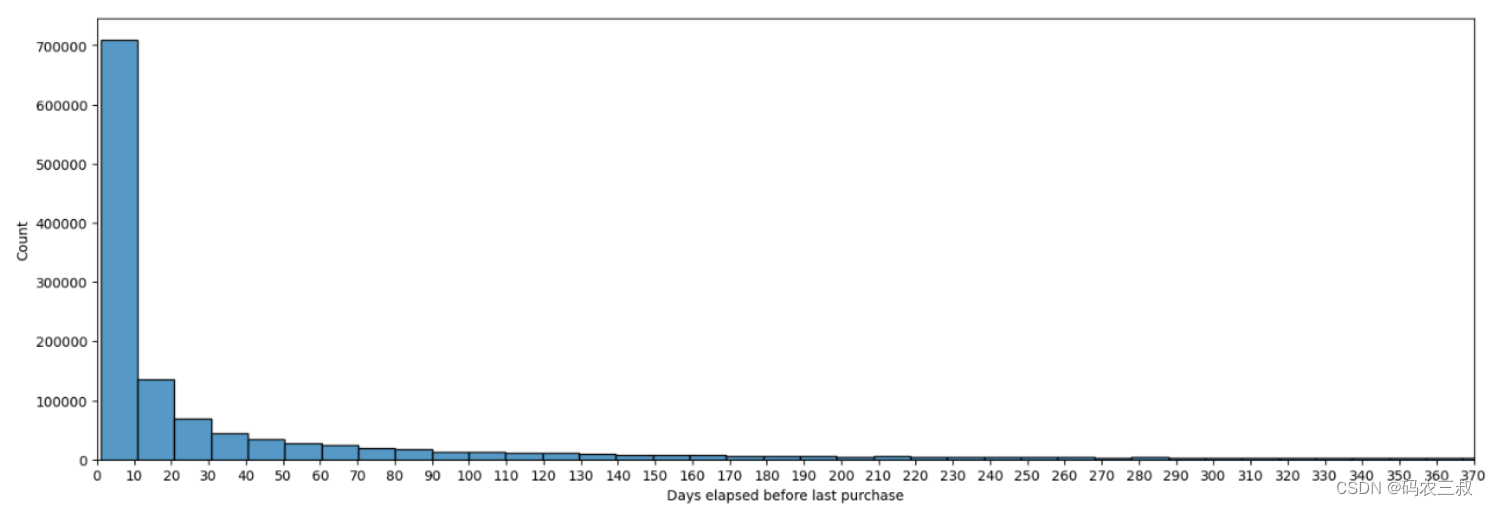
图12-4 顾客在最后一次购买之前经过的天数的直方图
(10)通过如下代码绘制产品类型的计数柱状图,首先创建一个图形对象(Figure)并设置其属性,然后使用Seaborn库的countplot函数绘制柱状图,其中X轴表示产品类型,Y轴表示计数。通过设置旋转角度使X轴标签垂直显示。最后,显示绘制的图形并清除图形对象以释放资源。
- fig_WS = plt.figure(num = 1,
- figsize = (15,5),
- dpi = 100,
- clear = True,
- constrained_layout = True
- )
-
- ax = sns.countplot(data = df_subset,
- x = 'product_type_name',
- order = df_subset['product_type_name'].value_counts().index
- )
-
- ax.set_xticklabels(ax.get_xticklabels(),
- rotation = 90
- )
-
- ax.set_xlabel("Product Type")
- ax.set_ylabel("Count")
-
- plt.show()
- fig_WS.clf()
执行后会绘制产品类型的计数柱状图,如图12-5所示。
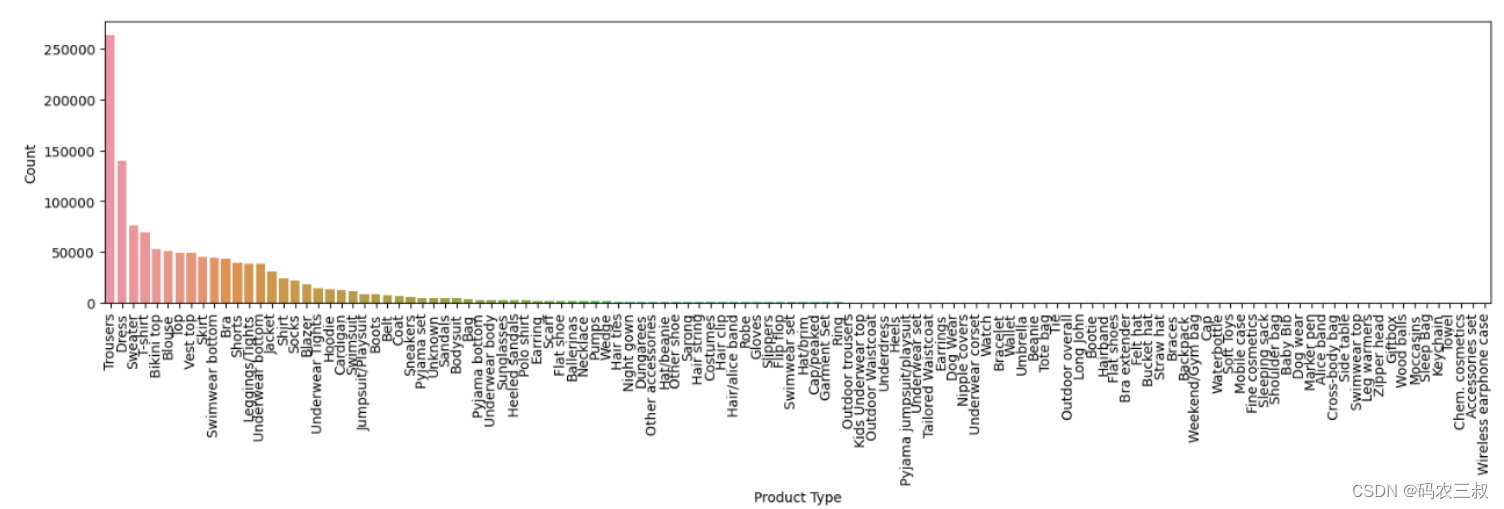
图12-5 产品类型的计数柱状图
在众多商品中,属于配件类别的物品,例如内衣、帽子、发夹、钱包、腰带等,用户可能会多次购买。几乎85%的服装重新购买的物品属于服装类别,如裤子、连衣裙、毛衣、T恤等。很可能用户不会购买相同的物品多次,因为不同颜色的物品会有不同的article_id。几乎90%的重新购买的物品在30天内完成,而H&M有30天的退货政策。因此,我们可以假设这些是退货的物品,用户以不同尺码购买了相同的物品,而H&M将其视为新交易,并可能在维护一个单独的退货交易表。
由于我们希望向用户推荐与他们过去购买的物品类似的新物品,所以我们可以删除这些重复的物品,其中他们再次购买了相同的物品,只保留用户对该物品最后一次交易的记录。
(11)首先通过如下代码对数据框(DataFrame)进行排序,按照customer_id、article_id和t_dat进行降序排序。这样做的目的是删除重复的购买记录,并保留每个顾客对每个物品的第一次购买记录。
- df_group.sort_values(by = ['customer_id','article_id','t_dat'], inplace = True, ascending = False)
- df_group.head()
执行后会输出:
- customer_id article_id t_dat price online_sale index_col previous_purchase time_pass_before_last_purchase
- 2831516 9223333063893176977 607834005 2018-11-18 0.017776 False 2620551 2018-11-08 10
- 2831515 9223333063893176977 607834005 2018-11-08 0.025406 True 2265236 NaT 0
- 2831514 9223148401910457466 830770001 2019-12-14 0.029358 False 20126479 2019-11-08 36
- 2831513 9223148401910457466 830770001 2019-11-08 0.033875 False 18773300 NaT 0
- 2831512 9223148401910457466 767377003 2019-06-09 0.050842 False 11590886 2019-06-06 3
(12)编写如下代码,从主交易数据表中删除所有重复的行。从df_group数据表中删除重复的顾客和物品组合,只保留每个组合的第一次购买记录。选择特定的列(article_id、t_dat、customer_id、price、online_sale)从df_group数据表中提取出来。将提取的数据表与主交易数据表进行连接,添加到主交易数据表的末尾。然后,从主交易数据表中删除列"index_col"。最后,显示更新后的主交易数据表的前几行。
- df_transaction.drop(index = df_group.index_col, inplace = True)
- df_group.drop_duplicates(subset = ['customer_id','article_id'], keep = 'first', inplace = True)
- usecol = ['article_id', 't_dat', 'customer_id', 'price', 'online_sale']
- df_transaction = pd.concat([df_transaction,
- df_group[usecol]
- ],
- axis = 0)
- df_transaction.drop(columns = ['index_col'],
- axis = 1,
- inplace = True)
- df_transaction.head()
执行后会输出:
- t_dat customer_id article_id price online_sale
- 1 2018-09-20 -6846340800584936 541518023 0.030487 True
- 2 2018-09-20 -8334631767138808638 505221004 0.015236 True
- 3 2018-09-20 -8334631767138808638 685687003 0.016937 True
- 4 2018-09-20 -8334631767138808638 685687004 0.016937 True
- 5 2018-09-20 -8334631767138808638 685687001 0.016937 True
(13)接下来开始删除异常值记录,为什么要这样做呢?因为每种商品都是不同的,售价也不同。因此,不能简单地对定价列应用异常值处理,而不考虑每种商品的价格。我们将按商品分组,找出该商品组类型中价格的异常值。
注意:由于动态定价的存在,某些商品的价格可能比其他商品高得多。
编写如下代码绘制在线销售与离线销售价格散点图,首先将数据中在线销售和离线销售的价格分别提取出来,然后进行描述性统计分析。接下来,打印在线销售价格的描述统计信息和离线销售价格的描述统计信息。然后创建一个图表,并将在线销售和离线销售的价格分别以散点图的形式绘制出来。最后,设置图表的标题、坐标轴标签和刻度,并显示绘制的图表。
- online_sales = df_transaction[df_transaction.online_sale == 1]['price']
- offline_sales = df_transaction[df_transaction.online_sale == 0]['price']
-
- print("="*20 + "Online Sales" + "="*20)
- print(online_sales.describe())
-
- print("="*20 + "Offline Sales" + "="*20)
- print(offline_sales.describe())
- fig = plt.figure(figsize = (15,10))
-
- y_index = range(online_sales.shape[0])
- ax = sns.scatterplot(y = online_sales, x = y_index, color = ['red'], label = "Online")
-
- y_index = range(offline_sales.shape[0])
- ax = sns.scatterplot(y = offline_sales, x = y_index, color = ['blue'] , label = "Offline")
-
- ax.set_title("Sales Price")
- ax.set_ylabel("Price")
- ax.set_xlabel("Index")
- ax.set_yticks(np.linspace(0.01, 0.5, num = 40))
- #ax.grid()
- ax.legend(title = 'Sales Channel')
-
- plt.show()
执行效果如图12-6所示。
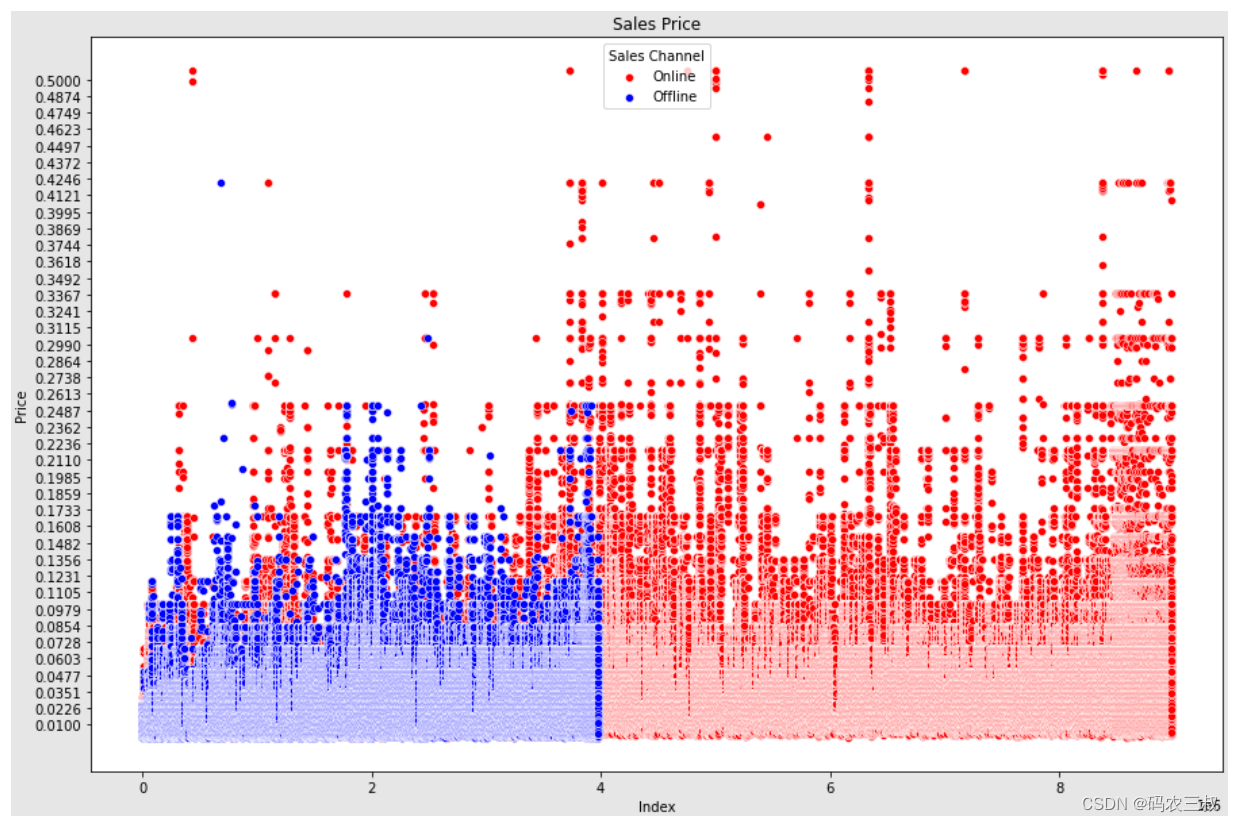
图12-6 在线销售与离线销售价格散点图
(14)编写如下代码,使用散点图绘制在线销售和离线销售的价格分布情况。
- fig = plt.figure(figsize = (15,10))
-
- #online_sales = df_transaction[df_transaction.online_sale == 1]['price'].values
- sorted_online_price = np.sort(online_sales)[::-1]
- y_index = range(online_sales.shape[0])
- ax = sns.scatterplot(y = sorted_online_price, x = y_index, color = ['red'], label = "Online")
-
-
- #offline_sales = df_transaction[df_transaction.online_sale == 0]['price'].values
- sorted_offline_price = np.sort(offline_sales)[::-1]
- y_index = range(offline_sales.shape[0])
- ax = sns.scatterplot(y = sorted_offline_price, x = y_index, color = ['blue'] , label = "Offline")
-
- ax.set_title("Sorted Sales Price")
- ax.set_ylabel("Price")
- ax.set_xlabel("Index")
- ax.set_yticks(np.linspace(0.01, 0.5, num = 50))
- ax.grid()
- ax.legend(title = 'Sales Channel')
-
- plt.show()
执行效果如图12-7所示。
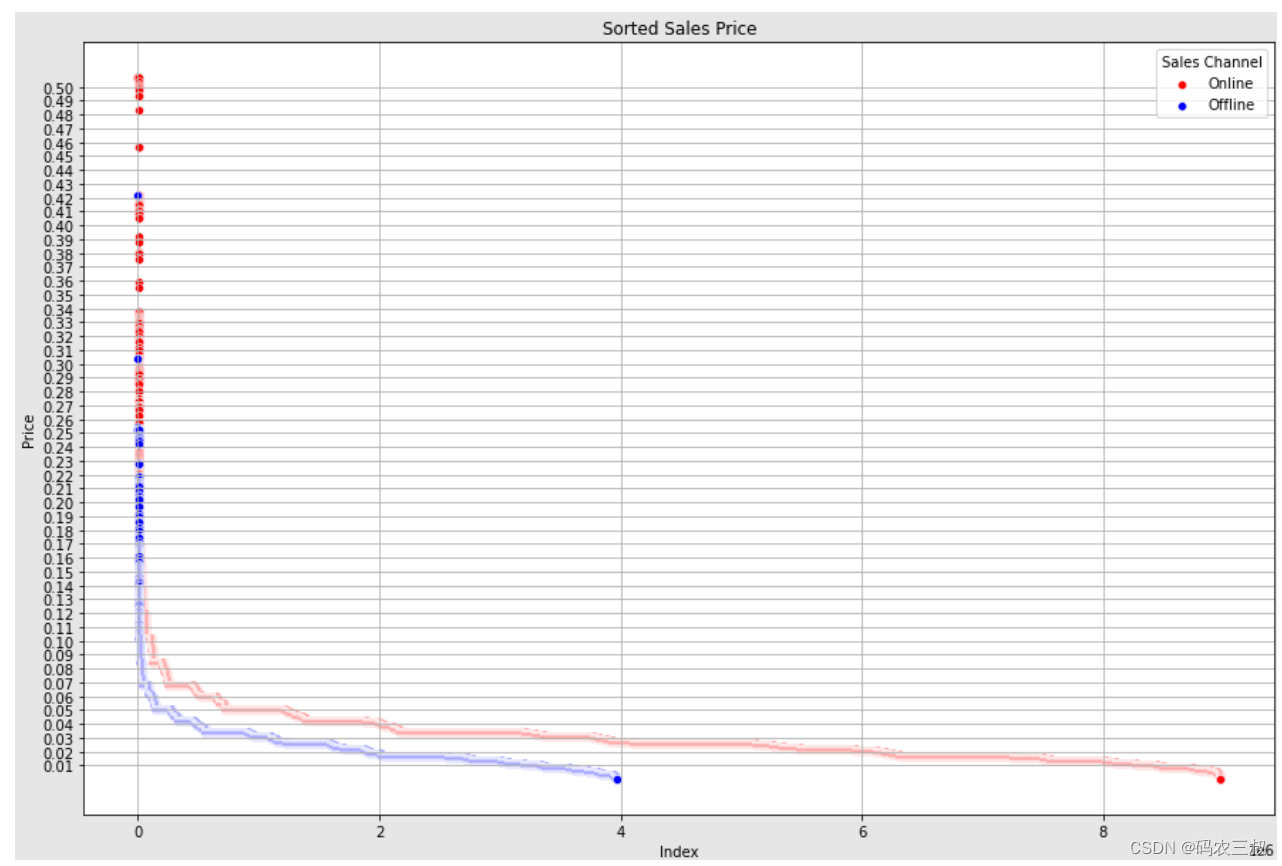
图12-7 在线销售和离线销售的价格分布情况散点图
(15)请看下面的两段代码,其中第1段代码用于统计价格在区间[0.01, 0.17]内的数据所占的比例,并输出结果。第2段代码用于统计价格大于0.17的数据所占的比例,并输出结果。
- per = df_transaction[(df_transaction.price >=0.01) & (df_transaction.price<=0.17)].shape[0]
- per = per/df_transaction.shape[0]
- print(f'Percentage of data between [0.01, 0.17]: {per}')
- per = df_transaction[(df_transaction.price > 0.17)].shape[0]
- per = per/df_transaction.shape[0]
- print(f'Percentage of data more then 0.17: {per}')
-
- fig, axis = plt.subplots(nrows = 1, ncols = 2, figsize = (20,10))
- sns.distplot(online_sales, ax = axis[0])
- sns.distplot(offline_sales, ax = axis[1])
- plt.suptitle("Distribution of the sale price")
- axis[0].set_title("Online Sale Price")
- axis[1].set_title("Offline Sale Price")
- plt.show()
执行后会创建一个大小为20x10的图形,并分为1行2列的子图。左侧子图显示在线销售价格的分布情况,右侧子图显示离线销售价格的分布情况。图形的标题为"Distribution of the sale price",左侧子图标题为"Online Sale Price",右侧子图标题为"Offline Sale Price"。如图12-8所示。
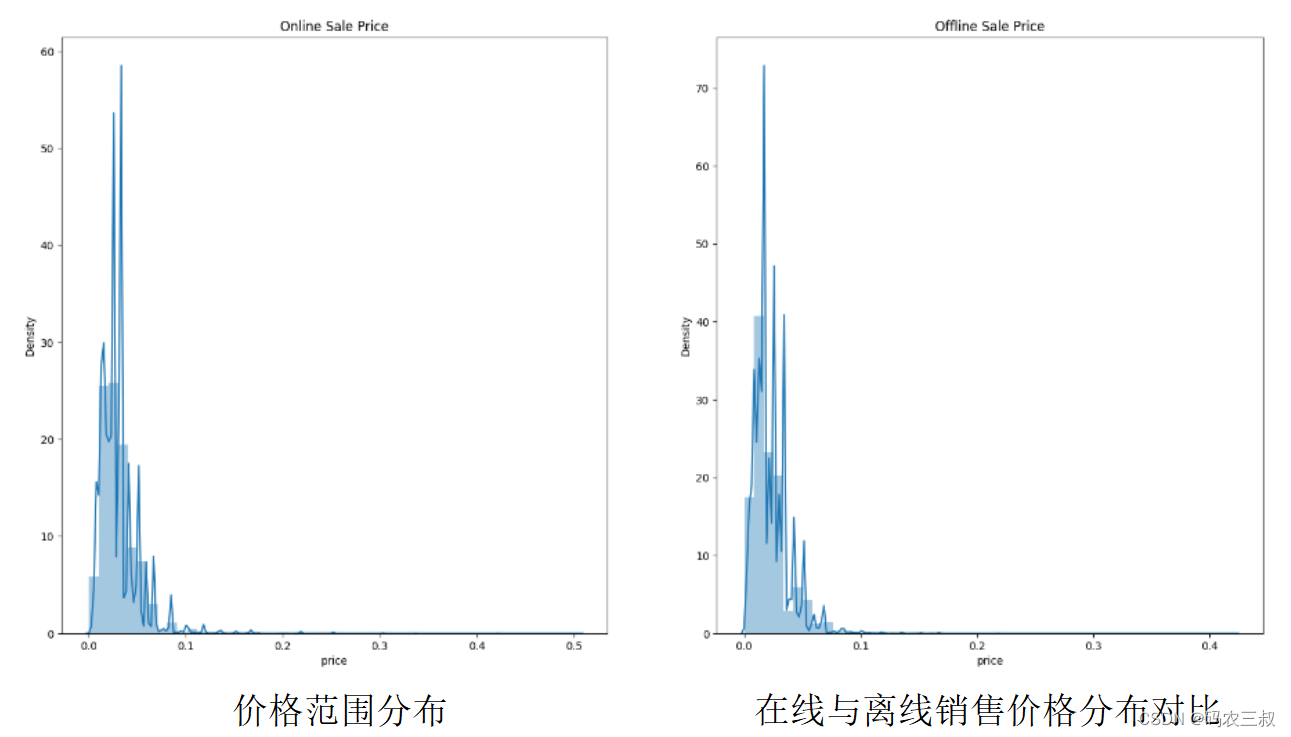
图12-8 执行效果
(16)对相似的product_type_name进行分组,为了减少唯一product type name的基数,采取以下步骤实现:
- 创建一个新的列"product_type_name_org",复制原始值并更新"product_type_name"。
- 根据它们所属的类别对产品进行分组。
对应的实现代码如下所示:
- unique_product_type = df_article.product_type_name.unique()
- print(f'Number of unique product type before: {len(unique_product_type)}')
-
- colname = 'product_type_name_org'
- colindex = ['product_type_name']
- # 将原始值复制到新列“_org”
- df_article[colname] = df_article.product_type_name
-
- # 合并所有“hat”,“cap”,“beanie”产品类型为“Hat Cap”
- # Beanie看起来像某种帽子
- filters = ["Hat", "Cap", "Beanie"]
- items = hlpeda.filter_types(filters, unique_product_type)
- rowindex = df_article[df_article.product_type_name.isin(items)].index.tolist()
- df_article.loc[rowindex, colindex] = "Hat Cap"
-
- # 将所有“Wood balls”,“Side table”等产品类型合并为“Cloths Care”
- filters = ["Wood balls", "Side table", "Stain remover spray", "Sewing kit", "Clothing mist", "Zipper head"]
- items = hlpeda.filter_types(filters, unique_product_type)
- rowindex = df_article[df_article.product_type_name.isin(items)].index.tolist()
- df_article.loc[rowindex, colindex] = "Cloths Care"
-
- # 将所有“Ring”,“Necklace”,“Bracelet”,“Earring”产品类型合并为“Jewellery”
- filters = ["Ring", "Necklace", "Bracelet", "Earring"]
- items = hlpeda.filter_types(filters, unique_product_type)
- rowindex = df_article[df_article.product_type_name.isin(items)].index.tolist()
- df_article.loc[rowindex, colindex] = "Jewellery"
-
- # 将所有“Polo shirt”产品类型合并为“Shirt”
- filters = ["Polo shirt"]
- items = hlpeda.filter_types(filters, unique_product_type)
- rowindex = df_article[df_article.product_type_name.isin(items)].index.tolist()
- df_article.loc[rowindex, colindex] = "Shirt"
-
- # 将所有“Bag”产品类型合并为“Bag”
- filters = ["Bag", 'Backpack']
- items = hlpeda.filter_types(filters, unique_product_type)
- rowindex = df_article[df_article.product_type_name.isin(items)].index.tolist()
- df_article.loc[rowindex, colindex] = "Bag"
-
- # 将所有“Swimwear bottom”,“Swimsuit”,“Bikini top”产品类型合并为“Swimwear”
- filters = ["Swimwear"]
- items = hlpeda.filter_types(filters, unique_product_type)
- rowindex = df_article[df_article.product_type_name.isin(items)].index.tolist()
- df_article.loc[rowindex, colindex] = "Swimwear"
-
- # 将所有“Underwear bottom”,“Underwear Tights”,“Underwear body”,“Long John”产品类型合并为“Underwear”
- filters = ["Underwear", "Long John"]
- items = hlpeda.filter_types(filters, unique_product_type)
- rowindex = df_article[df_article.product_type_name.isin(items)].index.tolist()
- df_article.loc[rowindex, colindex] = "Underwear"
-
- # 将所有“Hair”,“Alice band”,“Hairband”产品类型合并为“Hair Accessories”
- filters = ["Hair", "Alice band", "Hairband"]
- items = hlpeda.filter_types(filters, unique_product_type)
- rowindex = df_article[df_article.product_type_name.isin(items)].index.tolist()
- df_article.loc[rowindex, colindex] = "Hair Accessories"
-
- # 将所有“Sandals”,“Heeled sandals”,“Wedge”,“Pumps”,“Slippers”产品类型合并为“Sandals”
- # Ballerinas是一种用于芭蕾舞演出的凉鞋类型
- filters = ["Sandals", "Heels", "Flip flop", "Wedge", "Pump", "Slipper", "Ballerinas"]
- items = hlpeda.filter_types(filters, unique_product_type)
- rowindex = df_article[df_article.product_type_name.isin(items)].index.tolist()
- df_article.loc[rowindex, colindex] = "Sandals"
-
- # 将所有“Toy”,“Soft Toys”产品类型合并为“Toys”
- filters = ["Toy"]
- items = hlpeda.filter_types(filters, unique_product_type)
- rowindex = df_article[df_article.product_type_name.isin(items)].index.tolist()
- df_article.loc[rowindex, colindex] = "Toy"
-
- # 将所有“Flat Shoe”,“Other Shoe”,“Boots”,“Sneakers”产品类型合并为“Shoe”
- filters = ["shoe", "Boot", "Leg warmer", "Sneakers"]
- items = hlpeda.filter_types(filters, unique_product_type)
- rowindex = df_article[df_article.product_type_name.isin(items)].index.tolist()
- df_article.loc[rowindex, colindex] = "Shoe"
-
- # 将所有“Dog wear”产品类型合并为“Dog wear”
- filters = ["Dog wear"]
- items = hlpeda.filter_types(filters, unique_product_type)
- rowindex = df_article[df_article.product_type_name.isin(items)].index.tolist()
- df_article.loc[rowindex, colindex] = "Dog wear"
-
- # 将所有“Sunglasses”,“EyeGlasses”产品类型合并为“Glasses”
- filters = ["glasses"]
- items = hlpeda.filter_types(filters, unique_product_type)
- rowindex = df_article[df_article.product_type_name.isin(items)].index.tolist()
- df_article.loc[rowindex, colindex] = "Glasses"
-
- # 将所有“Cosmetics”,“Chem. Cosmetics”产品类型合并为“Cosmetics”
- filters = ["Cosmetics"]
- items = hlpeda.filter_types(filters, unique_product_type)
- rowindex = df_article[df_article.product_type_name.isin(items)].index.tolist()
- df_article.loc[rowindex, colindex] = "Cosmetics"
-
- # 将所有“earphone case”,“case”产品类型合并为“Mobile Accesories”
- filters = ["earphone case", "case"]
- items = hlpeda.filter_types(filters, unique_product_type)
- rowindex = df_article[df_article.product_type_name.isin(items)].index.tolist()
- df_article.loc[rowindex, colindex] = "Mobile Accesories"
-
- # 将所有“Bra extender”产品类型合并为“Bra”
- filters = ["Bra extender"]
- items = hlpeda.filter_types(filters, unique_product_type)
- rowindex = df_article[df_article.product_type_name.isin(items)].index.tolist()
- df_article.loc[rowindex, colindex] = "Bra"
-
- # 将所有“Nipple covers”产品类型(不属于Nightwear部门名称)合并为“Bar”
- filters = ["Nipple covers"]
- rowindex = df_article[(df_article.department_name != 'Nightwear') &
- (df_article.product_type_name.isin(filters))].index.tolist()
- df_article.loc[rowindex, colindex] = "Bra"
-
- # 将所有“Tailored Waistcoat”,“Outdoor Waistcoat”产品类型合并为“Waistcoat”
- filters = ["Waistcoat"]
- items = hlpeda.filter_types(filters, unique_product_type)
- rowindex = df_article[df_article.product_type_name.isin(items)].index.tolist()
- df_article.loc[rowindex, colindex] = "Waistcoat"
-
- # 将“Outdoor trousers”产品类型合并为“Trousers”
- filters = ["Outdoor trousers"]
- items = hlpeda.filter_types(filters, unique_product_type)
- rowindex = df_article[df_article.product_type_name.isin(items)].index.tolist()
- df_article.loc[rowindex, colindex] = "Trousers"
-
- # UnderDress是与某些裙子一起穿的。
- # 因此,让我们将它们与Dress部分分组,因为如果用户以前购买了裙子,他们可能需要搭配着穿的UnderDress
- filters = ["Underdress"]
- items = hlpeda.filter_types(filters, unique_product_type)
- rowindex = df_article[df_article.product_type_name.isin(items)].index.tolist()
- df_article.loc[rowindex, colindex] = "Dress"
-
- # 将“Towel”,“Blanket”,“Cushion”,“Waterbottle”,“Robe”产品类型合并为“House Accesories”
- filters = ["Towel", "Blanket", "Cushion", "Waterbottle", "Robe"]
- items = hlpeda.filter_types(filters, unique_product_type)
- rowindex = df_article[df_article.product_type_name.isin(items)].index.tolist()
- df_article.loc[rowindex, colindex] = "House Accesories"
-
- print(f'Number of new unique product type after: {df_article.product_type_name.nunique()}')
执行后会输出显示数据框中的新唯一产品类型的数量:
- Number of unique product type before: 130
-
- Number of new unique product type after: 66
(17)绘制一个水平条形图,显示每个产品类型的数量统计。对应的实现代码如下所示:
- class_label_cnt = df_article.product_type_name.value_counts()
- fig = plt.figure(figsize = (10,20))
- class_label_cnt.plot.barh()
执行效果如图12-9所示。
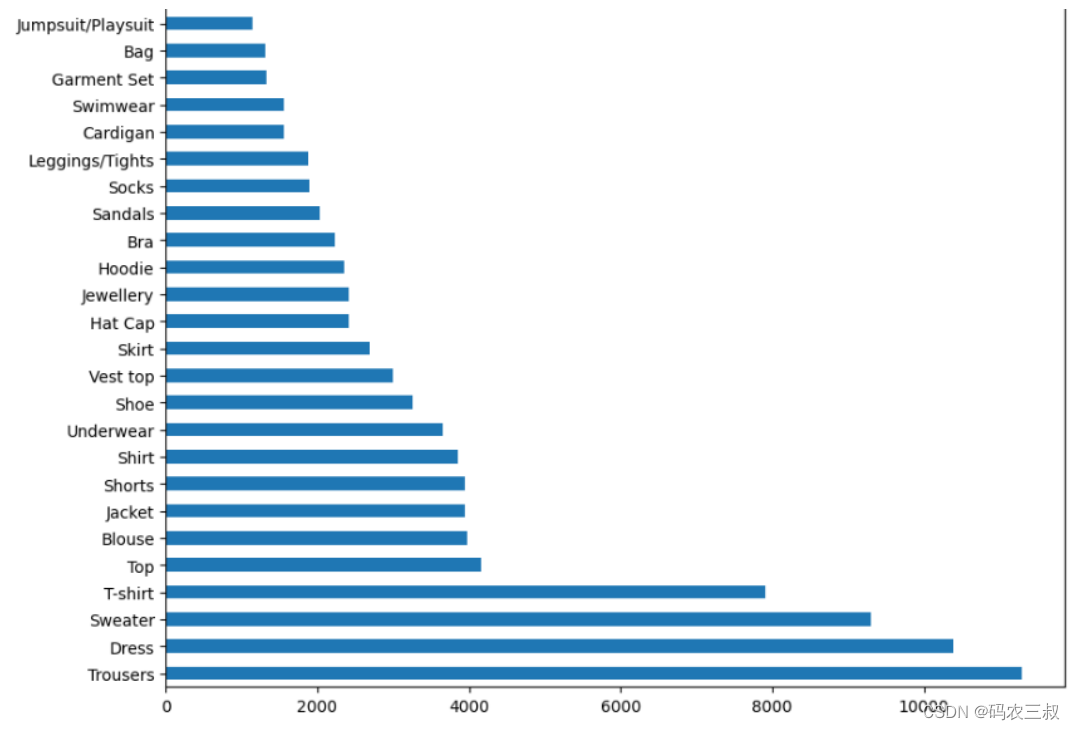
图12-9 产品类型数量统计条形图
注意:探索性数据分析和特征工程
在数据清洗之后,你可以进行更深入的探索性数据分析(EDA)和特征工程。EDA可以帮助你理解数据集中的关系、趋势和分布,为后续的建模和预测准备好数据。特征工程则涉及从原始数据中提取、转换和创建新特征,以便用于机器学习模型的训练。编写文件eda_feature_eng.ipynb实现探索性数据分析和特征工程功能,为节省本书篇幅,将不再讲解这个文件的具体实现过程。


