热门标签
热门文章
- 1vs中预处理的使用_vs预处理器在哪
- 2[FAST23论文导读]More Than Capacity- Performance-oriented Evolution of Pangu in Alibaba_fast23 论文
- 3车牌识别系统服务器安装,车牌识别系统安装流程及注意事项.pdf
- 4本地体验最强开源模型Llama3+Qnw(支持Windows和Mac)_llama3 网盘
- 5持续精进——我的2017年终总结_日日干
- 6操作系统概论【五】- - 文件系统_操作系统导论 文件系统
- 7如何提取抖音短视频中的文案?有哪些实用的工具和方法?
- 8机器学习——贝叶斯算法_机器学习贝叶斯
- 9【数据结构与算法】OJ题--来源力扣_力扣oj
- 10mongodb连接Authentication failed-MongoTimeoutException: Timed out after 30000 ms_spring boot 连接 mongodb timed out after 30000 ms wh
当前位置: article > 正文
基于轻量级YOLOv5开发构建汉字检测识别分析系统_yolov5 文字识别
作者:凡人多烦事01 | 2024-06-15 22:01:02
赞
踩
yolov5 文字识别
汉字检测、字母检测、手写数字检测、藏文检测、甲骨文检测在我之前的文章中都有做过了,今天主要是因为实际项目的需要,之前的汉字检测模型较为古老了还使用的yolov3时期的模型,检测精度和推理速度都有不小的滞后了,这里要基于yolov5轻量级的模型来开发构建新版的目标检测模型,首先看下效果图:
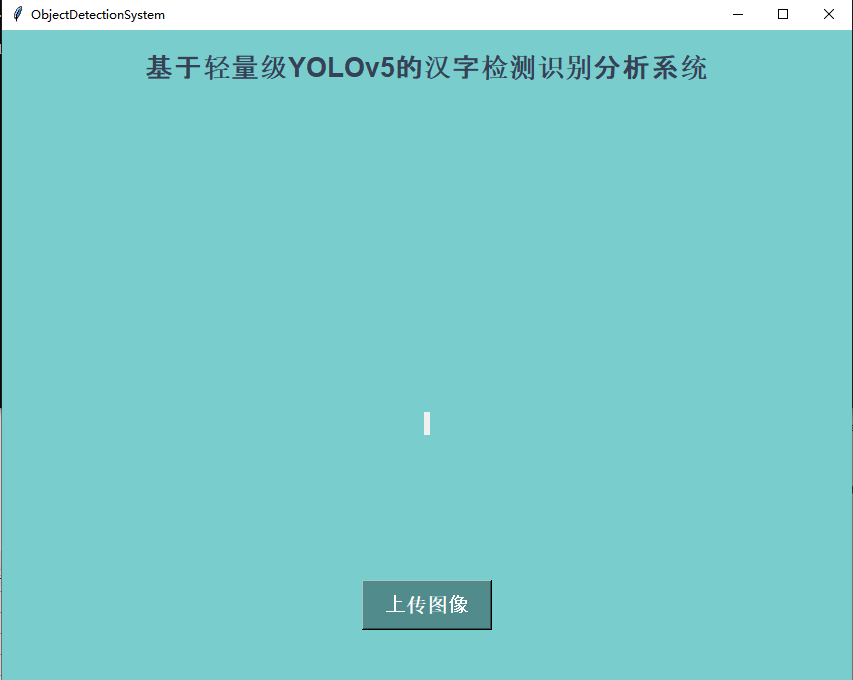
接下来简单看下数据集情况:

YOLO格式标注文件截图如下:
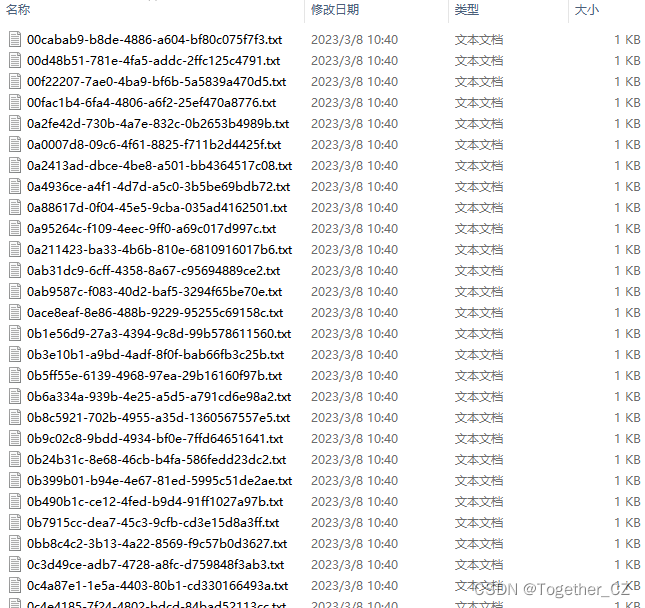
实例标注内容如下所示:
- 17 0.245192 0.617788 0.038462 0.038462
- 6 0.102163 0.830529 0.045673 0.045673
- 16 0.894231 0.096154 0.134615 0.134615
- 4 0.456731 0.524038 0.134615 0.134615
- 15 0.367788 0.317308 0.269231 0.269231
VOC格式数据标注文件截图如下:
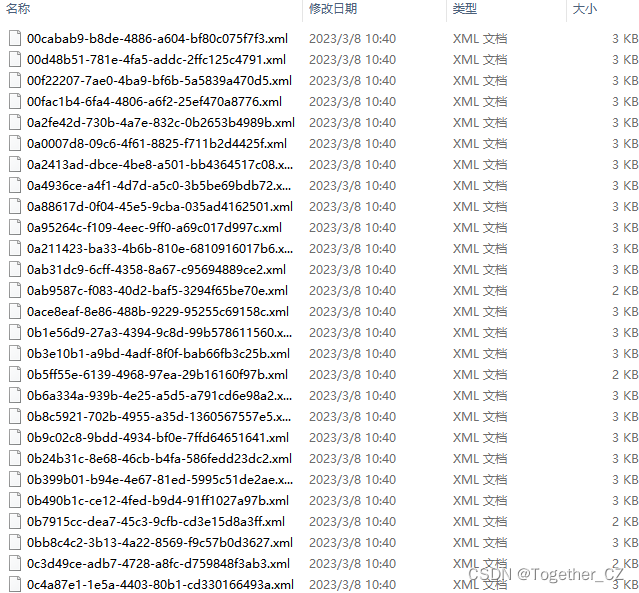
实例标注内容如下所示:
- <annotation>
- <folder>DATASET</folder>
- <filename>0ace8eaf-8e86-488b-9229-95255c69158c.jpg</filename>
- <source>
- <database>The DATASET Database</database>
- <annotation>DATASET</annotation>
- <image>DATASET</image>
- </source>
- <owner>
- <name>YMGZS</name>
- </owner>
- <size>
- <width>416</width>
- <height>416</height>
- <depth>3</depth>
- </size>
- <segmented>0</segmented>
-
- <object>
- <name>17</name>
- <pose>Unspecified</pose>
- <truncated>0</truncated>
- <difficult>0</difficult>
- <bndbox>
- <xmin>214</xmin>
- <ymin>302</ymin>
- <xmax>230</xmax>
- <ymax>318</ymax>
- </bndbox>
- </object>
-
- <object>
- <name>16</name>
- <pose>Unspecified</pose>
- <truncated>0</truncated>
- <difficult>0</difficult>
- <bndbox>
- <xmin>210</xmin>
- <ymin>67</ymin>
- <xmax>229</xmax>
- <ymax>86</ymax>
- </bndbox>
- </object>
-
- <object>
- <name>18</name>
- <pose>Unspecified</pose>
- <truncated>0</truncated>
- <difficult>0</difficult>
- <bndbox>
- <xmin>260</xmin>
- <ymin>7</ymin>
- <xmax>274</xmax>
- <ymax>21</ymax>
- </bndbox>
- </object>
-
- <object>
- <name>10</name>
- <pose>Unspecified</pose>
- <truncated>0</truncated>
- <difficult>0</difficult>
- <bndbox>
- <xmin>121</xmin>
- <ymin>103</ymin>
- <xmax>143</xmax>
- <ymax>125</ymax>
- </bndbox>
- </object>
-
- <object>
- <name>11</name>
- <pose>Unspecified</pose>
- <truncated>0</truncated>
- <difficult>0</difficult>
- <bndbox>
- <xmin>296</xmin>
- <ymin>289</ymin>
- <xmax>352</xmax>
- <ymax>345</ymax>
- </bndbox>
- </object>
-
- <object>
- <name>0</name>
- <pose>Unspecified</pose>
- <truncated>0</truncated>
- <difficult>0</difficult>
- <bndbox>
- <xmin>56</xmin>
- <ymin>132</ymin>
- <xmax>196</xmax>
- <ymax>272</ymax>
- </bndbox>
- </object>
-
- <object>
- <name>0</name>
- <pose>Unspecified</pose>
- <truncated>0</truncated>
- <difficult>0</difficult>
- <bndbox>
- <xmin>213</xmin>
- <ymin>142</ymin>
- <xmax>353</xmax>
- <ymax>282</ymax>
- </bndbox>
- </object>
-
- </annotation>
因为是主打轻量级网络,这里选择了也是最为轻量级的n系列的模型,最终训练得到的模型文件不足4MB大小,网络结构图如下所示:

默认100次epoch的计算,结果目录如下所示:
【混淆矩阵】
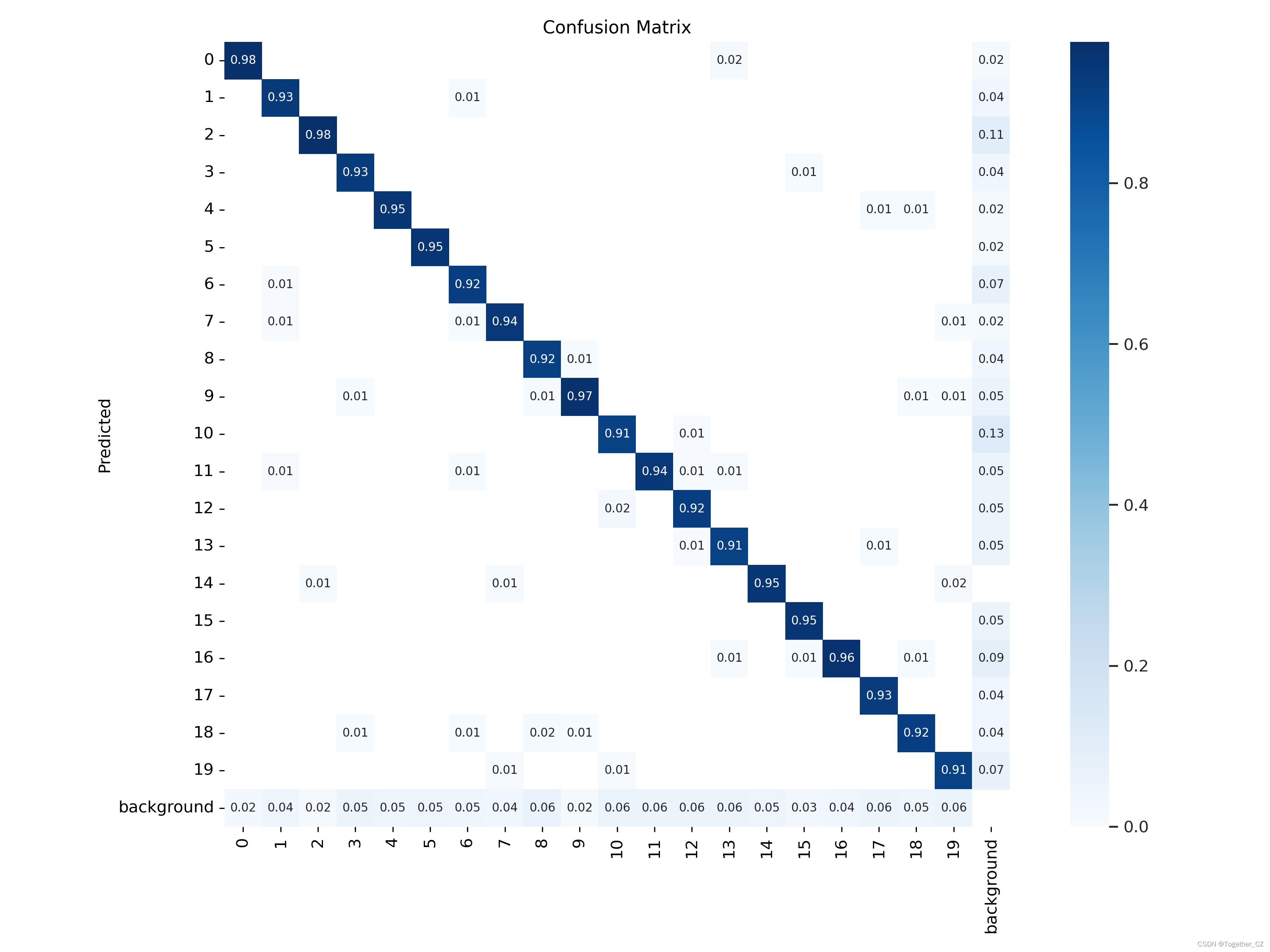
【F1值曲线】

【PR曲线】
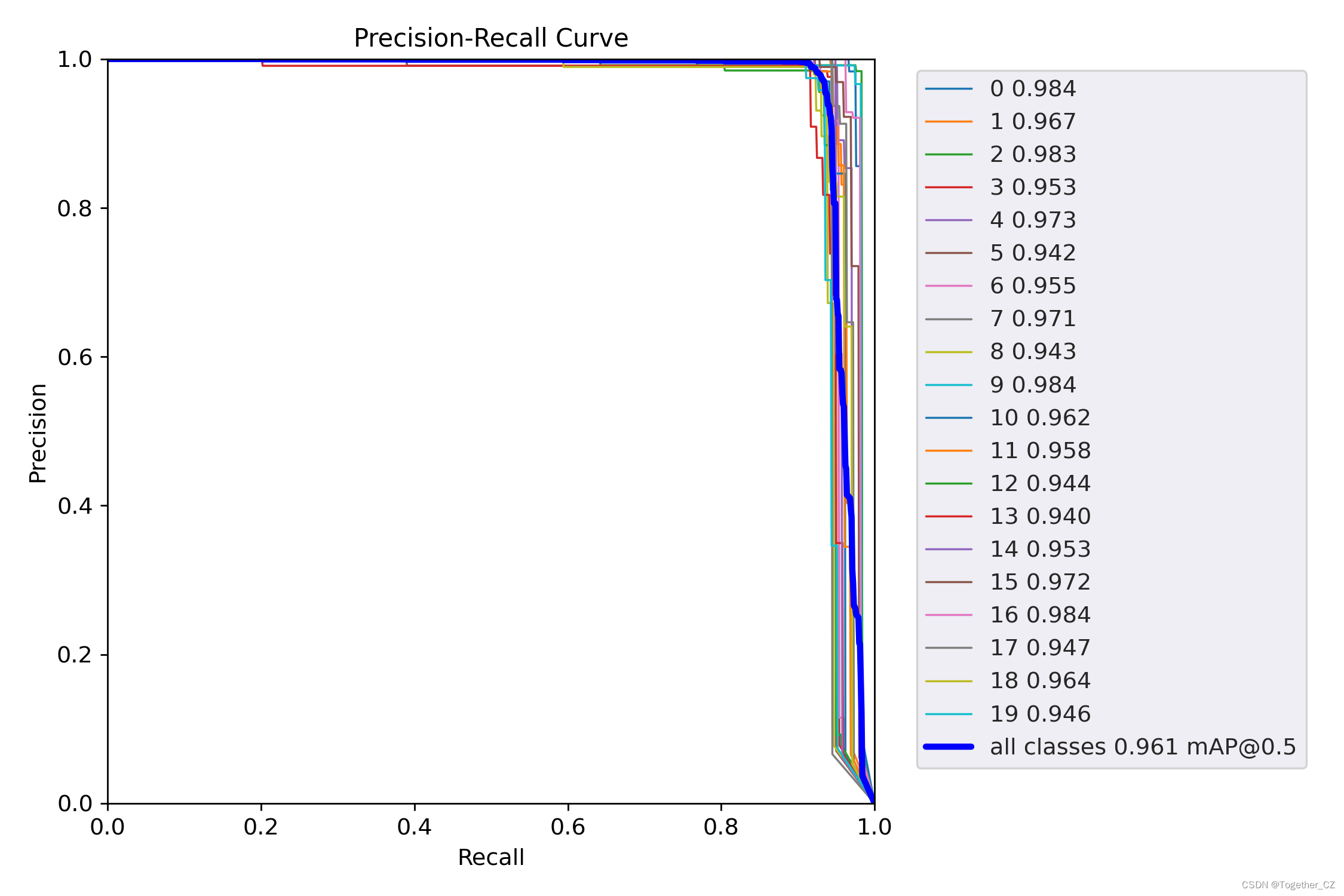
【训练日志可视化】
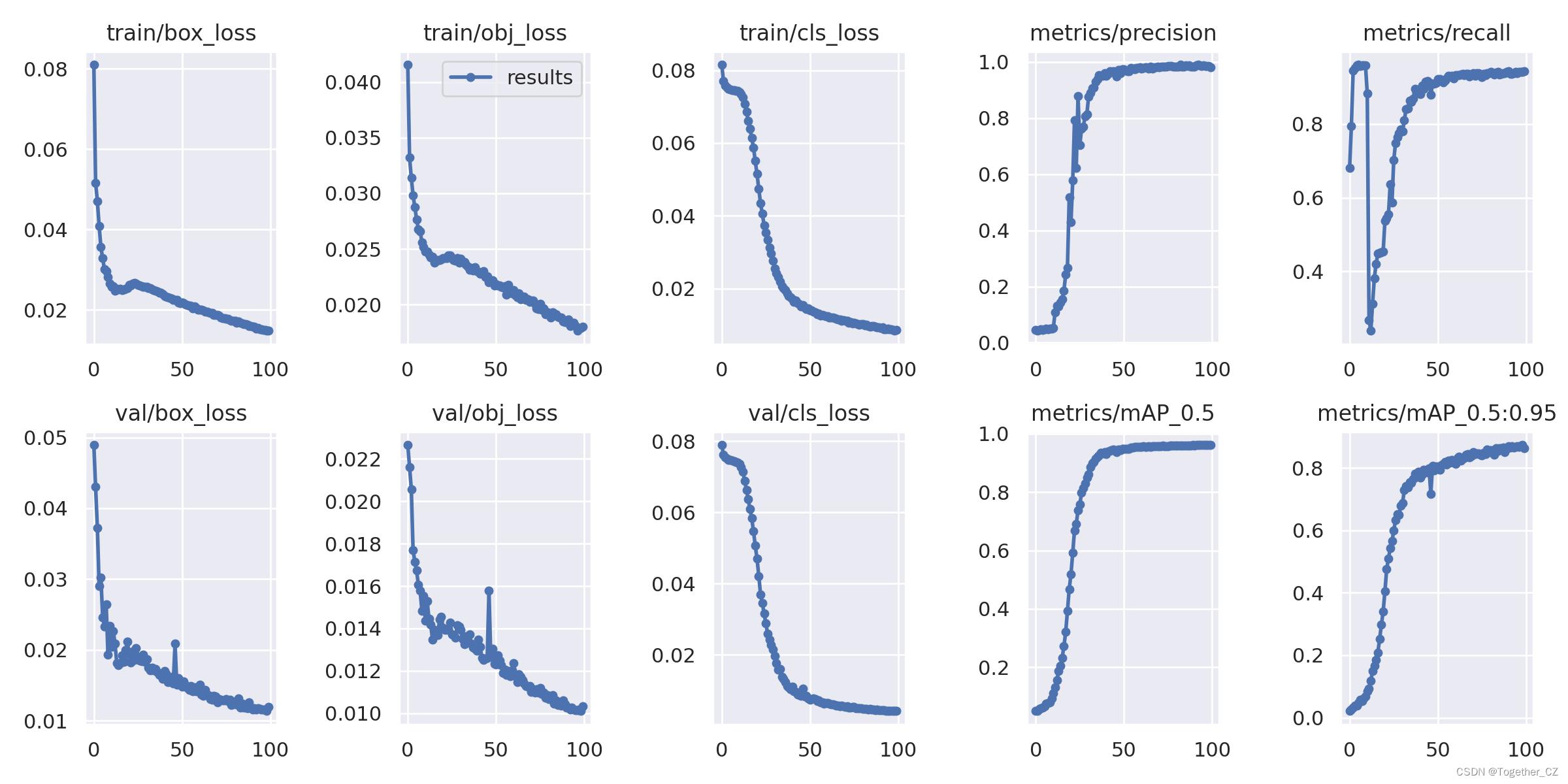
【batch计算实例】

可视化界面推理样例如下:
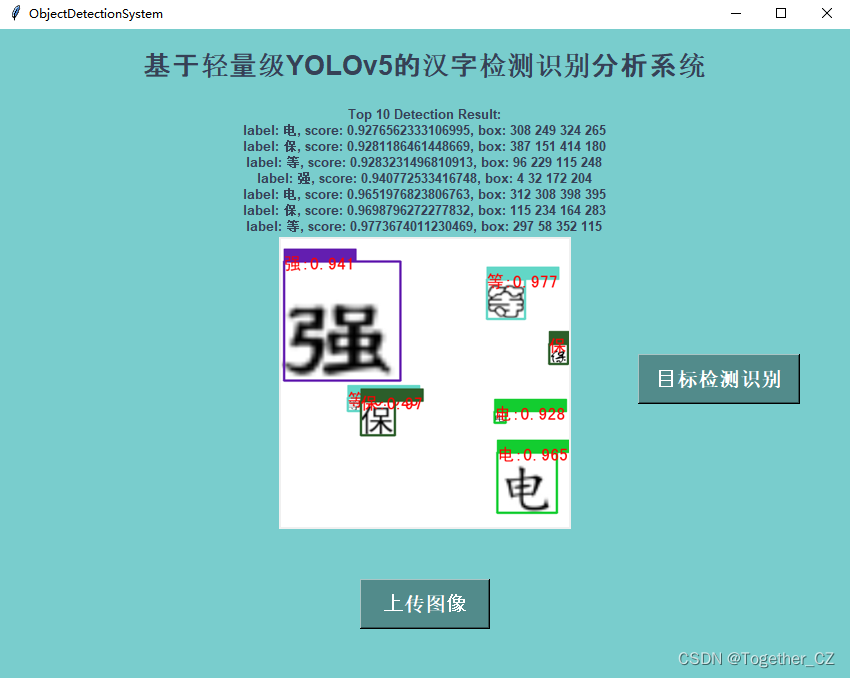

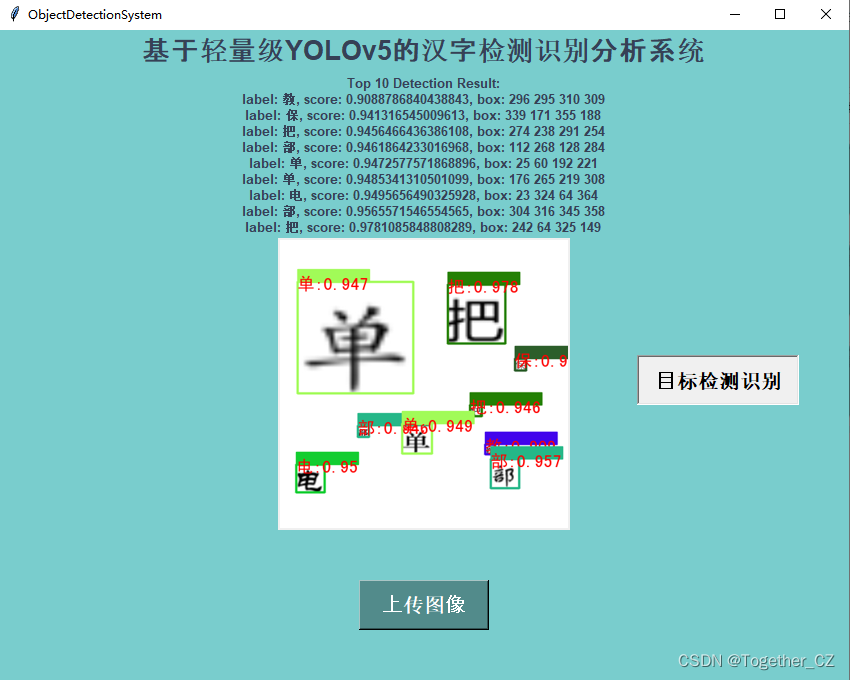
从评估指标结果上面来看检测效果还是很不错的。
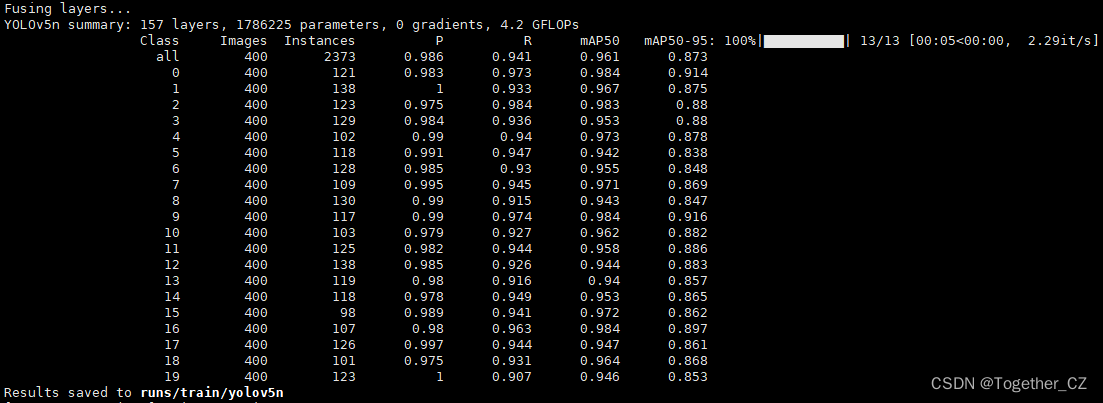
声明:本文内容由网友自发贡献,不代表【wpsshop博客】立场,版权归原作者所有,本站不承担相应法律责任。如您发现有侵权的内容,请联系我们。转载请注明出处:https://www.wpsshop.cn/w/凡人多烦事01/article/detail/724008
推荐阅读
相关标签


