热门标签
热门文章
- 1R语言正则表达式
- 2【经验帖】深度学习如何训练出好的模型_深度学习的模型如何训练
- 3GPU画像素的顺序是什么_d3d11 tile based
- 4用Python爬取电影数据并可视化分析_基于python爬虫的电影数据可视化分析
- 5分享程序员赚钱的一些门路_程序员写文章赚钱
- 6PLL 的 verilog 实现_pll verilog
- 727K star!这款开源可视利器帮你一眼看穿JSON_json 可视图化工具
- 8深度学习(生成式模型)——Classifier Free Guidance Diffusion_classifier guidance diffusion
- 9简单C语言模式实现OD调试断点设置_c实现断点
- 10ELMO,BERT和GPT的原理和应用总结(李宏毅视频课整理和总结)_bert, elmo, and gpt
当前位置: article > 正文
WebView无法调起支付宝,显示alipays://platformapi/startApp ERR_UNKNOWN_URL_SCHEME_alipay urlscheme not found
作者:凡人多烦事01 | 2024-06-10 21:11:59
赞
踩
alipay urlscheme not found
参考:https://www.jianshu.com/p/167457b65f78
一、问题:安卓app通过webview调用支付宝,显示错误信息:
alipays://platformapi/startApp ERR_UNKNOWN_URL_SCHEME
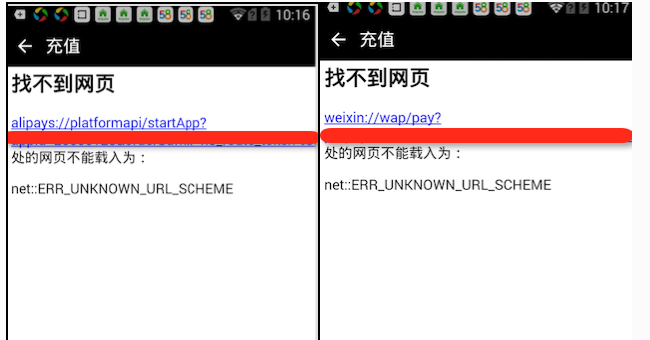
二、解决办法:
给WebView设置WebViewClient并重写WebViewClient的shouldOverrideUrlLoading()方法
完整代码如下:
- WebViewClient webViewClient = new WebViewClient() {
- @Override
- public boolean shouldOverrideUrlLoading(WebView wv, String url) {
- if(url == null) return false;
-
- try {
- if(url.startsWith("weixin://") || url.startsWith("alipays://") ||
- url.startsWith("mailto://") || url.startsWith("tel://")
- //其他自定义的scheme
- ) {
- Intent intent = new Intent(Intent.ACTION_VIEW, Uri.parse(url));
- startActivity(intent);
- return true;
- }
- } catch (Exception e) { //防止crash (如果手机上没有安装处理某个scheme开头的url的APP, 会导致crash)
- return false;
- }
-
- //处理http和https开头的url
- wv.loadUrl(url);
- return true;
- }
- };
- webview.setWebViewClient(webViewClient);

关于自定义Scheme可以参考官网说明: https://developer.android.com/training/basics/intents/filters.html
声明:本文内容由网友自发贡献,不代表【wpsshop博客】立场,版权归原作者所有,本站不承担相应法律责任。如您发现有侵权的内容,请联系我们。转载请注明出处:https://www.wpsshop.cn/w/凡人多烦事01/article/detail/700378
推荐阅读
相关标签


