热门标签
热门文章
- 1MATLAB1:运行基础与入门练习
- 2顺丰科技面试
- 3第3课 Python文件结构_python工程文件的结构
- 4【Python】pyqt5-----QObject_python qobject
- 5文末赠书 | Java 开发的 150 多个坑,这本书一次性说明白
- 6labelme-mask_labelme create ai mask
- 7带圆角的CornerConstraintLayout_constraintlayout代码加圆角
- 8IDEA中Git的基本使用_ideapull如何查看那个地址
- 9揭秘数据之美:【Seaborn】在现代【数学建模】中的革命性应用_小提琴图
- 10C语言第三十七弹--使用冒泡排序模拟实现sort_c语言sort模拟实现
当前位置: article > 正文
selenium切换frame_selenium frame切换
作者:你好赵伟 | 2024-07-10 05:15:21
赞
踩
selenium frame切换
Frame标签框架区别
- Frameset:可以直接按照正常元素定位
- Frame:需要把驱动切换到Frame内再进行操作
- IFrame:需要把驱动切换到Frame内再进行操作
切换总结
frame切换原理总结:
-
针对同一层级的frame,如果要进行切换的话,需要切回到默认的首页,不能同级子页之间切换
-
针对所要进入的frame,有多少个层级,就需要切换几次
-
不管当前在哪个层级,如果要回到默认首页,只需要调用一次回到默认首页的方法 driver.switch_to.default_content()
frame切换原理方法:
driver.switch_to.frame(reference)
driver.switch_to.parent_frame() # 切换到上一级frame
driver.switch_to.default_content() # 切换到默认frame
- 1
- 2
- 3
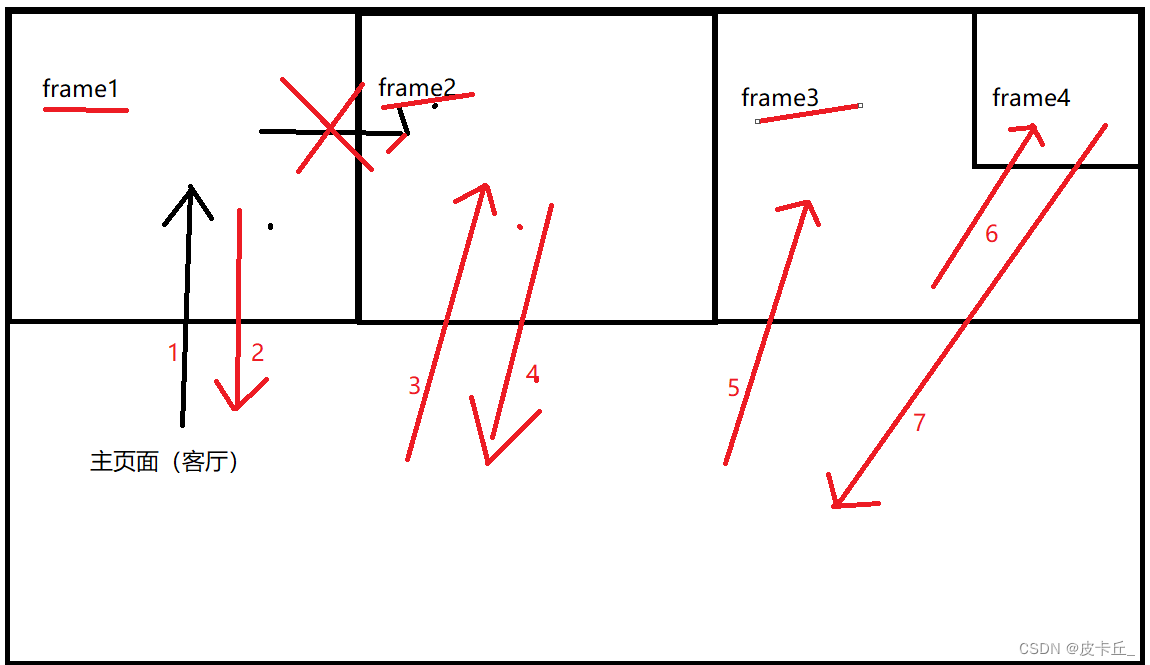
selenium定位当前处于那个iframe(frame)中
#获取当前iframe的tag name,确定有几个iframe,你所在的元素和获取到页面的iframe之间的关系,来进行iframe的切换。
for child_frame in driver.find_elements_by_tag_name("iframe"):
child_frame_id = child_frame.get_attribute("src")
print(child_frame_id)
- 1
- 2
- 3
- 4
- 5
- 6
frame封装
def list_frame(self, locator): for child_frame in self.driver.find_elements(*locator): child_frame_id = child_frame.get_attribute("src") print(child_frame_id) # 切换到主frame def switch_body(self, locator, doc=''): logger.info('{0},body_frame切换到'.format(doc, locator)) try: self.driver.switch_to.parent_frame() except: logger.info('{0},body_frame切换到失败!!!'.format(doc, locator)) raise # 切换到不同的frame def switch_iframe(self, locator, doc=''): logger.info('{0},frame切换到'.format(doc, locator)) try: to_frame = self.get_element(locator) self.driver.switch_to.frame(to_frame) except: logger.info('{0},frame切换到失败!!!'.format(doc, locator)) raise #根据实际需求进行切换 # 切换到不同的frame def switch_iframe(self, locator='', doc='', relation="child"): logger.info('{0},frame切换到'.format(doc, locator)) try: if relation == "parent": self.driver.switch_to.default_content() else: to_frame = self.get_element(locator) self.driver.switch_to.frame(to_frame) except: logger.info('{0},frame切换到失败!!!'.format(doc, locator)) raise
- 1
- 2
- 3
- 4
- 5
- 6
- 7
- 8
- 9
- 10
- 11
- 12
- 13
- 14
- 15
- 16
- 17
- 18
- 19
- 20
- 21
- 22
- 23
- 24
- 25
- 26
- 27
- 28
- 29
- 30
- 31
- 32
- 33
- 34
- 35
- 36
- 37
- 38
声明:本文内容由网友自发贡献,不代表【wpsshop博客】立场,版权归原作者所有,本站不承担相应法律责任。如您发现有侵权的内容,请联系我们。转载请注明出处:https://www.wpsshop.cn/w/你好赵伟/article/detail/804936
推荐阅读
相关标签




