- 1加强你的Linux服务器安全性的7个步骤,可以防止至少90%的攻击_linux服务器 防止恶意程序攻击
- 2SourceTree使用SSH克隆码云项目
- 3ES证书过期替换方案
- 4elasticsearch的特点_elasticsearch技术特点
- 5Ubuntu18.04系统搭建深度学习环境_ubuntu18.04配置深度学习
- 6Hadoop集群搭建与简单应用——云计算_hadoop平台搭建好后怎么应用
- 7MongoDB—SQL到MongoDB映射图表_mongodb sql
- 8网安工具系列:用Tor实现有效且安全的互联网访问_tor工具
- 9搭建pybullet机器人仿真环境_pybullet windows
- 10【等保新资讯】等级保护测评服务认证证书样式更换啦!
超级详细Spring AI运用Ollama大模型_spring-ai-ollama-spring-boot-starter
赞
踩
大模型工具Ollama
官网:https://ollama.com/
Ollama是一个用于部署和运行各种开源大模型的工具;
它能够帮助用户快速在本地运行各种大模型,极大地简化了大模型在本地运行的过程。用户通过执行几条命令就能在本地运行开源大模型,如Lama 2等;
综上,Ollama是一个大模型部署运行工具,在该工具里面可以部署运行各种大模型,方便开发者在本地搭建一套大模型运行环境;
下载:https://ollama.com/download
下载Ollama
说明:Ollama的运行会受到所使用模型大小的影响;
1、例如,运行一个7B(70亿参数)的模型至少需要8GB的可用内存(RAM),而运行一个13B(130亿参数)的模型需要16GB的内存,33B(330亿参数)的型需要32GB的内存;
2、需要考虑有足够的磁盘空间,大模型的文件大小可能比较大,建议至少为Ollama和其模型预留50GB的磁盘空间3、性能较高的CPU可以提供更好的运算速度和效率,多核处理器能够更好地处理并行任务,选择具有足够核心数的CPU:
4、显卡(GPU):Ollama支持纯CPU运行,但如果电脑配备了NVIDIA GPU,可以利用GPU进行加速,提高模型的运行速度和性能;
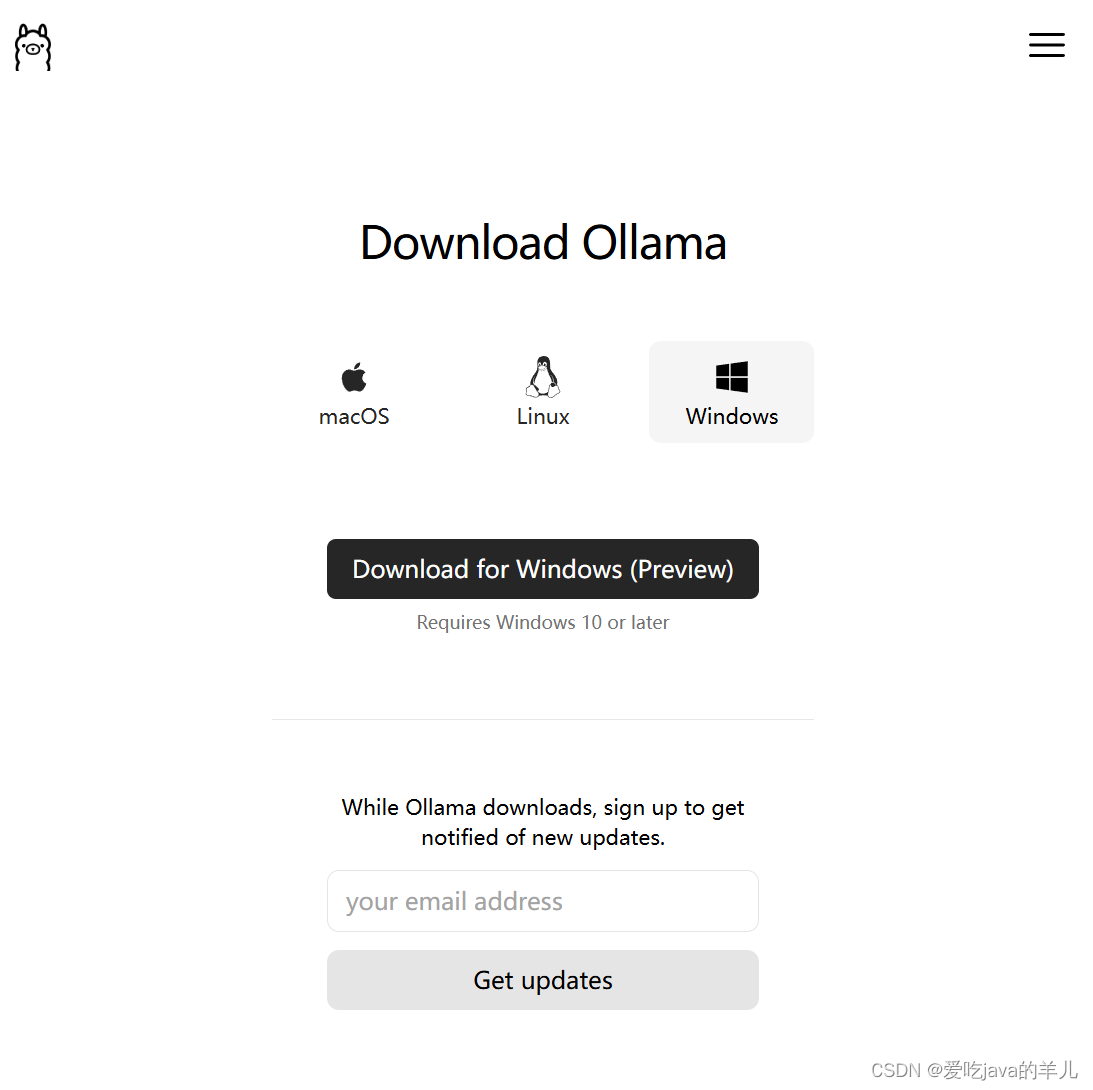
命令行使用ollama 打开终端,输入 ollama -h,查看到所有的命令
service ollama start启动allama
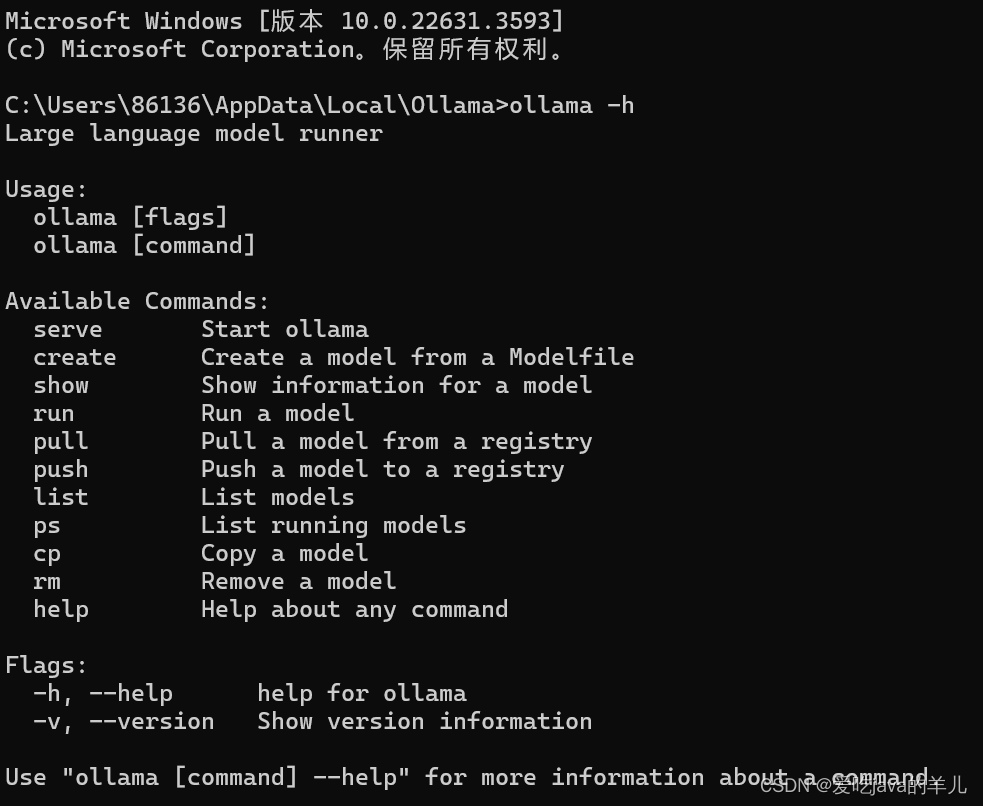
输入ollama -v查看当前版本,能输出版本则安装成功
运行模型单行对话
拉取并运行llama2模型ollama run llama2
直接输入该命令会检查目录下是否有该模型,没有会自动下载,下载好后自动运行该模型
其他模型见library (ollama.com)
- # 查看 Ollama 版本
- ollama -v
-
- # 查看已安装的模型
- ollama list
-
- # 删除指定模型
- ollama rm [modelname]
-
- # 模型存储路径
- # C:\Users\<username>\.ollama\models
ollama run qwen:0.5b
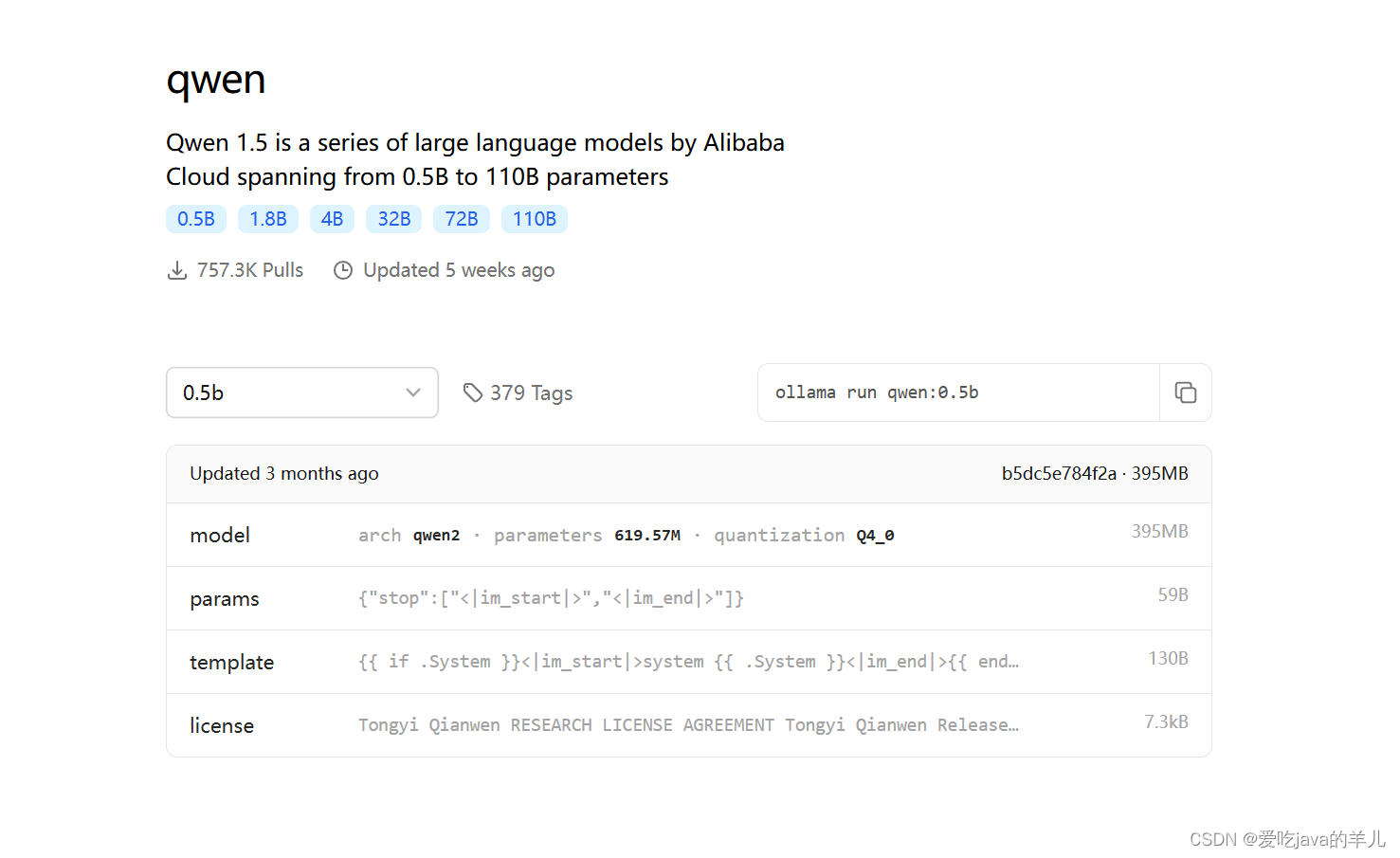
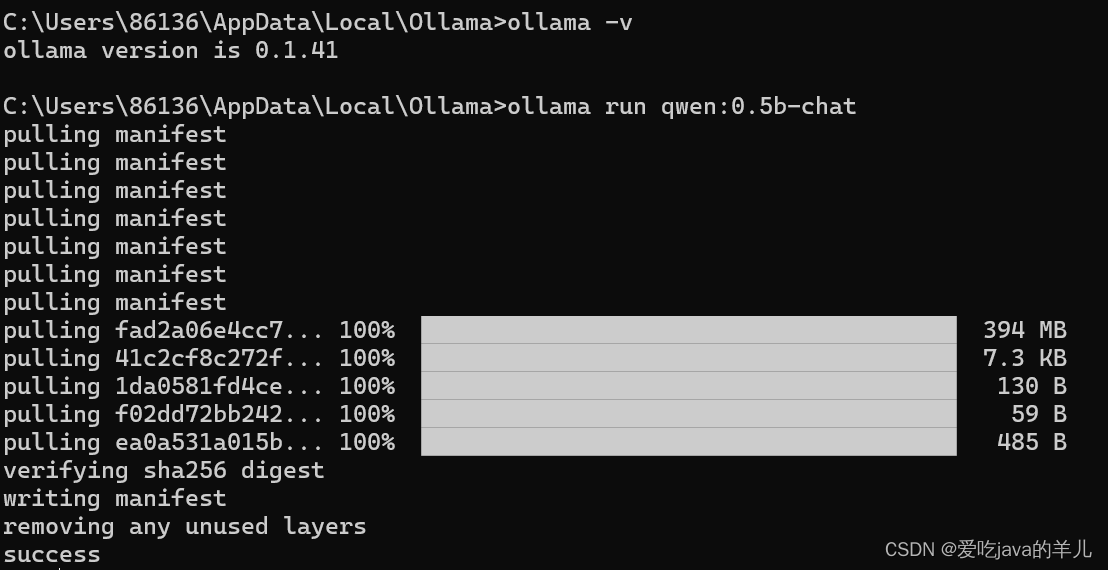
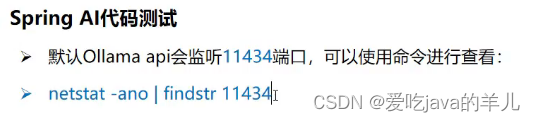
默认Ollama api会监听11434端口,可以使用命令进行查看netstat -ano |findstr 114341
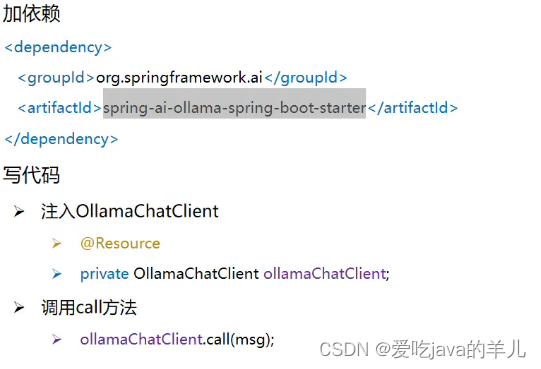
- //加依赖
- <dependency>
- <groupld>org.springframework,ai</groupld>
- <artifactld>spring-ai-ollama-spring-boot-starter</artifactld>
- </dependency>
- //写代码
- 注入OllamaChatClient
- @Resource
- private OllamaChatClient ollamaChatClient,
- //调用call方法
- ollamaChatClient.call(msg);
完整pom文件
- <?xml version="1.0" encoding="UTF-8"?>
- <project xmlns="http://maven.apache.org/POM/4.0.0" xmlns:xsi="http://www.w3.org/2001/XMLSchema-instance"
- xsi:schemaLocation="http://maven.apache.org/POM/4.0.0 https://maven.apache.org/xsd/maven-4.0.0.xsd">
- <modelVersion>4.0.0</modelVersion>
- <parent>
- <groupId>org.springframework.boot</groupId>
- <artifactId>spring-boot-starter-parent</artifactId>
- <version>3.3.0</version>
- <relativePath/> <!-- lookup parent from repository -->
- </parent>
- <groupId>com.zzq</groupId>
- <artifactId>spring-ai-ollama</artifactId>
- <version>0.0.1-SNAPSHOT</version>
- <name>spring-ai-ollama</name>
- <description>spring-ai-ollama</description>
- <properties>
- <java.version>17</java.version>
- <!-- 快照版本-->
- <spring-ai.version>1.0.0-SNAPSHOT</spring-ai.version>
- </properties>
- <dependencies>
- <dependency>
- <groupId>org.springframework.boot</groupId>
- <artifactId>spring-boot-starter-web</artifactId>
- </dependency>
- <dependency>
- <groupId>org.springframework.ai</groupId>
- <artifactId>spring-ai-ollama-spring-boot-starter</artifactId>
- </dependency>
-
- <dependency>
- <groupId>org.springframework.boot</groupId>
- <artifactId>spring-boot-devtools</artifactId>
- <scope>runtime</scope>
- <optional>true</optional>
- </dependency>
- <dependency>
- <groupId>org.projectlombok</groupId>
- <artifactId>lombok</artifactId>
- <optional>true</optional>
- </dependency>
- <dependency>
- <groupId>org.springframework.boot</groupId>
- <artifactId>spring-boot-starter-test</artifactId>
- <scope>test</scope>
- </dependency>
- </dependencies>
- <dependencyManagement>
- <dependencies>
- <dependency>
- <groupId>org.springframework.ai</groupId>
- <artifactId>spring-ai-bom</artifactId>
- <version>${spring-ai.version}</version>
- <type>pom</type>
- <scope>import</scope>
- </dependency>
- </dependencies>
- </dependencyManagement>
-
- <build>
- <plugins>
- <plugin>
- <groupId>org.springframework.boot</groupId>
- <artifactId>spring-boot-maven-plugin</artifactId>
- <configuration>
- <excludes>
- <exclude>
- <groupId>org.projectlombok</groupId>
- <artifactId>lombok</artifactId>
- </exclude>
- </excludes>
- </configuration>
- </plugin>
- </plugins>
- </build>
- <!-- 快照版本-->
- <repositories>
- <repository>
- <id>spring-snapshot</id>
- <name>Spring Snapshots</name>
- <url>https://repo.spring.io/snapshot</url>
- <releases>
- <enabled>false</enabled>
- </releases>
- </repository>
- </repositories>
- </project>

application文件内容
- spring:
- application:
- name:spring-ai-05-ollama
- ai:
- ollama:
- base-url: http://localhost:11434
- chat:
- options:
- model: qwen:0.5b
-
controller
- package com.zzq.controller;
-
- import jakarta.annotation.Resource;
- import org.springframework.ai.ollama.OllamaChatModel;
- import org.springframework.web.bind.annotation.RequestMapping;
- import org.springframework.web.bind.annotation.RequestParam;
- import org.springframework.web.bind.annotation.RestController;
-
- @RestController
- public class OllamaController {
- @Resource
- private OllamaChatModel ollamaChatModel;
- @RequestMapping(value = "/ai/ollama")
- public Object ollama(@RequestParam(value = "msg")String msg){
- String called=ollamaChatModel.call(msg);
- System.out.println(called);
- return called;
- }
- }

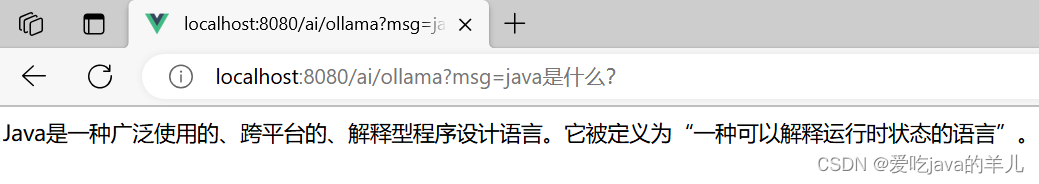
- package com.zzq.controller;
-
- import jakarta.annotation.Resource;
- import org.springframework.ai.chat.model.ChatResponse;
- import org.springframework.ai.chat.prompt.Prompt;
- import org.springframework.ai.ollama.OllamaChatModel;
- import org.springframework.ai.ollama.api.OllamaOptions;
- import org.springframework.web.bind.annotation.RequestMapping;
- import org.springframework.web.bind.annotation.RequestParam;
- import org.springframework.web.bind.annotation.RestController;
-
- @RestController
- public class OllamaController {
- @Resource
- private OllamaChatModel ollamaChatModel;
- @RequestMapping(value = "/ai/ollama")
- public Object ollama(@RequestParam(value = "msg")String msg){
- String called=ollamaChatModel.call(msg);
- System.out.println(called);
- return called;
- }
- @RequestMapping(value = "/ai/ollama2")
- public Object ollama2(@RequestParam(value = "msg")String msg){
- ChatResponse chatResponse=ollamaChatModel.call(new Prompt(msg, OllamaOptions.create()
- .withModel("qwen:0.5b")//使用哪个大模型
- .withTemperature(0.4F)));//温度,温度值越高,准确率下降,温度值越低,准确率上升
- System.out.println(chatResponse.getResult().getOutput().getContent());
- return chatResponse.getResult().getOutput().getContent();
- }
- }



