热门标签
热门文章
- 1【Set的实现类【TreeSet、HashSet】、数据结构-树】_treeset的结构树
- 2sql server 2008 报错:(provider: 命名管道提供程序, error: 40 - 无法打开到 SQL Server 的连接)_sqlserver2008 无法用servername 登录 命名管道 40
- 3在Mac下配置php开发环境:Apache+php+MySql
- 4Python专栏 | 大题精讲:判断空气质量_python aqi处于0-50之间,空气质量等级为优;aqi处于51-100之间,空气质量等级为良
- 5linux磁盘管理(永久挂载)_linux磁盘管理永久挂载
- 6解决Win10出现“你不能访问此共享文件夹,因为你组织的安全策略阻止未经身份验证的来宾访问” - 开启局域网文件共享_你不能访问此共享文件夹,因为你组织的安全策略
- 7MySQL_mysqlset语句
- 8智慧楼宇管理后台:运维配置、设备管理、维保统计,打造智能楼宇运营的综合解决方案_楼宇对接系统运维内容
- 9git clone下载大文件eof_clone最大可下载大小
- 10深度学习模型之——DenseNet算法详解及优点分析_densenet的优点
当前位置: article > 正文
SpringBoot项目单元测试以及jacoco生成单元测试覆盖报告_springboot jacoco单元测试数量比实际少
作者:你好赵伟 | 2024-07-07 14:11:09
赞
踩
springboot jacoco单元测试数量比实际少
概要:
我们在开发过程中通常都会编写单元测试用例,而jacoco插件可以在我们打包项目前设置生成单元测试覆盖报告,然后我们可以在浏览器中查看单元测试覆盖率。
1、使用H2内存数据库
首先要注意的是我们单元测试通常不要连接到数据库中,比如测试一个插入数据的接口,如果连接数据库会导致每次打包导致数据插入到数据库中,破坏数据。
引入h2需要jar包:
<dependency>
<groupId>com.h2database</groupId>
<artifactId>h2</artifactId>
<version>RELEASE</version>
<scope>compile</scope>
</dependency>
- 1
- 2
- 3
- 4
- 5
- 6
并且设置多个properties文件区分单测,研发,测试,生产环境。在单测文件中配置缓存数据库
#单元测试配置
spring.datasource.driver-class-name=org.h2.Driver
#内存模式
spring.datasource.url=jdbc:h2:mem:test
- 1
- 2
- 3
- 4
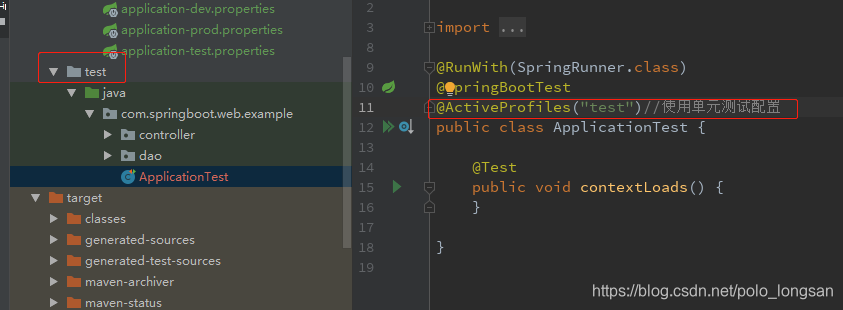
2、配置jacoco插件
<build> <plugins> <plugin> <groupId>org.springframework.boot</groupId> <artifactId>spring-boot-maven-plugin</artifactId> </plugin> <plugin> <groupId>org.jacoco</groupId> <artifactId>jacoco-maven-plugin</artifactId> <version>0.7.5.201505241946</version> <executions> <execution> <id>default-prepare-agent</id> <goals> <goal>prepare-agent</goal> </goals> </execution> <execution> <id>default-report</id> <phase>prepare-package</phase> <goals> <goal>report</goal> </goals> </execution> <execution> <id>default-check</id> <phase>prepare-package</phase> <goals> <goal>check</goal> </goals> <configuration> <rules> <rule> <element>CLASS</element> <includes> <include>com.springboot.web.example.controller.*.*</include> <include>com.springboot.web.example.service.*.*</include> </includes> <limits> <limit> <counter>LINE</counter> <value>COVEREDRATIO</value> <minimum>0.00</minimum> </limit> </limits> </rule> </rules> </configuration> </execution> </executions> </plugin> </plugins> </build>
- 1
- 2
- 3
- 4
- 5
- 6
- 7
- 8
- 9
- 10
- 11
- 12
- 13
- 14
- 15
- 16
- 17
- 18
- 19
- 20
- 21
- 22
- 23
- 24
- 25
- 26
- 27
- 28
- 29
- 30
- 31
- 32
- 33
- 34
- 35
- 36
- 37
- 38
- 39
- 40
- 41
- 42
- 43
- 44
- 45
- 46
- 47
- 48
- 49
- 50
- 51
- 52
- 53
3、控制台输入mvn clean package
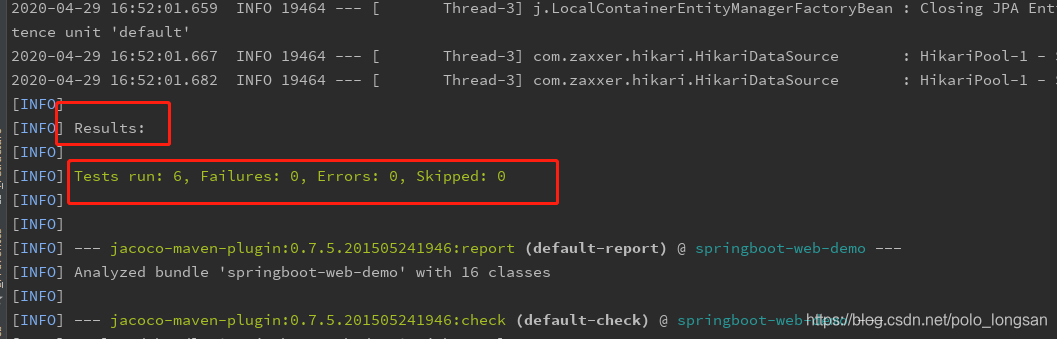
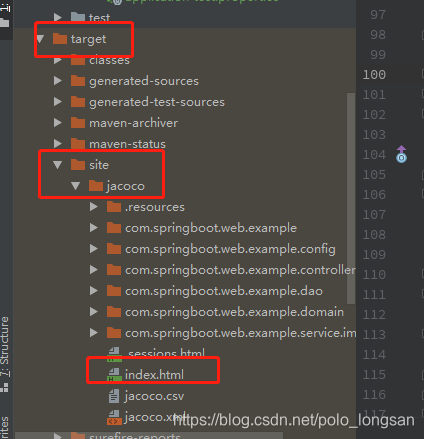
4、拷贝报告文件路径,浏览器打开
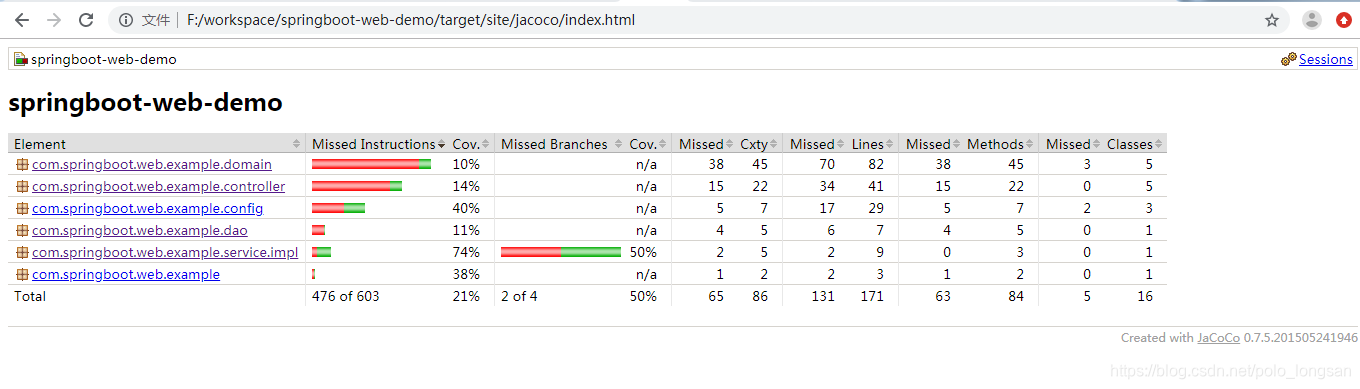
红色表示未覆盖,绿色表示覆盖。通常覆盖率要求达到80%左右,具体根据项目情况。
声明:本文内容由网友自发贡献,不代表【wpsshop博客】立场,版权归原作者所有,本站不承担相应法律责任。如您发现有侵权的内容,请联系我们。转载请注明出处:https://www.wpsshop.cn/w/你好赵伟/article/detail/795917
推荐阅读
相关标签



