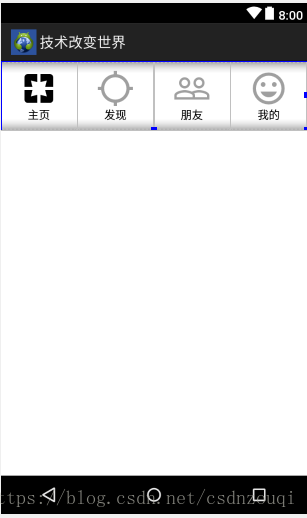热门标签
热门文章
- 1【NextChat】手把手教您如何在群晖上部署chatgpt-next-web
- 2YOLOv5系列 2、使用yolov5识别自己的数据_pythonyolov5 检测自己的权重
- 3Git提交规范指南_github commit规范
- 4GitHub Copilot申请和使用_github copilot workspace申请
- 5Franka peg-in-hole 学习_franka 仿真panda.urdf模型文件
- 6transformation和action的介绍
- 7区块链在物联网领域的应用案例
- 8关于分布式锁的几篇文章_分布式锁 论文
- 9SpringBoot启动和启动成功的彩蛋logo_springboot启动成功字样
- 10iOS证书申请打包上传App Store审核完整流程(7个步骤)_appstore证书申请
当前位置: article > 正文
RadioButton自定义样式显示_radiobutton样式
作者:你好赵伟 | 2024-06-18 04:38:31
赞
踩
radiobutton样式
背景
最近在开发一个自己的项目,用到的是大多数主流框架,底部几个选项,中间是对应选项的界面。像微信和QQ等。我的这个项目底部采用的是RadioGroup,然后里面包含了4个RadioButton,我的这种是一种实现方法,当然有很多其他的实现方法:像自定义一个底部布局也是可以实现的。好了不多说了,下面是实现的过程。
xml实现
如下所示:
<?xml version="1.0" encoding="utf-8"?>
<LinearLayout xmlns:android="http://schemas.android.com/apk/res/android"
android:orientation="vertical"
android:layout_width="match_parent"
android:layout_height="wrap_content">
<RadioGroup
android:id="@+id/rg_main_bottom"
android:weightSum="1"
android:orientation="horizontal"
android:layout_width="match_parent"
android:layout_height="wrap_content">
<RadioButton
android:button="@null"
android:drawableTop="@drawable/menu_main_selector"
android:padding="10dp"
android:text="@string/page1"
android:checked="true"
android:textSize="14sp"
android:gravity="center_horizontal"
android:id="@+id/rb_main_page1"
android:layout_weight="0.25"
android:layout_width="0dp"
android:layout_height="wrap_content" />
<View
android:background="@android:color/darker_gray"
android:layout_width="1px"
android:layout_height="match_parent"/>
<RadioButton
android:drawableTop="@drawable/menu_discovery_selector"
android:gravity="center_horizontal"
android:textSize="14sp"
android:button="@null"
android:padding="10dp"
android:text="@string/page2"
android:id="@+id/rb_main_page2"
android:layout_weight="0.25"
android:layout_width="0dp"
android:layout_height="wrap_content" />
<View
android:background="@android:color/darker_gray"
android:layout_width="1px"
android:layout_height="match_parent"/>
<RadioButton
android:drawableTop="@drawable/menu_friend_selector"
android:gravity="center_horizontal"
android:textSize="14sp"
android:button="@null"
android:padding="10dp"
android:text="@string/page3"
android:id="@+id/rb_main_page3"
android:layout_weight="0.25"
android:layout_width="0dp"
android:layout_height="wrap_content" />
<View
android:background="@android:color/darker_gray"
android:layout_width="1px"
android:layout_height="match_parent"/>
<RadioButton
android:drawableTop="@drawable/menu_mine_seletor"
android:gravity="center_horizontal"
android:textSize="14sp"
android:button="@null"
android:padding="10dp"
android:text="@string/page4"
android:id="@+id/rb_main_page4"
android:layout_weight="0.25"
android:layout_width="0dp"
android:layout_height="wrap_content" />
</RadioGroup>
</LinearLayout>

- 1
- 2
- 3
- 4
- 5
- 6
- 7
- 8
- 9
- 10
- 11
- 12
- 13
- 14
- 15
- 16
- 17
- 18
- 19
- 20
- 21
- 22
- 23
- 24
- 25
- 26
- 27
- 28
- 29
- 30
- 31
- 32
- 33
- 34
- 35
- 36
- 37
- 38
- 39
- 40
- 41
- 42
- 43
- 44
- 45
- 46
- 47
- 48
- 49
- 50
- 51
- 52
- 53
- 54
- 55
- 56
- 57
- 58
- 59
- 60
- 61
- 62
- 63
- 64
- 65
- 66
- 67
- 68
- 69
- 70
- 71
- 72
- 73
- 74
- 75
- 76
- 77
- 78
- 79
- 80
- 81
界面显示
- 上面的RadioButton中显示图片用的是drawableTop属性,这样可以使图片和文本上下显示,优化用户体验。
- button属性设置为null可以使radioButton自己的样式清除。
如下所示:
radioButton选中的时候需要一个图片,未选中的时候也需要一个图片,上面的drawableTop属性设置即可实现,用到的一个selector如下所示:
<?xml version="1.0" encoding="utf-8"?>
<selector xmlns:android="http://schemas.android.com/apk/res/android">
<!-- 设置选择和未选中时显示的drawable -->
<item android:state_checked="false" android:drawable="@drawable/menu_main_origin"/>
<item android:state_checked="true" android:drawable="@drawable/menu_main"/>
</selector>- 1
- 2
- 3
- 4
- 5
- 6
- 7
- 8
- 9
上面的state_checked属性值为false表示未选中,state_checked属性的值为true表示选中。
A little bit of progress every day!Come on!
声明:本文内容由网友自发贡献,不代表【wpsshop博客】立场,版权归原作者所有,本站不承担相应法律责任。如您发现有侵权的内容,请联系我们。转载请注明出处:https://www.wpsshop.cn/w/你好赵伟/article/detail/733675
推荐阅读
相关标签