热门标签
热门文章
- 1保险行业数据分析_保险数据分析
- 2结构体详讲_结构体成员默认构造
- 31000亿美元宇宙级豪赌!微软OpenAI打造星际之门AI超算,电力能耗惊人
- 4深入解析大语言模型显存占用:训练与推理_model size和推理占用
- 5Origin提取图片数据方法(临摹论文曲线)——(1)_origin识别图像中给出类似曲线
- 6Mac latex的安装与使用_mac安装latex
- 7GoLang协程与通道---上_协程 通道
- 8关于mySql5.7.10密码过期及应对_mysql5.7.10 密码过期
- 9Windows 下使用Docker 安装 minio_windows docker 装minio
- 10「网络安全大冒险:揭秘Django框架的五大安全秘籍」_django安全性
当前位置: article > 正文
Hive编程指南学习03_hive编程指南-学习笔记(三) 数据操作
作者:你好赵伟 | 2024-06-16 04:27:48
赞
踩
hive编程指南-学习笔记(三) 数据操作
新建数据表employees
create table employees(
name string,
salary float,
subordinates array<string>,
deductions map<string,float>,
address struct<street:string,city:string,state:string,zip:int>
)
partitioned by (country string,state string);
- 1
- 2
- 3
- 4
- 5
- 6
- 7
- 8
向表中装载数据
load data local inpath '/opt/datafiles/employees.txt' overwrite into table employees partition (country='US',state='CA');
- 1
partition子句分区表,用户必须为每个分区的键指定一个值。
数据将会存放到这个文件夹
/user/hive/warehouse/learnhive.db/employees/country=US/state=CA
- 1
- 2
- 3
select name,salary from employees;
+-------------------+-----------+
| name | salary |
+-------------------+-----------+
| John Doe | 100000.0 |
| Mary Smith | 80000.0 |
| Todd Jones | 70000.0 |
| Bill King | 60000.0 |
| Boss Man | 200000.0 |
| Fred Finance | 150000.0 |
| Stacy Accountant | 60000.0 |
+-------------------+-----------+
- 1
- 2
- 3
- 4
- 5
- 6
- 7
- 8
- 9
- 10
- 11
- 12
当用户选择的列是集合数据类型时,Hive会使用JSON语法应用于输出。subordinates列为一个数组,注意:集合的字符串元素是加上引号的,而基本数据类型string的列值是不加引号的。
select name,subordinates from employees;
- 1

deductions列是一个MAP
select name,deductions from employees;
- 1

address列是一个struct
select name,address from employees;
- 1

引用集合类型中的元素
引用数组(选择数组subordinates的第2个元素)
select name,subordinates[1] from employees;
- 1

引用一个不存在的元素将会返回NULL。同时提取出的string数据类型的值不再加引号
引用MAP元素
select name,deductions['Insurance'] from employees;
- 1

引用struct元素
select name,address.city from employees;
- 1

新建数据表stocks
create table stocks(
exchange_e string,
symbol string,
ymd string,
price_open float,
price_high float,
price_low float,
price_close float,
volume int,
price_adj_close float)
row format delimited fields terminated by ',';
- 1
- 2
- 3
- 4
- 5
- 6
- 7
- 8
- 9
- 10
- 11
装载数据
load data local inpath '/opt/datafiles/stocks.csv' overwrite into table stocks;
- 1
使用正则表达式来指定列
首先得执行这条语句
set hive.support.quoted.identifiers=none;
- 1
select symbol,`price.*` from stocks limit 5;
- 1

使用列值进行计算
select upper(name),salary,deductions["Federal Taxes"],round(salary*(1-deductions["Federal Taxes"])) from employees;
- 1

算术运算符
+,加
-,减
*,乘
/,除
%,求余
&,按位取与
|,按位取或
^,按位取亦或
~,按位取反
- 1
- 2
- 3
- 4
- 5
- 6
- 7
- 8
- 9
limit语句
select name,salary from employees limit 2;
- 1

select name,salary from employees limit 1,2;
查询从第1列开始,返回2列
- 1
- 2

列别名
select name as n,salary from employees;
- 1

DML数据操作
数据导入
load
load data [local] inpath '数据的path' [overwrite] into table student [partition (partcol1=val1,…)];
(1)load data:表示加载数据
(2)local:表示从本地加载数据到hive表;否则从HDFS加载数据到hive表
(3)inpath:表示加载数据的路径
(4)overwrite:表示覆盖表中已有数据,否则表示追加
(5)into table:表示加载到哪张表
(6)student:表示具体的表
(7)partition:表示上传到指定分区
- 1
- 2
- 3
- 4
- 5
- 6
- 7
- 8
- 9
insert
insert into或overwrite table student_par values(1,'wangwu'),(2,'zhaoliu');
insert into:以追加数据的方式插入到表或分区,原有数据不会删除
insert overwrite:会覆盖表中已存在的数据
insert overwrite table student_par select id, name from student ;
(根据单张表查询结果插入)
- 1
- 2
- 3
- 4
- 5
- 6
- 7
根据查询结果创建表
create table if not exists student3 as select id, name from student;
- 1
创建表时通过Location指定加载数据路径
create external table if not exists student5(
id int, name string
)
row format delimited fields terminated by '\t'
location '/student;
- 1
- 2
- 3
- 4
- 5
数据导出
Insert导出
1)将查询的结果导出到本地
insert overwrite local directory '/opt/outfiles' select * from employees;
- 1

2)将查询的结果格式化导出到本地
insert overwrite local directory '/opt/outfiles'
ROW FORMAT DELIMITED FIELDS TERMINATED BY '\t'
select * from employees;
- 1
- 2
- 3
- 4

3)将查询的结果导出到HDFS上(没有local)
insert overwrite directory '/opt/outfiles'
ROW FORMAT DELIMITED FIELDS TERMINATED BY '\t'
select * from employees;
- 1
- 2
- 3

Hadoop命令导出到本地
dfs -get /user/hive/warehouse/learnhive.db/test2/test.txt /opt/outfiles/out_test.txt;
- 1
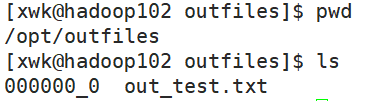
Hive Shell 命令导出
[xwk@hadoop102 outfiles]$ cd /opt/software/hive/
[xwk@hadoop102 hive]$ ./bin/hive -e 'select * from learnhive.test2;' > /opt/outfiles/out_test01.txt;
- 1
- 2
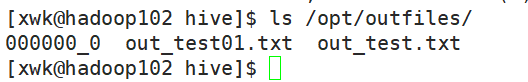
Export导出到HDFS上
export和import主要用于两个Hadoop平台集群之间Hive表迁移。
export table learnhive.test2 to '/opt/outfiles';
- 1

Import数据到指定Hive表中
注意:先用export导出后,再将数据导入。
先删除数据

import table test2 from '/opt/outfiles';
- 1

清除表中数据(Truncate)
注意:Truncate只能删除管理表,不能删除外部表中数据
truncate table test2;
select * from test2;
+-------------+----------------+-----------------+----------------+
| test2.name | test2.friends | test2.children | test2.address |
+-------------+----------------+-----------------+----------------+
+-------------+----------------+-----------------+----------------+
- 1
- 2
- 3
- 4
- 5
- 6
推荐阅读
相关标签


