热门标签
热门文章
- 1java基于springboot+vue高校招生宣传网站管理系统maven源码_高校招生宣传管理系统
- 2WARN util.NativeCodeLoader: Unable to load native-hadoop library for your platform...的解决方案_warn [main] util.nativecodeloader: unable to load
- 3实战:QT车牌识别系统综合设计_实验三十七 综合实战:车牌识别
- 4【无人机编队】基于二阶一致性实现无领导多无人机协同编队控制附matlab仿真_无人机集群协同matlab仿真
- 5中文大模型评估基准:C-EVAL: A Multi-Level Multi-Discipline Chinese Evaluation Suite for Foundation Models
- 6Java本地缓存框架系列-Caffeine-1. 简介与使用_caffeine.newbuilder()
- 750强人工智能面试问题与解答
- 8华为OD机试Js - 提取字符串中的最长合法简单数学表达式_华为机试js提取字符串中的最长合法简单数学表达式
- 92021年Github项目Top100_tinymce springboot github
- 10【卷积神经网络】1*1卷积的作用、深度可分离卷积原理及实现_conv2d 1*1卷积
当前位置: article > 正文
prompt设计之调用qwem,internlm,chatglm等模型代码方法(anaconda)_internlm2 rag prompt设计
作者:你好赵伟 | 2024-04-09 03:01:57
赞
踩
internlm2 rag prompt设计
prompt调用模型实现效果
prompt设计之anaconda模型调用
利用模型进行prompt设计主要思路是通过魔搭社区对应模型访问,实现本地设计prompt的功能,实现效果展示:
internlm模型:

chatglm模型:
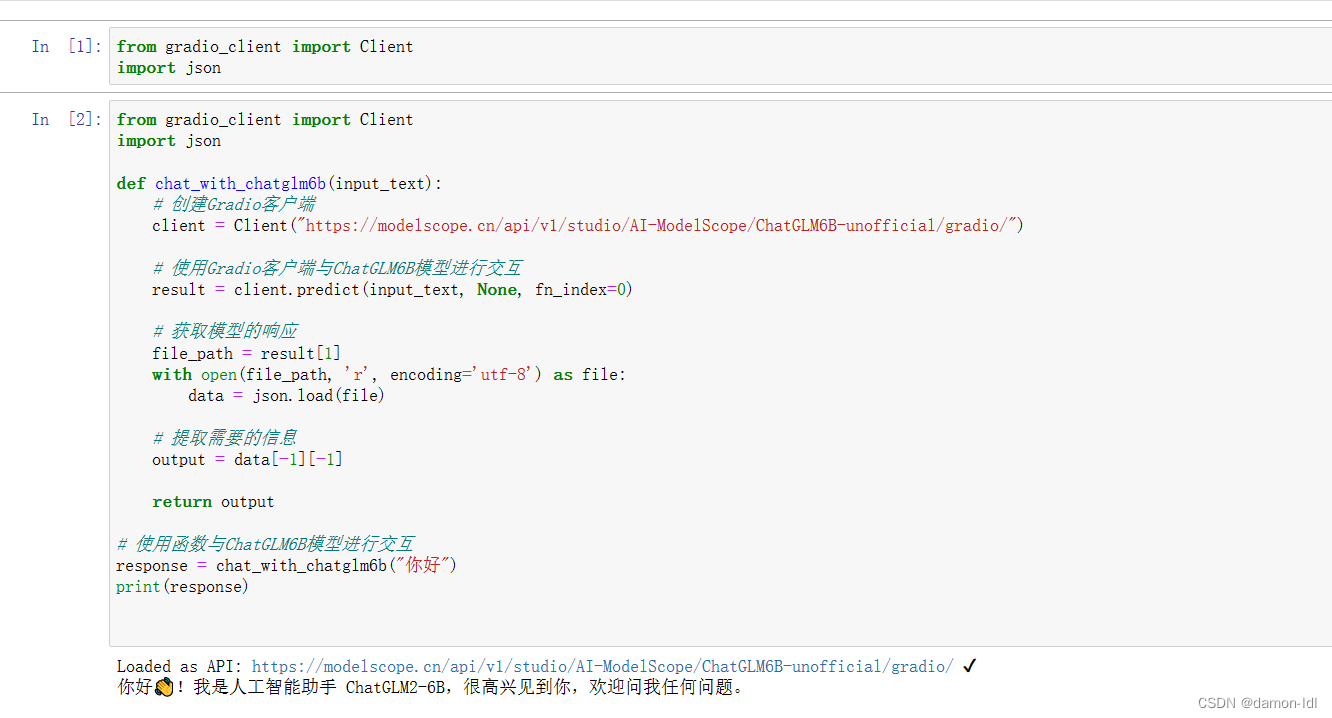
qwen模型:

利用魔搭社区现有的交互界面
打开浏览器搜索魔搭社区或者利用网址https://modelscope.cn/search?search=internlm进入,在搜索框搜索nternlm,然后点击模型进入,如下:

进入交互界面后的图形如下:

在这里你可以实现和模型在线聊天功能,如果要实现代码功能需要点击红色框框部分use via api

这样就能得到api的调用地址https://modelscope.cn/api/v1/studio/AI-ModelScope/Internlm-chat-7b/gradio/
通过anaconda实现本地访问大模型
安装python相关库
在anaconda prompt里面执行以下命令:
pip install gradio_client
安装执行时所需依赖
建议先创建python虚拟环境,创建和运行:
conda create -n xx python ==3.11 #创建python虚拟环境xx,python版本设置为3.11
conda activate xx # 激活python虚拟环境xx
- 1
- 2
在anaconda的jupyter实现代码
需要新建gradio_client.ipynb(对名字可能有严格要求)的源文件,然后在jupyter里面打开该文件

导入所用依赖
from gradio_client import Client
import json
函数初始化
定义一个名字为call_internlm_chat7b函数,用来完成模型的调用,模型输入为input_,输出为模型对于输入的输出
def call_internlm_chat7b(input_):
"""
input_: 当前输入
return: 当前输出
"""
client = Client("https://modelscope.cn/api/vl/studio/AI-ModelScope/Internlm-chat-7b/gradio/")
result = client.predict(input_,fn_index=0)
with open(result[1],'r',encoding='utf-8') as f:
data = json.load(f)
return data[-1][-1] # 返回data变量的最后一个元素的最后一个元素
- 1
- 2
- 3
- 4
- 5
- 6
- 7
- 8
- 9
- 10
初步体验
call_internlm_chat7b('你好')

这样你就可以设计属于自己的prompt了
完整代码如下:
from gradio_client import Client import json def call_internlm_chat7b(input_): """ input_: 当前输入 return: 当前输出 """ client = Client("https://modelscope.cn/api/v1/studio/AI-ModelScope/Internlm-chat-7b/gradio/") result = client.predict(input_, fn_index=0) with open(result[1], 'r', encoding='utf-8') as f: data = json.load(f) return data[-1][-1] # 使用函数与ChatGLM6B模型进行交互 response = call_internlm_chat7b("你好") print(response)
- 1
- 2
- 3
- 4
- 5
- 6
- 7
- 8
- 9
- 10
- 11
- 12
- 13
- 14
- 15
- 16
声明:本文内容由网友自发贡献,不代表【wpsshop博客】立场,版权归原作者所有,本站不承担相应法律责任。如您发现有侵权的内容,请联系我们。转载请注明出处:https://www.wpsshop.cn/w/你好赵伟/article/detail/389861
推荐阅读
相关标签



