热门标签
热门文章
- 1YOLOv8-Detect训练自己的数据集_yolo detect yaml
- 2ICLR 2013 International Conference on Learning Representations深度学习论文papers
- 3BEV空间内的特征级融合_bev融合的优势
- 4Java专项练习一(选择题)_// 构造点,若x<0或 y<0,则抛出无效参数异常 public point(int x, int
- 5python安装 (2)----- pyltp(如何安装)_pyltp安装教程vc++
- 6“Transformer挑战者”Mamba,用Macbook也能跑了!GitHub半天斩获500+星
- 7鸿蒙HarmonyOS实战-Web组件(基本使用和属性)_harmonyos web交互
- 8python:实战篇_python实战
- 9Prompt工程师压箱底绝活——Prompt的基本组成部分、格式化输出与应用构建
- 10英伟达推出“地表最强AI芯片”
当前位置: article > 正文
Sigmoid、Tanh、ReLu、Leaky ReLu激活函数的Python绘制 及图文格式_图像生成tanh激活函数
作者:你好赵伟 | 2024-03-29 03:56:29
赞
踩
图像生成tanh激活函数
参考四种常见的激活函数的Python绘制:
画Sigmoid、Tanh、ReLu、Leaky ReLu 激活函数的变化曲线,在参考的基础上改了一些格式细节,完整代码:
# -*- coding: utf-8 -*- """ Created on Sun Mar 11 20:41:57 2018 @author: brucelau CY edit on May 6 """ import matplotlib.pyplot as plt import numpy as np # 输出图像为SVG格式,比默认的png格式清晰,最后截图或许再加代码保存SVG图片 %config InlineBackend.figure_format = 'svg' x = np.linspace(-10,10) y_sigmoid = 1/(1+np.exp(-x)) y_tanh = (np.exp(x)-np.exp(-x))/(np.exp(x)+np.exp(-x)) fig = plt.figure() # plot sigmoid ax = fig.add_subplot(221) ax.plot(x,y_sigmoid) ax.grid() ax.set_title('a) Sigmoid',fontname="Times New Roman", y=-0.5) # plot tanh ax = fig.add_subplot(222) ax.plot(x,y_tanh) ax.grid() ax.set_title('b) Tanh',fontname="Times New Roman", y=-0.5) # plot relu ax = fig.add_subplot(223) y_relu = np.array([0*item if item<0 else item for item in x ]) ax.plot(x,y_relu) ax.grid() ax.set_title('c) ReLu',fontname="Times New Roman", y=-0.5) #plot leaky relu ax = fig.add_subplot(224) y_relu = np.array([0.2*item if item<0 else item for item in x ]) ax.plot(x,y_relu) ax.grid() ax.set_title('d) Leaky ReLu',fontname="Times New Roman", y=-0.5) plt.tight_layout() # 保存为pdf文件到当前路径 plt.savefig('activation.pdf', bbox_inches='tight')
- 1
- 2
- 3
- 4
- 5
- 6
- 7
- 8
- 9
- 10
- 11
- 12
- 13
- 14
- 15
- 16
- 17
- 18
- 19
- 20
- 21
- 22
- 23
- 24
- 25
- 26
- 27
- 28
- 29
- 30
- 31
- 32
- 33
- 34
- 35
- 36
- 37
- 38
- 39
- 40
- 41
- 42
- 43
- 44
- 45
- 46
- 47
- 48
- 49
- 50
图文格式修改参考
-
文字字体格式
python - Matplotlib 在使用 "Times New Roman"时将标题设置为粗体
较复杂的:Matplotlib 中英文及公式字体设置 -
图和标题相对位置调整
【python】如何将matplotlib的标题置于图片下方
(需要自己调整 y 的值)
plt.title('title', y=-0.2)- 1
-
提高图片清晰度
参考Jupyter notebook 绘图时,如何生成高清图片?%config InlineBackend.figure_format = "svg"- 1
最后保存成pdf,图片大小
plt.savefig('activation.pdf', bbox_inches='tight')- 1
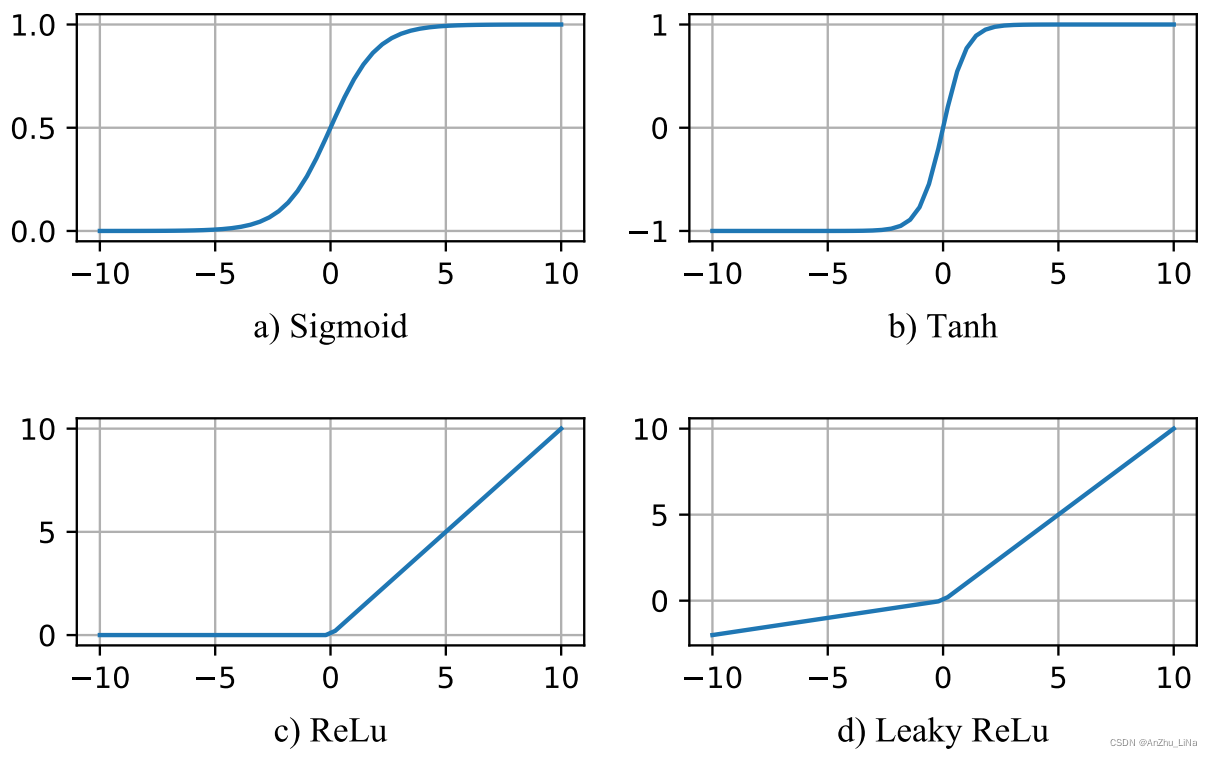
声明:本文内容由网友自发贡献,不代表【wpsshop博客】立场,版权归原作者所有,本站不承担相应法律责任。如您发现有侵权的内容,请联系我们。转载请注明出处:https://www.wpsshop.cn/w/你好赵伟/article/detail/333597
推荐阅读
相关标签



