热门标签
热门文章
- 1android.os.DeadObjectException的解决办法_android.os.deadobjectexception: transaction failed
- 2java注解实战
- 3C# 读取config文件_c#读取dllconfig
- 4猿创征文|开源监控软件Zabbix6部署实战_zabbix6一键
- 5史上最全因果推断合集-2(阿里大文娱智能营销增益模型)_广告与因果推断
- 6PTA——重排链表_给定一个单链表 l 1 →l 2 → →l n 1 →l n ,请编写程序将链表重新排列为
- 7wr703n刷openwrt智能控制--进入哦penwrt系统_multiple packages (libgcc1 and libgcc1) providing
- 8openwrt 锐捷 单线多拨_openwrt单线多拨
- 9[Intensive Reading]目标检测(object detection)系列(七) R-FCN:位置敏感的Faster R-CNN_位置敏感的目标检测
- 10sudo和apt是什么的缩写_sudo apt是什么意思
当前位置: article > 正文
13.鸿蒙HarmonyOS App(JAVA)文本框组件按钮点击提示_鸿蒙button组件java
作者:你好赵伟 | 2024-03-11 18:45:55
赞
踩
鸿蒙button组件java

13.鸿蒙HarmonyOS App(JAVA)文本框按钮点击提示
点击按钮触发组件状态,点击改变颜色
文本框组件,文本居中,斜体,左右对齐,点击显示提示信息
Button button=(Button) findComponentById(ResourceTable.Id_btn_1);
button.setClickedListener(new Component.ClickedListener() {
@Override
public void onClick(Component component) {
new ToastDialog(getContext())
.setText("登录信息提示")
.setAlignment(LayoutAlignment.CENTER)
.show();
}
});
字体设置
Text text_bold = (Text) findComponentById(ResourceTable.Id_text_bold); text_bold.setFont(Font.DEFAULT_BOLD); text_bold.setTextColor(Color.BLUE);
text,textfiled控件
编辑器动作:
TextField textField = (TextField) findComponentById(ResourceTable.Id_text_filed_user_name); // textField.setInputMethodOption(InputAttribute.ENTER_KEY_TYPE_SEARCH); // textField.setInputMethodOption(InputAttribute.ENTER_KEY_TYPE_GO); // textField.setInputMethodOption(InputAttribute.ENTER_KEY_TYPE_SEND); textField.setInputMethodOption(InputAttribute.ENTER_KEY_TYPE_UNSPECIFIED);
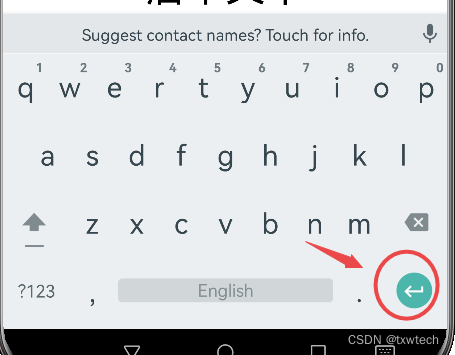
MainAbilitySlice
- package com.example.myapplication.slice;
-
- import com.example.myapplication.ResourceTable;
- import ohos.aafwk.ability.AbilitySlice;
- import ohos.aafwk.content.Intent;
- import ohos.agp.components.*;
- import ohos.agp.text.Font;
- import ohos.agp.utils.Color;
- import ohos.agp.utils.LayoutAlignment;
- import ohos.agp.window.dialog.ToastDialog;
-
- public class MainAbilitySlice extends AbilitySlice {
- @Override
- public void onStart(Intent intent) {
- super.onStart(intent);
- super.setUIContent(ResourceTable.Layout_ability_main);
- Text text_bold = (Text) findComponentById(ResourceTable.Id_text_bold);
- text_bold.setFont(Font.DEFAULT_BOLD);
- text_bold.setTextColor(Color.BLUE);
- TextField textField = (TextField) findComponentById(ResourceTable.Id_text_filed_user_name);
- textField.setInputMethodOption(InputAttribute.ENTER_KEY_TYPE_SEARCH);
- // textField.setInputMethodOption(InputAttribute.ENTER_KEY_TYPE_GO);
- // textField.setInputMethodOption(InputAttribute.ENTER_KEY_TYPE_SEND);
- // textField.setInputMethodOption(InputAttribute.ENTER_KEY_TYPE_UNSPECIFIED);
- Button button=(Button) findComponentById(ResourceTable.Id_btn_1);
- button.setClickedListener(new Component.ClickedListener() {
- @Override
- public void onClick(Component component) {
- new ToastDialog(getContext())
- .setText("登录信息提示")
- .setAlignment(LayoutAlignment.CENTER)
- .show();
-
-
- }
- });
-
- }
-
- @Override
- public void onActive() {
- super.onActive();
- }
-
- @Override
- public void onForeground(Intent intent) {
- super.onForeground(intent);
- }
- }
layout
ability_main.xml
- <?xml version="1.0" encoding="utf-8"?>
- <DirectionalLayout
- xmlns:ohos="http://schemas.huawei.com/res/ohos"
- ohos:height="match_parent"
- ohos:width="match_parent"
- ohos:alignment="center"
- ohos:orientation="vertical">
-
- <Text
- ohos:id="$+id:text_user_name"
- ohos:height="match_content"
- ohos:width="350vp"
- ohos:background_element="$graphic:background_ability_main"
-
- ohos:text="用户名:"
- ohos:text_size="40vp"
- />
- <TextField
- ohos:id="$+id:text_filed_user_name"
- ohos:height="match_content"
- ohos:background_element="#FC0A84EF"
- ohos:width="350vp"
- ohos:hint="请输入用户名"
-
- ohos:margin="2vp"
- ohos:text_size="40vp"
-
-
- />
-
- <Text
- ohos:id="$+id:text_pass"
- ohos:height="match_content"
- ohos:width="350vp"
- ohos:background_element="$graphic:background_ability_main"
-
- ohos:text="密码:"
- ohos:text_size="40vp"
- />
- <TextField
- ohos:id="$+id:text_filed_ps"
- ohos:height="match_content"
- ohos:background_element="#FC0A84EF"
- ohos:width="350vp"
- ohos:hint="请输入密码"
- ohos:text_input_type="pattern_password"
-
- ohos:margin="2vp"
- ohos:text_size="40vp"
-
- />
- <Text
- ohos:id="$+id:text_1"
- ohos:height="match_content"
- ohos:width="match_content"
- ohos:background_element="$graphic:btn_state_container"
- ohos:layout_alignment="horizontal_center"
- ohos:text="测试文本"
- ohos:text_size="40vp"
- />
- <Text
- ohos:id="$+id:text_bold"
- ohos:height="match_content"
- ohos:width="match_content"
- ohos:background_element="$graphic:background_ability_main"
- ohos:layout_alignment="horizontal_center"
- ohos:text="加粗文本"
- ohos:text_size="40vp"
- />
- <Text
- ohos:id="$+id:text_xieti"
- ohos:height="match_content"
- ohos:width="390vp"
- ohos:background_element="#FF84F136"
- ohos:layout_alignment="horizontal_center"
- ohos:text="斜体文本"
- ohos:italic="true"
- ohos:text_size="40vp"
- />
- <Text
- ohos:id="$+id:text_2"
- ohos:height="match_content"
- ohos:width="390vp"
- ohos:background_element="$graphic:background_ability_main"
- ohos:layout_alignment="horizontal_center"
- ohos:text="左对齐"
- ohos:text_alignment="left"
- ohos:text_size="40vp"
- />
- <Text
- ohos:id="$+id:text_3"
- ohos:height="match_content"
- ohos:width="match_content"
- ohos:background_element="$graphic:background_ability_main"
- ohos:layout_alignment="horizontal_center"
- ohos:text="居中文本"
- ohos:text_alignment="center"
- ohos:text_size="40vp"
- />
- <Text
- ohos:id="$+id:text_3a"
- ohos:height="match_content"
- ohos:background_element="#FC0A84EF"
- ohos:width="390vp"
- ohos:text_alignment="right"
- ohos:text="右对齐文本"
- ohos:margin="2vp"
- ohos:text_size="40vp"
-
- />
- <Text
- ohos:id="$+id:text_3b"
- ohos:height="match_content"
- ohos:width="match_content"
- ohos:background_element="$graphic:background_ability_main"
- ohos:layout_alignment="horizontal_center"
- ohos:text="多行文本1234567890多行文本多行文本多行文本多行文本多行文"
- ohos:multiple_lines="true"
- ohos:text_size="40vp"
- />
- <Button
- ohos:id="$+id:btn_1"
- ohos:height="match_content"
- ohos:width="match_content"
- ohos:background_element="$graphic:btn_state_container"
- ohos:layout_alignment="horizontal_center"
- ohos:text="登录按钮"
-
- ohos:text_size="40vp"
- />
-
-
- </DirectionalLayout>
graphic
btn_state_container.xml
- <?xml version="1.0" encoding="utf-8"?>
- <state-container
- xmlns:ohos="http://schemas.huawei.com/res/ohos">
- <item ohos:state ="component_state_pressed" ohos:element ="#FF4286EE"/><!--按下切换到该状态 -->
- <item ohos:state ="component_state_hovered" ohos:element ="#FF76EE42"/><!--触摸设备不会切换到该状态 -->
- <item ohos:state ="component_state_empty" ohos:element ="#FF65D9EE"/><!--默认状态 -->
- <item ohos:state ="component_state_selected" ohos:element ="#FFE7F14A"/><!--默认状态 -->
- </state-container>
声明:本文内容由网友自发贡献,不代表【wpsshop博客】立场,版权归原作者所有,本站不承担相应法律责任。如您发现有侵权的内容,请联系我们。转载请注明出处:https://www.wpsshop.cn/w/你好赵伟/article/detail/220275
推荐阅读
相关标签


