热门标签
热门文章
- 1YOLOV5改进-Optimal Transport Assignment_yolov5optimal transport assignment
- 22024年信息系统与光电信息国际学术会议(ICISOI 2024)
- 3左手WPS右手Eversheet,金山系办公软件不惧微软,迎接国内新生态
- 4Windows Server 2019,添加域功能,使用域管理员账号登录,无法使用部分功能,提示“Windows无法访问指定的设备路径或文件”_更改适配器选项 无法访问指定设备
- 5php中三种处理mysql数据库的扩展库(mysql、mysqli、pdo)的区别?_解释一下php中的pdo(php data objects)和mysqli扩展,它们之间有什么区别
- 6FPGA学习笔记(一) FPGA最小系统_max10 fpga最小系统
- 7软件测试基础(自动化测试、安全测试、性能测试)_功能测试性能测试安全测试
- 8VSCODE离线使用AI大模型生成、纠错代码_vscode ai
- 9政安晨【零基础玩转各类开源AI项目】:基于Ubuntu系统本地部署使用GPT-SoVITS进行语音克隆与TTS语音生成_gptsovits本地部署
- 10AI助力航母大变脸:无人机航母浮出海面
当前位置: article > 正文
Linux-如何查看Linux系统是否开通sshd服务_查看ssh服务状态
作者:代码探险家 | 2024-07-17 13:08:08
赞
踩
查看ssh服务状态
方法1、输入setup命令查看系统服务配置
输入setup命令,选择系统服务,查看sshd服务前面是否有 *号,有*号表示已开启该服务。
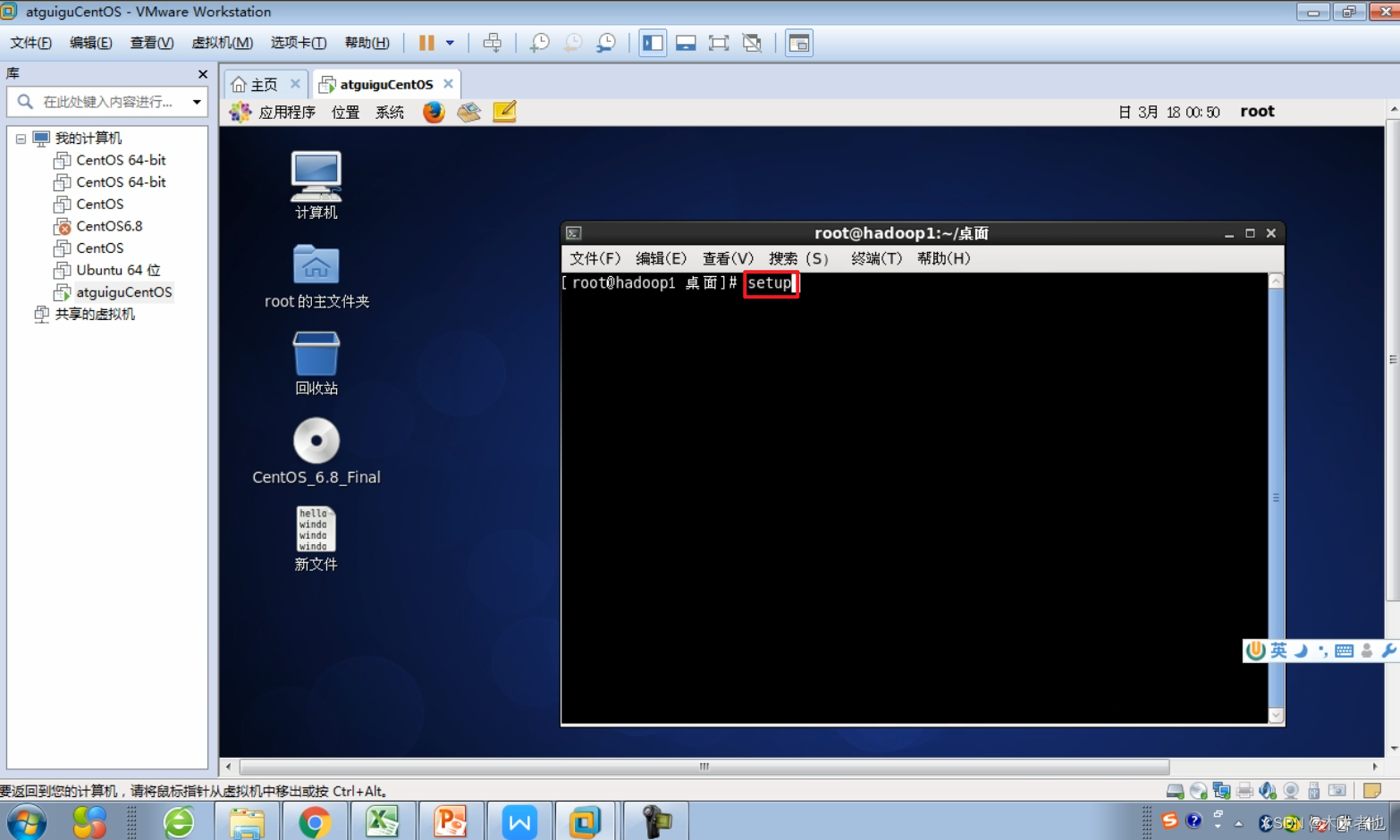
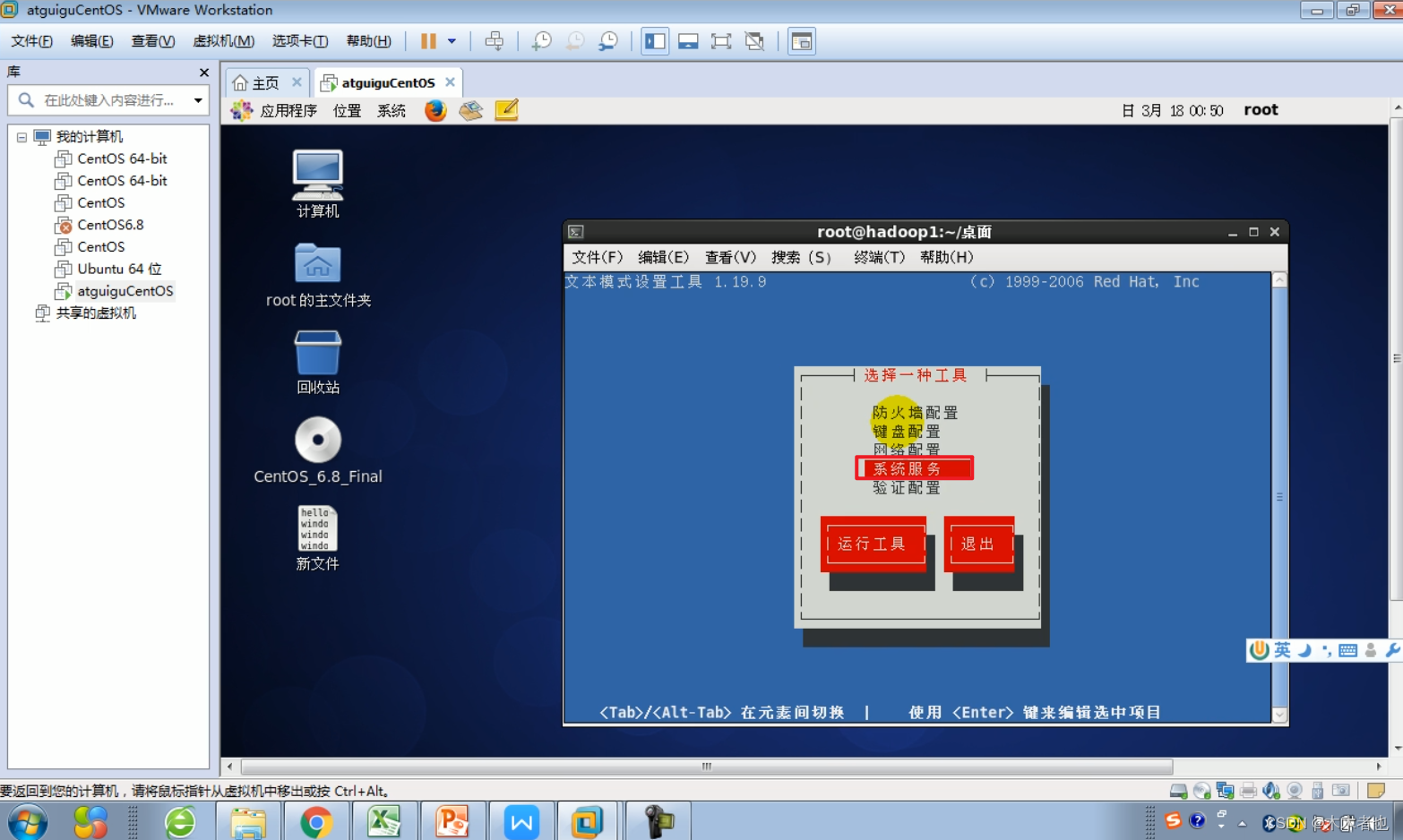
服务前面有 *号表示已开启该服务。

参考资料:https://www.bilibili.com/video/BV1dW411M7xL/?p=13
方法2、查看Linux系统是否开通sshd服务:systemctl status sshd.service或者service sshd status
如果该命令返回类似于active (running)的结果,则表示sshd服务已经在运行中。
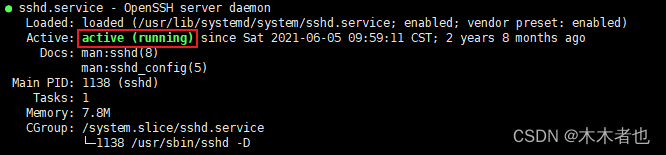
[root@sr var]# systemctl status sshd.service # 查看Linux系统是否开通sshd服务 ● sshd.service - OpenSSH server daemon Loaded: loaded (/usr/lib/systemd/system/sshd.service; enabled; vendor preset: enabled) Active: active (running) since Sat 2021-06-05 09:59:11 CST; 2 years 8 months ago Docs: man:sshd(8) man:sshd_config(5) Main PID: 1138 (sshd) Tasks: 1 Memory: 7.8M CGroup: /system.slice/sshd.service └─1138 /usr/sbin/sshd -D Mar 01 11:29:45 sr sshd[17514]: Did not receive identification string from XXX.XXX.XXX.XXX port 43992 Mar 01 12:01:05 sr sshd[20428]: Did not receive identification string from XXX.XXX.XXX.XXX port 59472 Mar 01 12:39:53 sr sshd[23931]: Connection closed by XXX.XXX.XXX.XXX port 52504 [preauth] Mar 01 12:39:55 sr sshd[23934]: Connection closed by XXX.XXX.XXX.XXX port 52518 [preauth] Mar 01 12:39:56 sr sshd[23937]: Connection closed by XXX.XXX.XXX.XXX port 52524 [preauth] Mar 01 13:59:54 sr sshd[31209]: Did not receive identification string from XXX.XXX.XXX.XXX port 64001 Mar 01 14:52:51 sr sshd[3621]: Did not receive identification string from XXX.XXX.XXX.XXX port 57980 Mar 01 16:01:59 sr sshd[10113]: Accepted password for root from XXX.XXX.XXX.XXX port 18389 ssh2 Mar 01 16:42:55 sr sshd[13858]: Connection closed by XXX.XXX.XXX.XXX port 36434 [preauth] Mar 01 16:44:21 sr sshd[14021]: Did not receive identification string from XXX.XXX.XXX.XXX port 10000 [root@sr var]# service sshd status # 查看Linux系统是否开通sshd服务 ● sshd.service - OpenSSH server daemon Loaded: loaded (/usr/lib/systemd/system/sshd.service; enabled; vendor preset: enabled) Active: active (running) since Sat 2021-06-05 09:59:11 CST; 2 years 8 months ago Docs: man:sshd(8) man:sshd_config(5) Main PID: 1138 (sshd) Tasks: 1 Memory: 7.8M CGroup: /system.slice/sshd.service └─1138 /usr/sbin/sshd -D Mar 01 11:29:45 sr sshd[17514]: Did not receive identification string from XXX.XXX.XXX.XXX port 43992 Mar 01 12:01:05 sr sshd[20428]: Did not receive identification string from XXX.XXX.XXX.XXX port 59472 Mar 01 12:39:53 sr sshd[23931]: Connection closed by XXX.XXX.XXX.XXX port 52504 [preauth] Mar 01 12:39:55 sr sshd[23934]: Connection closed by XXX.XXX.XXX.XXX port 52518 [preauth] Mar 01 12:39:56 sr sshd[23937]: Connection closed by XXX.XXX.XXX.XXX port 52524 [preauth] Mar 01 13:59:54 sr sshd[31209]: Did not receive identification string from XXX.XXX.XXX.XXX port 64001 Mar 01 14:52:51 sr sshd[3621]: Did not receive identification string from XXX.XXX.XXX.XXX port 57980 Mar 01 16:01:59 sr sshd[10113]: Accepted password for root from XXX.XXX.XXX.XXX port 18389 ssh2 Mar 01 16:42:55 sr sshd[13858]: Connection closed by XXX.XXX.XXX.XXX port 36434 [preauth] Mar 01 16:44:21 sr sshd[14021]: Did not receive identification string from XXX.XXX.XXX.XXX port 10000
- 1
- 2
- 3
- 4
- 5
- 6
- 7
- 8
- 9
- 10
- 11
- 12
- 13
- 14
- 15
- 16
- 17
- 18
- 19
- 20
- 21
- 22
- 23
- 24
- 25
- 26
- 27
- 28
- 29
- 30
- 31
- 32
- 33
- 34
- 35
- 36
- 37
- 38
- 39
- 40
- 41
- 42
- 43
- 44
方法3、检查服务器的22端口是否处于监听状态(SSH默认使用22端口):netstat -tuln | grep 22或者netstat -an | grep 22
如果SSH服务已启用,并且服务器正在监听22端口,将显示类似于0.0.0.0:22或:::22的信息。
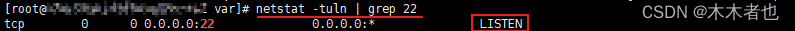
[root@sr var]# netstat -tuln | grep 22 # 检查服务器的22端口是否处于监听状态
tcp 0 0 0.0.0.0:22 0.0.0.0:* LISTEN
[root@sr var]# netstat -an | grep 22 # 检查服务器的22端口是否处于监听状态
tcp 0 0 0.0.0.0:22 0.0.0.0:* LISTEN
tcp 0 0 127.0.0.1:60119 127.0.0.1:35322 TIME_WAIT
tcp 0 52 XXX.XXX.XXX.XXX:22 XXX.XXX.XXX.XXX:18389 ESTABLISHED
tcp 0 0 XXX.XXX.XXX.XXX:39116 XXX.XXX.XXX.XXX:60101 ESTABLISHED
tcp 0 0 XXX.XXX.XXX.XXX:32792 XXX.XXX.XXX.XXX:60101 ESTABLISHED
unix 2 [ ACC ] STREAM LISTENING 12258 /run/dbus/system_bus_socket
unix 2 [ ] DGRAM 14221
unix 3 [ ] STREAM CONNECTED 21885622
- 1
- 2
- 3
- 4
- 5
- 6
- 7
- 8
- 9
- 10
- 11
方法4、查看是否有sshd进程:ps -ef | grep sshd
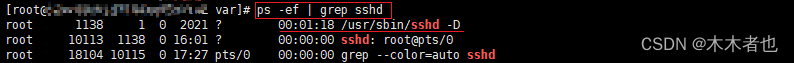
[root@sr var]# ps -ef | grep sshd # 查看是否有 sshd 进程
root 1138 1 0 2021 ? 00:01:18 /usr/sbin/sshd -D
root 10113 1138 0 16:01 ? 00:00:00 sshd: root@pts/0
root 18104 10115 0 17:27 pts/0 00:00:00 grep --color=auto sshd
- 1
- 2
- 3
- 4
声明:本文内容由网友自发贡献,不代表【wpsshop博客】立场,版权归原作者所有,本站不承担相应法律责任。如您发现有侵权的内容,请联系我们。转载请注明出处:https://www.wpsshop.cn/w/代码探险家/article/detail/840052
推荐阅读
相关标签



