热门标签
热门文章
- 1AI辅写疑似度怎么查看:七个简单步骤详解_ai疑似度查询
- 2论文翻译 | FCOSv2:《FCOS: A Simple and Strong Anchor-free Object Detector》
- 3NSSCTF题解
- 4vue项目UEditor富文本编辑器升级(从1.4.3升级到1.5.0)_edui-editor
- 5如何区分一段代码是C++还是C代码编写的_怎么看出来一个程序是c加加
- 6猿创征文|低代码开发15个高效开源项目推荐_低代码 开源_开源低代码
- 7自动抢票神器,低调使用,随时被下架_bypass不能用了吗
- 8代码随想录算法训练营第三十八天|● 理论基础 ● 509. 斐波那契数 ● 70. 爬楼梯 ● 746. 使用最小花费爬楼梯
- 9开源与在线 M3U8 Downloader 项目介绍及使用指南
- 10全志T113开发板Qt远程调试_全志t113开发版
当前位置: article > 正文
提交代码遇到的问题remote: Support for password authentication was removed on August 13, 2021._node remote: support for password authentication w
作者:代码探险家 | 2024-06-21 03:59:46
赞
踩
node remote: support for password authentication was remove
一、问题描述
Username for 'https://github.com': 4913xxxxx@qq.com
remote: Support for password authentication was removed on August 13, 2021. Please use a personal access token instead.
remote: Please see https://github.blog/2020-12-15-token-authentication-requirements-for-git-operations/ for more information.
fatal: Authentication failed for 'https://github.com/xxxxxxxion/xxxx-master-thesis.git/'
- 1
- 2
- 3
- 4
许久没有建仓,这个问题大概意思是你原先的密码凭证从2021年8月13日开始就不能用了,必须使用个人访问令牌(personal access token),就是把你的密码替换成token!
二、解决方法
2.1 生成自己的token
1.首先在GitHub的个人设置页面,找到setting,选择开发者设置Developer setting
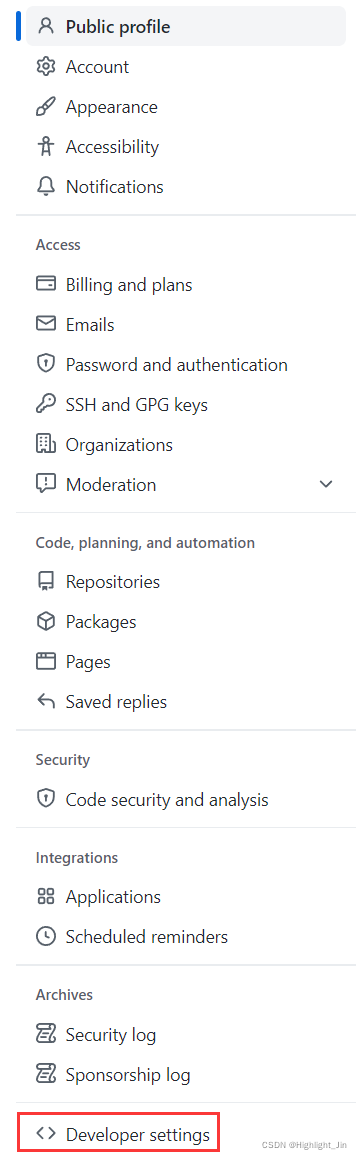
2.选择个人访问令牌Personal access tokens,然后选中生成令牌Generate new token
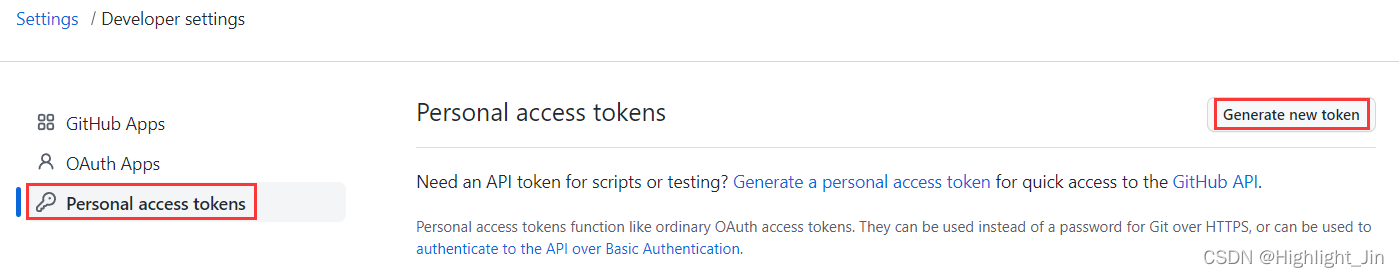
选择要授予此令牌token的范围或权限。
- 要使用token从命令行访问仓库,请选择
repo。 - 要使用token从命令行删除仓库,请选择
delete_repo。 - 其他根据需要进行勾选,点击
Generate token
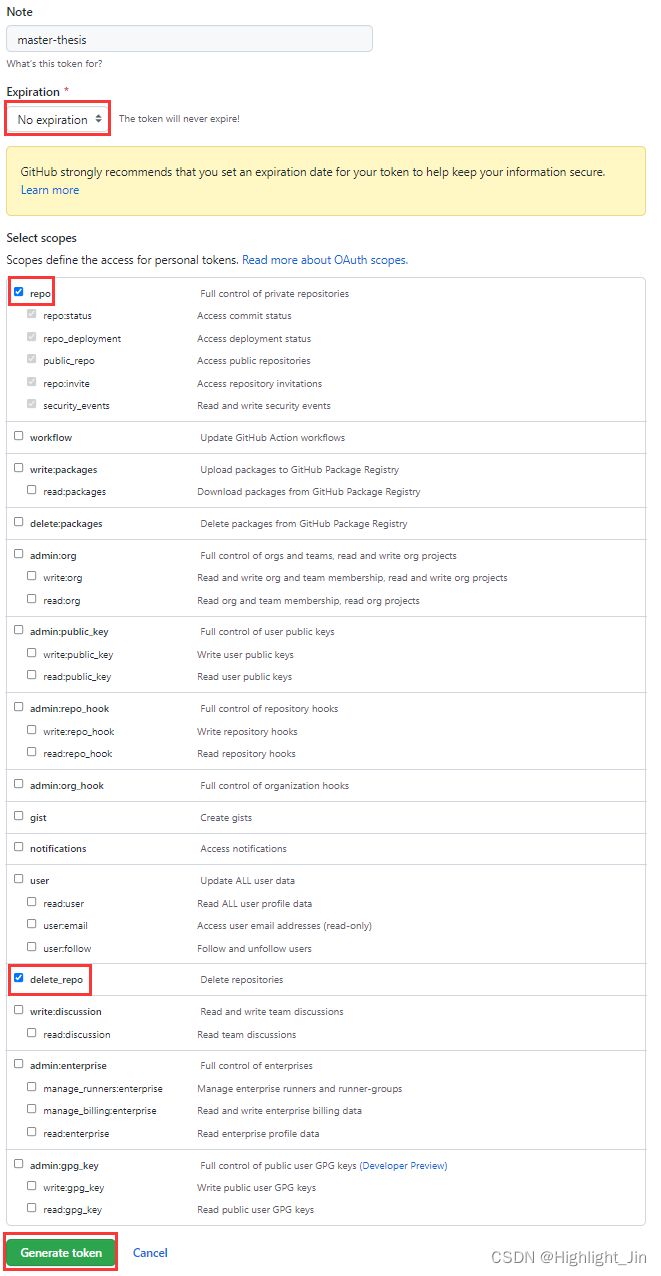
此处要把workflow也勾选上,否则下面git push会报错。
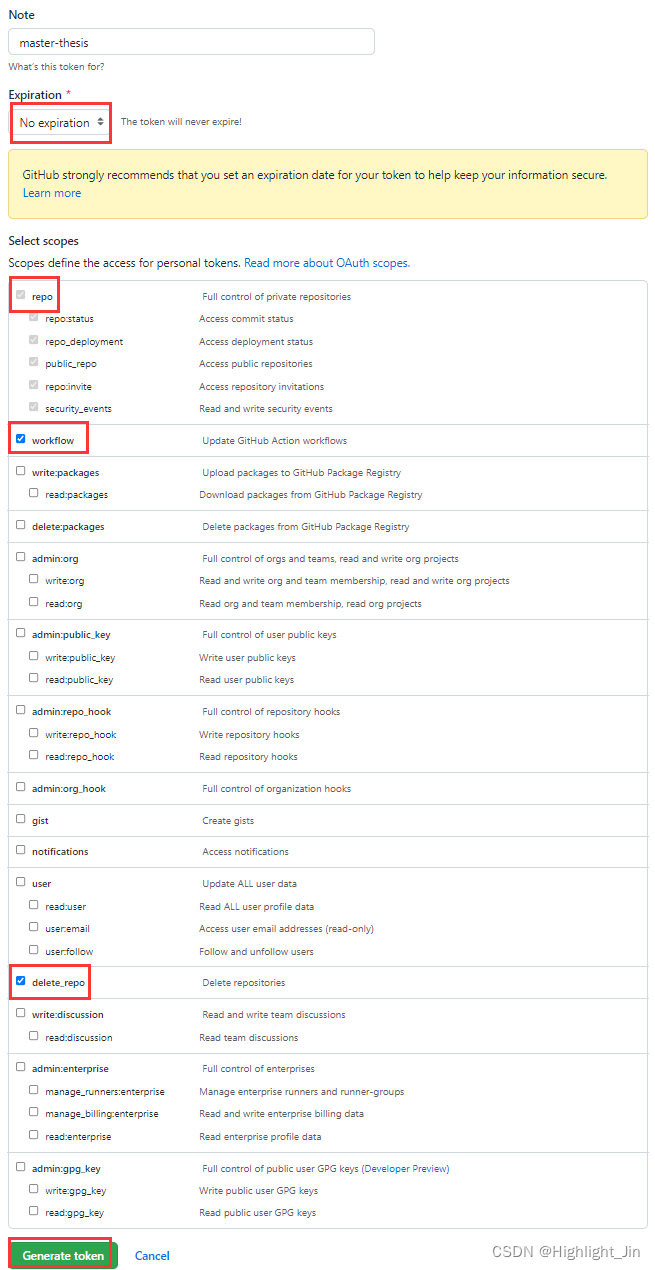
报错如下:
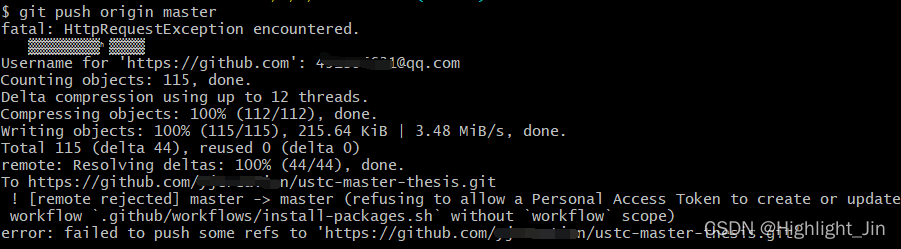
3.如下是生成的token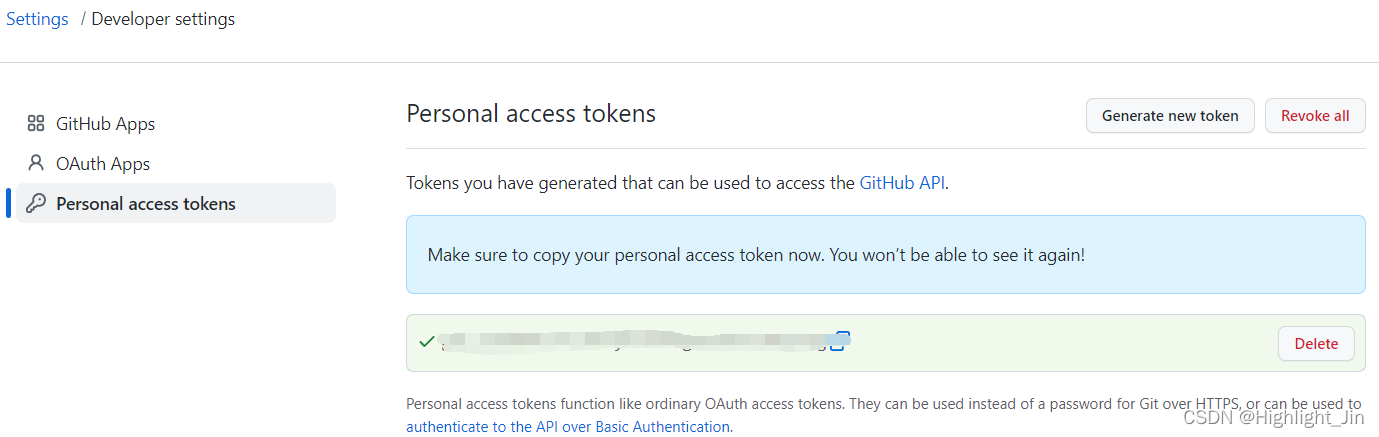
记得把你的token保存下来,因为你再次刷新网页的时候,你已经没有办法看到它了。
4.之后用自己生成的token登录,把上面生成的token粘贴到输入密码的位置,然后成功push代码!
在出现OpenSSH的时候,输入刚刚生成的token。
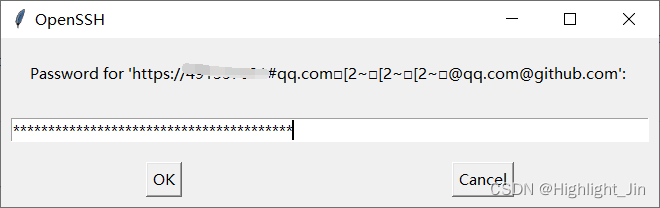
成功的界面
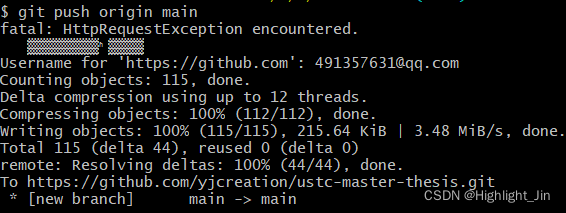
5.也可以把token直接添加远程仓库链接中,这样就可以避免同一个仓库每次提交代码都要输入token了:
git remote set-url origin https://<your_token>@github.com/<USERNAME>/<REPO>.git
- 1
<your_token>:换成你自己得到的token<USERNAME>:是你自己github的用户名<REPO>:是你的仓库名称
例如:
git remote set-url origin https://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@github.com/creation/master-thesis.git/
- 1
参考的解决方法:remote: Support for password authentication was removed on August 13, 2021.
refusing to allow a Personal Access Token to create or update workflow [duplicate](有用,可以解决)
声明:本文内容由网友自发贡献,转载请注明出处:【wpsshop】
推荐阅读
相关标签


