热门标签
热门文章
- 1Python基础(三)列表、元组、字典、集合_元组与列表、字典与集合、字符串与列表的共同点和区别
- 2kali linux 的安装教程_kailinux安装
- 3OpenCV——Canny边缘检测_opencv canny
- 4css3制作八棱锥_svg、canvas、css3d实现数据可视化(伪3D效果)
- 5MATLAB知识点:median :计算中位数_matlab median
- 6hmallox勒索病毒科普:了解其威胁与防御策略
- 7与 Apollo 共创生态:百度智能驾驶的展望与未来_百度apollo智能生态
- 8[AHK V2]AHK能取消正常窗口的双击标题栏最大化事件吗?
- 9手写数据集minist基于pytorch分类学习_mnist数据集
- 10超详细讲解Python中openpyxl库
当前位置: article > 正文
Python 快速入门,读取excel-xlsx格式的表_python pandas 读取xlsx文件
作者:从前慢现在也慢 | 2024-07-13 01:24:56
赞
踩
python pandas 读取xlsx文件
1、下面是一张储存了数据的excel-xlsx格式的表,用python读取第3行到12行的数据,不要表头和表尾
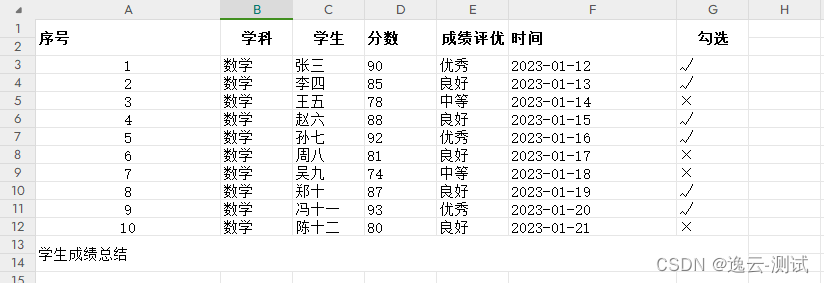
2、注意时间需要设置为文本格式
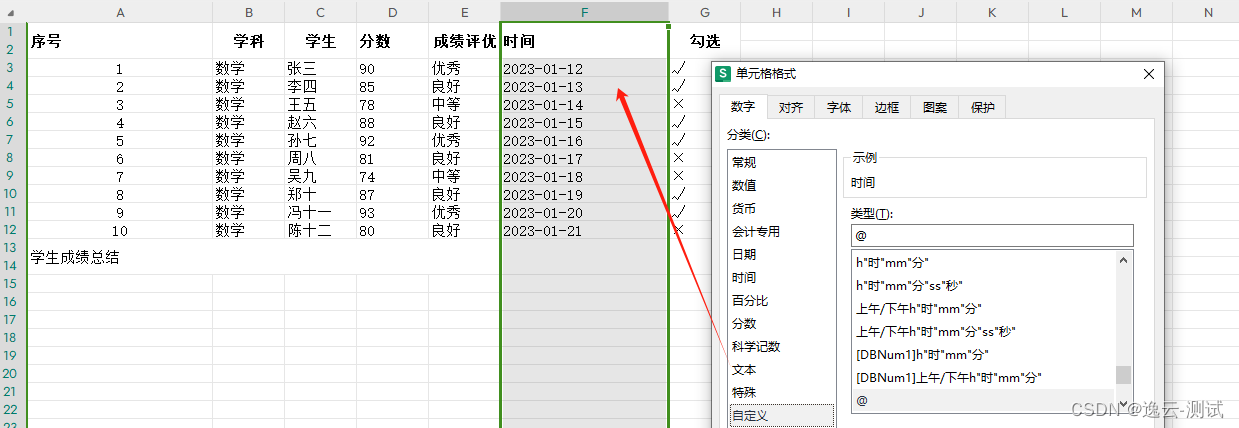
3、准备python脚本和需要用到pandas库
当前python环境:3.9.11
下载第三方库:
pip install pandas
4、读取excel表格的python脚本
skiprows=1和iloc[:-1],分别代表读取指定excel的时候。跳过前一行,然后去掉最后一行,返回剩余的数据
- import pandas as pd
- def test_01():
- # lists=['学生成绩表.xlsx']
-
- # for i in lists:
- dfs = []
- # 从指定的Excel文件中读取数据,跳过前一行,然后去掉最后一行,返回剩余的数据。
- df = pd.read_excel('学生成绩表.xlsx', skiprows=1).iloc[:-1]
- dfs.append(df)
-
- combined_df = pd.concat(dfs, ignore_index=True)
- # 将合并后的 DataFrame 转换为列表
- combined_list = combined_df.values.tolist()
- # 输出合并后的列表
- print(combined_list)
- print(len(combined_list))

运行脚本后,读取到了第3行到12行的数据。被读取的表和脚本放在同一目录
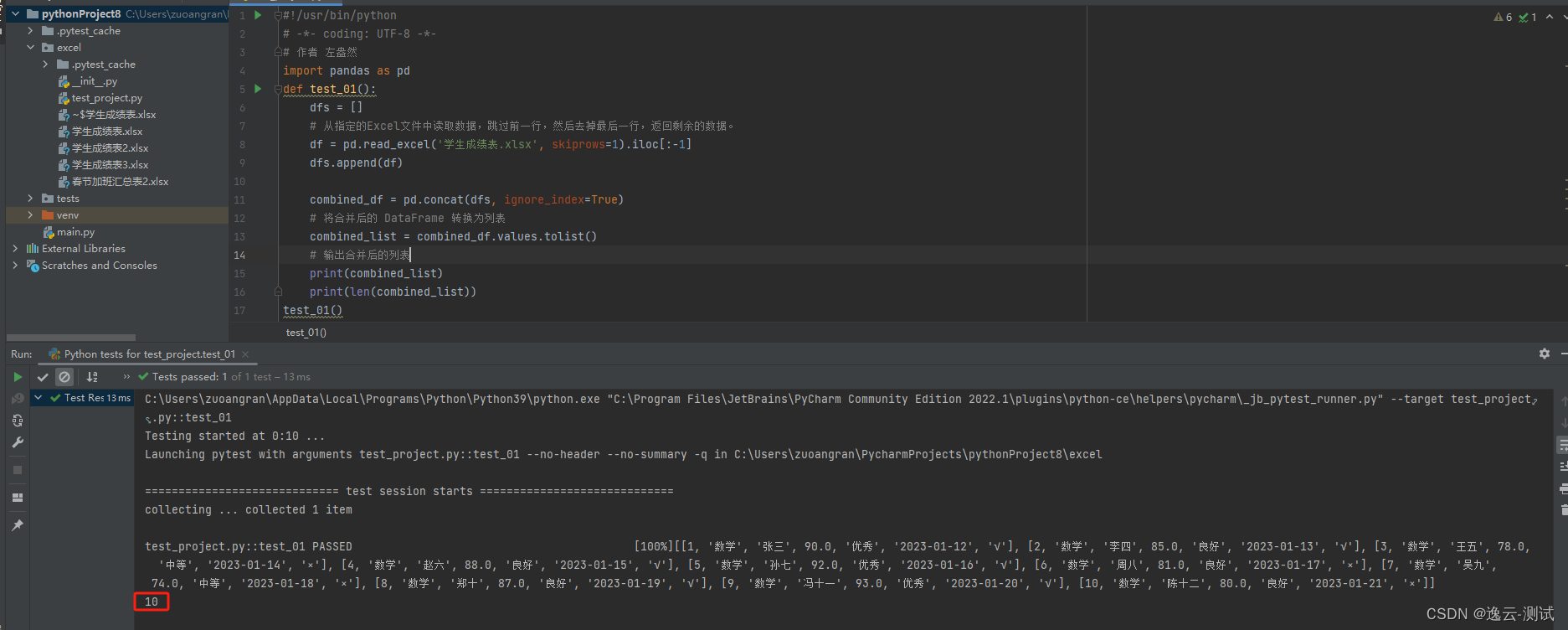
5、把读取到的excel数据汇总到一张新表中且新表从指定行数第4行,插入数据
startrow=3代表数据从第4行开始插入
- import pandas as pd
- def test_01():
- # lists=['学生成绩表.xlsx']
-
- # for i in lists:
- dfs = []
- # 从指定的Excel文件中读取数据,跳过前一行,然后去掉最后一行,返回剩余的数据。
- df = pd.read_excel('学生成绩表.xlsx', skiprows=1).iloc[:-1]
- dfs.append(df)
-
- combined_df = pd.concat(dfs, ignore_index=True)
- # 将合并后的 DataFrame 转换为列表
- combined_list = combined_df.values.tolist()
- # 输出合并后的列表
- print(combined_list)
- print(len(combined_list))
-
- # 创建一个 DataFrame 对象
- df = pd.DataFrame(combined_list[1:], columns=combined_list[0])
- # 将df中的数据导出到名为:######.xlsx的Excel文件中,不包含索引,从文件的第4行开始写入数据。
- df.to_excel('学生成绩01.xlsx', index=False,startrow=3)
-
- test_01()

执行成功,生成的表中数据如下:
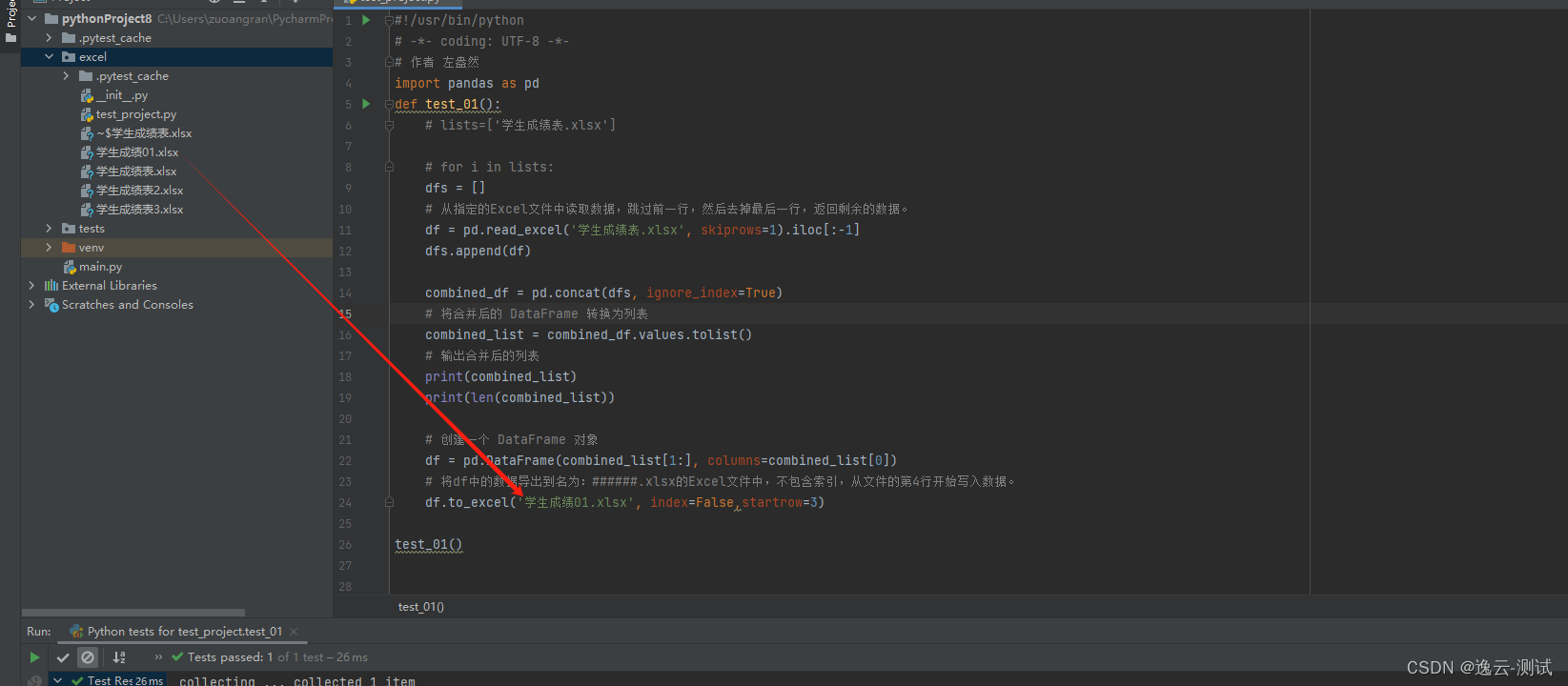
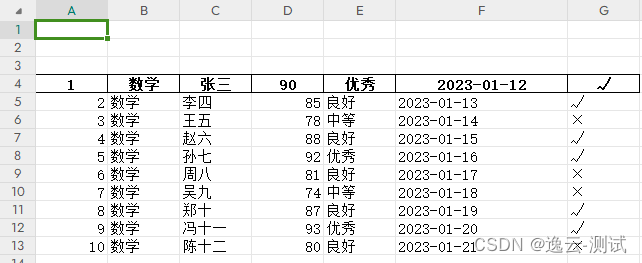
6、多张格式一样的表的数据合到一张新的excel表中
表2、表3
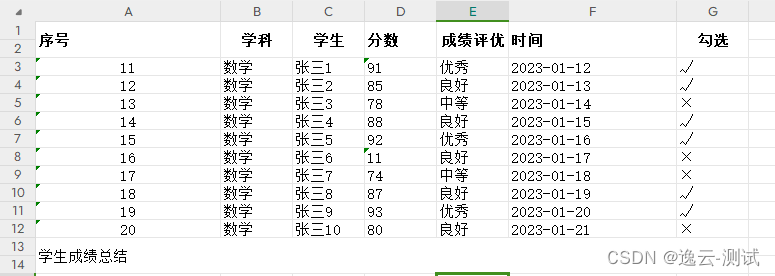
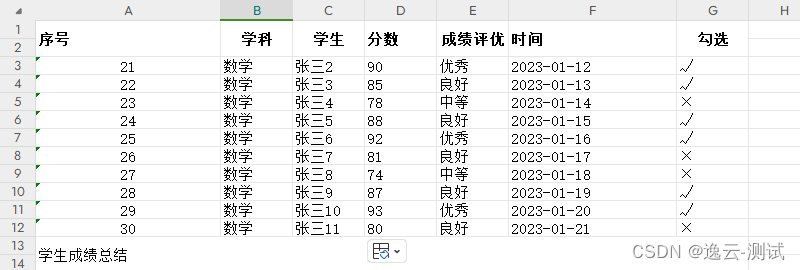
python脚本,采用的是for循环读取list集合里的表格
- import pandas as pd
- def test_01():
- lists=['学生成绩表.xlsx','学生成绩表2.xlsx','学生成绩表3.xlsx']
- dfs = []
- for file in lists:
- # 从指定的Excel文件中读取数据,跳过前一行,然后去掉最后一行,返回剩余的数据。
- df = pd.read_excel(file, skiprows=1).iloc[:-1]
- dfs.append(df)
-
- combined_df = pd.concat(dfs, ignore_index=True)
- # 将合并后的 DataFrame 转换为列表
- combined_list = combined_df.values.tolist()
- # 输出合并后的列表
- print(combined_list)
- print(len(combined_list))
-
- # 创建一个 DataFrame 对象
- df = pd.DataFrame(combined_list[1:], columns=combined_list[0])
- # 将df中的数据导出到名为:######.xlsx的Excel文件中,不包含索引,从文件的第4行开始写入数据。
- df.to_excel('学生成绩汇总.xlsx', index=False,startrow=3)
-
- test_01()

执行成功:
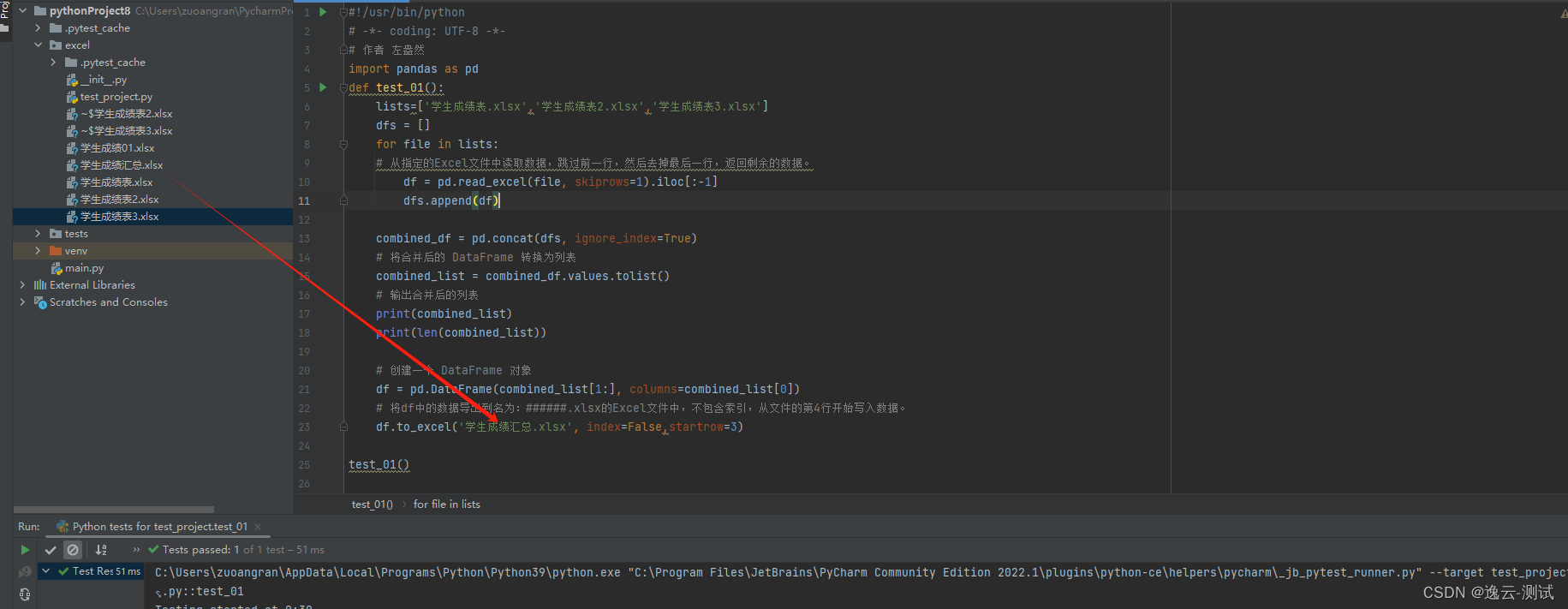
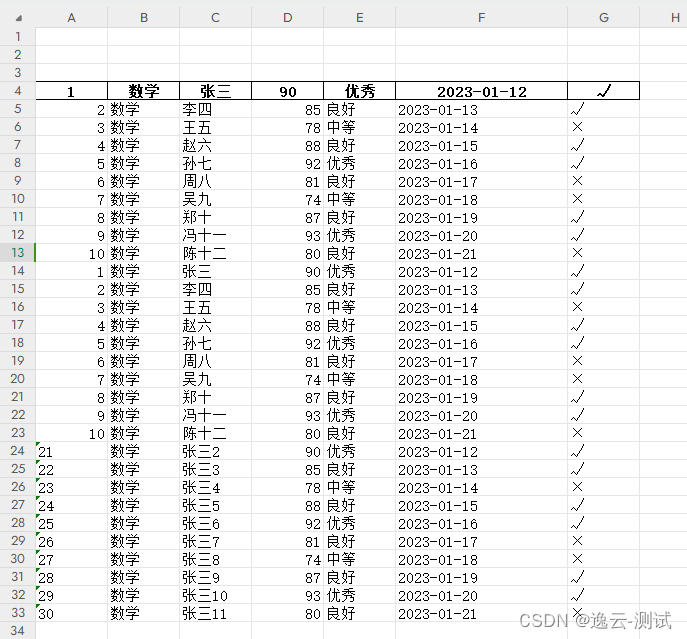
声明:本文内容由网友自发贡献,不代表【wpsshop博客】立场,版权归原作者所有,本站不承担相应法律责任。如您发现有侵权的内容,请联系我们。转载请注明出处:https://www.wpsshop.cn/w/从前慢现在也慢/article/detail/817011
推荐阅读
相关标签


