热门标签
当前位置: article > 正文
Android富文本编辑器_富文本编译器手机版
作者:从前慢现在也慢 | 2024-07-12 05:40:26
赞
踩
富文本编译器手机版
Android富文本编辑器,一款支持撤销、加粗、斜体、下划线、有序无序列表、对齐、改文字大小、改文字颜色、插入图片、插入视频等功能,并且可设置cookie,自定义素材操作菜单的的编辑器。
github地址:https://github.com/yeaper/RichEditor
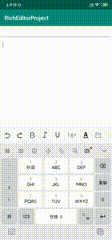
1.控件使用
RichEditor是富文本编辑器,EditorOpMenuView是操作栏控件,两个需要配合使用,xml引用方式如下:
<com.yyp.editor.RichEditor
android:id="@+id/editor"
android:layout_width="match_parent"
android:layout_height="wrap_content"/>
<com.yyp.editor.widget.EditorOpMenuView
android:id="@+id/editor_op_menu_view"
android:layout_width="match_parent"
android:layout_height="wrap_content"/>
- 1
- 2
- 3
- 4
- 5
- 6
- 7
- 8
- 9
两个控件最后需要绑定
mEditorOpMenuView.setRichEditor(mEditor);
- 1
2.编辑器相关设置
//设置占位文字
mEditor.setPlaceholder("请填写文章正文内容(必填)");
//设置编辑器文字大小
mEditor.setEditorFontSize(16);
//设置编辑器内边距
mEditor.setPadding(10, 10, 10, 10);
//设置编辑器背景色
mEditor.setBackgroundColor(UIUtils.getResources().getColor- 1
- 2
- 3
- 4
- 5
- 6
- 7
推荐阅读
相关标签


