- 1linux python换源_linux中python换源
- 2如何用 TensorFlow 训练聊天机器人(附github)
- 3初级python爬虫薪资-python能胜任的四种工作,薪酬高的可怕!
- 4区块链共识技术一:pow共识机制_区块头nonce值
- 5docker centos7离线安装ElasticSearch单机版
- 6Python实战之使用Python进行数据挖掘详解_python数据挖掘筛选出学生读者
- 7技术干货 | 基于MindSpore详解Perplexity语言模型评价指标_from mindspore._checkparam import validator
- 8Vision Transformer 论文_vision transformer论文
- 9Vue中一行文字过多时,超出文本内容用省略号...隐藏显示_文字过长用...表示vue
- 10垂直同步_显示器自适应垂直同步即将大一统:NVIDIA有条件支持FreeSync
基于华为云云耀云服务器L实例开展性能评测|MySQL性能测评_华为云 mysql qps
赞
踩
1. 测试环境介绍
随着云计算时代的进一步深入,越来越多的中小企业企业与开发者需要一款简单易用、高能高效的云计算基础设施产品来支撑自身业务运营和创新开发。基于这种需求,华为云焕新推出华为云云服务器实例新品。
华为云云服务器具有智能不卡顿、价优随心用、上手更简单、管理特省心这四个优点,从而帮您快速上云。
本文将使用华为云云耀云服务器L实例针对MySQL服务做一个性能基准测试。
购买方式:官方渠道链接-华为云耀云服务器L实例
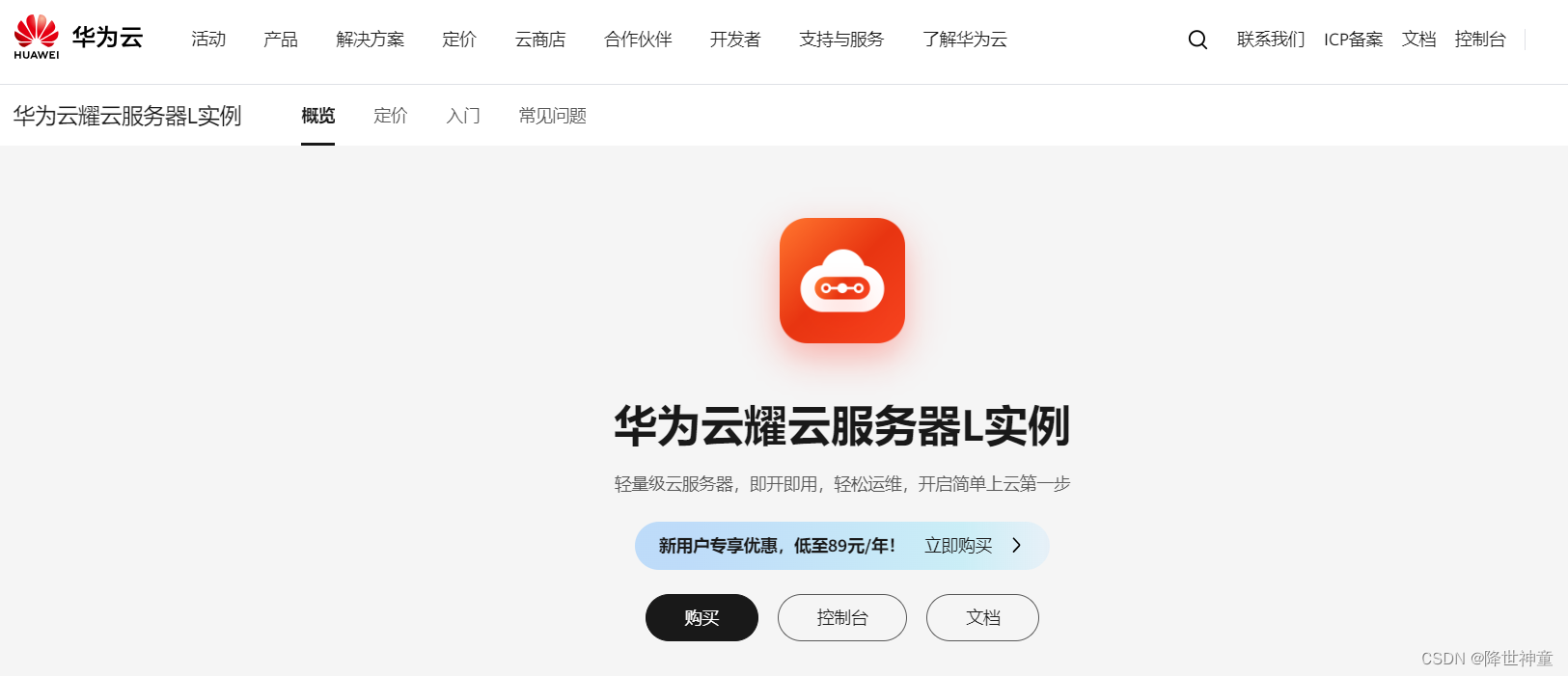



2. 测试环境搭建
| 型号 | 实例操作系统系统 | CPU | 内存 | 硬盘 | MySQL版本 |
|---|---|---|---|---|---|
| 云耀云服务器L实例 | Huawei Cloud EulerOS 2.0 | 2核 | 2G | 系统盘 40 GiB | MySQL8.0.33 |
操作系统选择:Huawei Cloud EulerOS (简称HCE OS),是基于华为开源社区openEuler构建的Linux操作系统,提供云原生、高性能、安全稳定的执行环境来开发和运行应用程序,助力企业客户快速上云及开发者创新。
MySQL的性能指标主要有:
● TPS:Transactions Per Second,即数据库每秒执行的事务数,以commit成功次数为准。
● QPS :Queries Per Second,即数据库每秒执行的SQL数(含 insert、select、update、delete 等)。
● RT :Response Time,响应时间。包括平均响应时间、最小响应时间、最大响应时间、每个响应时间的查询占比。需要重点关注的是前95-99%的最大响应时间,因为它决定了大多数情况下的短板。
● Concurrency Threads:并发量,每秒可处理的查询请求的数量。
本次性能测试主要关注吞吐量和延时两个指标
在Huawei Cloud EulerOS操作系统中安装部署MySQL 8.0.3:
[root@hcss-ecs-3501 ~]# yum install -y gcc-c++ openssl openssl-devel make bison ncurses-devel
[root@hcss-ecs-3501 ~]# yum install -y libtirpc libtirpc-devel rpcgen m4
- 1
- 2
[root@hcss-ecs-3501 ~]# tar xvf cmake-3.25.3.tar.gz
[root@hcss-ecs-3501 ~]# cd cmake-3.25.3
[root@hcss-ecs-3501 ~]# ./bootstrap
[root@hcss-ecs-3501 ~]# make && make install
- 1
- 2
- 3
- 4
[root@hcss-ecs-3501 ~]# ln -s /usr/local/bin/cmake /usr/bin/
[root@hcss-ecs-3501 ~]# cmake --version
cmake version 3.25.3
- 1
- 2
- 3
[root@hcss-ecs-3501 ~]# tar xvf boost_1_77_0.tar.gz [root@hcss-ecs-3501 ~]# cd boost_1_77_0 [root@hcss-ecs-3501 boost_1_77_0]# ./bootstrap.sh --prefix=/usr/local/ [root@hcss-ecs-3501 boost_1_77_0]# ./b2 install [root@hcss-ecs-3501 ~]# tar xvf mysql-8.0.33.tar.gz [root@hcss-ecs-3501 ~]# cd mysql-8.0.33 [root@hcss-ecs-3501 mysql-8.0.33]# mkdir build [root@hcss-ecs-3501 mysql-8.0.33]# cd build/ [root@hcss-ecs-3501 mysql-8.0.33]# cmake .. -DCMAKE_INSTALL_PREFIX=/usr/local/mysql \ -DMYSQL_DATADIR=/var/lib/mysql \ -DWITH_INNODB_MEMCACHED=ON \ -DWITH_MYISAM_STORAGE_ENGINE=1 \ -DDOWNLOAD_BOOST=1 \ -DWITH_BOOST=/usr/local/boost [root@hcss-ecs-3501 mysql-8.0.33]# make && make install
- 1
- 2
- 3
- 4
- 5
- 6
- 7
- 8
- 9
- 10
- 11
- 12
- 13
- 14
- 15
- 16
- 17
- 18
配置MySQL:
[root@hcss-ecs-3501 ~]# groupadd mysql
[root@hcss-ecs-3501 ~]# useradd -r -g mysql -s /bin/false mysql
[root@hcss-ecs-3501 ~]# cd /usr/local/mysql
[root@hcss-ecs-3501 mysql]# chown -R mysql:mysql .
[root@hcss-ecs-3501 mysql]# bin/mysqld --initialize-insecure --user=mysql --basedir=/usr/local/mysql --datadir=/var/lib/mysql
- 1
- 2
- 3
- 4
- 5
设置MySQL开机自启动:
[root@hcss-ecs-3501 mysql]# cp support-files/mysql.server /etc/init.d/mysql
[root@hcss-ecs-3501 mysql]# chkconfig --add mysql
[root@hcss-ecs-3501 mysql]# chkconfig mysql on
- 1
- 2
- 3
cat /etc/my.cnf [mysqld] datadir=/var/lib/mysql log-error=/var/lib/mysql/mysql.log pid-file=/var/lib/mysql/mysql.pid socket=/var/lib/mysql/mysql.sock # Disabling symbolic-links is recommended to prevent assorted security risks symbolic-links=0 max_connections=1024 # 设置最大连接数 # Settings user and group are ignored when systemd is used. # If you need to run mysqld under a different user or group, # customize your systemd unit file for mariadb according to the # instructions in http://fedoraproject.org/wiki/Systemd [mysqld_safe] log-error=/var/lib/mysql/mysql.log pid-file=/var/lib/mysql/mysql.pid socket=/tmp/mysql.sock
- 1
- 2
- 3
- 4
- 5
- 6
- 7
- 8
- 9
- 10
- 11
- 12
- 13
- 14
- 15
- 16
- 17
- 18
进行安全性配置:
/usr/local/mysql/bin/mysql_secure_installation
- 1
ln -s /usr/local/mysql/bin/mysqlslap /usr/bin/
ln -s /usr/local/mysql/bin/mysql /usr/bin/
mysql -u root -p
Enter password:
# 查看最大连接数
mysql> show variables like 'max_connections';
+-----------------+-------+
| Variable_name | Value |
+-----------------+-------+
| max_connections | 1024 |
+-----------------+-------+
1 row in set (0.01 sec)
- 1
- 2
- 3
- 4
- 5
- 6
- 7
- 8
- 9
- 10
- 11
- 12
- 13
- 14
操作系统没有做优化配置,使用的默认配置。针对MySQL的最大连接数进行了更改。
3. 测试工具
3.1. mysqlslap
mysqlslap是MySQL官方所提供,并且提供多种引擎的性能测试,相比sysbench来说,mysqlslap的测试过程还是比较简洁的,一个命令,即可完成整个过程
mysqlslap \
--defaults-file=/etc/my.cnf \
--concurrency=100,1000 \
--iterations=3 \
--number-int-cols=20 \
--number-char-cols=30 \
--auto-generate-sql \
--auto-generate-sql-add-autoincrement \
--auto-generate-sql-load-type=mixed \
--engine=innodb \
--number-of-queries=10000 \
--create-schema=mydb \
-uroot \
-p123456
- 1
- 2
- 3
- 4
- 5
- 6
- 7
- 8
- 9
- 10
- 11
- 12
- 13
- 14
模拟测试两次读写并发,第一次100,第二次1000,测试表包含20个init字段,30个char字段,每次执行10000查询请求。测试引擎是innodb。
● --concurrency:并发量,也就是模拟多少个客户端同时执行命令。可指定多个值,以逗号或者--delimiter参数指定的值做为分隔符。
● --iterations:测试执行的迭代次数。
● --number-int-cols:自动生成的测试表中包含多少个数字类型的列,默认1 。
● --number-char-cols:自动生成的测试表中包含多少个字符类型的列,默认1 。
●--auto-generate-sql:自动生成测试表和数据。这个命令,带来的效果,就类似sysbench命令的prepare指令。
●--auto-generate-sql-add-autoincrement :增加auto_increment一列
如果想看,生成的具体脚本,可以用 –only-print 指令,只打印测试语句而不实际执行。
●--engine:创建测试表所使用的存储引擎,可指定多个。
●--number-of-queries:总的测试查询次数(并发客户数×每客户查询次数)。
●--create-schema:测试的schema ,MySQL中schema也就是database数据库名(并不会真的生成一个库)。
●-uroot -p123456:设置 MySQL账号和密码。
mysqlslap: [Warning] Using a password on the command line interface can be insecure. Benchmark Running for engine innodb Average number of seconds to run all queries: 1.863 seconds Minimum number of seconds to run all queries: 1.777 seconds Maximum number of seconds to run all queries: 1.945 seconds Number of clients running queries: 100 Average number of queries per client: 100 Benchmark Running for engine innodb Average number of seconds to run all queries: 2.160 seconds Minimum number of seconds to run all queries: 2.077 seconds Maximum number of seconds to run all queries: 2.223 seconds Number of clients running queries: 1000 Average number of queries per client: 10
- 1
- 2
- 3
- 4
- 5
- 6
- 7
- 8
- 9
- 10
- 11
- 12
- 13
- 14
- 15
- 16
测试结果说明:
Innodb第一次100客户端同时发起增查用1.863/s,第二次1000客户端同时发起增查用2.160/s
3.2. sysbench
sysbench主要用于评估测试各种不同系统参数下的数据库负载情况。OLTP基准测试需要通过/usr/share/sysbench/目录中的Lua脚本执行,例如oltp_read_only.lua脚本执行只读测试。
sysbench还可以通过运行命令时指定自己的Lua脚本来自定义测试
安装工具:
[root@hcss-ecs-3501 ~]# yum install m4 autoconf automake libtool -y [root@hcss-ecs-3501 ~]# find / -name 'libmysqlclient*' /root/mysql-8.0.33/packaging/deb-in/libmysqlclient-dev.lintian-overrides.in /root/mysql-8.0.33/packaging/deb-in/libmysqlclient21.install.in /root/mysql-8.0.33/packaging/deb-in/libmysqlclient21-dbgsym.install.in /root/mysql-8.0.33/packaging/deb-in/libmysqlclient-dev.install.in /root/mysql-8.0.33/packaging/deb-in/libmysqlclient21.lintian-overrides.in /root/mysql-8.0.33/build/library_output_directory/libmysqlclient.so.21 /root/mysql-8.0.33/build/library_output_directory/libmysqlclient.so /root/mysql-8.0.33/build/library_output_directory/libmysqlclient.so.21.2.33 /root/mysql-8.0.33/build/archive_output_directory/libmysqlclient.a /usr/local/mysql/lib/libmysqlclient.a /usr/local/mysql/lib/libmysqlclient.so.21 /usr/local/mysql/lib/libmysqlclient.so /usr/local/mysql/lib/libmysqlclient.so.21.2.33 [root@hcss-ecs-3501 ~]# ln -s /usr/local/mysql/lib/libmysqlclient.so.21 /usr/local/lib/libmysqlclient.so.20 [root@hcss-ecs-3501 ~]# echo /usr/local/lib >> /etc/ld.so.conf [root@hcss-ecs-3501 ~]# /sbin/ldconfig -v
- 1
- 2
- 3
- 4
- 5
- 6
- 7
- 8
- 9
- 10
- 11
- 12
- 13
- 14
- 15
- 16
- 17
- 18
- 19
- 20
[root@hcss-ecs-3501 ~]# tar xvf sysbench-1.0.20.tar.gz
[root@hcss-ecs-3501 ~]# cd sysbench-1.0.20
[root@hcss-ecs-3501 sysbench-1.0.20]# ./autogen.sh
[root@hcss-ecs-3501 sysbench-1.0.20]# ./configure
[root@hcss-ecs-3501 sysbench-1.0.20]# make -j
[root@hcss-ecs-3501 sysbench-1.0.20]# make install
[root@hcss-ecs-3501 sysbench-1.0.20]# sysbench --version
sysbench 1.0.20
- 1
- 2
- 3
- 4
- 5
- 6
- 7
- 8
查看sysbench自带的lua脚本使用方法:
sysbench /usr/local/share/sysbench/oltp_common.lua help
- 1
准备数据(prepare):
mysql> select user,host,password from mysql.user;
mysql> alter user root@'%' identified with mysql_native_password by '123456';
mysql> flush privileges;
- 1
- 2
- 3
mysql> create database sbtest;
mysql> show databases;
+--------------------+
| Database |
+--------------------+
| information_schema |
| mysql |
| performance_schema |
| sbtest |
| sys |
+--------------------+
- 1
- 2
- 3
- 4
- 5
- 6
- 7
- 8
- 9
- 10
- 11
[root@hcss-ecs-3501 ~]# sysbench \ --mysql-port=3306 \ --mysql-user=root \ --mysql-password='123456' \ /usr/local/share/sysbench/oltp_common.lua \ --db-driver=mysql \ --report-interval=5 \ --time=300 \ --mysql-db=sbtest \ --table-size=100000 \ --tables=10 \ prepare sysbench 1.0.20 (using bundled LuaJIT 2.1.0-beta2) Creating table 'sbtest1'... Inserting 100000 records into 'sbtest1' Creating a secondary index on 'sbtest1'... Creating table 'sbtest2'... Inserting 100000 records into 'sbtest2' Creating a secondary index on 'sbtest2'... Creating table 'sbtest3'... Inserting 100000 records into 'sbtest3' Creating a secondary index on 'sbtest3'... Creating table 'sbtest4'... Inserting 100000 records into 'sbtest4' Creating a secondary index on 'sbtest4'... Creating table 'sbtest5'... Inserting 100000 records into 'sbtest5' Creating a secondary index on 'sbtest5'... Creating table 'sbtest6'... Inserting 100000 records into 'sbtest6' Creating a secondary index on 'sbtest6'... Creating table 'sbtest7'... Inserting 100000 records into 'sbtest7' Creating a secondary index on 'sbtest7'... Creating table 'sbtest8'... Inserting 100000 records into 'sbtest8' Creating a secondary index on 'sbtest8'... Creating table 'sbtest9'... Inserting 100000 records into 'sbtest9' Creating a secondary index on 'sbtest9'... Creating table 'sbtest10'... Inserting 100000 records into 'sbtest10' Creating a secondary index on 'sbtest10'...
- 1
- 2
- 3
- 4
- 5
- 6
- 7
- 8
- 9
- 10
- 11
- 12
- 13
- 14
- 15
- 16
- 17
- 18
- 19
- 20
- 21
- 22
- 23
- 24
- 25
- 26
- 27
- 28
- 29
- 30
- 31
- 32
- 33
- 34
- 35
- 36
- 37
- 38
- 39
- 40
- 41
- 42
- 43
- 44
● oltp_common.lua:执行的测试脚本。因为使用yum进行安装,所以需要到/usr/share/sysbench/目录下,看到sysbench自带的lua测试脚本。
● --time:最大的总执行时间,以秒为单位,默认为 10 秒
● --events:最大允许的事件个数,默认为0个,应该和--time互相形成最大的执行时间与次数
MySQL 相关参数:
● --mysql-host:MySQL server host
● --mysql-port:MySQL server port
● --mysql-user:MySQL server 账号
● --mysql-password:MySQL server 密码
● --mysql-db:MySQL Server 数据库名
● --table-size:表记录条数
● --tables:表名
● --threads:要使用的线程数,默认 1 个
● --report-interval:以秒为单位定期报告具有指定间隔的中间统计信息,默认为 0 ,表示禁用中间报告
● prepare :执行准备数据。
确认测试数据以存在:
[root@hcss-ecs-3501 ~]# mysql -u root -p123456 sbtest; mysql> show tables; +------------------+ | Tables_in_sbtest | +------------------+ | sbtest1 | | sbtest10 | | sbtest2 | | sbtest3 | | sbtest4 | | sbtest5 | | sbtest6 | | sbtest7 | | sbtest8 | | sbtest9 | +------------------+ 10 rows in set (0.00 sec)
- 1
- 2
- 3
- 4
- 5
- 6
- 7
- 8
- 9
- 10
- 11
- 12
- 13
- 14
- 15
- 16
- 17
随机选择一个表,确认其有100000条数据:
mysql> select count(*) from sbtest1;
+----------+
| count(*) |
+----------+
| 100000 |
+----------+
1 row in set (0.08 sec)
- 1
- 2
- 3
- 4
- 5
- 6
- 7
执行测试(run):
● oltp_read_write.lua:执行的测试脚本,在/usr/share/sysbench/下。该脚本表示混合读写,在一个事务中,默认比例是:select:update_key:update_non_key:delete:insert = 14:1:1:1:1。这也是为什么我们测试出来的TPS和QPS的比例大概在1:20左右。相当于一个事务中有18个读写操作
● run:执行测试。
[root@hcss-ecs-3501 ~]# sysbench \ --time=300 \ --mysql-host=localhost \ --mysql-port=3306 \ --mysql-user=root \ --mysql-password=123456 \ /usr/local/share/sysbench/oltp_read_write.lua \ --mysql-db=sbtest \ --tables=10 \ --table_size=100000 \ --report-interval=5 \ run sysbench 1.0.20 (using bundled LuaJIT 2.1.0-beta2) Running the test with following options: Number of threads: 1 Report intermediate results every 5 second(s) Initializing random number generator from current time Initializing worker threads... Threads started! # 以下是每5秒返回一次的结果,统计的指标包括: # 线程数、tps(每秒事务数)、qps(每秒查询数)、每秒的读/写/其它次数、延迟、每秒错误数、每秒重连次数 [ 5s ] thds: 1 tps: 110.56 qps: 2214.86 (r/w/o: 1550.68/442.85/221.33) lat (ms,95%): 15.27 err/s: 0.00 reconn/s: 0.00 [ 10s ] thds: 1 tps: 142.00 qps: 2840.27 (r/w/o: 1988.05/568.21/284.01) lat (ms,95%): 9.73 err/s: 0.00 reconn/s: 0.00 [ 15s ] thds: 1 tps: 148.60 qps: 2972.01 (r/w/o: 2080.41/594.40/297.20) lat (ms,95%): 9.39 err/s: 0.00 reconn/s: 0.00 [ 20s ] thds: 1 tps: 154.20 qps: 3083.99 (r/w/o: 2158.79/616.80/308.40) lat (ms,95%): 8.74 err/s: 0.00 reconn/s: 0.00 ...... [ 290s ] thds: 1 tps: 157.80 qps: 3155.23 (r/w/o: 2209.22/630.41/315.60) lat (ms,95%): 8.74 err/s: 0.00 reconn/s: 0.00 [ 295s ] thds: 1 tps: 156.60 qps: 3129.37 (r/w/o: 2189.78/626.39/313.20) lat (ms,95%): 8.74 err/s: 0.00 reconn/s: 0.00 [ 300s ] thds: 1 tps: 157.00 qps: 3143.33 (r/w/o: 2200.55/628.79/313.99) lat (ms,95%): 8.43 err/s: 0.00 reconn/s: 0.00 SQL statistics: queries performed: read: 661290 # 执行的读操作数量 write: 188940 # 执行的写操作数量 other: 94470 # 执行的其它操作数量 total: 944700 transactions: 47235 (157.45 per sec.) # 执行事务的平均速率 queries: 944700 (3148.96 per sec.) # 平均每秒能执行多少次查询 ignored errors: 0 (0.00 per sec.) reconnects: 0 (0.00 per sec.) General statistics: total time: 300.0028s # 总消耗时间 total number of events: 47235 # 总请求数量(读、写、其它) Latency (ms): min: 3.92 avg: 6.35 max: 163.55 95th percentile: 8.58 # 采样计算的平均延迟 sum: 299879.21 Threads fairness: events (avg/stddev): 47235.0000/0.00 execution time (avg/stddev): 299.8792/0.00
- 1
- 2
- 3
- 4
- 5
- 6
- 7
- 8
- 9
- 10
- 11
- 12
- 13
- 14
- 15
- 16
- 17
- 18
- 19
- 20
- 21
- 22
- 23
- 24
- 25
- 26
- 27
- 28
- 29
- 30
- 31
- 32
- 33
- 34
- 35
- 36
- 37
- 38
- 39
- 40
- 41
- 42
- 43
- 44
- 45
- 46
- 47
- 48
- 49
- 50
- 51
- 52
- 53
- 54
- 55
- 56
- 57
- 58
- 59
- 60
- 61
测试结果说明:
157 TPS+3148 QPS+8.58ms延迟
清理数据(clean):
sysbench \ --time=300 \ --mysql-host=localhost \ --mysql-port=3306 \ --mysql-user=root \ --mysql-password=123456 \ /usr/local/share/sysbench/oltp_read_write.lua \ --mysql-db=sbtest \ --tables=10 \ --table_size=100000 \ --report-interval=5 \ cleanup sysbench 1.0.20 (using bundled LuaJIT 2.1.0-beta2) Dropping table 'sbtest1'... Dropping table 'sbtest2'... Dropping table 'sbtest3'... Dropping table 'sbtest4'... Dropping table 'sbtest5'... Dropping table 'sbtest6'... Dropping table 'sbtest7'... Dropping table 'sbtest8'... Dropping table 'sbtest9'... Dropping table 'sbtest10'...
- 1
- 2
- 3
- 4
- 5
- 6
- 7
- 8
- 9
- 10
- 11
- 12
- 13
- 14
- 15
- 16
- 17
- 18
- 19
- 20
- 21
- 22
- 23
- 24
- 25
结论:针对华为云云耀云服务器L实例2核2G的配置,使用mysqlslap工具的情况下,100客户端同时发起增查用1.863/s,1000客户端同时发起增查用2.160/s。使用sysbench工具的情况下,10张表,每张表100000条记录,测试结果是157 TPS+3148 QPS+8.58ms延迟。可基本满足中小企业的数据库性能要求。




