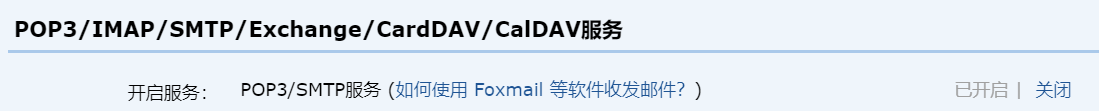热门标签
热门文章
- 1android_brightness_resolving_android brightnesssliderview
- 2计算机鹅点云,CVPR 2020 | 用于点云中3D对象检测的图神经网络
- 3基于Springboot的疫情物资管理系统(有报告)。Javaee项目,springboot项目。
- 4华为鸿蒙学习笔记_华为 鸿蒙 如何学习
- 5解决wget无法下载GLDAS数据的问题_wget username/password authentication failed.
- 6【后台部署】Windows服务器部署RuoYi-Vue前后端分离项目_win本地怎么运行若依项目
- 7机器学习导论:概念、分类与应用场景
- 8常见异常
- 9鸿蒙开发实例 | ArkUI JS飞机大战游戏开发_鸿蒙版飞机大战
- 10【鸿蒙 HarmonyOS 4.0】开发工具安装_鸿蒙ide工具
当前位置: article > 正文
发送邮件功能_bugzilla 502 invalid input from 112.24.197.217 to
作者:从前慢现在也慢 | 2024-03-24 05:03:43
赞
踩
bugzilla 502 invalid input from 112.24.197.217 to newxmesmtplogicsvrszb9-0.q
邮件功能
开启服务
开启自己邮箱的SMTP服务
设置 ——> 账户 ——> 开启服务
引入依赖
选用与Spring Boot整合的
<dependency>
<groupId>org.springframework.boot</groupId>
<artifactId>spring-boot-starter-mail</artifactId>
<version>2.5.5</version>
</dependency>
- 1
- 2
- 3
- 4
- 5
- 6
配置邮箱
分别配置邮箱的 域名/主机、端口、邮箱账号、邮箱密码、发送协议(加密)、发送时采用ssl连接的详细配置
注意:
username为自己的邮箱账号
password为邮箱的授权码
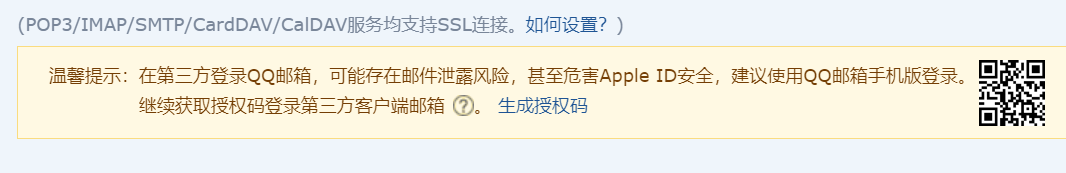
spring.mail.host=smtp.qq.com
spring.mail.port=465
spring.mail.username=******
spring.mail.password=******
spring.mail.protocol=smtps
spring.mail.properties.mail.smpt.ssl.enable=true
- 1
- 2
- 3
- 4
- 5
- 6
封装发送邮件的实体类,可以重复使用
注意依赖注入值:@Value("${配置文件的key}")
@Component public class MailClient{ /** 发送邮件的核心组件 Spring容器管理 */ @Autowired private JavaMailSender mailSender; /** 发件人:properties文件中已经配置,可直接使用 */ @Value("${spring.mail.username}") private String from; /** * 发送邮件的方法,外部调用 * * @param to 发送目的地 * @param subject 发送主题 * @param context 发送内容 */ public void sendMail(String to, String subject, String context) { try { MimeMessage message = mailSender.createMimeMessage(); MimeMessageHelper helper = new MimeMessageHelper(message); helper.setFrom(from); helper.setTo(to); helper.setSubject(subject); // 支持html文本 helper.setText(context, true); mailSender.send(helper.getMimeMessage()); } catch (MessagingException e) { e.printStackTrace(); } } }
- 1
- 2
- 3
- 4
- 5
- 6
- 7
- 8
- 9
- 10
- 11
- 12
- 13
- 14
- 15
- 16
- 17
- 18
- 19
- 20
- 21
- 22
- 23
- 24
- 25
- 26
- 27
- 28
- 29
- 30
- 31
- 32
测试
测试中调用MailClient中的sendMail方法,即可发送成功
实现过程中的问题
- javax.mail.NoSuchProviderException: No provider for smpts
org.springframework.mail.MailSendException: Mail server connection failed; nested exception is javax.mail.NoSuchProviderException: No provider for smpts. Failed messages: javax.mail.NoSuchProviderException: No provider for smpts
; message exception details (1) are:
Failed message 1:
没有提供smpt
properties文件中的加密协议出错
应为 smtps
- 535 Login Fail.
javax.mail.AuthenticationFailedException: 535 Login Fail. Please enter your authorization code to login. More information in http://service.mail.qq.com/cgi-bin/help?subtype=1&&id=28&&no=1001256
535登录失败
properties文件spring.mail.password值出错,应为授权码
- 502 Invalid input from 118.74.26.137 to newxmesmtplogicsvrsza7.qq.com.
无效的输入,从 from 到 to
是 MailClient 的 String from 依赖注入的值错误
注意取properties文件中的值:${}
声明:本文内容由网友自发贡献,不代表【wpsshop博客】立场,版权归原作者所有,本站不承担相应法律责任。如您发现有侵权的内容,请联系我们。转载请注明出处:https://www.wpsshop.cn/w/从前慢现在也慢/article/detail/300035
推荐阅读
相关标签