热门标签
热门文章
- 1Harmony 简单的跨设备迁移代码_iabilitycontinuation
- 2前端知识~Content-Type和Accept_为什么请求和响应都需要设置contenttype
- 3深度学习神经网络相关记录《二》
- 4Xcode11 无线调试iphone_xcode 取消网络连接调试
- 5什么是机器学习?机器学习可以用来做什么?_机器学习能干嘛
- 6解决虚拟机桥接模式无法上网的问题_虚拟机桥接模式连不上网
- 7CSS 中有五种常见的定位方式--详解_css定位方式
- 8OpenVINO~C+部署YOLO5-Seg_yolov5s-seg
- 9c语言 %-20s,一次 Rust 和C语言的混搭
- 10Android开发常用网站_android开发网
当前位置: article > 正文
多页签报表导出_${lfn:message('')}
作者:从前慢现在也慢 | 2024-03-19 20:38:38
赞
踩
${lfn:message('')}
@TOC多页签报表导出
功能需求
每个部门每月都会发起“办公用品申请及领用流程”,经行政负责人审批后的流程,系统可统计本月内所有已审批的流程,自动将办公用品明细汇总成excel表。
具体实现效果
第一个页签为汇总表,记录该月的所有办公用品的申报信息: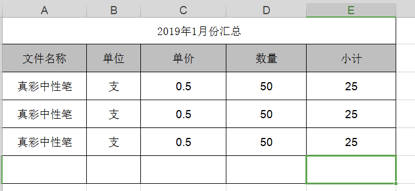
接下来的页签为各部门申请办公用品的明细,页签命名为部门+(流程名)
效果展示
jsp页面:

导出效果:

界面展示:

代码实现
界面的编写
<%@ page language="java" contentType="text/html; charset=UTF-8" pageEncoding="UTF-8"%> <%@ include file="/sys/ui/jsp/common.jsp"%> <template:include ref="default.simple"> <template:replace name="body"> <%@ page import="java.util.*"%> <%@ page import="com.landray.kmss.km.oitems.model.KmOitemsListing"%> <%@ page import="com.landray.kmss.km.oitems.model.KmOitemsShoppingTrolley"%> <%@ page import="org.apache.commons.lang.StringEscapeUtils"%> <script type="text/javascript"> seajs.use([ 'theme!form' ]); </script> <script type="text/javascript"> Com_IncludeFile("docutil.js|calendar.js|dialog.js|doclist.js|optbar.js|list.js"); </script> <script type="text/javascript"> Com_AddEventListener(document, "keydown", function() { var eventObj = Com_GetEventObject(); var keyCode = eventObj.keyCode; if (keyCode == 13) { var clickObj = document.getElementById("ok_id"); clickObj.click(); } }); seajs.use([ 'lui/dialog' ], function(dialog) { window.dialog = dialog; }); function clear_data() { alert(1); location.href = "${LUI_ContextPath }/km/oitems/km_oitems_listing/kmOitemsListing.do?method=outCount"; } window.onload = function() { setTimeout(dyniFrameSize, 100); }; function dyniFrameSize() { try { // 调整高度 var arguObj = document.getElementById("contentDiv"); if (arguObj != null && window.frameElement != null && window.frameElement.tagName == "IFRAME") { window.frameElement.style.height = (arguObj.offsetHeight + 40) + "px"; } } catch (e) { } }; </script> <script type="text/javascript"> $(function() { var dd = new Date(); var currentYear = dd.getFullYear(); var size = currentYear - 2002 + 1; for (var i = 0; i < size; i++) { var yearOld = currentYear - i; $("#years").append( $("<option value="+yearOld+">" + yearOld + "年" + "</option>")); } }); var textSel = null; /* 获取选中的下拉框的值 */ function yearSelected() { textSel = $("#years").find("option:selected").val(); } /* 获取选中月份的下拉框的值 */ var monthText = null; function show() { monthText = $("#select").find("option:selected").val(); } function clear_data() { location.href = "${LUI_ContextPath }/km/oitems/km_oitems_listing/kmOitemsListing.do?method=export&years="+textSel+"&month="+monthText; } </script> <html:form action="/km/oitems/km_oitems_listing/kmOitemsListing.do"> <ui:tabpanel id="kmOitemsOutCountPanel" layout="sys.ui.tabpanel.list"> <ui:content id="kmOitemsOutCountContent" title="${ lfn:message('km-oitems:kmOitems.tree.reporting2') }"> <div id="contentDiv" style="width: 95%; min-height: 500px; padding: 20px"> <center> <div style="width: 96%; padding-top: 35px"> <table width="70%" class="tb_normal"> <tr> <td class="td_normal_title" width="15%">年份</td> <td><select id="years" name="years" onchange="yearSelected()"> <option value="-1">---请选择---</option> </select></td> <td class="td_normal_title" width="15%">月份</td> <td><select class="ui-select" name="select" id="select" onchange="show()"> <option value="0">--请选择---</option> <option value="1">1月</option> <option value="2">2月</option> <option value="3">3月</option> <option value="4">4月</option> <option value="5">5月</option> <option value="6">6月</option> <option value="7">7月</option> <option value="8">8月</option> <option value="9">9月</option> <option value="10">10月</option> <option value="11">11月</option> <option value="12">12月</option> </select></td> </tr> </table> </div> <br /> <span> <ui:button id="ok_id" text="导出" order="2" onclick="clear_data();"> </ui:button> <ui:button text="${lfn:message('km-oitems:kmOitems.button.clear') }" order="2" onclick="clear_data();"> </ui:button> </span> <br /> <br /> <div style="width: 96%"></div> </center> </div> </ui:content> </ui:tabpanel> </html:form> <script type="text/javascript"> function onRadioClick(obj) { var a_deptObj = document.getElementById("a_dept_id"); var a_personObj = document.getElementById("a_person_id"); var value = obj.value; if (value == 1) { a_deptObj.style.display = ""; a_personObj.style.display = "none"; } else { a_deptObj.style.display = "none"; a_personObj.style.display = ""; } } </script> </template:replace> </template:include>
- 1
- 2
- 3
- 4
- 5
- 6
- 7
- 8
- 9
- 10
- 11
- 12
- 13
- 14
- 15
- 16
- 17
- 18
- 19
- 20
- 21
- 22
- 23
- 24
- 25
- 26
- 27
- 28
- 29
- 30
- 31
- 32
- 33
- 34
- 35
- 36
- 37
- 38
- 39
- 40
- 41
- 42
- 43
- 44
- 45
- 46
- 47
- 48
- 49
- 50
- 51
- 52
- 53
- 54
- 55
- 56
- 57
- 58
- 59
- 60
- 61
- 62
- 63
- 64
- 65
- 66
- 67
- 68
- 69
- 70
- 71
- 72
- 73
- 74
- 75
- 76
- 77
- 78
- 79
- 80
- 81
- 82
- 83
- 84
- 85
- 86
- 87
- 88
- 89
- 90
- 91
- 92
- 93
- 94
- 95
- 96
- 97
- 98
- 99
- 100
- 101
- 102
- 103
- 104
- 105
- 106
- 107
- 108
- 109
- 110
- 111
- 112
- 113
- 114
- 115
- 116
- 117
- 118
- 119
- 120
- 121
- 122
- 123
- 124
- 125
- 126
- 127
- 128
- 129
- 130
- 131
- 132
- 133
- 134
- 135
- 136
- 137
- 138
- 139
- 140
- 141
- 142
- 143
- 144
- 145
- 146
- 147
后端代码的实现(action层的数据交互)
###导出方法
/** * 导出 */ public ActionForward export(ActionMapping mapping, ActionForm form, HttpServletRequest request,HttpServletResponse response) throws Exception { String years = request.getParameter("years");//获取前端years的值 String month = request.getParameter("month");//获取月份 System.out.println("年:" + years); System.out.println("月:" + month); //调用导出方法 HSSFWorkbook wb = listArticles(years,month); //将年月传入listArticles(years,month)创建excel表单 String filename = years+"年"+month+"月"+"办公用品申请表";//excel表单的名字设定 response.setContentType("application/vnd.ms-excel"); filename = new String(filename.getBytes("GBK"), "iso8859-1") + ".xls"; response.setHeader("Cache-Control", "max-age=0"); response.addHeader("Content-Disposition", "attachment;filename="+ filename); wb.write(response.getOutputStream()); return getActionForward(null, mapping, form, request, response); }
- 1
- 2
- 3
- 4
- 5
- 6
- 7
- 8
- 9
- 10
- 11
- 12
- 13
- 14
- 15
- 16
- 17
- 18
- 19
注意:创建excel表单的文件后缀有两种(.xlsx和.xls),生成这两种格式表单有对应不同的表单类,千万不要弄错!!
导出.xlsx格式
表单类用:
Workbook workbook = new XSSFWorkbook();
- 1
response设置:
response.setContentType("application/vnd.openxmlformats-officedocument.spreadsheetml.sheet");
response.addHeader("Content-Disposition", "attachment;filename=fileName" + ".xlsx");
- 1
- 2
导出.xls格式
表单类用:
Workbook workbook = new HSSFWorkbook();
- 1
response设置:
response.setContentType("application/vnd.ms-excel");
response.addHeader("Content-Disposition", "attachment;filename=fileName"+".xls");
- 1
- 2
---------------------------------------------分割线---------------------------------------------
- 1
表单创建方法
public HSSFWorkbook listArticles(String years, String month) { Connection conn = null; PreparedStatement ps = null; ResultSet rs = null;// 结果集 SystemConnection tem = new SystemConnection(); String title = years+"年"+month+"月份汇总"; String date =""; if(Integer.parseInt(month)<10){ month = "0"+month; } date = years+"-"+month; //查询所有部门的ID /* String sql = "select fd_id,fd_suoShuBuMen from ekp_articles_main where fd_shenBaoSuoShuNian='" + years + "' and fd_shenBaoSuoShuYueFen='" + month + "' ";*/ //查询所有部门 String sql = "select distinct fd_suoShuBuMen,fd_faQiRen from ekp_articles_main where fd_shenBaoSuoShuNian='" + years + "' and fd_shenBaoSuoShuYueFen='" + month + "' "; // String fd_id = null; String elmentId =""; //部门Id String personId =""; //发起人Id // 创建一个webbook,对应一个Excel文件 HSSFWorkbook wb = new HSSFWorkbook(); wb = createSheet(wb,title); //汇总页签的创建 try { conn = tem.getConnection(); ps = conn.prepareStatement(sql); rs = ps.executeQuery(); while (rs.next()) { String elmentName =""; elmentId = rs.getString("fd_suoShuBuMen");// 部门id if (StringUtil.isNotNull(elmentId)) { SysOrgElement element =(SysOrgElement) getSysOrgElementServiceImp().findByPrimaryKey(elmentId); elmentName = element.getFdName(); } String personName = ""; personId = rs.getString("fd_faQiRen"); if (StringUtil.isNotNull(personId)) { SysOrgPerson person =(SysOrgPerson) getSysOrgPersonServiceImp().findByPrimaryKey(personId); personName = person.getFdName(); } PreparedStatement ps2 = null; ResultSet rs2 = null;// 结果集 // 根据部门ID查询该部门某人发起了多少流程() String fd_suoShuBuMen = elmentId; String sql2 = "select fd_id from ekp_articles_main where fd_suoShuBuMen='" + fd_suoShuBuMen+ "' and fd_shenBaoSuoShuNian='" + years + "' and fd_shenBaoSuoShuYueFen='" + month + "' "+"and fd_faQiRen='"+personId+"'"; String docSubject = ""; ps2 = conn.prepareStatement(sql2); rs2 = ps2.executeQuery(); while(rs2.next()){ fd_id = rs2.getString("fd_id"); if (StringUtil.isNotNull(fd_id)) { KmReviewMain kmReviewMain = (KmReviewMain) getkmReviewMainService().findByPrimaryKey(fd_id); docSubject = kmReviewMain.getDocSubject(); wb = createDeptSheet(wb,elmentName,date,personName,docSubject); //流程页签的创建 wb = scheduleExport(fd_id,wb,personName); //表单数据的引入 } } //查询完后记得释放资源释放资源 try { if( rs2!= null ) { rs2.close(); } } catch (SQLException e) { // TODO 自动生成的 catch 块 e.printStackTrace(); }finally { rs2 = null; } try { if( ps2!= null ) { ps2.close(); } } catch (SQLException e) { // TODO 自动生成的 catch 块 e.printStackTrace(); }finally { ps2 = null; } } //释放资源 try { if( rs!= null ) { rs.close(); } } catch (SQLException e) { // TODO 自动生成的 catch 块 e.printStackTrace(); }finally { rs = null; } try { if( ps!= null ) { ps.close(); } } catch (SQLException e) { // TODO 自动生成的 catch 块 e.printStackTrace(); }finally { ps = null; } conn.close(); } catch (Exception e) { e.printStackTrace(); } return wb; }
- 1
- 2
- 3
- 4
- 5
- 6
- 7
- 8
- 9
- 10
- 11
- 12
- 13
- 14
- 15
- 16
- 17
- 18
- 19
- 20
- 21
- 22
- 23
- 24
- 25
- 26
- 27
- 28
- 29
- 30
- 31
- 32
- 33
- 34
- 35
- 36
- 37
- 38
- 39
- 40
- 41
- 42
- 43
- 44
- 45
- 46
- 47
- 48
- 49
- 50
- 51
- 52
- 53
- 54
- 55
- 56
- 57
- 58
- 59
- 60
- 61
- 62
- 63
- 64
- 65
- 66
- 67
- 68
- 69
- 70
- 71
- 72
- 73
- 74
- 75
- 76
- 77
- 78
- 79
- 80
- 81
- 82
- 83
- 84
- 85
- 86
- 87
- 88
- 89
- 90
- 91
- 92
- 93
- 94
- 95
- 96
- 97
- 98
- 99
- 100
- 101
- 102
- 103
- 104
- 105
- 106
- 107
- 108
- 109
- 110
- 111
- 112
- 113
- 114
- 115
- 116
- 117
- 118
- 119
- 120
- 121
- 122
- 123
- 124
- 125
- 126
表单数据引入的方法
public HSSFWorkbook scheduleExport(String fdid,HSSFWorkbook wb,String personName) { Connection conn = null; PreparedStatement ps = null; ResultSet rs = null;// 结果集 SystemConnection tem = new SystemConnection(); String sql = "select * from ekp_schedule_expo where fd_parent_id='" + fdid + "' "; try { conn = tem.getConnection(); ps = conn.prepareStatement(sql); rs = ps.executeQuery(); while (rs.next()) { //将数据录入汇总表 for(int i=0;i<wb.getNumberOfSheets();i++){ if("汇总".equals(wb.getSheetName(i))){ HSSFSheet sheet = wb.getSheetAt(i); int hang = sheet.getLastRowNum()+1; HSSFRow row = sheet.createRow(hang); HSSFCell cell = row.createCell(0); cell.setCellValue(rs.getString("fd_wenJuMingChen")); cell = row.createCell(1); cell.setCellValue(rs.getString("fd_danWei")); cell = row.createCell(2); cell.setCellValue(rs.getString("fd_danJia")); cell = row.createCell(3); cell.setCellValue(rs.getString("fd_shenBaoShuLiang")); cell = row.createCell(4); cell.setCellValue(rs.getString("fd_xiaoJi")); } } //将数据录入最新建的表单中 for(int j=1;j<wb.getNumberOfSheets();j++){ if(j==(wb.getNumberOfSheets()-1)){ int hang = wb.getSheetAt(j).getLastRowNum()+1; HSSFRow row = wb.getSheetAt(j).createRow(hang); HSSFCell cell = row.createCell(0); cell.setCellValue(rs.getString("fd_wenJuMingChen")); cell = row.createCell(1); cell.setCellValue(rs.getString("fd_danWei")); cell = row.createCell(2); cell.setCellValue(rs.getString("fd_danJia")); cell = row.createCell(3); cell.setCellValue(rs.getString("fd_shenBaoShuLiang")); cell = row.createCell(4); cell.setCellValue(rs.getString("fd_xiaoJi")); } } } //释放资源 try { if( rs!= null ) { rs.close(); } } catch (SQLException e) { // TODO 自动生成的 catch 块 e.printStackTrace(); }finally { rs = null; } try { if( ps!= null ) { ps.close(); } } catch (SQLException e) { // TODO 自动生成的 catch 块 e.printStackTrace(); }finally { ps = null; } conn.close(); } catch (Exception e) { e.printStackTrace(); } return wb; } ``` ## 汇总表页签创建方法 ```javascript //生成汇总sheet public HSSFWorkbook createSheet(HSSFWorkbook wb,String title){ HSSFSheet sheet = null; //创建一个sheet sheet = wb.createSheet("汇总"); // 设置表格宽度 sheet.setColumnWidth(0, 3766); sheet.setColumnWidth(1, 3766); sheet.setColumnWidth(2, 4766); sheet.setColumnWidth(3, 4766); sheet.setColumnWidth(4, 3766); // 设置字体 HSSFFont font = wb.createFont(); font.setFontName("仿宋_GB2312"); font.setBoldweight(HSSFFont.BOLDWEIGHT_BOLD);// 粗体显示 font.setFontHeightInPoints((short) 20);// 字体大小 // 创建单元格,并设置值表头 设置表头居中 HSSFCellStyle style = wb.createCellStyle(); // 下边框 style.setBorderBottom(HSSFCellStyle.BORDER_THIN); // 左边框 style.setBorderLeft(HSSFCellStyle.BORDER_THIN); // 上边框 style.setBorderTop(HSSFCellStyle.BORDER_THIN); // 右边框 style.setBorderRight(HSSFCellStyle.BORDER_THIN); style.setAlignment(HSSFCellStyle.ALIGN_CENTER); // 创建一个居中格式 //标题的样式 HSSFCellStyle titleStyle = wb.createCellStyle(); titleStyle.setAlignment(HSSFCellStyle.ALIGN_CENTER);//居中 titleStyle.setVerticalAlignment(HSSFCellStyle.VERTICAL_CENTER); Font ztFont = wb.createFont(); ztFont.setFontHeightInPoints((short)16); // 将字体大小设置为18px ztFont.setFontName("宋体"); titleStyle.setFont(ztFont); //汇总标题 // 创建第一行 HSSFRow row1 = sheet.createRow((int) 0); HSSFCell cell = row1.createCell((short) 0); sheet.addMergedRegion(new CellRangeAddress(0, 0, 0, 4)); cell.setCellValue(title); cell.setCellStyle(titleStyle); //创建第二行 HSSFRow row2 = sheet.createRow((int) 1); HSSFCell cell2 = row2.createCell((short) 0); //第二行第一列 //文件名称 cell2.setCellValue("文件名称"); cell2.setCellStyle(style); //单位 cell2 = row2.createCell((short) 1); cell2.setCellValue("单位"); cell2.setCellStyle(style); //单价 cell2 = row2.createCell((short) 2); cell2.setCellValue("单价"); cell2.setCellStyle(style); //数量 cell2 = row2.createCell((short) 3); cell2.setCellValue("数量"); cell2.setCellStyle(style); //小计 cell2 = row2.createCell((short) 4); cell2.setCellValue("小计"); cell2.setCellStyle(style); return wb; } ``` ## 部门表单的创建方法 ```javascript //生成部门sheet的方法 传入参数:部门名 申请日期 申请人 流程名字 public HSSFWorkbook createDeptSheet(HSSFWorkbook wb,String title,String date,String personName,String docSubject){ HSSFSheet sheet = null; String dept = title; title=title+"("+docSubject+")"; sheet = wb.createSheet(title); sheet.setColumnWidth(0, 3766); sheet.setColumnWidth(1, 3766); sheet.setColumnWidth(2, 4766); sheet.setColumnWidth(3, 4766); sheet.setColumnWidth(4, 3766); // 设置字体 HSSFFont font = wb.createFont(); font.setFontName("仿宋_GB2312"); font.setBoldweight(HSSFFont.BOLDWEIGHT_BOLD);// 粗体显示 font.setFontHeightInPoints((short) 20);// 字体大小 // 创建单元格,并设置值表头 设置表头居中 HSSFCellStyle style = wb.createCellStyle(); // 下边框 style.setBorderBottom(HSSFCellStyle.BORDER_THIN); // 左边框 style.setBorderLeft(HSSFCellStyle.BORDER_THIN); // 上边框 style.setBorderTop(HSSFCellStyle.BORDER_THIN); // 右边框 style.setBorderRight(HSSFCellStyle.BORDER_THIN); style.setAlignment(HSSFCellStyle.ALIGN_CENTER); HSSFRow row1 = sheet.createRow((int) 0); HSSFCell cell = row1.createCell((short) 0); cell.setCellValue("部门"); cell.setCellStyle(style); cell = row1.createCell((short) 1); cell.setCellValue(dept); cell.setCellStyle(style); cell = row1.createCell((short) 3); cell.setCellValue("申报所属月份"); cell.setCellStyle(style); cell = row1.createCell((short) 4); cell.setCellValue(date); cell.setCellStyle(style); HSSFRow row2 = sheet.createRow((int) 1); HSSFCell cell2 = row2.createCell((short) 0); cell2.setCellValue("申请人"); cell2.setCellStyle(style); cell2 = row2.createCell((short) 1); cell2.setCellValue(personName); cell2.setCellStyle(style); HSSFRow row4 = sheet.createRow((int) 3); HSSFCell cell3 = row4.createCell((short) 0); //文件名称 cell3.setCellValue("文件名称"); cell3.setCellStyle(style); //单位 cell3 = row4.createCell((short) 1); cell3.setCellValue("单位"); cell3.setCellStyle(style); //单价 cell3 = row4.createCell((short) 2); cell3.setCellValue("单价"); cell3.setCellStyle(style); //数量 cell3 = row4.createCell((short) 3); cell3.setCellValue("数量"); cell3.setCellStyle(style); //小计 cell3 = row4.createCell((short) 4); cell3.setCellValue("小计"); cell3.setCellStyle(style); return wb; }
- 1
- 2
- 3
- 4
- 5
- 6
- 7
- 8
- 9
- 10
- 11
- 12
- 13
- 14
- 15
- 16
- 17
- 18
- 19
- 20
- 21
- 22
- 23
- 24
- 25
- 26
- 27
- 28
- 29
- 30
- 31
- 32
- 33
- 34
- 35
- 36
- 37
- 38
- 39
- 40
- 41
- 42
- 43
- 44
- 45
- 46
- 47
- 48
- 49
- 50
- 51
- 52
- 53
- 54
- 55
- 56
- 57
- 58
- 59
- 60
- 61
- 62
- 63
- 64
- 65
- 66
- 67
- 68
- 69
- 70
- 71
- 72
- 73
- 74
- 75
- 76
- 77
- 78
- 79
- 80
- 81
- 82
- 83
- 84
- 85
- 86
- 87
- 88
- 89
- 90
- 91
- 92
- 93
- 94
- 95
- 96
- 97
- 98
- 99
- 100
- 101
- 102
- 103
- 104
- 105
- 106
- 107
- 108
- 109
- 110
- 111
- 112
- 113
- 114
- 115
- 116
- 117
- 118
- 119
- 120
- 121
- 122
- 123
- 124
- 125
- 126
- 127
- 128
- 129
- 130
- 131
- 132
- 133
- 134
- 135
- 136
- 137
- 138
- 139
- 140
- 141
- 142
- 143
- 144
- 145
- 146
- 147
- 148
- 149
- 150
- 151
- 152
- 153
- 154
- 155
- 156
- 157
- 158
- 159
- 160
- 161
- 162
- 163
- 164
- 165
- 166
- 167
- 168
- 169
- 170
- 171
- 172
- 173
- 174
- 175
- 176
- 177
- 178
- 179
- 180
- 181
- 182
- 183
- 184
- 185
- 186
- 187
- 188
- 189
- 190
- 191
- 192
- 193
- 194
- 195
- 196
- 197
- 198
- 199
- 200
- 201
- 202
- 203
- 204
- 205
- 206
- 207
- 208
- 209
- 210
- 211
- 212
- 213
- 214
- 215
- 216
- 217
- 218
- 219
- 220
- 221
- 222
- 223
- 224
- 225
- 226
- 227
- 228
- 229
- 230
- 231
- 232
- 233
- 234
- 235
- 236
- 237
- 238
- 239
- 240
- 241
- 242
- 243
- 244
- 245
- 246
- 247
- 248
- 249
- 250
声明:本文内容由网友自发贡献,不代表【wpsshop博客】立场,版权归原作者所有,本站不承担相应法律责任。如您发现有侵权的内容,请联系我们。转载请注明出处:https://www.wpsshop.cn/w/从前慢现在也慢/article/detail/268590
推荐阅读
相关标签



