- 1postsql数据库等保测评命令_pgsql等保测评
- 2Software Engineer
- 3当当页面数据抓取备案
- 4【Unity Shader】顶点着色器(Vertex Shader)的概念及其使用示例_顶点shader范例
- 5Android APN开发流程分析_新建apn流程 csdn
- 6python27 pip安装 python2.7安装pip教程
- 7Android Audio知识梳理 看完这一篇就够了!
- 8vscode中C/C++的Clang-format的使用_clangformat配置vscode配置
- 9mysql优化_优化 mysql 及 原因
- 10Windows下安装Mujoco1.50_mujoco windows
Selenium入坑——用代码自动下载浏览器驱动_webdriver.chrome(service=chromeservice(chromedrive
赞
踩
常规操作:比如,下载Google浏览器驱动ChromeDriver
2、去驱动网站下载对应的驱动——网站地址:chrome浏览器驱动
3、安装Chromedriver.exe
4、Selenium启动Chromedriver
常规操作的限制:代码在不同环境下适配不同的驱动
有没有更好的办法呢???—— 让代码根据我们的浏览器自动匹配驱动
优化操作:代码实现浏览器与驱动的适配
首先在终端安装webdriver_manager ,如下图所示,前置条件为selenium版本为4.x 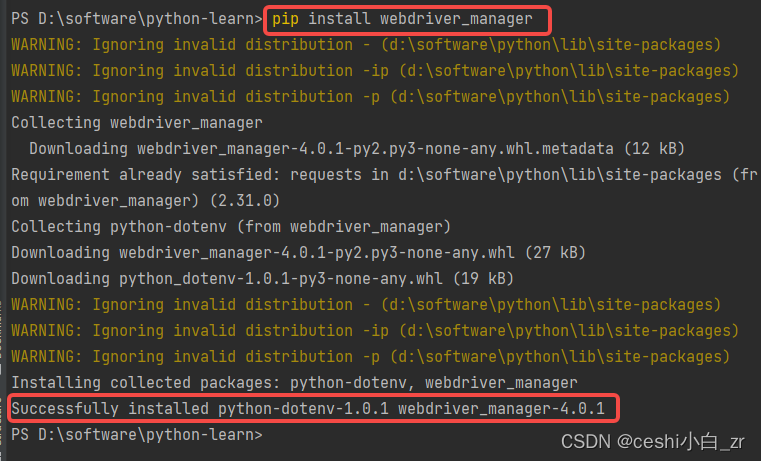
# selenium 为4.x 版本
from selenium import webdriver
from selenium.webdriver.chrome.service import Service as ChromeService
from webdriver_manager.chrome import ChromeDriverManager
# 自动下载Google浏览器对应的驱动
driver = webdriver.Chrome(service=ChromeService(ChromeDriverManager().install()))driver.get("https://www.baidu.com/") # 下载完成后打开百度搜索页面
from time import sleep
sleep(20)
为了方便每次使用,可以将其封装起来,然后直接调用:
# 封装
from selenium import webdriver
from selenium.webdriver.chrome.service import Service as ChromeService
from webdriver_manager.chrome import ChromeDriverManagerclass Browser_driver(object):
def browser_init(self):
# 自动下载Google浏览器对应的驱动
driver= webdriver.Chrome(service=ChromeService(ChromeDriverManager().install()
))
return driver
# 调用
from python_learning.config.browser_driver import Browser_driver
# 注释
# 使用时,将python_learning.config.browser_driver替换为Browser_driver的封装路径


