热门标签
热门文章
- 1Prism应用开发(五)——MVVM模式关键技术_prism twoway
- 2Neo4j系列-简介及应用场景_nero4j
- 3太酷了!手机上部署最新AI大模型!只需2步!_手机部署大模型
- 4python json 问题_str' object has no attribute 'json
- 5Mysql表关联简单介绍(inner join、left join、right join、full join不支持、笛卡尔积)_mysql inner join
- 6使用Langchain免费运行ChatGPT插件_chatgpt调用langchain需要收费吗
- 7渗透测试-文件上传漏洞_文件上传漏洞、文件上传漏洞实战、文件上传漏洞渗透、文件上传漏洞技巧、文件上传
- 8git : 无法将“git”项识别为 cmdlet、函数、脚本文件或可运行程序的名称。请检查名称的拼写,如果包括路径,请确保路径正确,然后再试 一次。
- 9第一章信息化知识(选择题8-10分)_什么要考产业信息化跟国民
- 10生产实习Day14 ---- 大语言模型(LLM)
当前位置: article > 正文
人事工作中的Python运用——离职证明生成器
作者:人工智能uu | 2024-06-21 00:20:48
赞
踩
离职证明生成
人力资源管理工作的其他Python运用
相信大家工作中,会时常有员工向我们所要离职证明或者实习协议,遇见我们人事工作手头很紧,忙不过来,那么自动生成神奇你值得拥有,其实逻辑跟上面那个文章差不多,大家看一下就懂了,就可以发挥各种想象去开发了!
脚本逻辑:
1.我们公司会有自己制作的花名册excel,里面有很多sheet,有个“离职”sheet
![]()
2.请确认列数对应与脚本一致,不一致修改即可
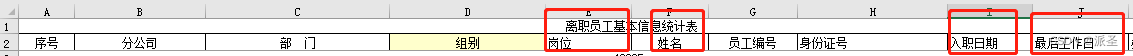
准备模板文件(命名:“离职证明【模板勿动】.docx”),请务必替换字符要带下划线;
XXX有限公司
离职证明
兹有 礥 ,身份证号码为 懿 ,于 奰 年 躄 月 罍与我司签订劳动合同,离职时工作岗位为 鰘 。
经协商一致,我司同意该员工于 颣 年 薐 月 豳 日解除劳动合同。
特此证明。
本人签字:
XXX有限公司
颣 年 薐 月 豳 日
代码一(无UI):
- from docx import Document
- from openpyxl import load_workbook
- import os
- import datetime
- import time
- # 结合路径判断生成文件夹,规避程序报错而终止的风险
- if not os.path.exists('./' + '离职证明导出'):
- os.mkdir('./' + '离职证明导出')
- print("创建目录成功")
- import tkinter as tk
- from tkinter import filedialog
- print("请选择花名册文件")
- try:
- root = tk.Tk()
- root.withdraw()
- Filepath = filedialog.askopenfilename()
- workbook = load_workbook(Filepath)
- except:
- print("未选择文件,请重新选择!")
- root = tk.Tk()
- root.withdraw()
- Filepath = filedialog.askopenfilename()
- workbook = load_workbook(Filepath)
- sheet = workbook["离职"]
- numbers = int(sheet.max_row)-1
- who = input("请输入姓名:")
- summit = 0
- for table_row in range(2, sheet.max_row + 1):
- name = str(sheet.cell(row=table_row, column=6).value)
- if name == who:
- print("找到1个符合条件")
- try:
- try:
- print("=====入职日期=====")
- date_kaishi = sheet['I{}'.format(table_row)].value
- try:
- date_kaishi_year = "20"+str(date_kaishi.strftime('%y'))
- date_kaishi_month = str(date_kaishi.strftime('%m'))
- date_kaishi_day = str(date_kaishi.strftime('%d'))
- except:
- date_kaishi_year = datetime.datetime.strptime(date_kaishi,'%Y-%m-%d').year
- date_kaishi_month = datetime.datetime.strptime(date_kaishi,'%Y-%m-%d').month
- date_kaishi_day = datetime.datetime.strptime(date_kaishi,'%Y-%m-%d').day
- print(date_kaishi_year)
- print(date_kaishi_month)
- print(date_kaishi_day)
- print("=====离职日期=====")
- date_zhongzhi = sheet['J{}'.format(table_row)].value
- try:
- date_zhongzhi_year = "20"+str(date_zhongzhi.strftime('%y'))
- date_zhongzhi_month = str(date_zhongzhi.strftime('%m'))
- date_zhongzhi_day = str(date_zhongzhi.strftime('%d'))
- except:
- date_zhongzhi_year = datetime.datetime.strptime(date_zhongzhi,'%Y-%m-%d').year
- date_zhongzhi_month = datetime.datetime.strptime(date_zhongzhi,'%Y-%m-%d').month
- date_zhongzhi_day = datetime.datetime.strptime(date_zhongzhi,'%Y-%m-%d').day
- print(date_zhongzhi_year)
- print(date_zhongzhi_month)
- print(date_zhongzhi_day)
- print("=====身份证=====")
- date_ID = sheet['H{}'.format(table_row)].value
- print(date_ID)
- print("=====岗位=====")
- GW = sheet['E{}'.format(table_row)].value
- print(GW)
- wordfile = Document('./' + '离职证明【模板勿动】.docx')
- all_paragraphs = wordfile.paragraphs
- for paragraph in all_paragraphs:
- for run in paragraph.runs:
- try:
- if "奰" in run.text:
- run.text = run.text.replace("奰", date_kaishi_year)
- elif "躄" in run.text:
- run.text = run.text.replace("躄", date_kaishi_month)
- elif "罍" in run.text:
- run.text = run.text.replace("罍", date_kaishi_day)
- elif "颣" in run.text:
- run.text = run.text.replace("颣", date_zhongzhi_year)
- elif "薐" in run.text:
- run.text = run.text.replace("薐", date_zhongzhi_month)
- elif "豳" in run.text:
- run.text = run.text.replace("豳", date_zhongzhi_day)
- elif "懿" in run.text:
- run.text = run.text.replace("懿", str(date_ID))
- elif "鰘" in run.text:
- run.text = run.text.replace("鰘", str(GW))
- elif "礥" in run.text:
- run.text = run.text.replace("礥", str(who))
- except Exception as e:
- print("替换文本出错:"+str(e))
- wordfile.save('./' + f'离职证明导出/{table_row}_{name}_离职证明.docx')
- print(f"{table_row}_{name}_离职证明.docx | 另存成功")
- summit += 1
- except Exception as e:
- print("内出错:"+str(e))
- except Exception as e:
- print("外出错:"+str(e))
- if summit == 0:
- print(f"未查到 {who}!!!!!\n")
- elif summit == 1:
- print("导出一份,结束!\n")
- elif summit >= 2:
- print("结束!\n")
- print(f"本次共导出 {summit} 个 {who}的离职文件,请注意筛选!!!!!\n")
- input ("Please Enter to close this exe:")

代码一(有UI,用的wxpython框架):
- # -*- coding: utf-8 -*-
- import wx
- import time
- import tkinter as tk
- from tkinter import filedialog
-
- from docx import Document
- from openpyxl import load_workbook
- import os
- import datetime
-
- def lzzm(Filepath,who):
- if not os.path.exists('./' + '离职证明导出'):
- os.mkdir('./' + '离职证明导出')
- contents.AppendText("创建目录成功\n")
- workbook = load_workbook(Filepath)
- sheet = workbook["离职"]
- summit = 0
- for table_row in range(2, sheet.max_row + 1):
- name = str(sheet.cell(row=table_row, column=6).value)
- if name == who:
- contents.AppendText("查到一个符合条件\n")
- try:
- try:
- contents.AppendText("=====入职日期=====\n")
- date_kaishi = sheet['I{}'.format(table_row)].value
- try:
- date_kaishi_year = "20"+str(date_kaishi.strftime('%y'))
- date_kaishi_month = str(date_kaishi.strftime('%m'))
- date_kaishi_day = str(date_kaishi.strftime('%d'))
- except:
- date_kaishi_year = datetime.datetime.strptime(date_kaishi,'%Y-%m-%d').year
- date_kaishi_month = datetime.datetime.strptime(date_kaishi,'%Y-%m-%d').month
- date_kaishi_day = datetime.datetime.strptime(date_kaishi,'%Y-%m-%d').day
- contents.AppendText(date_kaishi_year)
- contents.AppendText(date_kaishi_month)
- contents.AppendText(date_kaishi_day+"\n")
- contents.AppendText("=====离职日期=====\n")
- date_zhongzhi = sheet['J{}'.format(table_row)].value
- try:
- date_zhongzhi_year = "20"+str(date_zhongzhi.strftime('%y'))
- date_zhongzhi_month = str(date_zhongzhi.strftime('%m'))
- date_zhongzhi_day = str(date_zhongzhi.strftime('%d'))
- except:
- date_zhongzhi_year = datetime.datetime.strptime(date_zhongzhi,'%Y-%m-%d').year
- date_zhongzhi_month = datetime.datetime.strptime(date_zhongzhi,'%Y-%m-%d').month
- date_zhongzhi_day = datetime.datetime.strptime(date_zhongzhi,'%Y-%m-%d').day
- contents.AppendText(date_zhongzhi_year)
- contents.AppendText(date_zhongzhi_month)
- contents.AppendText(date_zhongzhi_day+"\n")
- contents.AppendText("=====身份证=====\n")
- date_ID = sheet['H{}'.format(table_row)].value
- contents.AppendText(str(date_ID)+"\n")
- contents.AppendText("=====岗位=====\n")
- GW = sheet['E{}'.format(table_row)].value
- contents.AppendText(str(GW)+"\n")
- contents.AppendText("即将生成文件...\n")
- wordfile = Document('./' + '离职证明【模板勿动】.docx')
- all_paragraphs = wordfile.paragraphs
- for paragraph in all_paragraphs:
- for run in paragraph.runs:
- try:
- if "奰" in run.text:
- run.text = run.text.replace("奰", date_kaishi_year)
- elif "躄" in run.text:
- run.text = run.text.replace("躄", date_kaishi_month)
- elif "罍" in run.text:
- run.text = run.text.replace("罍", date_kaishi_day)
- elif "颣" in run.text:
- run.text = run.text.replace("颣", date_zhongzhi_year)
- elif "薐" in run.text:
- run.text = run.text.replace("薐", date_zhongzhi_month)
- elif "豳" in run.text:
- run.text = run.text.replace("豳", date_zhongzhi_day)
- elif "懿" in run.text:
- run.text = run.text.replace("懿", str(date_ID))
- elif "鰘" in run.text:
- run.text = run.text.replace("鰘", str(GW))
- elif "礥" in run.text:
- run.text = run.text.replace("礥", str(who))
- except Exception as e:
- print("替换文本出错:"+str(e))
- wordfile.save('./' + f'离职证明导出/{table_row}_{name}_离职证明.docx')
- contents.AppendText(f"{table_row}_{name}_离职证明.docx | 另存成功\n")
- summit += 1
- except Exception as e:
- contents.AppendText("内出错:"+str(e)+"\n")
- except Exception as e:
- contents.AppendText("外出错:"+str(e)+"\n")
- if summit == 0:
- contents.AppendText(f"未查到 {who}!!!!!\n")
- elif summit == 1:
- contents.AppendText("导出一份,结束!\n")
- elif summit >= 2:
- contents.AppendText("结束!\n")
- contents.AppendText(f"本次共导出 {summit} 个 {who}的离职文件,请注意筛选!!!!!\n")
-
-
- def choice(event):
- print("请选择文件")
- root = tk.Tk()
- root.withdraw()
- Filepath = filedialog.askopenfilename() #获得选择好的文件
- print('Filepath:',Filepath)
- filename.SetValue(Filepath)
-
- def Go(event):
- if filename.GetValue() == "" or filename.GetValue() == "未选择文件":
- contents.AppendText("未选择文件,请选择后运行\n")
- elif filename1.GetValue() == "请输入姓名" or filename1.GetValue() == "":
- contents.AppendText("未输入姓名,请输入后运行\n")
- else:
- try:
- lzzm(Filepath=filename.GetValue(),who=filename1.GetValue())
- except Exception as e:
- contents.AppendText(f"{e}:运行失败!\n")
-
-
- app = wx.App()
- win = wx.Frame(None,title = "离职证明快速生成小助手", size=(535,520))
- bkg = wx.Panel(win)
- #设置icon
- ##icon = wx.Icon(r'logo.ico')
- ##win.SetIcon(icon)
- #设置透明度
- win.SetTransparent(230)
- loadButton = wx.Button(bkg, label = '选择文件')
- loadButton.Bind(wx.EVT_BUTTON,choice)
- saveButton = wx.Button(bkg, label = '开始运行')
- saveButton.Bind(wx.EVT_BUTTON,Go)
- filename = wx.TextCtrl(bkg,value = "未选择文件", style = wx.TE_READONLY)
- filename1 = wx.TextCtrl(bkg,value = "请输入姓名")
- contents = wx.TextCtrl(bkg,value = "程序指南:\n1.选择文件选择花名册后\n2.请输入需要制作离职证明的姓名\n3.点击开始运行,如果在离职的sheet里面存在此人会导出,反之不存在!\n ====================\n", style = wx.TE_MULTILINE | wx.HSCROLL | wx.TE_READONLY)
- hbox = wx.BoxSizer()
- hbox.Add(filename, proportion =1, flag = wx.EXPAND)
- hbox.Add(loadButton, proportion =0,flag = wx.LEFT, border = 5)
- pbox = wx.BoxSizer()
- pbox.Add(filename1, proportion =1, flag = wx.EXPAND)
- pbox.Add(saveButton, proportion =0,flag = wx.LEFT, border = 5)
- vbox = wx.BoxSizer(wx.VERTICAL)
- vbox.Add(hbox,proportion = 0,flag = wx.EXPAND | wx.ALL, border = 5)
- vbox.Add(pbox,proportion = 0,flag = wx.EXPAND | wx.ALL, border = 5)
- vbox.Add(contents, proportion = 1,flag=wx.EXPAND | wx.LEFT | wx.BOTTOM | wx.RIGHT, border = 5)
- bkg.SetSizer(vbox)
- win.Show()
- app.MainLoop()

测试:
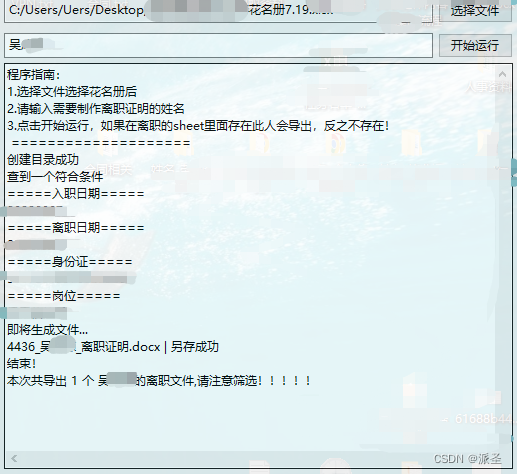
2023年2月27如升级版:自动根据标题处理
- import xlrd
- import time
- import tkinter as tk
- from tkinter import filedialog
- from docx import Document
-
- def info_update(doc, old_info, new_info):
- for para in doc.paragraphs:
- for run in para.runs:
- run.text = run.text.replace(old_info, new_info)
- for table in doc.tables:
- for row in table.rows:
- for cell in row.cells:
- cell.text = cell.text.replace(old_info, new_info)
-
- print('''
- 注意:请确保花名册excel存在“离职”sheet,且标题行存在“姓名”“岗位”“身份证号”“入职日期”“离职日期”
- ''')
- print("="*30)
- first = 0
- while first == 0:
- print("请选择花名册文件")
- root = tk.Tk()
- root.withdraw()
- try:
- Filepath = filedialog.askopenfilename()
- print(Filepath)
- workbook = xlrd.open_workbook(Filepath)
- print("花名册读取成功...")
- first = 1
- except Exception as e:
- print("出错:"+str(e))
- print("一般报错都是你没有选择花名册文件哟")
- time.sleep(5)
- try:
- sheet = workbook.sheet_by_name('离职')
- row = sheet.row_values(0)
- a = row.index('姓名')
- b = row.index('身份证号')
- c = row.index('入职日期')
- d = row.index('岗位')
- f = row.index('离职日期')
- except Exception as e:
- print("出错:"+str(e))
- print("一般报错都是标题行不符合要求哟,请关闭程序核查...")
- time.sleep(200)
- e = 0
- name = input('请输入姓名:')
- for i in range(sheet.nrows):
- if sheet.cell_value(i, a) == name:
- e = i
- break
- if e == 0:
- print(f"在离职sheet里面未找到 {name},脚本停止运行...")
- time.sleep(200)
- else:
- print(name)
- print('身份证号:', sheet.cell_value(e, b))
- #入职日期
- print(sheet.cell_value(e, c))
- if type(sheet.cell_value(e, c)).__name__ == 'float':
- rz_2 = xlrd.xldate_as_datetime(sheet.cell_value(e, c),0)
- rz_1 = str(rz_2).split(" ")[0]
- rz = "{}年{}月{}日".format(*rz_1.split("-"))
- elif len(sheet.cell_value(e, c)) == 19 and ":" in sheet.cell_value(e, c):
- rz_1 = sheet.cell_value(e, c).split(" ")[0]
- rz = "{}年{}月{}日".format(*rz_1.split("-"))
- else:
- rz = sheet.cell_value(e, c)
- print('入职日期:', rz)
- #离职日期
- print(sheet.cell_value(e, f))
- if type(sheet.cell_value(e, f)).__name__ == 'float':
- lz_2 = xlrd.xldate_as_datetime(sheet.cell_value(e, f),0)
- lz_1 = str(lz_2).split(" ")[0]
- lz = "{}年{}月{}日".format(*lz_1.split("-"))
- elif len(sheet.cell_value(e, f)) == 19 and ":" in sheet.cell_value(e, f):
- lz_1 = sheet.cell_value(e, f).split(" ")[0]
- lz = "{}年{}月{}日".format(*lz_1.split("-"))
- else:
- lz = sheet.cell_value(e, f)
- print('离职日期:', lz)
-
- print('岗位:', sheet.cell_value(e, d))
- id_num = sheet.cell_value(e, b)
- sex = eval(id_num[16:18])
- if(sex%2==0):
- gender ="男"
- else:
- gender ="女"
- print('性别:', gender)
- try:
- doc = Document('./模板/离职证明(脚本模板).docx')
- except Exception as e:
- print("找不到./模板/离职h证明(脚本模板).docx 文件,请关闭程序核查...")
- time.sleep(200)
- info_update(doc, '【姓名】', name)
- info_update(doc, '【性别】', gender)
- info_update(doc, '【身份证号】', sheet.cell_value(e, b))
- info_update(doc, '【入职日期】', rz)
- info_update(doc, '【离职日期】', rz)
- info_update(doc, '【岗位】', sheet.cell_value(e, d))
- print(f'生成 离职证明-{name}.docx')
- doc.save(f'离职证明-{name}.docx')
- print("="*30)
- input("")

离职证明(脚本模板).docx 内容
离职证明
兹证明 【姓名】 (性别: 【性别】 ,身份证号: 【身份证号】 )自 【入职日期】 至 【离职日期】 在我司担任 【岗位】 职务,在此工作期间无不良表现,工作良好,同事关系融洽。经个人申请,公司研究决定同意其离职,已办理离职手续。
特此证明!
XXX有限责任公司
2023年2月27日
声明:本文内容由网友自发贡献,不代表【wpsshop博客】立场,版权归原作者所有,本站不承担相应法律责任。如您发现有侵权的内容,请联系我们。转载请注明出处:https://www.wpsshop.cn/w/人工智能uu/article/detail/741354
推荐阅读
相关标签



