- 1HW红蓝队基本知识_hw招募红方蓝方是什么意思
- 2【微服务】- Nacos - 注册中心_nacos监控注册服务
- 3GESP C++ 2023年12月一级真题卷_c++表达式010+100+001的值为111
- 4VMware workstation12的安装及配置_vmware v12虚拟机配置要求
- 5多线程与并发 - Thread和Runnable是什么关系_java中thread和runnable的关系
- 6anaconda环境设置:设置环境默认位置为D盘_anaconda虚拟环境设为默认d盘
- 7嵌入式开发其实最需要好的软件架构
- 8又整新活,新版 IntelliJ IDEA 有点东西!_idea 集成ai
- 9学习ASM技术(四)--条带化原理和rebalance
- 10html改为php报错,php,_使用 MPDF 将HTML转为PDF,然后将该PDF转为PNG图片的时候,中文报错... ...,php - phpStudy...
c语言/c++大作业基于easyx图形库自制RPG类型小游戏代码(附源码)_用c和easyx实现游戏代码
赞
踩
目录
前言:
花两天边看easyx文档边学边写的期末小作业。
学校挂c++的课教c语言入门:)
时间仓促没优化啥,摆了不找了。欢迎大佬帮忙指出不足。
欢迎c+v应付作业
有小小的bug,开局时切换为英文输入法,开局时切换为英文输入法,开局时切换为英文输入法
需要配合地图素材 素材和exe文件的打包下载在结尾。
一、游戏玩法
该游戏将操作主角完成一些小小的任务以脱离密闭的房间。
W A S D移动开局时切换为英文输入法
玩家将借助游戏中的门进出不同的房间
完成推箱子小游戏关后,玩家可从出口处出门完成游戏全部流程。
卧室
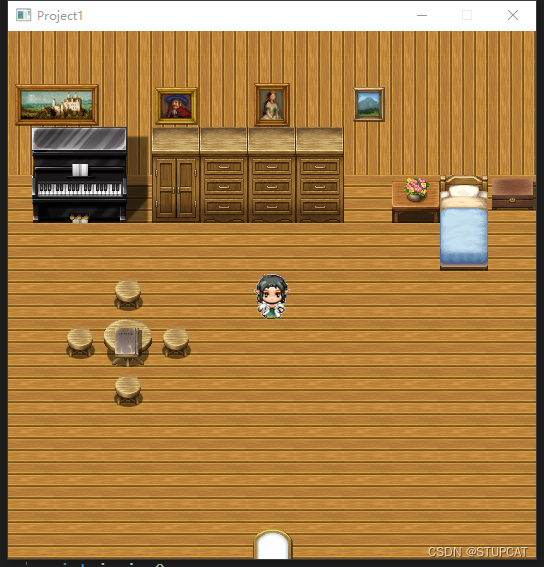
客厅
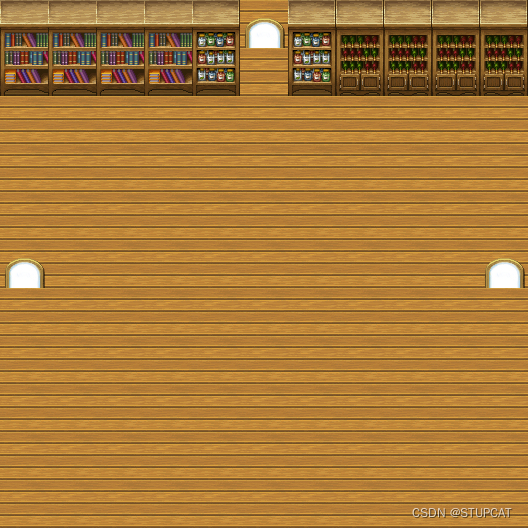
小游戏关
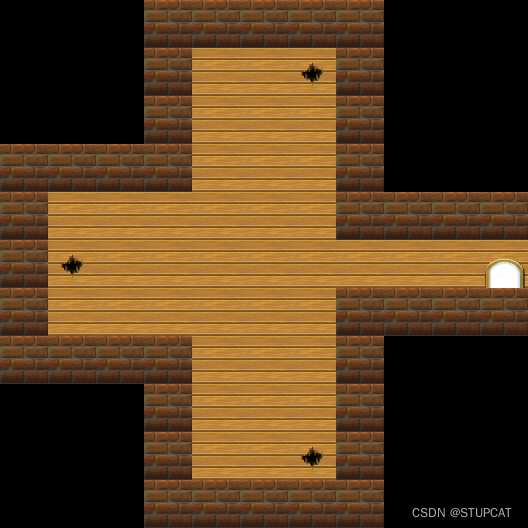
出口

二、完整代码
- #include <easyx.h>
- #include <conio.h>
- #include<Windows.h>
- #include<iostream>
- using namespace std;
-
- //设置房间链表的节点
- typedef struct map {
- int number;
- struct map* up;
- struct map* down;
- struct map* left;
- struct map* right;
- struct map* next;
- char* src;
- }mapnode;
-
- void rungame();
-
- mapnode* createmaplist();//创建地图函数
- void showmainmenu();//展示主菜单函数
- int peng(int x, int y, mapnode* nowroom, int xpx[], int xpy[]);//碰撞检测函数
- int ifwin( int* xpx,int* xpy);//游戏胜负条件检测函数
-
- int main()
- {
- showmainmenu();
- _getch();
- closegraph();
- return 0;
- }
-
- //创建地图函数
- mapnode* createmaplist() {
- mapnode* head = (mapnode*)malloc(sizeof(mapnode));
- mapnode* p, * tail = head;
- p = (mapnode*)malloc(sizeof(mapnode));
- p->number = 1;
- p->down = NULL;
- p->up = NULL;
- p->right = NULL;
- p->left = NULL;
- p->src = (char*)"./MAP001.jpg";
- tail->next = p;
- tail = tail->next;
-
- p = (mapnode*)malloc(sizeof(mapnode));
- p->number = 2;
- p->down = NULL;
- p->up = tail;
- p->right = NULL;
- p->left = NULL;
- p->src = (char*)"./MAP002.jpg";
- tail->down = p;
- tail = tail->down;
-
- p = (mapnode*)malloc(sizeof(mapnode));
- p->number = 3;
- p->down = NULL;
- p->up = NULL;
- p->right = tail;
- p->left = NULL;
- p->src = (char*)"./MAP003.jpg";
- tail->left = p;
-
- p = (mapnode*)malloc(sizeof(mapnode));
- p->number = 4;
- p->down = NULL;
- p->up = NULL;
- p->right = NULL;
- p->left = tail;
- p->src = (char*)"./MAP004.jpg";
- tail->right = p;
-
- return head;
- }
-
- //展示主菜单函数
- void showmainmenu() {
-
- //初始化窗口
- initgraph(528, 528);
- setbkcolor(WHITE);
- cleardevice();
-
- //初始化标题字体
- settextcolor(BLACK);
- settextstyle(80, 0, "楷体");
- setbkmode(TRANSPARENT);
- char* arr = (char*)"李华传";
- int x, y;
- x=264-textwidth(arr)/2;
- y=100-textheight(arr)/2;
- outtextxy(x,y,arr);
- //加了层阴影
- settextcolor(RGB(154, 167, 177));
- outtextxy(x+5, y+5, arr);
- settextcolor(BLACK);
- //开始游戏按钮和字体初始化
- setfillcolor(WHITE);
- setlinecolor(BLACK);
- setlinestyle(PS_SOLID);
- arr= (char*)"开始游戏";
- settextstyle(40, 0, "微软雅黑");
- x = 264 - textwidth(arr) / 2;
- y = 250 - textheight(arr) / 2;
- fillroundrect(x - 20, y - 20, x + textwidth(arr)+20, y + textheight(arr)+20, 20, 20);
- outtextxy(x,y,arr);
-
- arr = (char*)"version 0.1";
- settextstyle(20, 0, "微软雅黑");
- outtextxy(450, 500,arr);
- settextstyle(40, 0, "微软雅黑");
- arr = (char*)"开始游戏";
- //接收鼠标信息
- ExMessage msg;
- int flag = 0;
- while (1) {
- if (peekmessage(&msg, EM_MOUSE)) {
- switch (msg.message) {
- case WM_LBUTTONUP:
- if (msg.x >= x - 20 && msg.x <= x + textwidth(arr) + 20 && msg.y >= y - 20 && msg.y <= y + textheight(arr) + 20) {
- flag = 1;
- rungame();
- break;
- }
- case WM_MOUSEMOVE:
- if (msg.x >= x - 20 && msg.x <= x + textwidth(arr) + 20 && msg.y >= y - 20 && msg.y <= y + textheight(arr) + 20) {
- setfillcolor(RGB(154, 167, 177));
- fillroundrect(x - 20+1, y - 20+1, x + textwidth(arr) + 21, y + textheight(arr) + 21, 20, 20);
- outtextxy(x, y, arr);
- }
- else {
- setfillcolor(WHITE);
- fillroundrect(x - 20, y - 20, x + textwidth(arr) + 20, y + textheight(arr) + 20, 20, 20);
- outtextxy(x, y, arr);
- }
- break;
- }
- }
- if (flag == 0) {
- }
- else {
- break;
- }
- }
-
- }
-
- void rungame() {
- //初始化窗口
- clearrectangle(0, 0, 600, 600);
- setbkcolor(YELLOW);
- cleardevice();
- //初始化地图链表
- mapnode* head = createmaplist();
- mapnode* now = head->next;
-
- //初始化人物及背景对象
- IMAGE nowroombk;
- IMAGE xiang;
- loadimage(&nowroombk, now->src, 0, 0);
-
-
- IMAGE character1, character2, character3;
- loadimage(&character1, "./原.jpg", 48, 48);
- loadimage(&character2, "a.png", 48, 48);
- loadimage(&character3, "b.png", 48, 48);
- loadimage(&xiang, "xian.png", 48, 48);
- int x = 240, y = 240;
- ExMessage msg;
- int a;
- int xpx[3] = { 6 * 48 ,8 * 48, 6 * 48 };
- int xpy[3] = { 4 * 48 ,5 * 48 ,6 * 48 };
-
-
- //开始主循环
- while (1) {
- putimage(0, 0, &nowroombk);
- putimage(x, y, &character3, SRCAND);
- putimage(x, y, &character2, SRCPAINT);
- if (now->number == 3) {
- putimage(xpx[0], xpy[0], &xiang);
- putimage(xpx[1], xpy[1], &xiang);
- putimage(xpx[2], xpy[2], &xiang);
- }
- int i,win=0;
- //检测是否碰撞
- //这里会不好看 看我文章
- if (peekmessage(&msg, EM_KEY)) {
- switch (msg.message) {
- case WM_KEYDOWN:
- a = _getch();
- if (a == 'w' || a == 'W') {
- //SetWorkingImage(&character);
- i = peng(x, y - 48, now, xpx, xpy);
- if (i) {
- if (i > 5) {
- i = i - 10;
- if (peng(xpx[i], xpy[i] - 48, now, xpx, xpy)) {
- }
- else {
- switch (i) {
- case 0:xpy[0] -= 48;break;
- case 1:xpy[1] -= 48;break;
- case 2:xpy[2] -= 48;break;
- }
- }
- }
- }
- else {
- y -= 48;
- }
- }
- else if (a == 'a' || a == 'A') {
- i = peng(x - 48, y, now, xpx, xpy);
- if(i){
- if (i > 5) {
- i = i - 10;
- if (peng(xpx[i] - 48, xpy[i], now, xpx, xpy)) {
- }
- else {
- switch (i) {
- case 0:xpx[0] -= 48;break;
- case 1:xpx[1] -= 48;break;
- case 2:xpx[2] -= 48;break;
- }
- }
- }
- }
-
- else {
- x -= 48;
- }
-
- }
- else if (a == 's' || a == 'S') {
- i = peng(x, y + 48, now, xpx, xpy);
- if (i) {
- if (i > 5) {
- i = i - 10;
- if (peng(xpx[i], xpy[i] + 48, now, xpx, xpy)) {
- }
- else {
- switch (i) {
- case 0:xpy[0] += 48;break;
- case 1:xpy[1] += 48;break;
- case 2:xpy[2] += 48;break;
- }
- }
- }
- }
-
- else {
- y += 48;
- }
-
- }
- else if (a == 'd' || a == 'D') {
- i = peng(x + 48, y, now, xpx, xpy);
- if (i) {
- if (i > 5) {
- i = i - 10;
- if (peng(xpx[i] + 48, xpy[i], now, xpx, xpy)) {
- }
- else {
- switch (i) {
- case 0:xpx[0] += 48;break;
- case 1:xpx[1] += 48;break;
- case 2:xpx[2] += 48;break;
- }
- }
- }
- }
- else {
- x += 48;
- }
-
- }
- else if (a == 32) {
- //cleardevice();
- }
-
-
- cleardevice();
- break;
-
- }
- }
-
-
-
- //房间移动
- if (x >= 5 * 48 && x <= 6 * 48 && y >= 10 * 48 && y <= 11 * 48) {
- if (now->down) {
- now = now->down;
- x = 5 * 48;
- y = 2 * 48;
- loadimage(&nowroombk, now->src, 0, 0);
- }
- }
- if (x >= 5 * 48 && x <= 6 * 48 && y >= 0 * 48 && y < 1 * 48) {
- if (now->up) {
- now = now->up;
- x = 5 * 48;
- y = 9 * 48;
- loadimage(&nowroombk, now->src, 0, 0);
- }
- }
- if (x >= 0 * 48 && x <= 1 * 48 && y >= 5 * 48 && y <= 6 * 48) {
- if (now->left) {
- now = now->left;
- x = 9 * 48;
- y = 5 * 48;
- loadimage(&nowroombk, now->src, 0, 0);
-
- }
- }
- if (x >= 10 * 48 && x <= 11 * 48 && y >= 5 * 48 && y <= 6 * 48) {
- if (now->right) {
- now = now->right;
- x = 2 * 48;
- y = 5 * 48;
- loadimage(&nowroombk, now->src, 0, 0);
-
- }
- }
-
- if (ifwin(xpx, xpy)) {
- if (now->number == 4, x == 5 * 48, y == 1 * 48) {
- break;
- }
- }
- }
- }
- //碰撞检测函数
- int peng(int x,int y,mapnode* nowroom,int xpx[],int xpy[]){
- int flag=0;
- int i = 0;
- if (x<0||y<0||x>10*48||y>10*48) {
- flag = 1;
- }
- if (nowroom->number == 1) {
- if (y <= 3 * 48 && x <= 10 * 48 || y == 6 * 48 && x == 2 * 48 || y == 4 * 48 && x == 9 * 48) {
- flag = 1;
- }
- }
- if (nowroom->number == 2) {
- if (y <= 1 * 48 && x <= 4 * 48|| y <= 1 * 48 && x >= 6 * 48&& x <= 10 * 48){
- flag = 1;
- }
- }
- if (nowroom->number == 3) {
- if (y==0||y==10 * 48 ||x==0||x<=3 * 48 &&y<=3 * 48 ||x<=3 * 48 &&y>=7 * 48 ||x>=7 * 48 &&y<=4 * 48 ||x>=7 * 48 &&y>=6 * 48) {
- flag = 1;
- }
- for (i=0;i < 3;i++) {
- if (x == xpx[i] && y == xpy[i]) {
- flag = i+10;
- }
- }
- }
- if (nowroom->number == 4) {
- if (y <= 1 * 48 && x <= 4 * 48 || y <= 1 * 48 && x >= 6 * 48 && x <= 10 * 48) {
- flag = 1;
- }
- }
- return flag;
- }
- //游戏胜负条件检测函数
- int ifwin( int* xpx, int* xpy) {
- int i = 0;
- if (6*48 == xpx[0] && 1 * 48 == xpy[0]&& 1 * 48 == xpx[1] && 5 * 48 == xpy[1] && 6 * 48 == xpx[2] && 9 * 48 == xpy[2]) {
- return 1;
- }
- return 0;
- }
-
-

三、部分细节
透明化人物背景
- IMAGE character1, character2, character3;
- loadimage(&character1, "./原.jpg", 48, 48);
- loadimage(&character2, "a.png", 48, 48);
- loadimage(&character3, "b.png", 48, 48);
- loadimage(&xiang, "xian.png", 48, 48);
关于easyx库中怎样贴出透明图片
原文链接:https://blog.csdn.net/weixin_45848751/article/details/106983700
地图的链表实现
- mapnode* createmaplist() {
- mapnode* head = (mapnode*)malloc(sizeof(mapnode));
- mapnode* p, * tail = head;
- p = (mapnode*)malloc(sizeof(mapnode));
- p->number = 1;
- p->down = NULL;
- p->up = NULL;
- p->right = NULL;
- p->left = NULL;
- p->src = (char*)"./MAP001.jpg";
- tail->next = p;
- tail = tail->next;
-
- p = (mapnode*)malloc(sizeof(mapnode));
- p->number = 2;
- p->down = NULL;
- p->up = tail;
- p->right = NULL;
- p->left = NULL;
- p->src = (char*)"./MAP002.jpg";
- tail->down = p;
- tail = tail->down;
-
- p = (mapnode*)malloc(sizeof(mapnode));
- p->number = 3;
- p->down = NULL;
- p->up = NULL;
- p->right = tail;
- p->left = NULL;
- p->src = (char*)"./MAP003.jpg";
- tail->left = p;
-
- p = (mapnode*)malloc(sizeof(mapnode));
- p->number = 4;
- p->down = NULL;
- p->up = NULL;
- p->right = NULL;
- p->left = tail;
- p->src = (char*)"./MAP004.jpg";
- tail->right = p;
-
- return head;
- }

没啥好说的src存放地图位置
移动检测
利用了easyx中的ExMessage对象
由于每次循环初都会重新绘制画面上所有东西,所以在循环尾只需要对坐标做处理就会改变下次图形的位置。
- if (peekmessage(&msg, EM_KEY)) {
- switch (msg.message) {
- case WM_KEYDOWN:
- a = _getch();
- if (a == 'w' || a == 'W') {
- //SetWorkingImage(&character);
- i = peng(x, y - 48, now, xpx, xpy);
- if (i) {
- if (i > 5) {
- i = i - 10;
- if (peng(xpx[i], xpy[i] - 48, now, xpx, xpy)) {
- }
- else {
- switch (i) {
- case 0:xpy[0] -= 48;break;
- case 1:xpy[1] -= 48;break;
- case 2:xpy[2] -= 48;break;
- }
- }
- }
- }
- else {
- y -= 48;
- }
- }
- else if (a == 'a' || a == 'A') {
- i = peng(x - 48, y, now, xpx, xpy);
- if(i){
- if (i > 5) {
- i = i - 10;
- if (peng(xpx[i] - 48, xpy[i], now, xpx, xpy)) {
- }
- else {
- switch (i) {
- case 0:xpx[0] -= 48;break;
- case 1:xpx[1] -= 48;break;
- case 2:xpx[2] -= 48;break;
- }
- }
- }
- }
-
- else {
- x -= 48;
- }
-
- }
- else if (a == 's' || a == 'S') {
- i = peng(x, y + 48, now, xpx, xpy);
- if (i) {
- if (i > 5) {
- i = i - 10;
- if (peng(xpx[i], xpy[i] + 48, now, xpx, xpy)) {
- }
- else {
- switch (i) {
- case 0:xpy[0] += 48;break;
- case 1:xpy[1] += 48;break;
- case 2:xpy[2] += 48;break;
- }
- }
- }
- }
-
- else {
- y += 48;
- }
-
- }
- else if (a == 'd' || a == 'D') {
- i = peng(x + 48, y, now, xpx, xpy);
- if (i) {
- if (i > 5) {
- i = i - 10;
- if (peng(xpx[i] + 48, xpy[i], now, xpx, xpy)) {
- }
- else {
- switch (i) {
- case 0:xpx[0] += 48;break;
- case 1:xpx[1] += 48;break;
- case 2:xpx[2] += 48;break;
- }
- }
- }
- }
- else {
- x += 48;
- }
-
- }
- else if (a == 32) {
- //cleardevice();
- }

碰撞检测
- int peng(int x,int y,mapnode* nowroom,int xpx[],int xpy[]){
- int flag=0;
- int i = 0;
- if (x<0||y<0||x>10*48||y>10*48) {
- flag = 1;
- }
- if (nowroom->number == 1) {
- if (y <= 3 * 48 && x <= 10 * 48 || y == 6 * 48 && x == 2 * 48 || y == 4 * 48 && x == 9 * 48) {
- flag = 1;
- }
- }
- if (nowroom->number == 2) {
- if (y <= 1 * 48 && x <= 4 * 48|| y <= 1 * 48 && x >= 6 * 48&& x <= 10 * 48){
- flag = 1;
- }
- }
- if (nowroom->number == 3) {
- if (y==0||y==10 * 48 ||x==0||x<=3 * 48 &&y<=3 * 48 ||x<=3 * 48 &&y>=7 * 48 ||x>=7 * 48 &&y<=4 * 48 ||x>=7 * 48 &&y>=6 * 48) {
- flag = 1;
- }
- for (i=0;i < 3;i++) {
- if (x == xpx[i] && y == xpy[i]) {
- flag = i+10;
- }
- }
- }
- if (nowroom->number == 4) {
- if (y <= 1 * 48 && x <= 4 * 48 || y <= 1 * 48 && x >= 6 * 48 && x <= 10 * 48) {
- flag = 1;
- }
- }
- return flag;
- }

这段先调用了一次碰撞检测函数peng()将人物是否碰上设定的物体或箱子返回,由于无法返回是哪个箱子,就自作聪明,将返回值改为对应的箱子号+10,这样在上一层函数中-10就能知道是哪个箱子。又调用了一次peng()函数判断箱子是否碰到物体或其他箱子,只要会碰上就不移动。这次返回0以外的其他数就没有什么区别了。
按理说这里应该再写个函数,使代码没那么臃肿,但是我感觉代码量应该不会差太多,加上赶时间。
资源
链接: https://pan.baidu.com/s/1mQCH5MHm24O-P5tuU1Od8g?pwd=58w6 提取码: 58w6 复制这段内容后打开百度网盘手机App,操作更方便哦
站内资源easyx图形库自制RPG类型小游戏配套资源-其他文档类资源-CSDN下载
总结
部分资源使用了rpgmaker的免费素材



