热门标签
热门文章
- 1全文检索四种技术解决方案_全文检索方案
- 2优雅地给element-ui和element-plus的el-tree控件添加结构线_element-tree-line
- 3解决:word打开后mathtype公式乱码、visio图乱码_office365查看visio出现乱码
- 4Java面试必背八股文,1000多道最新大厂架构面试题,赶紧收藏起来吧!
- 52023华为软件精英挑战赛赛题解析及baseline(C++实现)_华为软挑2023年技术分析
- 6Redis - 5k star! 一款简洁美观的 Redis 客户端工具~
- 7鱼哥赠书活动第12期:《基于React低代码平台开发》
- 8记录一下最近复现motionBERT和Alphapose遇到的问题_alphapose推理卡住
- 9LLMs之Grok-1:runners.py文件解读—基于JAX和设备分布的预训练语言模型inference服务+支持批量查询+利用设备资源高效推理同时可以被嵌入训练循环进行微调训练
- 10基于FPGA的并行PRBS实现方法
当前位置: article > 正文
maven的pom文件引入依赖报错:提示无法处理 Cannot resolve..._maven cannot resolve
作者:不正经 | 2024-03-25 07:39:46
赞
踩
maven cannot resolve
作者:一乐乐
欢迎大家来一乐乐的博客园
欢迎大家来一乐乐的博客园
☺ maven心得(1) pom.xml 文件引入依赖失败/ maven项目中 jar包下载失败的解决
一、常规解决操作
1、maven的jar包提示找不到
- 刷新,等它下载完成[可以看到有进度条在下载,同样对于建立项目的时候,pom.xml 爆红,也是看到进度条在下载,那么就等它下载]
- 更换该jar包对应的version [
选择手动输入groupId和artifactId,这样它就会提示version ]
2、考虑项目是不是父子工程(单一模块/多模块)
- 如果是maven的父子工程,考虑父工程中是否使用标签 <
dependencyManagement> 来管理依赖,如果有使用该标签,则会导致的一种情况是:子模块中导入某个依赖(该依赖不需要再父工程导入,只用在某个子模块中),子模块导入成功,没有报错,但是通过maven工具的窗口观察,发现依赖并没有出现在Dependecies; - 再次验证依赖可能真的没有导入成功的方式是: 按住ctr点击引入依赖的groupId或artifactId标签,进入该文件,发现爆红,则真的没有导入成功


3、考虑是引错公司提供的的名称相同的jar包[即groupId:不同,公司不同、artifactId:相同,项目名相同]
■ 介绍一下 maven 的pom.xml 中的依赖的坐标groupId、artifactId:
- groupId: 公司域名,项目的包名
- artifactId:项目名
------------ 之所以介绍 groupId、artifactId,是因为在 pom.xml 有时候引入依赖发生错误,提示找不到类的时候,需要考虑是不是 groupId、artifactId 引入错误 ------------
■ 举例,artifactId:同样是 commons.codec的,在maven仓库中,就找到了三个不同的groupId:
<!-- 在项目引入报错,提示找不到 -->
<!-- https://mvnrepository.com/artifact/commons.codec/commons-codec -->
<dependency>
<groupId>commons.codec</groupId>
<artifactId>commons-codec</artifactId>
<version>1.6</version>
</dependency>
- 1
- 2
- 3
- 4
- 5
- 6
- 7
<!-- 在项目引入成功,可以正常使用该jar包的方法 -->
<!-- https://mvnrepository.com/artifact/commons-codec/commons-codec -->
<dependency>
<groupId>commons-codec</groupId>
<artifactId>commons-codec</artifactId>
<version>1.15</version>
</dependency>
- 1
- 2
- 3
- 4
- 5
- 6
- 7
<!-- 在项目引入成功,可以正常使用该jar包的方法 -->
<!-- https://mvnrepository.com/artifact/org.apache.directory.studio/org.apache.commons.codec -->
<dependency>
<groupId>org.apache.directory.studio</groupId>
<artifactId>org.apache.commons.codec</artifactId>
<version>1.8</version>
</dependency>
- 1
- 2
- 3
- 4
- 5
- 6
- 7
实在不行,手动导入!!!
二、手动下载引入操作
1、从maven仓库下载对应版本的jar包到自己的电脑:
- maven 仓库地址:https://mvnrepository.com/
2、命令行向maven项目导入jar包,然后刷新一下maven项目:
mvn install:install-file -Dfile="jar包的位置" -DgroupId=jar包的groupId坐标 -DartifactId=jar包的artifactId坐标 -Dversion=jar包的version坐标 -Dpackaging=jar
- 1
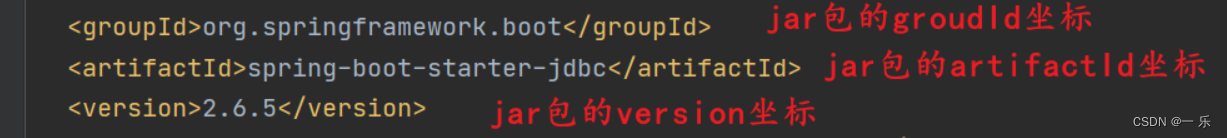
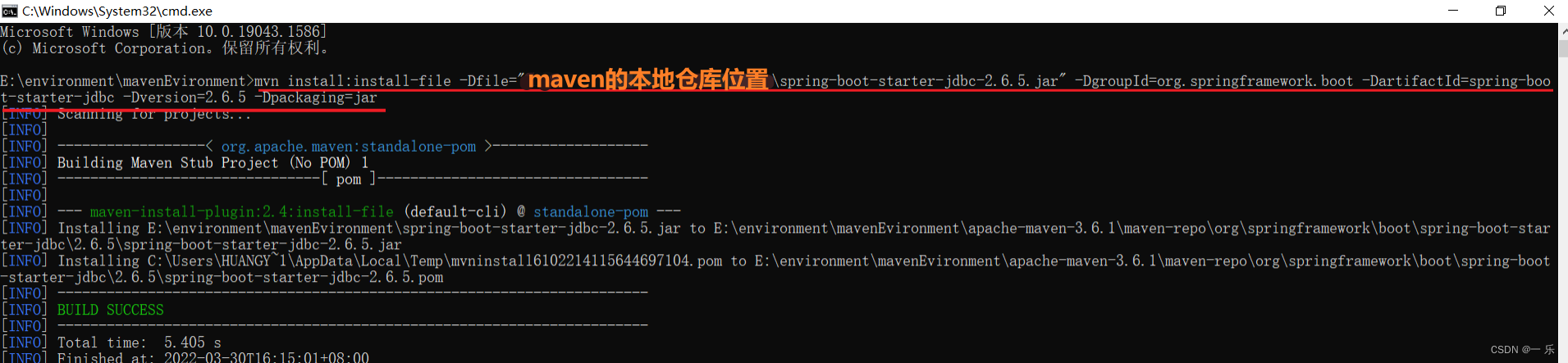
■ 细节:
1、通过cmd 导入jar包的前提是计算机需要先配置好maven的环境变量
2、install-file之间是没有空格的
✿ 补充:Maven 环境搭建
一、准备工作:
1、maven下载:官网:https://maven.apache.org/download.cgi
- 下载完成后解压出来
2、配置环境变量:
■ 添加系统变量:
□ M2_HOME maven目录下的bin目录
□ MAVEN_HOME maven的目录
□ 在系统的path中配置 %MAVEN_HOME%\bin
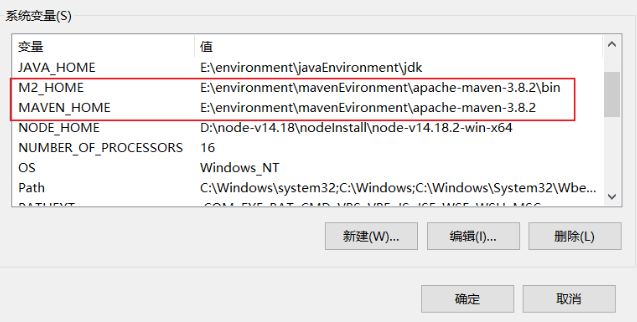
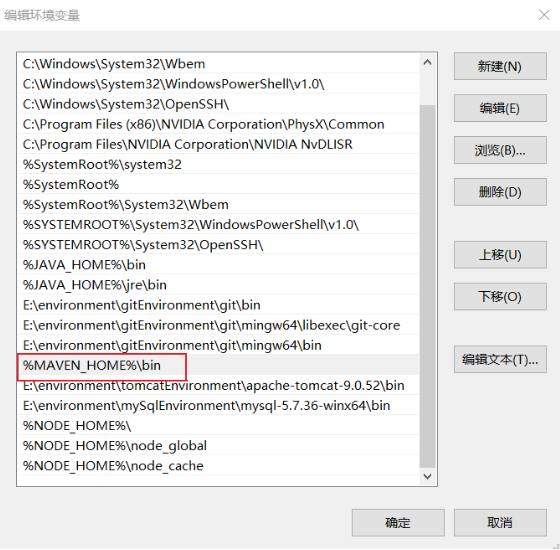
■ 验证maven是否配置成功:查看maven版本的命令 mvn -version
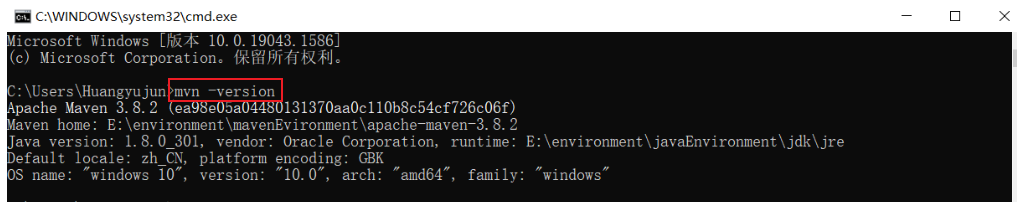
3、修改maven 配置文件的镜像为 阿里云镜像
-
配置文件位置:maven根目录/conf/settings.xml 找到镜像元素mirrors
-
镜像:mirrors:
- 作用:加速下载
- 默认是使用国外的镜像,国内建议使用
阿里云镜像加速下载
<!-- 添加之前,先把原来的镜像全注释掉 --> <!-- 配置方式1 --> <mirror> <id>nexus-aliyun</id> <mirrorOf>*,!jeecg,!jeecg-snapshots</mirrorOf> <name>Nexus aliyun</name> <url>http://maven.aliyun.com/nexus/content/groups/public</url> </mirror>- 1
- 2
- 3
- 4
- 5
- 6
- 7
- 8
<!-- 配置方式2 -->
<mirror>
<id>nexus-aliyun</id>
<mirrorOf>central</mirrorOf>
<name>Nexus aliyun</name>
<url>http://maven.aliyun.com/nexus/content/groups/public</url>
</mirror>
- 1
- 2
- 3
- 4
- 5
- 6
- 7
4、修改maven 配置文件的本地仓库位置
- 修改本地仓库位置为:maven 根目录下 自己手动建立的 maven-repo
- 配置文件位置:maven根目录/conf/settings.xml 找到 localRepository元素
<localRepository>E:\environment\mavenEvironment\apache-maven-3.8.2\maven-repo</localRepository>
- 1
如果本文对你有帮助的话记得给一乐点个赞哦,感谢!
声明:本文内容由网友自发贡献,不代表【wpsshop博客】立场,版权归原作者所有,本站不承担相应法律责任。如您发现有侵权的内容,请联系我们。转载请注明出处:https://www.wpsshop.cn/w/不正经/article/detail/308003
推荐阅读
相关标签


