热门标签
热门文章
- 1clion 积累_clion怎么删除项目
- 2MTK平台唤醒源分类_r12_spm_cpu_wakeup_event
- 3如何用GraphPad Prism 8 绘制热图?_graphpad热图
- 4extern “C”的用法和作用_extern "c" void
- 5国产3D引擎巨头发布LayaAir3.0正式版
- 6sql查询有空格的字符串数据时解决方法_sql查询字段中包含空格
- 7Android PMS赋予应用权限流程---安装默认赋予流程_android s legacypermissionmanagerservice
- 8alternatives命令总结_/etc/alternatives
- 9Chrome浏览器的NOSCRIPT干预
- 10Androidstudio中gradle配置和使用_android studio grable
当前位置: article > 正文
HDFS报错:Couldn‘t preview the file._couldn't preview the file.
作者:不正经 | 2024-03-12 03:37:42
赞
踩
couldn't preview the file.
问题:
最近出现的一次HDFS报错问题,查看一个文件是报错Couldn't preview the file.
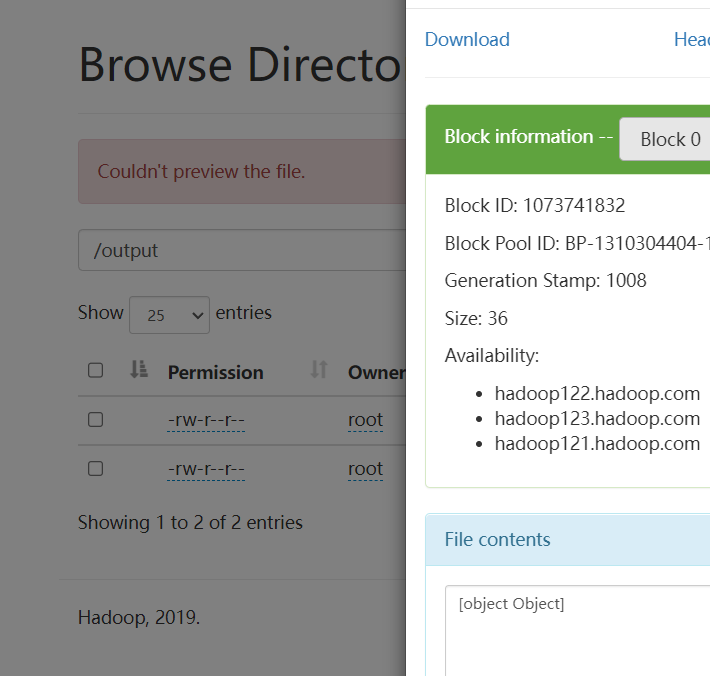
造成原因
配置文件hdfs-site.xml配置有误
windows下的C:\Windows\System32\drivers\etc\hosts 与 linux下的etc/hosts下的hadoop映射地址不一致
解决方法
在hdfs-site.xml配置如下依赖
- <property>
- <name>dfs.webhdfs.enabled</name>
- <value>true</value>
- </property>
修改windows下的C:\Windows\System32\drivers\etc\hosts 文件与linux下的etc/hosts下的hadoop 映射地址保持一致
我的是
C:\Windows\System32\drivers\etc\hosts
- 192.168.137.121 hadoop121.hadoop.com hadoop121
- 192.168.137.122 hadoop122.hadoop.com hadoop122
- 192.168.137.123 hadoop123.hadoop.com hadoop123
etc/hosts
- 192.168.137.121 hadoop121.hadoop.com hadoop121
- 192.168.137.122 hadoop122.hadoop.com hadoop122
- 192.168.137.123 hadoop123.hadoop.com hadoop123
解决完成:
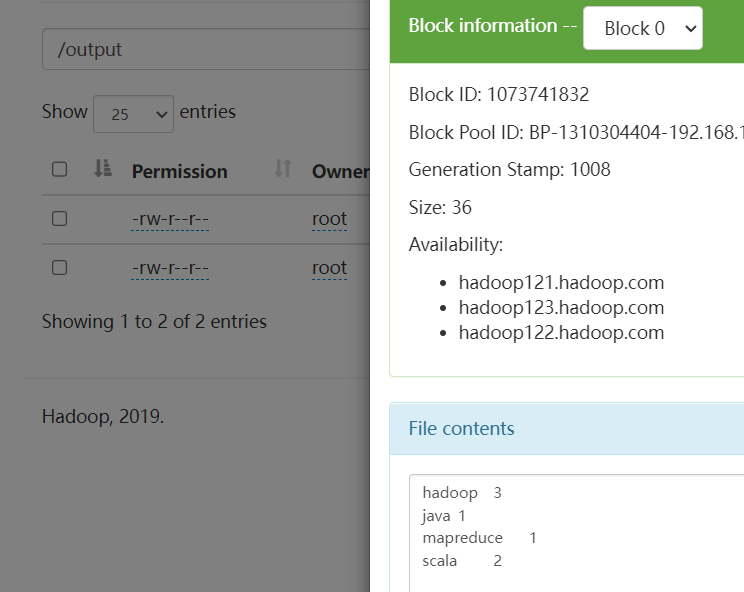
声明:本文内容由网友自发贡献,不代表【wpsshop博客】立场,版权归原作者所有,本站不承担相应法律责任。如您发现有侵权的内容,请联系我们。转载请注明出处:https://www.wpsshop.cn/w/不正经/article/detail/221814
推荐阅读
相关标签


