热门标签
热门文章
- 1openstack tacker 把NFV 引入到了openstck,及openstack tacker 安装_openstack tacker对接
- 210 个很有用的高级 Git 命令
- 3iPhone拍摄的照片(heic格式)转jpg格式---Java_imageio-heic
- 4c语言算法高级,C语言简明教程(十九):高级数据结构和算法详解
- 5Kafka、RocketMQ、RabbitMQ三款消息中间件的原理_测试需理解的kafka和mq
- 6谷粒商城-基础篇-商品服务4-属性分组(P71-P74)_谷粒商城p71sql文件
- 7政安晨【零基础玩转各类开源AI项目】基于Ubuntu系统部署Hallo :针对肖像图像动画的分层音频驱动视觉合成_hallo face expand ratio
- 8【2024最新华为OD-C/D卷试题汇总】[支持在线评测] 智能驾驶(200分) - 三语言AC题解(Python/Java/Cpp)
- 9在DotLucene/Lucene.net中, 增加自己的中文分词Analyzer
- 10linux USERADD 命令详解_useradd -r 加r不加r区别
当前位置: article > 正文
powershell报错:“irm - 请求被中止- 未能创建 SSL-TLS 安全通道“_irm请求被终止
作者:一键难忘520 | 2024-07-31 08:08:29
赞
踩
irm请求被终止
问题描述
powershell 执行下载的时候。报错:“irm : 请求被中止: 未能创建 SSL/TLS 安全通道“。
此时系统,所有的网络下载 经过https安全加密方式的TLS请求都会报错。因为加密版本不匹配的问题。
可以通过以下命令,查看当前加密协议,一般要新协议 Tls12 :
[System.Net.ServicePointManager]::SecurityProtocol
- 1
简单临时解法:
# fix ssl in tyy win10 server 2016
[System.Net.ServicePointManager]::SecurityProtocol += [System.Net.SecurityProtocolType]::Tls12;
- 1
- 2
正规标准解法
[.NET Framework 中的传输层安全性 (TLS) 最佳做法 - .NET Framework | Microsoft
Learn](https://learn.microsoft.com/zh-cn/dotnet/framework/network-
programming/tls)
以下 .REG 文件将注册表项及其变量设置为其最安全的值:
Windows Registry Editor Version 5.00 [HKEY_LOCAL_MACHINE\SOFTWARE\WOW6432Node\Microsoft\.NETFramework\v2.0.50727] "SystemDefaultTlsVersions"=dword:00000001 "SchUseStrongCrypto"=dword:00000001 [HKEY_LOCAL_MACHINE\SOFTWARE\WOW6432Node\Microsoft\.NETFramework\v4.0.30319] "SystemDefaultTlsVersions"=dword:00000001 "SchUseStrongCrypto"=dword:00000001 [HKEY_LOCAL_MACHINE\SOFTWARE\Microsoft\.NETFramework\v2.0.50727] "SystemDefaultTlsVersions"=dword:00000001 "SchUseStrongCrypto"=dword:00000001 [HKEY_LOCAL_MACHINE\SOFTWARE\Microsoft\.NETFramework\v4.0.30319] "SystemDefaultTlsVersions"=dword:00000001 "SchUseStrongCrypto"=dword:00000001
- 1
- 2
- 3
- 4
- 5
- 6
- 7
- 8
- 9
- 10
- 11
- 12
- 13
- 14
- 15
- 16
- 17
网络安全工程师(白帽子)企业级学习路线
第一阶段:安全基础(入门)

第二阶段:Web渗透(初级网安工程师)
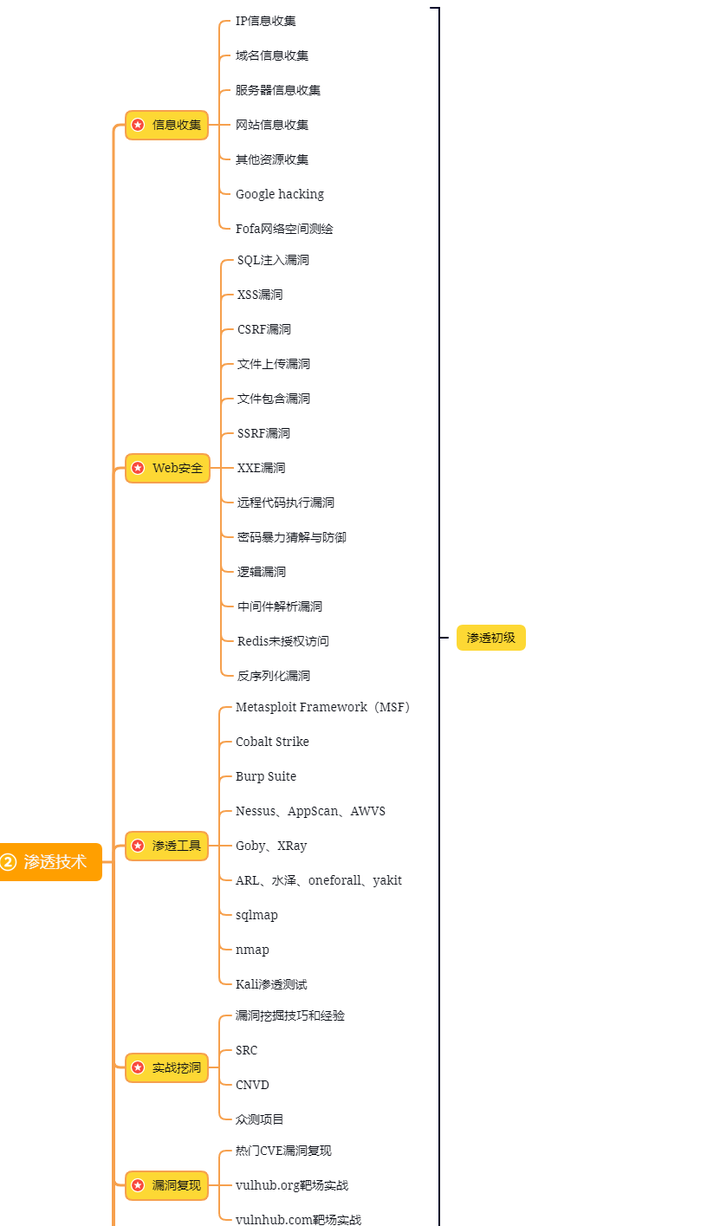
第三阶段:进阶部分(中级网络安全工程师)
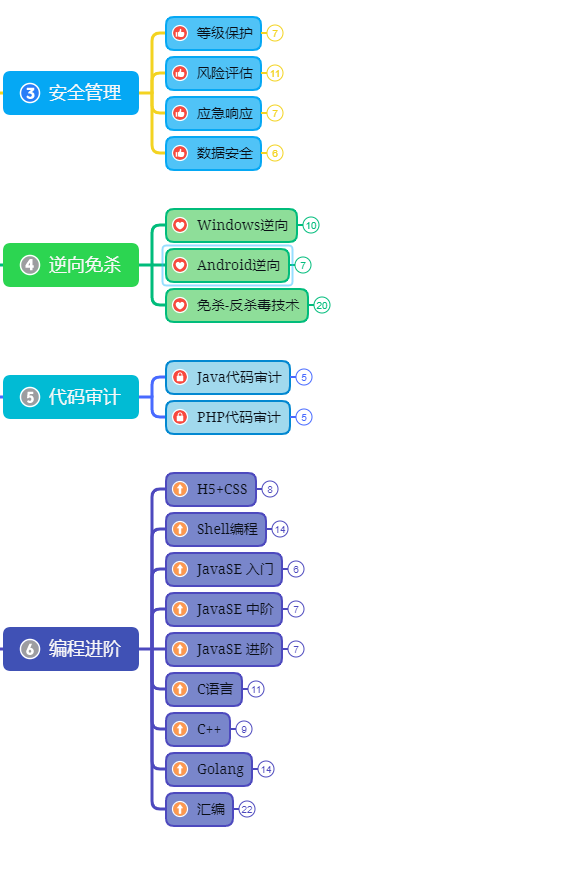
如果你对网络安全入门感兴趣,那么你需要的话可以点击这里声明:本文内容由网友自发贡献,不代表【wpsshop博客】立场,版权归原作者所有,本站不承担相应法律责任。如您发现有侵权的内容,请联系我们。转载请注明出处:https://www.wpsshop.cn/w/一键难忘520/article/detail/907776
推荐阅读
相关标签
Copyright © 2003-2013 www.wpsshop.cn 版权所有,并保留所有权利。



