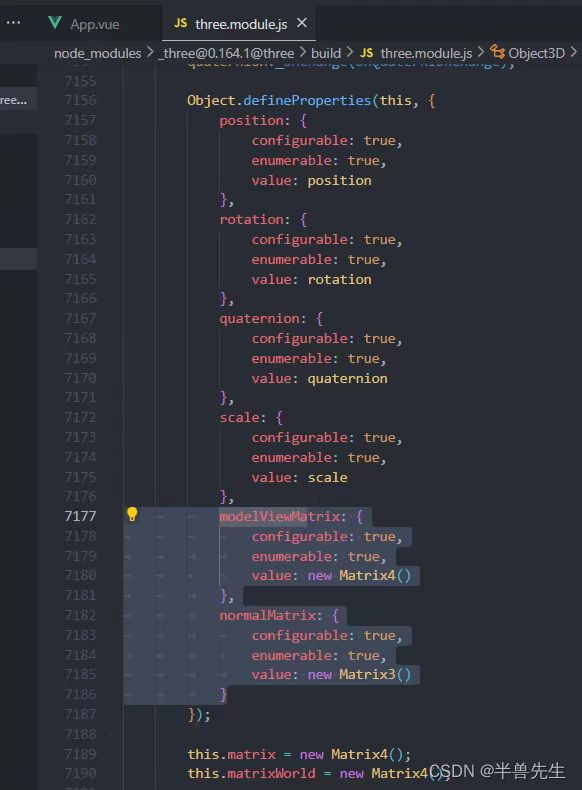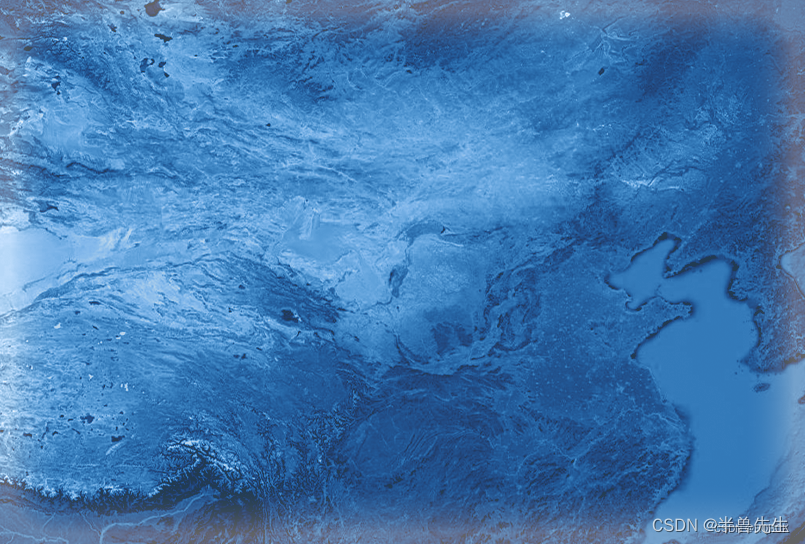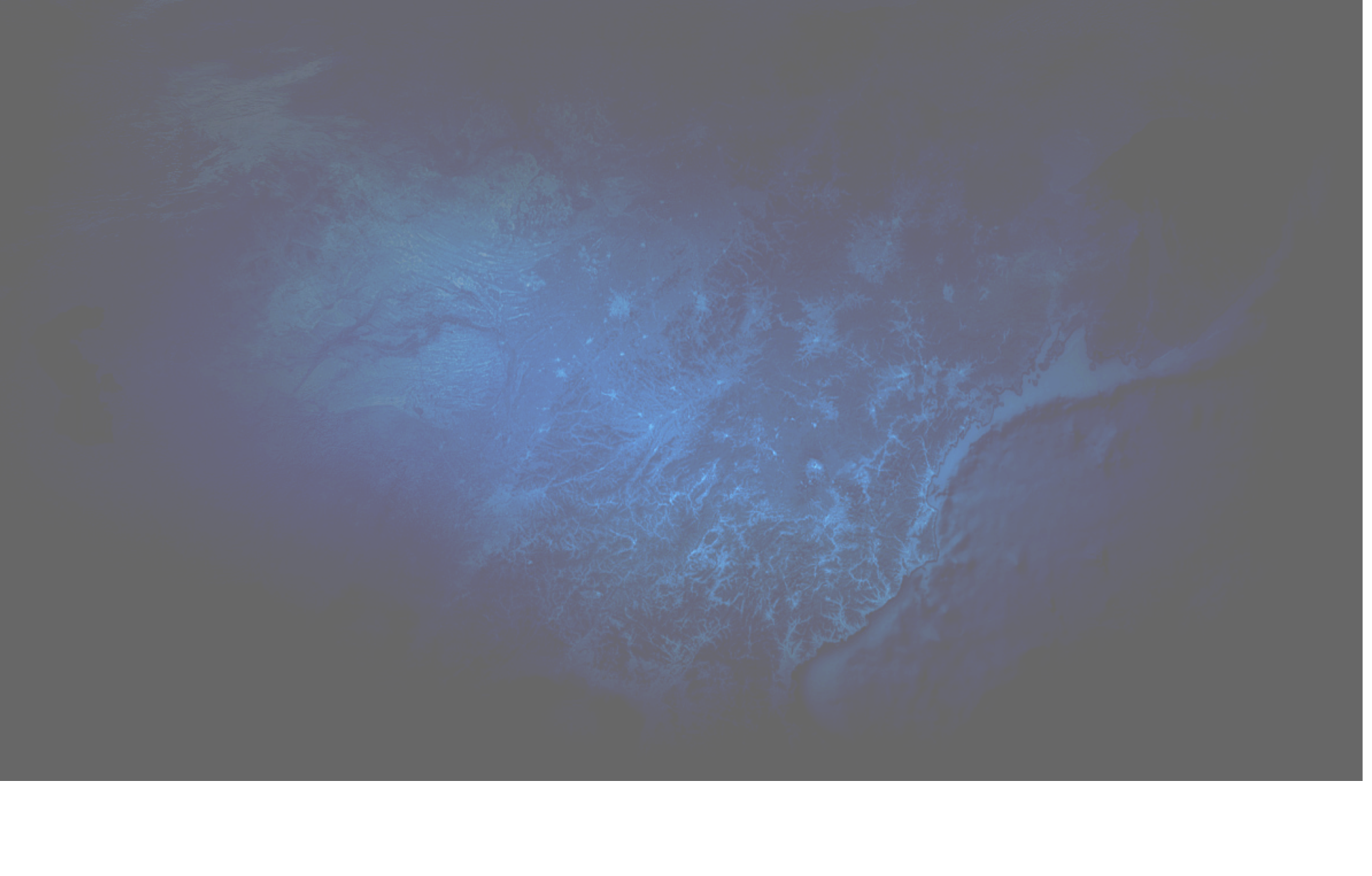热门标签
热门文章
- 1【FLINK学习笔记】FLINK时间语义_flink设置 处理时间语义
- 2SpringDI四种依赖注入方式详解_spring di技术提供的对象注入方式
- 3Spring-Boot 集成Redis实现查询缓存提高查询效率减轻数据库访问压力(涉及key的添加和删除)_1.创建springboot工程,定义查询所有用户的接口,使用redis做缓存,将查到的数据放入
- 4【项目】Java API站内搜索引擎_搜索引擎api
- 5Python语言的优点和缺点_初学python语言的优缺点
- 6JWT 详细分析_jwt解析
- 7js操作浏览器选项卡_如何使用服务人员跨浏览器选项卡进行通信
- 8Java实现平衡二叉树(AVLTree)的构建_java 自动调整平衡二叉树
- 9大语言模型-Transformer_大语言模型transformer
- 10Lua函数调用报错_attempt to call global
当前位置: article > 正文
three.js实现3D地图+地名_threejs 3d地图
作者:一键难忘520 | 2024-07-23 02:52:15
赞
踩
threejs 3d地图

- <template>
- <div class="page" id="page" ref="page"
- style="width: 100% !important;height: 100% !important;border:0px solid red;position: relative;">
- <div
- style="display: flex;align-items: center;font-size:12px;color:#15aef6;position: absolute;top: 8%;right:10%;cursor: pointer;">
- <div style="width: 10px;height: 10px;border-radius: 50%;background-color: #14acf5;margin-right: 8px;"></div>
- 海口市企业共有 <span style="color:#fff">113</span> 家
- </div>
- <!-- <div class="tooltip" ref="tooltip" v-show="show">
- {{ selectedPointData.name }}
- </div> -->
- </div>
- </template>
-
- <script>
- import * as THREE from "three";
- import * as d3 from "d3";
- import { OrbitControls } from "three/examples/jsm/controls/OrbitControls.js";
- import { RenderPass } from "three/examples/jsm/postprocessing/RenderPass.js";
- import { UnrealBloomPass } from "three/examples/jsm/postprocessing/UnrealBloomPass.js";
- import { OutlinePass } from "three/examples/jsm/postprocessing/OutlinePass.js";
- import { EffectComposer } from "three/examples/jsm/postprocessing/EffectComposer.js";
- import { toRaw } from '@vue/reactivity';
- import { log } from "prettier/parser-postcss";
-
- import { FontLoader } from 'three/examples/jsm/loaders/FontLoader.js';
- import { TextGeometry } from 'three/examples/jsm/geometries/TextGeometry.js';
-
-
- let scale;
- export default {
- data() {
- return {
- materialArr: [],
- scene: null,
- camera: null,
- renderer: null,
- controls: null,
- centerCoordinate: [0, 0], // 地图中心地理坐标
- projection: null, // Mercator 投影
- mapConfig: {
- deep: 0.2, // 挤出的深度
- },
- boundaryLineArr: [], // 边界线
- composer: "", // 后期处理
- pointData: [
- {
- coordinates: [110.102773, 19.362916], // 假设的三亚地理位置坐标,实际请核实
- type: 1,
- name: "屯昌县",
- value: 100,
- },
- // {
- // coordinates: [109.488, 18.225], // 另一个假设的三亚地理位置坐标,实际请根据具体地点调整
- // type: 1,
- // name: "天涯海角",
- // value: 100,
- // },
- ],
- pointInstanceArr: [], // 坐标点实例
- show: false, // 是否显示tooltip
- selectedPointData: {}, // 选中的坐标点数据
- };
- },
-
- // created() {
- // let that = this
- // this.$nextTick(() => {
- // // 确保fontLoader和font已定义并加载完成
- // let fontLoader = new FontLoader();
- // fontLoader.load('/font.json', (font) => {
- // // this.font = font;
-
- // console.log(666, font);
-
-
- // // // 创建文本几何体
- // let textGeometry = new TextGeometry('三亚市', {
- // font,
- // size: 0.2, // 文本大小
- // height: 0.1, // 文本厚度
- // });
-
- // // // 应用纹理或颜色
- // let textMaterial = new THREE.MeshBasicMaterial({ color: 0xffffff }); // 白色
-
- // // // 创建文本网格
- // let textMesh = new THREE.Mesh(textGeometry, textMaterial);
-
- // // // 设置文本位置
- // textMesh.position.set(0, 2, 0); // 例如,在z轴上10的位置
-
- // // // 添加到场景
- // that.scene.add(textMesh);
- // });
- // })
- // },
-
- mounted() {
- this.init();
- // window.addEventListener("resize", () => {
- // const width = document.querySelector(".page").offsetWidth
- // const height = document.querySelector(".page").offsetHeight;
- // this.renderer.setSize(width, height);
- // this.camera.aspect = width / height;
- // this.camera.updateProjectionMatrix();
- // });
- },
- methods: {
- latLonToVector3(lat, lon, radius = 10) { // 假设场景中心为原点,radius为假想地球半径
- let phi = (90 - lat) * (Math.PI / 180);
- let theta = lon * (Math.PI / 180);
-
- let x = radius * Math.sin(phi) * Math.cos(theta);
- let y = radius * Math.cos(phi);
- let z = radius * Math.sin(phi) * Math.sin(theta);
-
- return new THREE.Vector3(x, y, z);
- },
-
- init() {
- // 计算地图中心点
- let fileLoader = new THREE.FileLoader();
- fileLoader.load("/map.json", (data) => {
- let jsondatas = JSON.parse(data);
- jsondatas.features.forEach((item, index) => {
- if (item.properties.name == '三沙市') {
- jsondatas.features.splice(index, 1)
- // console.log(111, jsondatas.features[index]);
- }
- })
- // 假设你有一个名为geojsonData的变量包含了所有地图数据
- const centerCoordinate = this.calculateCentroid(jsondatas);
- // console.log("自动计算的中心点坐标:", centerCoordinate);
- this.centerCoordinate = centerCoordinate
- });
- setTimeout(() => {
- this.renderer = new THREE.WebGLRenderer();
- const width = document.querySelector(".page").offsetWidth
- const height = document.querySelector(".page").offsetHeight;
- this.renderer.setSize(width, height);
- this.renderer.outputColorSpace = THREE.LinearSRGBColorSpace;
- document.querySelector("#page").appendChild(this.renderer.domElement);
-
- this.scene = new THREE.Scene();
- // this.scene.background = new THREE.TextureLoader().load("../assets/images/bigBg.png");
- this.scene.background = new THREE.TextureLoader().load("bigBg.png");
- // this.camera = new THREE.PerspectiveCamera(
- // 45,
- // window.innerWidth / window.innerHeight,
- // 0.1,
- // 1000
- // );
- // this.camera.position.set(5, 5, 26);
- this.camera = new THREE.PerspectiveCamera(
- 9, // 减小fov使视野更窄,让物体看起来更大
- window.innerWidth / window.innerHeight,
- 0.5,
- 1000
- );
- // this.camera.position.set(3, 3, 100); // 缩短z轴距离,让相机离地图更近
- this.camera.position.set(5, 5, 45);
- this.camera.lookAt(0, 0, 0);
-
- // let axesHelp = new THREE.AxesHelper(5);
- // this.scene.add(axesHelp);
-
- this.controls = new OrbitControls(this.camera, this.renderer.domElement);
-
- // 墨卡托投影转换
- this.projection = d3
- .geoMercator()
- .center(this.centerCoordinate)
- .translate([0, 0]); // 根据地球贴图做轻微调整
- // 添加地图
- this.addMap();
- // let mapObject = this.addMap();
- // 调整地图对象的位置
- // addMap().position.y -= 1; // 向下移动1个单位
- // 给地图边界线添加outline效果
- this.setLineOutline();
-
- // 添加灯光
- let ambientLight = new THREE.AmbientLight(0xffffff, 1);
- this.scene.add(toRaw(ambientLight));
-
- // 添加散点
- this.setPoint();
- // 设置光线投射
- this.setRaycaster();
-
- this.render();
- }, 500)
- },
- render() {
- this.renderer.render(toRaw(this.scene), this.camera);
- this.controls.update();
- if (this.composer) this.composer.render();
- requestAnimationFrame(this.render);
- },
- // 添加地图
- addMap() {
- // 加载地图背景
- const backgroundTexture = new THREE.TextureLoader().load(
- require("@/assets/images/map.png")
- // require("@/assets/images/bigBg.png")
- );
- // 加载地图
- let fileLoader = new THREE.FileLoader();
- fileLoader.load("/map.json", (data) => {
- // 添加地图及边界线
- this.addMapGeometry(data);
- // 重新计算地图uv坐标
- let arr = [];
- let box = new THREE.Box3();
- for (let v of this.map.children) {
- for (let v2 of v.children) {
- // 判断是否为ExtrudeGeometry,只计算所有地图区域总和的包围盒大小
- if (v2.geometry instanceof THREE.ExtrudeGeometry) {
- arr.push(v2);
- let itemBox = new THREE.Box3().setFromObject(v2);
- box.union(itemBox);
- }
- }
- }
- var bboxMin = box.min;
- var bboxMax = box.max;
- // 计算UV的缩放比例
- var uvScale = new THREE.Vector2(
- 1 / (bboxMax.x - bboxMin.x),
- 1 / (bboxMax.y - bboxMin.y)
- );
- for (let v of arr) {
- let uvAttribute = v.geometry.getAttribute("uv");
- for (let i = 0; i < uvAttribute.count; i++) {
- let u = uvAttribute.getX(i);
- let v = uvAttribute.getY(i);
- // 将UV坐标进行归一化
- let normalizedU = (u - bboxMin.x) * uvScale.x;
- let normalizedV = (v - bboxMin.y) * uvScale.y;
- // 更新UV坐标
- uvAttribute.setXY(i, normalizedU, normalizedV);
- }
- // 更新几何体的UV属性
- v.geometry.setAttribute("uv", uvAttribute);
- v.material.map = backgroundTexture;
- v.material.needsUpdate = true;
- }
- });
- },
- addMapGeometry(jsondata) {
- // 初始化一个地图对象
- this.map = new THREE.Object3D();
- jsondata = JSON.parse(jsondata);
-
- jsondata.features.forEach((elem) => {
- // console.log("循环区域", elem.properties)
- // 新增: 根据省份名称或其他条件判断是否跳过当前元素(例如排除海南)
- if (elem.properties.name === "三沙市") { // 假设properties中有name或adcode标识省份
- // console.log("跳过了海南诸岛的数据");
- return; // 直接返回,跳过当前循环的这个省份
- }
- // 定一个省份3D对象
- const province = new THREE.Object3D();
- // 每个的 坐标 数组
- const coordinates = elem.geometry.coordinates;
-
- if (elem.geometry.type === "MultiPolygon") {
- // 循环坐标数组
- coordinates.forEach((multiPolygon) => {
- multiPolygon.forEach((polygon) => {
- this.drawItem(elem, polygon, province);
- });
- });
- this.map.add(province);
- } else if (elem.geometry.type === "Polygon") {
- // 循环坐标数组
- coordinates.forEach((polygon) => {
- this.drawItem(elem, polygon, province);
- });
- this.map.add(province);
- }
-
-
-
-
-
-
- this.$nextTick(() => {
- let fontLoader = new FontLoader();
- fontLoader.load('/font.json', (font) => {
- console.log(123, font);
- let textMaterial = new THREE.MeshBasicMaterial({ color: 0xffffff }); // 应用纹理或颜色 白色
-
-
- let textGeometry = new TextGeometry('三亚市', { font, size: 0.15, height: 0.1 }); // 创建文本几何体
- let textMesh = new THREE.Mesh(textGeometry, textMaterial); // 创建文本网格
- textMesh.position.set(-1.3, -2.5, 0.5); // 例如,在z轴上10的位置 // 设置文本位置
-
-
- let textGeometry2 = new TextGeometry('乐东黎族自治县', { font, size: 0.15, height: 0.1 });
- let textMesh2 = new THREE.Mesh(textGeometry2, textMaterial);
- textMesh2.position.set(-2.8, -1.5, 0.5);
-
- let textGeometry3 = new TextGeometry('东方市', { font, size: 0.15, height: 0.1 });
- let textMesh3 = new THREE.Mesh(textGeometry3, textMaterial);
- textMesh3.position.set(-2.8, -0.5, 0.5);
-
- let textGeometry4 = new TextGeometry('保亭黎族苗族自治县', { font, size: 0.15, height: 0.1 });
- let textMesh4 = new THREE.Mesh(textGeometry4, textMaterial);
- textMesh4.position.set(-1, -1.6, 0.5);
-
- let textGeometry5 = new TextGeometry('陵水黎族自治县', { font, size: 0.15, height: 0.1 });
- let textMesh5 = new THREE.Mesh(textGeometry5, textMaterial);
- textMesh5.position.set(0, -1.9, 0.5);
-
-
- let textGeometry6 = new TextGeometry('五指山市', { font, size: 0.15, height: 0.1 });
- let textMesh6 = new THREE.Mesh(textGeometry6, textMaterial);
- textMesh6.position.set(-1.15, -1, 0.5);
-
- let textGeometry7 = new TextGeometry('琼中黎族苗族自治县', { font, size: 0.15, height: 0.1 });
- let textMesh7 = new THREE.Mesh(textGeometry7, textMaterial);
- textMesh7.position.set(-0.5, -0.5, 0.5);
-
- let textGeometry8 = new TextGeometry('昌江黎族自治县', { font, size: 0.15, height: 0.1 });
- let textMesh8 = new THREE.Mesh(textGeometry8, textMaterial);
- textMesh8.position.set(-2.6, 0.4, 0.5);
-
- let textGeometry9 = new TextGeometry('白沙黎族自治区', { font, size: 0.15, height: 0.1 });
- let textMesh9 = new THREE.Mesh(textGeometry9, textMaterial);
- textMesh9.position.set(-1.8, -0.2, 0.5);
-
- let textGeometry10 = new TextGeometry('儋州市', { font, size: 0.15, height: 0.1 });
- let textMesh10 = new THREE.Mesh(textGeometry10, textMaterial);
- textMesh10.position.set(-1.3, 1, 0.5);
-
- let textGeometry11 = new TextGeometry('临高县', { font, size: 0.15, height: 0.1 });
- let textMesh11 = new THREE.Mesh(textGeometry11, textMaterial);
- textMesh11.position.set(-0.4, 1.6, 0.5);
-
- let textGeometry12 = new TextGeometry('澄迈县', { font, size: 0.15, height: 0.1 });
- let textMesh12 = new THREE.Mesh(textGeometry12, textMaterial);
- textMesh12.position.set(0.35, 1.5, 0.5);
-
- let textGeometry13 = new TextGeometry('海口市', { font, size: 0.15, height: 0.1 });
- let textMesh13 = new THREE.Mesh(textGeometry13, textMaterial);
- textMesh13.position.set(1.3, 1.85, 0.5);
-
- let textGeometry14 = new TextGeometry('文昌市', { font, size: 0.15, height: 0.1 });
- let textMesh14 = new THREE.Mesh(textGeometry14, textMaterial);
- textMesh14.position.set(2.45, 1.5, 0.5);
-
- let textGeometry15 = new TextGeometry('琼海市', { font, size: 0.15, height: 0.1 });
- let textMesh15 = new THREE.Mesh(textGeometry15, textMaterial);
- textMesh15.position.set(1.5, 0, 0.5);
-
- let textGeometry16 = new TextGeometry('万宁市', { font, size: 0.15, height: 0.1 });
- let textMesh16 = new THREE.Mesh(textGeometry16, textMaterial);
- textMesh16.position.set(0.8, -1.2, 0.5);
-
- let textGeometry17 = new TextGeometry('定安县', { font, size: 0.15, height: 0.1 });
- let textMesh17 = new THREE.Mesh(textGeometry17, textMaterial);
- textMesh17.position.set(1.3, 0.9, 0.5);
-
- let textGeometry18 = new TextGeometry('屯昌县', { font, size: 0.15, height: 0.1 });
- let textMesh18 = new THREE.Mesh(textGeometry18, textMaterial);
- textMesh18.position.set(0.4, 0.3, 0.5);
-
-
- // 添加文字到场景
- this.scene.add(textMesh, textMesh2, textMesh3, textMesh4, textMesh5, textMesh6, textMesh7, textMesh8, textMesh9, textMesh10, textMesh11, textMesh12, textMesh13, textMesh14, textMesh15, textMesh16, textMesh17, textMesh18);
- // this.scene.add(textMesh2);
- })
- })
-
-
-
-
- });
- this.scene.add(this.map);
- // let that = this
- // this.$nextTick(() => {
- // let fontLoader = new FontLoader();
- // fontLoader.load('/font.json', (font) => {
- // console.log(123, font);
- // // 创建文本几何体
- // let textGeometry = new TextGeometry('三亚市', {
- // font,
- // size: 0.2, // 文本大小
- // height: 0.1, // 文本厚度
- // });
- // // 应用纹理或颜色
- // let textMaterial = new THREE.MeshBasicMaterial({ color: 0xffffff }); // 白色
- // // 创建文本网格
- // let textMesh = new THREE.Mesh(textGeometry, textMaterial);
-
- // // 设置文本位置
- // textMesh.position.set(0, 2, 0); // 例如,在z轴上10的位置
-
- // // 添加文字到场景
- // that.scene.add(textMesh);
-
- // // 然后添加地图到场景
-
- // });
- // })
-
- },
- drawItem(elem, polygon, province) {
- const shape = new THREE.Shape();
- const pointsArray = new Array();
- for (let i = 0; i < polygon.length; i++) {
- const [x, y] = this.projection(polygon[i]);
- if (i === 0) {
- shape.moveTo(x, -y);
- }
- shape.lineTo(x, -y);
- pointsArray.push(new THREE.Vector3(x, -y, this.mapConfig.deep));
- }
- let curve = new THREE.CatmullRomCurve3(pointsArray);
- // 这里使用TubeGeometry没有使用line,主要考虑到line的宽度无法设置,也可以使用其他第三方依赖去做
- var tubeGeometry = new THREE.TubeGeometry(
- curve,
- Math.floor(pointsArray.length),
- 0.02,
- 10
- );
-
- const extrudeSettings = {
- depth: this.mapConfig.deep,
- bevelEnabled: false, // 对挤出的形状应用是否斜角
- };
- const geometry = new THREE.ExtrudeGeometry(shape, extrudeSettings);
- geometry.computeBoundingBox();
- // 创建地图区域材质
- let meshMaterial = new THREE.MeshStandardMaterial({
- color: "#ffffff",
- transparent: true,
- opacity: 1,
- });
- // 创建地图边界线材质
- let lineMaterial = new THREE.MeshBasicMaterial({
- color: "#ceebf7",
- });
-
- const mesh = new THREE.Mesh(geometry, meshMaterial);
- const line = new THREE.Mesh(tubeGeometry, lineMaterial);
- // 将省份的属性 加进来
- province.properties = elem.properties;
- province.add(mesh);
- this.boundaryLineArr.push(line);
- province.add(line);
- },
- // 给地图边界线添加outline效果
- setLineOutline() {
- //设置光晕
- this.composer = new EffectComposer(this.renderer); //效果组合器
- //创建通道
- let renderScene = new RenderPass(this.scene, this.camera);
- this.composer.addPass(renderScene);
-
- let outlinePass = new OutlinePass(
- new THREE.Vector2(window.innerWidth, window.innerHeight),
- this.scene,
- this.camera,
- this.boundaryLineArr
- );
- outlinePass.renderToScreen = true;
- outlinePass.edgeGlow = 2; // 光晕效果
- outlinePass.usePatternTexture = false;
- outlinePass.edgeThickness = 10; // 边框宽度
- outlinePass.edgeStrength = 1.5; // 光晕效果
- outlinePass.pulsePeriod = 0; // 光晕闪烁的速度
- outlinePass.visibleEdgeColor.set("#1acdec");
- outlinePass.hiddenEdgeColor.set("#1acdec");
- this.composer.addPass(outlinePass);
- },
- // 添加散点
- setPoint() {
- let pointTexture = new THREE.TextureLoader().load(
- require("@/assets/images/point.png")
- );
- for (let v of this.pointData) {
- let [x, y] = this.projection(v.coordinates);
- const sprite = new THREE.Sprite(
- new THREE.SpriteMaterial({
- map: pointTexture,
- })
- );
- sprite.scale.set(.7, .7, 1);
- sprite.position.set(x, -y, this.mapConfig.deep + 0.5);
- sprite.properties = v;
- this.pointInstanceArr.push(sprite);
- this.scene.add(sprite);
- }
- },
- // 光线投射
- setRaycaster() {
- const raycaster = new THREE.Raycaster();
- const pointer = new THREE.Vector2();
- this.$refs.page.addEventListener("click", (event) => {
- pointer.x = (event.clientX / window.innerWidth) * 2 - 1;
- pointer.y = -(event.clientY / window.innerHeight) * 2 + 1;
-
- raycaster.setFromCamera(pointer, this.camera);
- const intersects = raycaster.intersectObjects(this.pointInstanceArr);
- if (intersects && intersects.length > 0) {
- // let tooltip = this.$refs.tooltip;
- // tooltip.style.left = event.pageX + "px";
- // tooltip.style.top = event.pageY + "px";
- this.selectedPointData = intersects[0].object.properties;
- // this.show = true;
- } else {
- this.selectedPointData = {};
- // this.show = false;
- }
- });
- },
- // 地图中心点计算
- calculateCentroid(geojsonData) {
- let totalLat = 0;
- let totalLon = 0;
- let count = 0;
-
- geojsonData.features.forEach(feature => {
- if (feature.geometry.type === 'Polygon') {
- feature.geometry.coordinates.forEach(ring => {
- ring.forEach(point => {
- totalLat += point[1];
- totalLon += point[0];
- count++;
- });
- });
- } else if (feature.geometry.type === 'MultiPolygon') {
- feature.geometry.coordinates.forEach(polygon => {
- polygon.forEach(ring => {
- ring.forEach(point => {
- totalLat += point[1];
- totalLon += point[0];
- count++;
- });
- });
- });
- }
- });
-
- // 计算平均经纬度
- const avgLat = totalLat / count;
- const avgLon = totalLon / count;
-
- return [avgLon, avgLat]; // 返回经度在前,纬度在后,符合大多数GIS标准
- },
-
- },
- };
- </script>
- <style scoped>
- .page {
- height: 100vh;
- /* background: url("../assets/images/bigBg.png") no-repeat top center;
- background-size: 100% 100%; */
- }
-
- .tooltip {
- position: absolute;
- background-color: #fff;
- padding: 10px;
- border-radius: 8px;
- }
- </style>

需要注意的点:
首先下载依赖
1.下载的字体文件需要转换为JSON格式的:转换网址Facetype.js
2.three.module.js这个文件记得加上这4行代码
3.项目中的图片
声明:本文内容由网友自发贡献,转载请注明出处:【wpsshop博客】
推荐阅读
相关标签