- 1一个普通java程序员的10年...泪奔 o(╥﹏╥)o o(╥﹏╥)o_10年 java
- 2异构场景下DataNode的容量均衡_dfs.balancer.auto.enable
- 3Filebeat日志收集案例;_filebeat7 收集日志 filestream
- 4linux secure boot(安全启动)下为内核模块签名_shim可信链
- 5scp命令在linux和windows之间互传文件_scp 将文件传送到windows
- 6Git:git clone之recursive选项_git clone --recursive
- 7机器学习基础:模糊C均值聚类(Machine Learning Fundamentals: Fuzzy C-Means )Python实现_python实现模糊c均值聚类
- 8从零开始-Machine Learning学习笔记(38)-基于SVD的推荐系统_基于svd的推荐系统,v的原字段名称
- 9K210实战一-点亮LED_k210点亮led
- 10Springboot计算机毕业设计基于微信小程序云开发的购物商城【附源码】开题+论文+mysql+程序+部署_基于微信小程序的智慧商场系统的设计与实现
Python Turtle 小项目 8 各种音符的绘制_python音符代码
赞
踩
本次,我们将继续使用Turtle模块进行绘制,下面将教学如何绘制各种音符
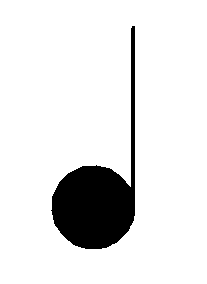

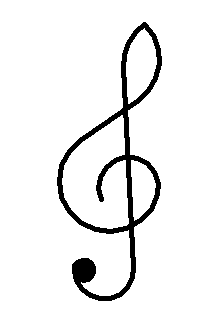


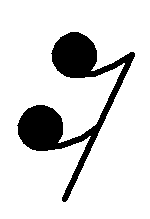




一、一个四分音符
效果:
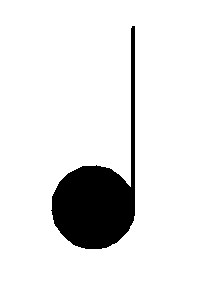
代码讲解:
1.导入模块
from turtle import *2.设置属性
pensize(4)3. 绘制圆圈
- begin_fill()
- circle(40,450)
- end_fill()
4.绘制线段
fd(180)5.隐藏画笔,保持窗口显示
- ht()
- done()
最终代码
- from turtle import *
-
- pensize(4)
- begin_fill()
- circle(40,450)
- end_fill()
- fd(180)
-
- ht()
- done()
难度:※ x1
二、一个八分音符
效果:

代码讲解:
在上面画四分音符的代码中添加三行代码,最终代码:
- from turtle import *
-
- pensize(4)
- begin_fill()
- circle(40,450)
- end_fill()
- fd(180)
- right(180) # 添加的代码
- circle(80,40) # 添加的代码
- circle(-80,45) # 添加的代码
-
- ht()
- done()
难度:※ x1
三、两个八分音符
效果:

代码讲解:
1.导入模块
from turtle import *2.设置属性
pensize(6)3.绘制圆圈
- begin_fill()
- circle(40,450)
- end_fill()
4.绘制三条线段
- fd(180)
- right(75)
- fd(180)
- right(105)
- fd(180)
5.绘制圆圈
- begin_fill()
- circle(-40)
- end_fill()
6.隐藏画笔并保持窗口显示
- ht()
- done()
最终代码:
- from turtle import *
-
- pensize(6)
- begin_fill()
- circle(40,450)
- end_fill()
- fd(180)
- right(75)
- fd(180)
- right(105)
- fd(180)
- begin_fill()
- circle(-40)
- end_fill()
-
- ht()
- done()
难度:※ x1.5
四、三连音
效果:

代码讲解:
1.导入模块
from turtle import *2.设置属性
pensize(6)3.绘制第一个圆
- begin_fill()
- circle(40,450)
- end_fill()
4.绘制三条线段
- fd(180)
- right(75)
- p=pos()
- fd(180)
- right(105)
- p2=pos()
- fd(180)
5.绘制第二个圆
- begin_fill()
- circle(-40)
- end_fill()
6.移动到刚刚画的第二条线段的结束端点位置
- pu()
- goto(p2)
- pd()
7.绘制两条线段
- left(105)
- fd(180)
- right(105)
- p3=pos()
- fd(180)
8.绘制第三个圆
- begin_fill()
- circle(-40)
- end_fill()
难点开始:
9.首先,移动到第一个圆圈上面线段结束端点的上面20像素的位置,然后向上画一条40像素的线段,作为3连音左边界限
10.然后,移动到该线段的中点,和下面斜着的线段平行绘制160像素的线段,留出距离三个音符中点的20像素位置。
11.绘制数字“3”。
12.根据第十步,先抬笔,留出距离中点20像素的位置,然后落笔,绘制和下面斜着的线段平行的160像素的线段。
13.根据第九步,绘制右界限,方法与第九步没有太大差别,这里不做详细讲解。
难点结束。难点部分代码如下:
- pu()
- goto(p)
- seth(90)
- fd(20)
- pd()
- fd(40)
- bk(20)
- right(75)
- fd(150)
- pu()
- fd(30)
- write("3",align="center",font=("Dengxian",35,"bold"))
- fd(30)
- pd()
- fd(150)
- left(75)
- fd(20)
- bk(40)
14.最后,隐藏画笔并保持窗口显示状态。
- ht()
- done()
最终代码:
- from turtle import *
-
- pensize(6)
-
- begin_fill()
- circle(40,450)
- end_fill()
-
- fd(180)
- right(75)
- p=pos()
- fd(180)
- right(105)
- p2=pos()
- fd(180)
-
- begin_fill()
- circle(-40)
- end_fill()
-
- pu()
- goto(p2)
- pd()
- left(105)
- fd(180)
- right(105)
- p3=pos()
- fd(180)
-
- begin_fill()
- circle(-40)
- end_fill()
-
- pu()
- goto(p)
- seth(90)
- fd(20)
- pd()
- fd(40)
- bk(20)
- right(75)
- fd(150)
- pu()
- fd(30)
- write("3",align="center",font=("Dengxian",35,"bold"))
- fd(30)
- pd()
- fd(150)
- left(75)
- fd(20)
- bk(40)
-
- ht()
- done()
难度:※ x2.5
五、十六分音符
效果:

代码讲解:
1.导入模块
from turtle import *2.根据绘制八分音符的代码,在此基础上稍作更改,详情请见代码中注释:
- pensize(6)
- begin_fill()
- circle(40,450)
- end_fill()
- fd(180)
- right(75)
- fd(180)
- right(105)
- fd(30) # 先移动30像素
- p=pos() # 获取该位置坐标,待会儿可以从这里开始绘制16分音符比8分音符多的一条线段
- fd(150) # 再移动150像素,凑满180像素
- begin_fill()
- circle(-40)
- end_fill()
3.移到变量p的位置,绘制多出来的线段。
- pu()
- goto(p)
- pd()
- right(75)
- fd(180)
4.隐藏画笔并保持窗口显示
- ht()
- done()
最终代码:
- from turtle import *
-
- pensize(6)
- begin_fill()
- circle(40,450)
- end_fill()
- fd(180)
- right(75)
- fd(180)
- right(105)
- fd(30)
- p=pos()
- fd(150)
- begin_fill()
- circle(-40)
- end_fill()
-
- pu()
- goto(p)
- pd()
- right(75)
- fd(180)
-
- ht()
- done()
难度:※ x1.25
六、一个十六分音符
效果:

代码讲解:
1.导入模块
from turtle import *2.设置属性
pensize(6)3.绘制圆圈
- begin_fill()
- circle(40,450)
- end_fill()
4.绘制线段,并获取坐标
- fd(140)
- p=pos()
- fd(40)
- right(180)
5.绘制弧线
- circle(80,40)
- circle(-80,45)
6.绘制第二条曲线
- pu()
- goto(p)
- pd()
- seth(-90)
-
- circle(80,40)
- circle(-80,45)
7.隐藏画笔并保持窗口显示
- ht()
- done()
最终代码:
- from turtle import *
-
- pensize(6)
- begin_fill()
- circle(40,450)
- end_fill()
- fd(140)
- p=pos()
- fd(40)
- right(180)
-
- circle(80,40)
- circle(-80,45)
-
- pu()
- goto(p)
- pd()
- seth(-90)
-
- circle(80,40)
- circle(-80,45)
-
- ht()
- done()
难度:※ x1.25
七、八分休止符
效果:

代码讲解
1.导入模块
from turtle import *2.设置属性
pensize(6)3.绘制圆圈
- begin_fill()
- circle(20)
- end_fill()
4.绘制弧线
circle(90,40)5.绘制线段
- seth(-115)
- fd(120)
6.隐藏画笔并保持窗口显示
- ht()
- done()
最终代码:
- from turtle import *
-
- pensize(6)
-
- begin_fill()
- circle(20)
- end_fill()
-
- circle(90,40)
- seth(-115)
- fd(120)
-
- ht()
- done()
难度:※ x1
八、二分休止符
效果:

代码讲解:
1.导入模块
from turtle import *2.设置属性
pensize(6)3.绘制长方形左边的线段
fd(30)4.绘制长方形
- begin_fill()
- for i in range(2):
- fd(90)
- left(90)
- fd(10)
- left(90)
- end_fill()
5.移动到长方形右下角
fd(90)6.绘制长方形右边的线段
fd(30)7.隐藏画笔并保持窗口显示
- ht()
- done()
最终代码:
- from turtle import *
-
- pensize(6)
-
- fd(30)
-
- begin_fill()
- for i in range(2):
- fd(90)
- left(90)
- fd(10)
- left(90)
- end_fill()
-
- fd(90)
-
- fd(30)
-
- ht()
- done()
难度:※ x1.25
拓展:全休止符
效果:

代码和二分休止符差不多,在此基础上修改,把循环中的left改为right,代码如下:
- from turtle import *
-
- pensize(6)
-
- fd(30)
-
- begin_fill()
- for i in range(2):
- fd(90)
- right(90)
- fd(10)
- right(90)
- end_fill()
-
- fd(90)
-
- fd(30)
-
- ht()
- done()
难度:※ x1.25
九、十六分休止符
效果:
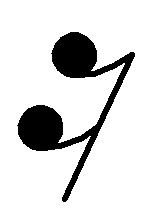
代码讲解:
1.导入模块
from turtle import *2.设置属性
pensize(6)3.绘制圆圈
- begin_fill()
- circle(20)
- end_fill()
4.绘制弧线和线段
- circle(90,40)
- h=heading()
- seth(-115)
- fd(80)
- p=pos()
5.绘制弧线
- seth(h)
- circle(90,-40)
6.绘制圆圈
- begin_fill()
- circle(20)
- end_fill()
7.设置上一条线段的结束端点为开始端点继续绘制线段
- pu()
- goto(p)
- pd()
-
- seth(-115)
- fd(80)
8.隐藏画笔并保持窗口显示
- ht()
- done()
最终代码:
- from turtle import *
-
- pensize(6)
-
- begin_fill()
- circle(20)
- end_fill()
-
- circle(90,40)
- h=heading()
- seth(-115)
- fd(80)
- p=pos()
-
- seth(h)
- circle(90,-40)
-
- begin_fill()
- circle(20)
- end_fill()
-
- pu()
- goto(p)
- pd()
-
- seth(-115)
- fd(80)
-
- ht()
- done()
难度:※ x2
十、高音谱号
效果:
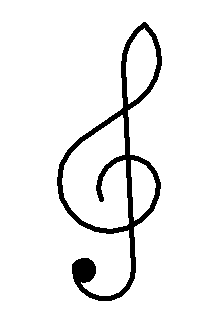
由多条弧线和线段组成,这里不做详细讲解,最终代码:
- from turtle import *
-
- pensize(5)
-
- seth(115)
- circle(-30,220)
- circle(-50,220)
- fd(70)
- circle(50,100)
- seth(-145)
- circle(50,58)
- fd(200)
- circle(-30,180)
-
- begin_fill()
- circle(-10)
- end_fill()
-
- ht()
- done()
难度:※ x3
往期文章:
Python Turtle 小项目 6_leleprogrammer的博客-CSDN博客本次用turtle绘制一只龙猫,含代码详细讲解https://blog.csdn.net/leleprogrammer/article/details/122154025Python Turtle 小项目 4_leleprogrammer的博客-CSDN博客用Turtle模块绘制三种水果
https://blog.csdn.net/leleprogrammer/article/details/122139346Python Turtle 小项目3_leleprogrammer的博客-CSDN博客这次,我们还是用turtle模块进行绘图本次教学绘制两个图案(关注Turtle画图该栏目,持续更新绘图教学文章)一、音符代码教学:先导入所需要的模块import turtle as t然后,初始化画笔的参数t.color("black")t.pensize(5)开始填充黑色t.begin_fill()画前面一个小音符的圆圈t.left(90)t.circle(25)再停止填充t.end_fill()画第一个音符的小杆杆t..
https://blog.csdn.net/leleprogrammer/article/details/122137419Python Turtle 小项目2_leleprogrammer的博客-CSDN博客本次用turtle模块进行绘制一、星空效果:代码讲解:首先导入所需要的模块import turtle as timport random然后设置turtle画笔的属性1.把速度设置到最快2.设置背景为深蓝色3.设置画笔和填充颜色为黄色t.speed(0)t.bgcolor("darkblue") # 背景颜色t.color("yellow") # 颜色定义一个star函数绘制星星def star(): # 星星函数 t.penu.
https://blog.csdn.net/leleprogrammer/article/details/121840596Python turtle 小项目_leleprogrammer的博客-CSDN博客_python turtle项目Turtle模块画漂亮的图形。
https://blog.csdn.net/leleprogrammer/article/details/121434818


