热门标签
热门文章
- 1集群所有机器同步执行脚本_控制脚本集体
- 2免费的AI编程codeGeeX插件介绍与使用_codegeex开源的插件
- 3JS特效第160弹:旋转木马轮播图特效_轮播特效
- 4【嵌入式PID温度控制系统】Part 1:电路原理设计_一种应用于温度控制系统的pid控制电路设计
- 5使用Docker搭建Maven私服_docker方式安装maven
- 6SQLServer数据库优化与管理——锁,阻塞,死锁篇_sqlserver rid lock
- 7Windows Server 2022 安装配置——安装 Docker
- 8stm32在keil中出现RDDI-DAP Error,且无法烧录或者仿真_rddi-dap error怎么解决
- 9SpaK-RDD学习总结_rdd数据操作与储存实训小结
- 10HTML+CSS+JavaScript网页特效源代码(复制代码保存即可使用)_html css js源码片段
当前位置: article > 正文
【Github】报错 fatal: unable to access ‘https://gitee.com/...‘: Could not resolve host: gitee.com
作者:weixin_40725706 | 2024-07-20 18:51:25
赞
踩
【Github】报错 fatal: unable to access ‘https://gitee.com/...‘: Could not resolve host: gitee.com
解决方法:把https模式换成ssh模式
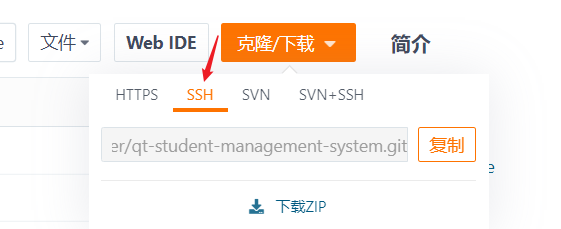
第一步:用git remote -v查看使用的是https还是ssh。
git remote -v

第二步:使用git remote set-url命令将远程URL从HTTPS更改为SSH
git remote set-url origin git@github.com:xxxx/xxxxx.git
参考链接:fatal: unable to access 'https://gitee.com/...': Could not resolve host: gitee.com - youlj - 博客园
声明:本文内容由网友自发贡献,不代表【wpsshop博客】立场,版权归原作者所有,本站不承担相应法律责任。如您发现有侵权的内容,请联系我们。转载请注明出处:https://www.wpsshop.cn/w/weixin_40725706/article/detail/857980
推荐阅读
相关标签


