- 1【数据结构】二叉树:一场关于节点与遍历的艺术之旅_二叉树节点处理
- 2干货分享 | 工业信息数据库安全现状与技术分析_工业数据安全
- 3c#生成二维码&二维码中间添加定制LoGo_qrcodegenerator带logo
- 4英伟达算法岗面试,问的贼专业。。。
- 5Groovy+Spock单元测试_spock测试模板
- 6python代码实现微信自动回复_we = hw.textcontrol(searchdepth=4)
- 7Hotcoin Research | 市场洞察:2024年4月22日-28日_sui 半年度报告:日均 dex 交易量增长 3689%
- 8一网打尽:14种预训练语言模型大汇总_经典的预训练模型有哪些
- 9docker设置mac地址、ip地址、主机名_docker固定容器mac地址
- 10EVE-NG汉化
链接neo4j图形数据库的图像化显示(基于d3.js/neovis.js/neod3.js)_neo4j显示图片
赞
踩
一、基于D3.js (自由度高,写起来麻烦)
二、基于neovis.js (基于d3库,简洁,但样式固定,自由度低。)
三、基于neo4jd3.js (融合neovis与d3,数据格式可用d3\neo4j的,或根据需求自己重写方法) https://github.com/eisman/neo4jd3
Svg 不推荐在HTML4和XHTML中使用(但在HTML5允许)
一、使用d3.js
效果:
1.引入官方js
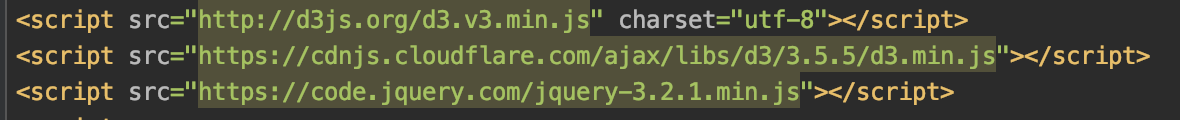
定义背景/图片大小
用svg绘制背景、节点、线条、箭头。
1.请求json 数据(处理成可用等d3格式{node:{ },relaton:{source: ,target: ,type: })
2. d3默认按索引链接结点,要强制改为通过id链接它们(myerror: 注意 === 与 == 的不同,数据类型会导致错误)
3.构造力导向布局
力布局使用:https://github.com/d3/d3/wiki/%E5%8A%9B%E5%B8%83%E5%B1%80
D3.layout.force( )构造力导向布局,force.start( ) 启动模拟;
force.tick触发仿真第一步(如更新节点的x和y属性);
force.drag( )交互式拖动;
4.Select元素,并操作select,据需求自定义样式属性()。
选择器使用参考:https://github.com/d3/d3/wiki/%E9%80%89%E6%8B%A9%E5%99%A8#append
https://github.com/d3/d3/wiki/%E9%80%89%E6%8B%A9%E5%99%A8
【D3中,select 返回第一个匹配的元素,selectAll遍历次序中所有匹配的元素。】
代码:
<html> <head> <meta charset="utf-8"> <title>Force</title> <style> .nodetext { font-size: 12px ; font-family: SimSun;//字体 fill:#000000; } .linetext { font-size: 12px ; /*font-family: SimSun;*/ fill:#1f77b4; fill-opacity:0.0; } .circleImg { stroke: #ff7f0e; stroke-width: 1.5px; } </style></head> <body> <script src="http://d3js.org/d3.v3.min.js" charset="utf-8"></script> <script src="https://cdnjs.cloudflare.com/ajax/libs/d3/3.5.5/d3.min.js"></script> <script src="https://code.jquery.com/jquery-3.2.1.min.js"></script> <script> var width = 900; var height = 800; var img_w = 77; var img_h = 80; var radius = 30; //圆形半径 var svg = d3.select("body") .append("svg") .attr("width",width) .attr("height",height); var edges = []; d3.json("my.json",function(error,root){ if( error ){ return console.log(error); } console.log(root); //默认按索引链接结点,我强制改成通过id链接它们。 root.edges.forEach(function (e) { var sourceNode = root.nodes.filter(function (n) { return n.id === e.source; })[0], targetNode = root.nodes.filter(f
- 1
- 2
- 3
- 4
- 5
- 6
- 7
- 8
- 9
- 10
- 11
- 12
- 13
- 14
- 15
- 16
- 17
- 18
- 19
- 20
- 21
- 22
- 23
- 24
- 25
- 26
- 27
- 28
- 29
- 30
- 31
- 32
- 33
- 34
- 35
- 36
- 37
- 38
- 39
- 40
- 41
- 42
- 43
- 44
- 45
- 46
- 47
- 48
- 49
- 50
- 51
- 52
- 53
- 54
- 55
- 56



