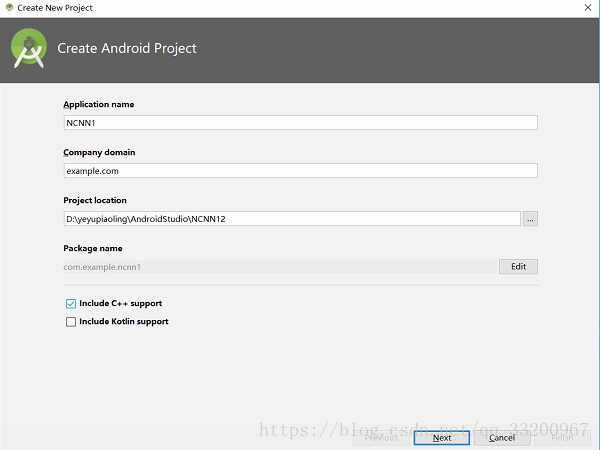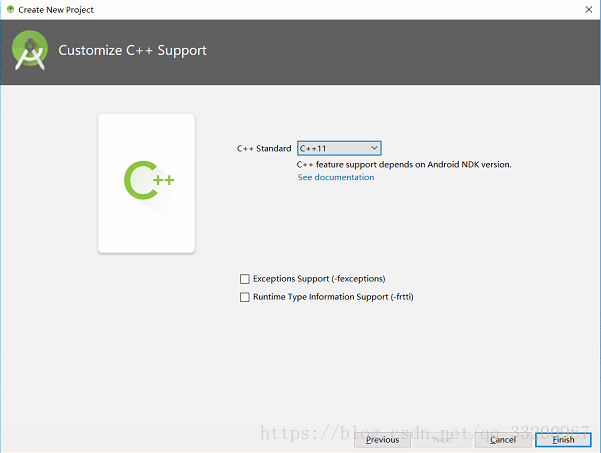- 1AI在创造还是毁掉音乐?合作与辅助才是正道的光
- 2仓颉语言的编译和构建_仓颉编译器
- 3小爱图片翻译“大”“大”升级
- 4【跟我学RISC-V】(三)openEuler特别篇_obs risc-v openeuler
- 5探秘OneDev:自我托管的Git服务器,集Kanban与CI/CD于一身
- 6hive安装,启动失败错误及解决办法汇总_hive启动失败
- 7试卷扫描去掉痕迹,这个工具很好用
- 8OC桥接Swift学习记录_swiftui项目 oc框架 桥接文件 如何使用
- 9STM32F407HAL库-1.启动文件解析_下列哪个文件是stm32f407复位后最先执行的文件?
- 10MoneyPrinterPlus:AI自动短视频生成工具-微软云配置详解
在Android手机上使用腾讯的ncnn实现图像分类
赞
踩
前言
在之前笔者有介绍过《在Android设备上使用PaddleMobile实现图像分类》,使用的框架是百度开源的PaddleMobile。在本章中,笔者将会介绍使用腾讯的开源手机深度学习框架ncnn来实现在Android手机实现图像分类,这个框架开源时间比较长,相对稳定很多。
ncnn的GitHub地址:https://github.com/Tencent/ncnn
使用Ubuntu编译ncnn库
1、首先要下载和解压NDK。
wget https://dl.google.com/android/repository/android-ndk-r17b-linux-x86_64.zip
unzip android-ndk-r17b-linux-x86_64.zip
- 1
- 2
2、设置NDK环境变量,目录是NDK的解压目录。
export ANDROID_NDK="/home/test/paddlepaddle/android-ndk-r17b"
- 1
设置好之后,可以使用以下的命令查看配置情况。
root@test:/home/test/paddlepaddle# echo $NDK_ROOT
/home/test/paddlepaddle/android-ndk-r17b
- 1
- 2
3、安装cmake,需要安装较高版本的,笔者的cmake版本是3.11.2。
下载cmake源码
wget https://cmake.org/files/v3.11/cmake-3.11.2.tar.gz
- 1
解压cmake源码
tar -zxvf cmake-3.11.2.tar.gz
- 1
进入到cmake源码根目录,并执行bootstrap。
cd cmake-3.11.2
./bootstrap
- 1
- 2
最后执行以下两条命令开始安装cmake。
make
make install
- 1
- 2
安装完成之后,可以使用cmake --version是否安装成功。
root@test:/home/test/paddlepaddle# cmake --version
cmake version 3.11.2
CMake suite maintained and supported by Kitware (kitware.com/cmake).
- 1
- 2
- 3
- 4
4、克隆ncnn源码。
git clone https://github.com/Tencent/ncnn.git
- 1
5、编译源码。
# 进入到ncnn源码根目录下
cd ncnn
# 创建一个新的文件夹
mkdir -p build-android-armv7
# 进入到该文件夹中
cd build-android-armv7
# 执行编译命令
cmake -DCMAKE_TOOLCHAIN_FILE=$ANDROID_NDK/build/cmake/android.toolchain.cmake \
-DANDROID_ABI="armeabi-v7a" -DANDROID_ARM_NEON=ON \
-DANDROID_PLATFORM=android-14 ..
# 这里笔者使用4个行程并行编译
make -j4
make install
- 1
- 2
- 3
- 4
- 5
- 6
- 7
- 8
- 9
- 10
- 11
- 12
- 13
6、编译完成,会在build-android-armv7目录下生成一个install目录,我们编译得到的文件都在该文件夹下:
include调用ncnn所需的头文件,该文件夹会存放在Android项目的src/main/cpp目录下;lib编译得到的ncnn库libncnn.a,之后会存放在Android项目的src/main/jniLibs/armeabi-v7a/libncnn.a
转换预测模型
1、克隆Caffe源码。
git clone https://github.com/BVLC/caffe.git
- 1
2、编译Caffe源码。
# 切换到Caffe目录
cd caffe
# 在当前目录执行cmake
cmake .
# 使用4个线程编译
make -j4
make install
- 1
- 2
- 3
- 4
- 5
- 6
- 7
3、升级Caffe模型。
# 把需要转换的模型复制到caffe/tools,并切入到该目录
cd tools
# 升级Caffe模型
./upgrade_net_proto_text mobilenet_v2_deploy.prototxt mobilenet_v2_deploy_new.prototxt
./upgrade_net_proto_binary mobilenet_v2.caffemodel mobilenet_v2_new.caffemodel
- 1
- 2
- 3
- 4
- 5
4、检查模型配置文件,因为只能一张一张图片预测,所以输入要设置为dim: 1。
name: "MOBILENET_V2"
layer {
name: "input"
type: "Input"
top: "data"
input_param {
shape {
dim: 1
dim: 3
dim: 224
dim: 224
}
}
}
- 1
- 2
- 3
- 4
- 5
- 6
- 7
- 8
- 9
- 10
- 11
- 12
- 13
- 14
5、切换到ncnn的根目录,就是我们上一部分克隆的ncnn源码。
cd ncnn/
- 1
6、在根目录下编译ncnn源码。
mkdir -p build
cd build
cmake ..
make -j4
make install
- 1
- 2
- 3
- 4
- 5
7、把新的Caffe模型转换成NCNN模型。
# 经过上一步,会生产一个tools,我们进入到以下目录
cd tools/caffe/
# 把已经升级的网络定义文件和权重文件复制到当目录,并执行以下命令
./caffe2ncnn mobilenet_v2_deploy_new.prototxt mobilenet_v2_new.caffemodel mobilenet_v2.param mobilenet_v2.bin
- 1
- 2
- 3
- 4
8、对象模型参数进行加密,这样就算别人反编译我们的apk也用不了我们的模型文件。把上一步获得的mobilenet_v2.param、mobilenet_v2.bin复制到该目录的上一个目录,也就是tools目录。
# 切换到上一个目录
cd ../
# 执行命令之后会生成mobilenet_v2.param、mobilenet_v2.id.h、mobilenet_v2.mem.h
./ncnn2mem mobilenet_v2.param mobilenet_v2.bin mobilenet_v2.id.h mobilenet_v2.mem.h
- 1
- 2
- 3
- 4
经过上面的步骤,得到的文件中,以下文件时需要的:
mobilenet_v2.param.bin网络的模型参数;mobilenet_v2.bin网络的权重;mobilenet_v2.id.h在预测图片的时候使用到。
开发Android项目
- 我们在Android Studio上创建一个NCNN1的项目,别忘了选择C++支持。
其他的可以直接默认就可以了,在这里要注意选择C++11支持。
-
在
main目录下创建assets目录,并复制以下目录到该目录: -
mobilenet_v2.param.bin上一步获取网络的模型参数; -
mobilenet_v2.bin上一步获取网络的权重; -
synset.txtlabel对应的名称,下载地址:https://github.com/shicai/MobileNet-Caffe/blob/master/synset.txt。 -
在
cpp目录下复制在使用Ubuntu编译NCNN库部分编译得到的include文件夹,包括里面的C++头文件。 -
把
mobilenet_v2.id.h复制到cpp目录下。 -
在main目录下创建
jniLibs/armeabi-v7a/目录,并把使用Ubuntu编译NCNN库部分编译得到的libncnn.a复制到该目录。 -
在
cpp目录下创建一个C++文件,并编写以下代码,这段代码是用于加载模型和预测图片的:
#include <android/bitmap.h> #include <android/log.h> #include <jni.h> #include <string> #include <vector> // ncnn #include "include/net.h" #include "mobilenet_v2.id.h" #include <sys/time.h> #include <unistd.h> static ncnn::UnlockedPoolAllocator g_blob_pool_allocator; static ncnn::PoolAllocator g_workspace_pool_allocator; static ncnn::Mat ncnn_param; static ncnn::Mat ncnn_bin; static ncnn::Net ncnn_net; extern "C" { // public native boolean Init(byte[] param, byte[] bin, byte[] words); JNIEXPORT jboolean JNICALL Java_com_example_ncnn1_NcnnJni_Init(JNIEnv *env, jobject thiz, jbyteArray param, jbyteArray bin) { // init param { int len = env->GetArrayLength(param); ncnn_param.create(len, (size_t) 1u); env->GetByteArrayRegion(param, 0, len, (jbyte *) ncnn_param); int ret = ncnn_net.load_param((const unsigned char *) ncnn_param); __android_log_print(ANDROID_LOG_DEBUG, "NcnnJni", "load_param %d %d", ret, len); } // init bin { int len = env->GetArrayLength(bin); ncnn_bin.create(len, (size_t) 1u); env->GetByteArrayRegion(bin, 0, len, (jbyte *) ncnn_bin); int ret = ncnn_net.load_model((const unsigned char *) ncnn_bin); __android_log_print(ANDROID_LOG_DEBUG, "NcnnJni", "load_model %d %d", ret, len); } ncnn::Option opt; opt.lightmode = true; opt.num_threads = 4; opt.blob_allocator = &g_blob_pool_allocator; opt.workspace_allocator = &g_workspace_pool_allocator; ncnn::set_default_option(opt); return JNI_TRUE; } // public native String Detect(Bitmap bitmap); JNIEXPORT jfloatArray JNICALL Java_com_example_ncnn1_NcnnJni_Detect(JNIEnv* env, jobject thiz, jobject bitmap) { // ncnn from bitmap ncnn::Mat in; { AndroidBitmapInfo info; AndroidBitmap_getInfo(env, bitmap, &info); int width = info.width; int height = info.height; if (info.format != ANDROID_BITMAP_FORMAT_RGBA_8888) return NULL; void* indata; AndroidBitmap_lockPixels(env, bitmap, &indata); // 把像素转换成data,并指定通道顺序 in = ncnn::Mat::from_pixels((const unsigned char*)indata, ncnn::Mat::PIXEL_RGBA2BGR, width, height); AndroidBitmap_unlockPixels(env, bitmap); } // ncnn_net std::vector<float> cls_scores; { // 减去均值和乘上比例 const float mean_vals[3] = {103.94f, 116.78f, 123.68f}; const float scale[3] = {0.017f, 0.017f, 0.017f}; in.substract_mean_normalize(mean_vals, scale); ncnn::Extractor ex = ncnn_net.create_extractor(); // 如果时不加密是使用ex.input("data", in); ex.input(mobilenet_v2_param_id::BLOB_data, in); ncnn::Mat out; // 如果时不加密是使用ex.extract("prob", out); ex.extract(mobilenet_v2_param_id::BLOB_prob, out); int output_size = out.w; jfloat *output[output_size]; for (int j = 0; j < out.w; j++) { output[j] = &out[j]; } jfloatArray jOutputData = env->NewFloatArray(output_size); if (jOutputData == nullptr) return nullptr; env->SetFloatArrayRegion(jOutputData, 0, output_size, reinterpret_cast<const jfloat *>(*output)); // copy return jOutputData; } } }
- 1
- 2
- 3
- 4
- 5
- 6
- 7
- 8
- 9
- 10
- 11
- 12
- 13
- 14
- 15
- 16
- 17
- 18
- 19
- 20
- 21
- 22
- 23
- 24
- 25
- 26
- 27
- 28
- 29
- 30
- 31
- 32
- 33
- 34
- 35
- 36
- 37
- 38
- 39
- 40
- 41
- 42
- 43
- 44
- 45
- 46
- 47
- 48
- 49
- 50
- 51
- 52
- 53
- 54
- 55
- 56
- 57
- 58
- 59
- 60
- 61
- 62
- 63
- 64
- 65
- 66
- 67
- 68
- 69
- 70
- 71
- 72
- 73
- 74
- 75
- 76
- 77
- 78
- 79
- 80
- 81
- 82
- 83
- 84
- 85
- 86
- 87
- 88
- 89
- 90
- 91
- 92
- 93
- 94
- 95
- 96
- 97
- 98
- 99
- 100
- 101
- 102
- 103
- 104
- 105
- 106
- 在项目包
com.example.ncnn1下,修改MainActivity.java中的代码,修改如下:
package com.example.ncnn1; import android.Manifest; import android.app.Activity; import android.content.Intent; import android.content.pm.PackageManager; import android.content.res.AssetManager; import android.graphics.Bitmap; import android.graphics.BitmapFactory; import android.net.Uri; import android.os.Bundle; import android.support.annotation.NonNull; import android.support.annotation.Nullable; import android.support.v4.app.ActivityCompat; import android.support.v4.content.ContextCompat; import android.text.method.ScrollingMovementMethod; import android.util.Log; import android.view.View; import android.widget.Button; import android.widget.ImageView; import android.widget.TextView; import android.widget.Toast; import com.bumptech.glide.Glide; import com.bumptech.glide.load.engine.DiskCacheStrategy; import com.bumptech.glide.request.RequestOptions; import java.io.BufferedReader; import java.io.FileNotFoundException; import java.io.IOException; import java.io.InputStream; import java.io.InputStreamReader; import java.util.ArrayList; import java.util.Arrays; import java.util.List; public class MainActivity extends Activity { private static final String TAG = MainActivity.class.getName(); private static final int USE_PHOTO = 1001; private String camera_image_path; private ImageView show_image; private TextView result_text; private boolean load_result = false; private int[] ddims = {1, 3, 224, 224}; private int model_index = 1; private List<String> resultLabel = new ArrayList<>(); private NcnnJni squeezencnn = new NcnnJni(); @Override public void onCreate(Bundle savedInstanceState) { super.onCreate(savedInstanceState); setContentView(R.layout.activity_main); try { initSqueezeNcnn(); } catch (IOException e) { Log.e("MainActivity", "initSqueezeNcnn error"); } init_view(); readCacheLabelFromLocalFile(); } private void initSqueezeNcnn() throws IOException { byte[] param = null; byte[] bin = null; { InputStream assetsInputStream = getAssets().open("mobilenet_v2.param.bin"); int available = assetsInputStream.available(); param = new byte[available]; int byteCode = assetsInputStream.read(param); assetsInputStream.close(); } { InputStream assetsInputStream = getAssets().open("mobilenet_v2.bin"); int available = assetsInputStream.available(); bin = new byte[available]; int byteCode = assetsInputStream.read(bin); assetsInputStream.close(); } load_result = squeezencnn.Init(param, bin); Log.d("load model", "result:" + load_result); } // initialize view private void init_view() { request_permissions(); show_image = (ImageView) findViewById(R.id.show_image); result_text = (TextView) findViewById(R.id.result_text); result_text.setMovementMethod(ScrollingMovementMethod.getInstance()); Button use_photo = (Button) findViewById(R.id.use_photo); // use photo click use_photo.setOnClickListener(new View.OnClickListener() { @Override public void onClick(View view) { if (!load_result) { Toast.makeText(MainActivity.this, "never load model", Toast.LENGTH_SHORT).show(); return; } PhotoUtil.use_photo(MainActivity.this, USE_PHOTO); } }); } // load label's name private void readCacheLabelFromLocalFile() { try { AssetManager assetManager = getApplicationContext().getAssets(); BufferedReader reader = new BufferedReader(new InputStreamReader(assetManager.open("synset.txt"))); String readLine = null; while ((readLine = reader.readLine()) != null) { resultLabel.add(readLine); } reader.close(); } catch (Exception e) { Log.e("labelCache", "error " + e); } } @Override protected void onActivityResult(int requestCode, int resultCode, @Nullable Intent data) { String image_path; RequestOptions options = new RequestOptions().skipMemoryCache(true).diskCacheStrategy(DiskCacheStrategy.NONE); if (resultCode == Activity.RESULT_OK) { switch (requestCode) { case USE_PHOTO: if (data == null) { Log.w(TAG, "user photo data is null"); return; } Uri image_uri = data.getData(); Glide.with(MainActivity.this).load(image_uri).apply(options).into(show_image); // get image path from uri image_path = PhotoUtil.get_path_from_URI(MainActivity.this, image_uri); // predict image predict_image(image_path); break; } } } // predict image private void predict_image(String image_path) { // picture to float array Bitmap bmp = PhotoUtil.getScaleBitmap(image_path); Bitmap rgba = bmp.copy(Bitmap.Config.ARGB_8888, true); // resize to 227x227 Bitmap input_bmp = Bitmap.createScaledBitmap(rgba, ddims[2], ddims[3], false); try { // Data format conversion takes too long // Log.d("inputData", Arrays.toString(inputData)); long start = System.currentTimeMillis(); // get predict result float[] result = squeezencnn.Detect(input_bmp); long end = System.currentTimeMillis(); Log.d(TAG, "origin predict result:" + Arrays.toString(result)); long time = end - start; Log.d("result length", String.valueOf(result.length)); // show predict result and time int r = get_max_result(result); String show_text = "result:" + r + "\nname:" + resultLabel.get(r) + "\nprobability:" + result[r] + "\ntime:" + time + "ms"; result_text.setText(show_text); } catch (Exception e) { e.printStackTrace(); } } // get max probability label private int get_max_result(float[] result) { float probability = result[0]; int r = 0; for (int i = 0; i < result.length; i++) { if (probability < result[i]) { probability = result[i]; r = i; } } return r; } // request permissions private void request_permissions() { List<String> permissionList = new ArrayList<>(); if (ContextCompat.checkSelfPermission(this, Manifest.permission.CAMERA) != PackageManager.PERMISSION_GRANTED) { permissionList.add(Manifest.permission.CAMERA); } if (ContextCompat.checkSelfPermission(this, Manifest.permission.WRITE_EXTERNAL_STORAGE) != PackageManager.PERMISSION_GRANTED) { permissionList.add(Manifest.permission.WRITE_EXTERNAL_STORAGE); } if (ContextCompat.checkSelfPermission(this, Manifest.permission.READ_EXTERNAL_STORAGE) != PackageManager.PERMISSION_GRANTED) { permissionList.add(Manifest.permission.READ_EXTERNAL_STORAGE); } // if list is not empty will request permissions if (!permissionList.isEmpty()) { ActivityCompat.requestPermissions(this, permissionList.toArray(new String[permissionList.size()]), 1); } } @Override public void onRequestPermissionsResult(int requestCode, @NonNull String[] permissions, @NonNull int[] grantResults) { super.onRequestPermissionsResult(requestCode, permissions, grantResults); switch (requestCode) { case 1: if (grantResults.length > 0) { for (int i = 0; i < grantResults.length; i++) { int grantResult = grantResults[i]; if (grantResult == PackageManager.PERMISSION_DENIED) { String s = permissions[i]; Toast.makeText(this, s + " permission was denied", Toast.LENGTH_SHORT).show(); } } } break; } } }
- 1
- 2
- 3
- 4
- 5
- 6
- 7
- 8
- 9
- 10
- 11
- 12
- 13
- 14
- 15
- 16
- 17
- 18
- 19
- 20
- 21
- 22
- 23
- 24
- 25
- 26
- 27
- 28
- 29
- 30
- 31
- 32
- 33
- 34
- 35
- 36
- 37
- 38
- 39
- 40
- 41
- 42
- 43
- 44
- 45
- 46
- 47
- 48
- 49
- 50
- 51
- 52
- 53
- 54
- 55
- 56
- 57
- 58
- 59
- 60
- 61
- 62
- 63
- 64
- 65
- 66
- 67
- 68
- 69
- 70
- 71
- 72
- 73
- 74
- 75
- 76
- 77
- 78
- 79
- 80
- 81
- 82
- 83
- 84
- 85
- 86
- 87
- 88
- 89
- 90
- 91
- 92
- 93
- 94
- 95
- 96
- 97
- 98
- 99
- 100
- 101
- 102
- 103
- 104
- 105
- 106
- 107
- 108
- 109
- 110
- 111
- 112
- 113
- 114
- 115
- 116
- 117
- 118
- 119
- 120
- 121
- 122
- 123
- 124
- 125
- 126
- 127
- 128
- 129
- 130
- 131
- 132
- 133
- 134
- 135
- 136
- 137
- 138
- 139
- 140
- 141
- 142
- 143
- 144
- 145
- 146
- 147
- 148
- 149
- 150
- 151
- 152
- 153
- 154
- 155
- 156
- 157
- 158
- 159
- 160
- 161
- 162
- 163
- 164
- 165
- 166
- 167
- 168
- 169
- 170
- 171
- 172
- 173
- 174
- 175
- 176
- 177
- 178
- 179
- 180
- 181
- 182
- 183
- 184
- 185
- 186
- 187
- 188
- 189
- 190
- 191
- 192
- 193
- 194
- 195
- 196
- 197
- 198
- 199
- 200
- 201
- 202
- 203
- 204
- 205
- 206
- 207
- 208
- 209
- 210
- 211
- 212
- 213
- 214
- 215
- 216
- 217
- 218
- 219
- 220
- 221
- 222
- 223
- 224
- 225
- 226
- 同样在项目的包
com.example.ncnn1下,创建一个NcnnJni.java类,用于提供JNI接口,代码如下:
package com.example.ncnn1;
import android.graphics.Bitmap;
public class NcnnJni
{
public native boolean Init(byte[] param, byte[] bin);
public native float[] Detect(Bitmap bitmap);
static {
System.loadLibrary("ncnn_jni");
}
}
- 1
- 2
- 3
- 4
- 5
- 6
- 7
- 8
- 9
- 10
- 11
- 12
- 13
- 14
- 还是在项目的包
com.example.ncnn1下,创建一个PhotoUtil.java类,这个是图片的工具类,代码如下:
package com.example.ncnn1; import android.app.Activity; import android.content.Context; import android.content.Intent; import android.database.Cursor; import android.graphics.Bitmap; import android.graphics.BitmapFactory; import android.net.Uri; import android.provider.MediaStore; import java.nio.FloatBuffer; public class PhotoUtil { // get picture in photo public static void use_photo(Activity activity, int requestCode) { Intent intent = new Intent(Intent.ACTION_PICK); intent.setType("image/*"); activity.startActivityForResult(intent, requestCode); } // get photo from Uri public static String get_path_from_URI(Context context, Uri uri) { String result; Cursor cursor = context.getContentResolver().query(uri, null, null, null, null); if (cursor == null) { result = uri.getPath(); } else { cursor.moveToFirst(); int idx = cursor.getColumnIndex(MediaStore.Images.ImageColumns.DATA); result = cursor.getString(idx); cursor.close(); } return result; } // compress picture public static Bitmap getScaleBitmap(String filePath) { BitmapFactory.Options opt = new BitmapFactory.Options(); opt.inJustDecodeBounds = true; BitmapFactory.decodeFile(filePath, opt); int bmpWidth = opt.outWidth; int bmpHeight = opt.outHeight; int maxSize = 500; // compress picture with inSampleSize opt.inSampleSize = 1; while (true) { if (bmpWidth / opt.inSampleSize < maxSize || bmpHeight / opt.inSampleSize < maxSize) { break; } opt.inSampleSize *= 2; } opt.inJustDecodeBounds = false; return BitmapFactory.decodeFile(filePath, opt); } }
- 1
- 2
- 3
- 4
- 5
- 6
- 7
- 8
- 9
- 10
- 11
- 12
- 13
- 14
- 15
- 16
- 17
- 18
- 19
- 20
- 21
- 22
- 23
- 24
- 25
- 26
- 27
- 28
- 29
- 30
- 31
- 32
- 33
- 34
- 35
- 36
- 37
- 38
- 39
- 40
- 41
- 42
- 43
- 44
- 45
- 46
- 47
- 48
- 49
- 50
- 51
- 52
- 53
- 54
- 55
- 56
- 57
- 58
- 59
- 修改启动页面的布局,修改如下:
<?xml version="1.0" encoding="utf-8"?> <RelativeLayout xmlns:android="http://schemas.android.com/apk/res/android" xmlns:app="http://schemas.android.com/apk/res-auto" xmlns:tools="http://schemas.android.com/tools" android:layout_width="match_parent" android:layout_height="match_parent" tools:context=".MainActivity"> <LinearLayout android:id="@+id/btn_ll" android:layout_alignParentBottom="true" android:layout_width="match_parent" android:layout_height="wrap_content" android:orientation="horizontal"> <Button android:id="@+id/use_photo" android:layout_weight="1" android:layout_width="0dp" android:layout_height="wrap_content" android:text="相册" /> </LinearLayout> <TextView android:layout_above="@id/btn_ll" android:id="@+id/result_text" android:textSize="16sp" android:layout_width="match_parent" android:hint="预测结果会在这里显示" android:layout_height="100dp" /> <ImageView android:layout_alignParentTop="true" android:layout_above="@id/result_text" android:id="@+id/show_image" android:layout_width="match_parent" android:layout_height="match_parent" /> </RelativeLayout>
- 1
- 2
- 3
- 4
- 5
- 6
- 7
- 8
- 9
- 10
- 11
- 12
- 13
- 14
- 15
- 16
- 17
- 18
- 19
- 20
- 21
- 22
- 23
- 24
- 25
- 26
- 27
- 28
- 29
- 30
- 31
- 32
- 33
- 34
- 35
- 36
- 37
- 38
- 39
- 40
- 修改APP目录下的
CMakeLists.txt文件,修改如下:
# For more information about using CMake with Android Studio, read the # documentation: https://d.android.com/studio/projects/add-native-code.html # Sets the minimum version of CMake required to build the native library. cmake_minimum_required(VERSION 3.4.1) # Creates and names a library, sets it as either STATIC # or SHARED, and provides the relative paths to its source code. # You can define multiple libraries, and CMake builds them for you. # Gradle automatically packages shared libraries with your APK. set(ncnn_lib ${CMAKE_SOURCE_DIR}/src/main/jniLibs/armeabi-v7a/libncnn.a) add_library (ncnn_lib STATIC IMPORTED) set_target_properties(ncnn_lib PROPERTIES IMPORTED_LOCATION ${ncnn_lib}) add_library( # Sets the name of the library. ncnn_jni # Sets the library as a shared library. SHARED # Provides a relative path to your source file(s). src/main/cpp/ncnn_jni.cpp ) # Searches for a specified prebuilt library and stores the path as a # variable. Because CMake includes system libraries in the search path by # default, you only need to specify the name of the public NDK library # you want to add. CMake verifies that the library exists before # completing its build. find_library( # Sets the name of the path variable. log-lib # Specifies the name of the NDK library that # you want CMake to locate. log ) # Specifies libraries CMake should link to your target library. You # can link multiple libraries, such as libraries you define in this # build script, prebuilt third-party libraries, or system libraries. target_link_libraries( # Specifies the target library. ncnn_jni ncnn_lib jnigraphics # Links the target library to the log library # included in the NDK. ${log-lib} )
- 1
- 2
- 3
- 4
- 5
- 6
- 7
- 8
- 9
- 10
- 11
- 12
- 13
- 14
- 15
- 16
- 17
- 18
- 19
- 20
- 21
- 22
- 23
- 24
- 25
- 26
- 27
- 28
- 29
- 30
- 31
- 32
- 33
- 34
- 35
- 36
- 37
- 38
- 39
- 40
- 41
- 42
- 43
- 44
- 45
- 46
- 47
- 48
- 49
- 50
- 51
- 修改APP目录下的
build.gradle文件,修改如下:
apply plugin: 'com.android.application' android { compileSdkVersion 28 defaultConfig { applicationId "com.example.ncnn1" minSdkVersion 21 targetSdkVersion 28 versionCode 1 versionName "1.0" testInstrumentationRunner "android.support.test.runner.AndroidJUnitRunner" externalNativeBuild { cmake { cppFlags "-std=c++11 -fopenmp" abiFilters "armeabi-v7a" } } } buildTypes { release { minifyEnabled false proguardFiles getDefaultProguardFile('proguard-android.txt'), 'proguard-rules.pro' } } externalNativeBuild { cmake { path "CMakeLists.txt" } } sourceSets { main { jniLibs.srcDirs = ["src/main/jniLibs"] jni.srcDirs = ['src/cpp'] } } } dependencies { implementation fileTree(dir: 'libs', include: ['*.jar']) implementation 'com.android.support:appcompat-v7:28.0.0-rc02' implementation 'com.android.support.constraint:constraint-layout:1.1.3' testImplementation 'junit:junit:4.12' implementation 'com.github.bumptech.glide:glide:4.3.1' androidTestImplementation 'com.android.support.test:runner:1.0.2' androidTestImplementation 'com.android.support.test.espresso:espresso-core:3.0.2' }
- 1
- 2
- 3
- 4
- 5
- 6
- 7
- 8
- 9
- 10
- 11
- 12
- 13
- 14
- 15
- 16
- 17
- 18
- 19
- 20
- 21
- 22
- 23
- 24
- 25
- 26
- 27
- 28
- 29
- 30
- 31
- 32
- 33
- 34
- 35
- 36
- 37
- 38
- 39
- 40
- 41
- 42
- 43
- 44
- 45
- 46
- 47
- 最后别忘了在配置文件中添加权限。
<uses-permission android:name="android.permission.READ_EXTERNAL_STORAGE"/>
<uses-permission android:name="android.permission.WRITE_EXTERNAL_STORAGE"/>
- 1
- 2
最后的效果图如下:
代码传送门: 上面已经几乎包括所有的代码了,为了读者方便直接使用,可以在这里下载项目源代码。
参考资料
- https://github.com/BVLC/caffe
- https://github.com/Tencent/ncnn/wiki/how-to-use-ncnn-with-alexnet
- https://github.com/Tencent/ncnn/wiki/how-to-build
- https://github.com/Tencent/ncnn/tree/master/examples/squeezencnn