热门标签
热门文章
- 1论文解读18——Crossformer: Transformer Utilizing Cross-Dimension Dependency for Multivariate Time Series
- 2AI算法初识之分类汇总_常见的聚类 分类 还有什么 ai
- 3斯坦福最新AI报告发布,12张图看懂AI现状_人工智能使用趋势统计图
- 4FaceBook推出新的翻译模型Seamless!可实现跨语言交流的无缝衔接!_windows 安装seamless_communication
- 5ICCV 2021 | 基于稀疏多视角彩色相机的多人人体全身捕捉
- 6成都市酷客焕学新媒体科技有限公司:一站式抖音电商托管服务引领者_酷客焕学电商
- 7VGG的网络架构_vgg网络架构中常用的架构为
- 8【你会使用千里通Linux-arm小主机还是会使用ARM Cortex仿真器】
- 9【分享】免费GPT4网站推荐
- 10MapReduce单词计数实验(WordCount)_请用mapreduce的wordcount对以班级命名 的文本文件进行单词
当前位置: article > 正文
ExtJS——继承CheckboxGroup,添加远程获取item的功能_a-checkbox-group v3 远程获取元素
作者:weixin_40725706 | 2024-03-27 05:43:56
赞
踩
a-checkbox-group v3 远程获取元素
remote.php- <?php
- echo json_encode(array(array('id'=>1,'name'=>'类别一','inputValue'=>'1'),array('id'=>2,'name'=>'类别二','inputValue'=>'2'),array('id'=>3,'name'=>'类别三','inputValue'=>'3')));
- ?>
index.html
- <!DOCTYPE html>
- <html>
- <head>
- <meta http-equiv="Content-Type" content="text/html; charset=UTF-8">
- <title></title>
-
- <link rel="stylesheet" type="text/css" href="resources/css/ext-all.css" />
- <script type="text/javascript" src="ext-all-debug.js"></script>
- <script type="text/javascript" src="ext-all.js"></script>
- <script type="text/javascript" src="bootstrap.js"></script>
- </head>
- <body>
- <script type="text/javascript">
- Ext.onReady(function(){
- Ext.namespace("Ext.ux");
- Ext.ux.RemoteCheckboxGroup = Ext.extend(Ext.form.CheckboxGroup,{
- url:'',
- boxLabel:'',
- inputValue:'',
- setValue:function(val){
- if(val.split){ //split() 方法用于把一个字符串分割成字符串数组
- val = val.split(',');
- }
- this.reset();
- for(var i=0;i<val.length;i++){
- this.items.each(function(c){
- if(c.inputValue==val[i]){
- c.setValue(true);
- }
- });
- }
- },
- reset:function(){
- this.items.each(function(c){
- c.setValue(false);
- });
- },
- getValue:function(){
- var val=[];
- this.items.each(function(c){
- if(c.getValue()==true)
- val.push(c.inputValue);
- });
- return val.join(',');
- },
- initComponent:function(ct,position){
- var items=[];
- if(!this.items){//如果没有指定items就从url远程获取数据
- Ext.Ajax.request({
- url:this.url,
- scope:this,
- async:false,
- success:function(response){
- var data=Ext.JSON.decode(response.responseText);
- var Items2 = this.items;
- if(this.panel){
- var columns = this.panel.items;
- if(columns){
- for(var i=0;i<columns.items.length;i++){
- column=columns.items[i];
- column.removeAll();
- }
- Items2.clear();
- }
- }
- for(var i=0;i<data.length;i++){
- var d= data[i];
- var chk = {boxLabel:d[this.boxLabel],name:this.name,inputValue:d[this.inputValue]};
- items.push(chk);
- }
- }
-
- });
- this.items=items;//关键一步
- }
- Ext.ux.RemoteCheckboxGroup.superclass.initComponent.call(this,arguments);
- }
- });
- // Ext.reg('remotecheckboxgroup',Ext.ux.RemoteCheckboxGroup);类似于别名
-
- var checksource = new Ext.ux.RemoteCheckboxGroup({
- name:'checksource',//名称,当客户端提交的时候,服务端会根据该名称接收值,当值为多选时post 结果如下[1,2,3],用','分隔。
- boxLabel:'name',
- inputValue:'id',
- url:'php/remote.php',//数据源的地址
- fieldLabel:'招聘来源',
- width:1000,//非常重要,不设置根本显示不出来
- style:'padding-top:3px;height:17px;'
- });
- //创建panel
- var panel = new Ext.Panel({
- title: '动态复选框',
- width: 1000,
- height: 200,
- frame: true,
- items: [checksource]
- });
-
- //创建窗体
- var win = new Ext.Window({
- title: '窗口',
- id: 'window',
- width: 1100,
- height: 374,
- resizable: true,
- modal: true,
- closable: true,
- maximizable: true,
- minimizable: true,
- items: [panel]
- });
- win.show();
- });
- </script>
- </body>
- </html>

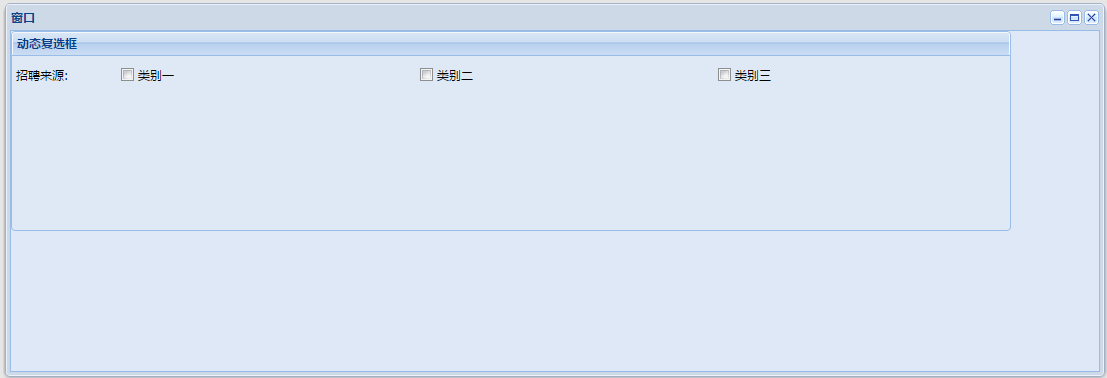
声明:本文内容由网友自发贡献,不代表【wpsshop博客】立场,版权归原作者所有,本站不承担相应法律责任。如您发现有侵权的内容,请联系我们。转载请注明出处:https://www.wpsshop.cn/w/weixin_40725706/article/detail/322140
推荐阅读
相关标签


