热门标签
热门文章
- 1清除浮动的五种方法_不受浮动影响的方法
- 2机器学习--逻辑回归算法1_x_mapped = map_feature(x_train[:, 0], x_train[:, 1
- 3【花雕动手做】ASRPRO语音识别(19)---语音和按键控制继电器_asrpro 固定词汇
- 4自动驾驶技术的基础知识_自动驾驶要掌握哪些知识
- 5【图像篡改检测1】Learning Rich Features for Image Manipulation Detection
- 6python训练自己中文语料库_中文语料库构建过程详细教程
- 7文档图像倾斜校正算法(3)——二位傅里叶变化法倾斜校正_基于傅里叶变化 文档倾斜角度检测
- 8torch.nn.Embedding_def embedding(weight: tensor, indices: tensor, pad
- 9Transformer模型的多头注意力机制是通过以下步骤来实现的_怎样往模型放多头注意力机制
- 10dict是什么意思
当前位置: article > 正文
C# 提取 PDF 文档中的文本_c#读取pdf文档内容
作者:weixin_40725706 | 2024-03-26 19:45:52
赞
踩
c#读取pdf文档内容
安装 IText7
首先在 Nuget 包管理器中,安装 itext7 和 itext7.font-asian。
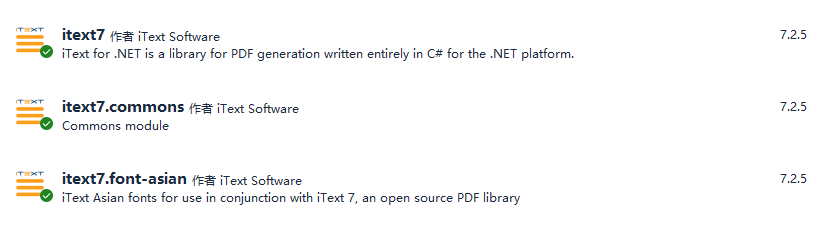
如果不安装 itext7.font-asian PDF 文件中有非Unicode编码的字符,将会抛出运行时异常:
iText.IO.Exceptions.IOException:找不到 CMap iText.IO.Font.Cmap.UniGB-UTF16-H
- 1
安装好了这两个组件之后,使用以下代码,从PDF文件中提取出所有的文本。
示例代码
功能封装:
public class IText7Helper { public static string ExtractText(string pdfFilePath) { //创建一个PdfReader对象,用来读取pdf文件 PdfReader pdfReader = new PdfReader(pdfFilePath); //创建一个PdfDocument对象,用于操作pdf文档 PdfDocument pdfDocument = new PdfDocument(pdfReader); //创建一个StringBuilder对象,来存储提取的文本 StringBuilder textBuilder = new StringBuilder(); //获取pdf文档的总页数 int pageCount = pdfDocument.GetNumberOfPages(); //遍历每一页 for (int i = 1; i <= pageCount; i++) { //获取当前页的PdfPage对象 PdfPage pdfPage = pdfDocument.GetPage(i); //创建一个ITextExtractionStrategy对象,用于指定提取文本的策略 ITextExtractionStrategy strategy = new LocationTextExtractionStrategy(); //使用PdfTextExtractor类的GetTextFromPage方法,根据指定的策略提取当前页的文本 string pageText = PdfTextExtractor.GetTextFromPage(pdfPage, strategy); //将提取的文本追加到StringBuilder对象中 textBuilder.Append(pageText); } //关闭PdfDocument对象 pdfDocument.Close(); //返回StringBuilder对象中的字符串 return textBuilder.ToString(); } }
- 1
- 2
- 3
- 4
- 5
- 6
- 7
- 8
- 9
- 10
- 11
- 12
- 13
- 14
- 15
- 16
- 17
- 18
- 19
- 20
- 21
- 22
- 23
- 24
- 25
- 26
- 27
- 28
- 29
- 30
调用方法:
string text = IText7Helper.ExtractText("test.pdf");
- 1
声明:本文内容由网友自发贡献,不代表【wpsshop博客】立场,版权归原作者所有,本站不承担相应法律责任。如您发现有侵权的内容,请联系我们。转载请注明出处:https://www.wpsshop.cn/w/weixin_40725706/article/detail/319278
推荐阅读
相关标签



