热门标签
热门文章
- 1矢量瓦片地图关键技术研究
- 2Nacos惊现安全漏洞修复后问题仍旧存在_warn invalid server identity value for nacos
- 3开思通智网-快讯20240529:生成式人工智能为劳动力市场带来哪些变化
- 4sql查询 ,多行数据合并成一行,并且显示合并后某一列的值拼接结果_sql查询结果合并成一条数据
- 5C++中的private, public, protected_c++ private
- 6[深度学习实战]基于PyTorch的深度学习实战(上)_bceloss与优化器
- 7RAG系统(三)向量数据库_rag中向量数据库
- 8云计算学习之路——zabbix监控系统理论介绍_cacti监控缺点
- 9数组的使用和练习_看见另一个数组b两数组a中的每个值乘2存入数组b中
- 10小航助学题库白名单竞赛考级蓝桥杯等考scratch(1级)(含题库教师学生账号)_scratch白名单考级比赛一年级组
当前位置: article > 正文
Java Spire.Presentation 之PPT文本图片内容提取
作者:Monodyee | 2024-06-16 21:41:17
赞
踩
spire.presentation
前言

应公司需求,需实现以下功能
- PPT文本内容的替换;
- PPT文本内容的提取;
- PPT中图片的提取存放;
此文章将使用Spire.Presentation实现对PPT文件中文本内容及图片的提取;
Spire.Presentation for Java是一个专业的 PowerPoint API,180846090使开发人员能够在 Java 应用程序中创建、读取、编写、转换和保存 PowerPoint 文档。作为一个独立的Java 库,Spire.Presentation 不需要在系统上安装Microsoft PowerPoint。
文档准备
小编准备了以下两个文件:《ppt_demo.ppt》《pptx_demo.pptx》,分别代表不同版本的PPT,以便提取测试,如下图
引入Maven依赖
<repositories>
<repository>
<id>com.e-iceblue</id>
<name>e-iceblue</name>
<url>http://repo.e-iceblue.com/nexus/content/groups/public/</url>
</repository>
</repositories>
<dependencies>
<dependency>
<groupId>e-iceblue</groupId>
<artifactId>spire.presentation</artifactId>
<version>4.9.2</version>
</dependency>
</dependencies>
- 1
- 2
- 3
- 4
- 5
- 6
- 7
- 8
- 9
- 10
- 11
- 12
- 13
- 14
- 15
代码块
package com.bjzaxk.utils; import com.spire.presentation.IAutoShape; import com.spire.presentation.ISlide; import com.spire.presentation.ParagraphEx; import com.spire.presentation.Presentation; import javax.imageio.ImageIO; import java.awt.image.BufferedImage; import java.io.File; import java.io.FileWriter; public class Demo { public static void main(String[] args) { // String filePath = "C:\\Users\\Administrator\\Desktop\\java_poi\\demo_file\\ppt_demo.ppt"; String filePath = "C:\\Users\\Administrator\\Desktop\\java_poi\\demo_file\\pptx_demo.pptx"; // 文本提取后存放路径及文件名 // String extractFilePath = "C:\\Users\\Administrator\\Desktop\\java_poi\\demo_file\\ppt_demo.txt"; String extractFilePath = "C:\\Users\\Administrator\\Desktop\\java_poi\\demo_file\\pptx_demo.txt"; // 图片提取后存放路径 String imageFilePath = "C:\\Users\\Administrator\\Desktop\\java_poi\\demo_file\\"; pptTextExtract(filePath, extractFilePath); pptImageExtract(filePath, imageFilePath); } /** * @description: 提取PPT中的文本信息 * @author: Mr.Jkx * @time: 2023/2/2 14:53 */ public static void pptTextExtract(String filePath, String extractFilePath) { try { //加载文档 Presentation ppt = new Presentation(); ppt.loadFromFile(filePath); StringBuilder buffer = new StringBuilder(); //遍历文档中的幻灯片,提取文本 for (Object slide : ppt.getSlides()) { for (Object shape : ((ISlide) slide).getShapes()) { if (shape instanceof IAutoShape) { for (Object tp : ((IAutoShape) shape).getTextFrame().getParagraphs()) { buffer.append(((ParagraphEx) tp).getText()).append("\r\n"); } } } } if (buffer.length() > 0) { //保存到文本文件 FileWriter writer = new FileWriter(extractFilePath); writer.write(buffer.toString()); writer.flush(); writer.close(); } } catch (Exception e) { e.printStackTrace(); } } /** * @description: 提取PPT中的图片 * @author: Mr.Jkx * @time: 2023/1/10 14:26 */ public static void pptImageExtract(String filePath, String imageFilePath) { try { //加载文档 Presentation ppt = new Presentation(); ppt.loadFromFile(filePath); //提取文档中的所有图片 for (int i = 0; i < ppt.getImages().getCount(); i++) { BufferedImage image = ppt.getImages().get(i).getImage(); ImageIO.write(image, "PNG", new File(imageFilePath + "pptImage_" + System.currentTimeMillis() + ".png")); } } catch (Exception e) { e.printStackTrace(); } } }
- 1
- 2
- 3
- 4
- 5
- 6
- 7
- 8
- 9
- 10
- 11
- 12
- 13
- 14
- 15
- 16
- 17
- 18
- 19
- 20
- 21
- 22
- 23
- 24
- 25
- 26
- 27
- 28
- 29
- 30
- 31
- 32
- 33
- 34
- 35
- 36
- 37
- 38
- 39
- 40
- 41
- 42
- 43
- 44
- 45
- 46
- 47
- 48
- 49
- 50
- 51
- 52
- 53
- 54
- 55
- 56
- 57
- 58
- 59
- 60
- 61
- 62
- 63
- 64
- 65
- 66
- 67
- 68
- 69
- 70
- 71
- 72
- 73
- 74
- 75
- 76
- 77
- 78
- 79
- 80
提取结果验证
- 提取文本会存放于一个txt文件中(小编工作需求,其他类型文件未尝试!);
- 提取的图片会存放于“imageFilePath ”路径中;
- 提取过程中不会改变原本PPT内容;
ppt_demo.ppt 提取结果
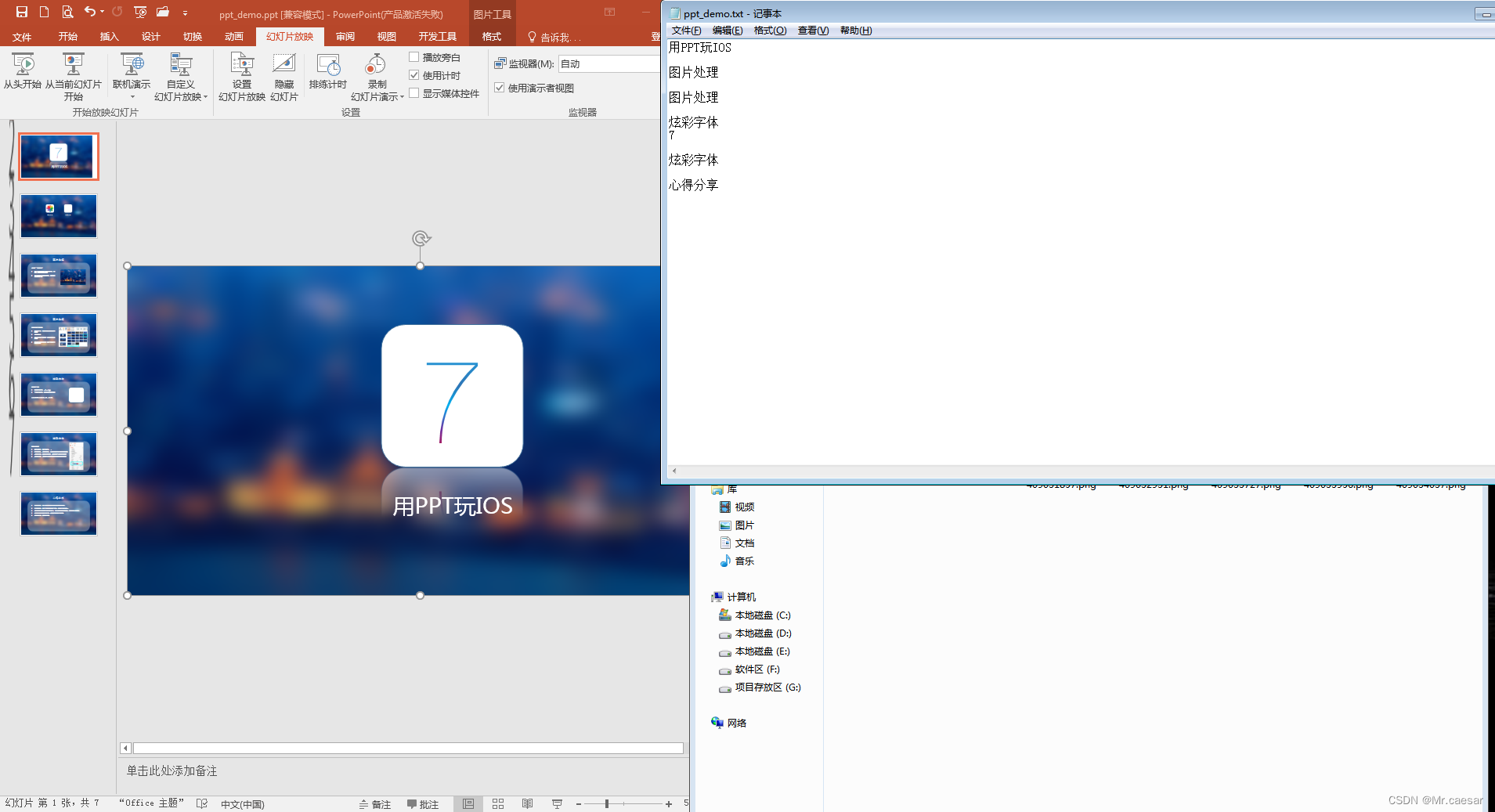
pptx_demo.pptx 提取结果

声明:本文内容由网友自发贡献,不代表【wpsshop博客】立场,版权归原作者所有,本站不承担相应法律责任。如您发现有侵权的内容,请联系我们。转载请注明出处:https://www.wpsshop.cn/w/Monodyee/article/detail/728370
推荐阅读
相关标签




