热门标签
热门文章
- 1初学FPGA(assign存疑篇)_fpga assign
- 2人工智能法律审查系统:如何提高法律法规的准确性
- 3在docker上部署postgresSQL主从_postgresql docker
- 4山东大学软件学院项目实训-创新实训-山大软院网络攻防靶场实验平台(十二)-任意文件上传漏洞(2)_spring boot 文件上传漏洞
- 5文本摘要与抽取:信息的精简与提取
- 6Install or enable PHP‘s pcntl extension._install or enable php's pcntl extension
- 7反转单链表(递归,JAVA)_java递归反转单向链表
- 8uniapp 开发多端项目如何配置环境变量以及区分环境打包_uniapp 环境变量
- 9深度学习基础--DL原理研究2_深度学习 折纸
- 10利用区块链技术实现返利App的透明化追溯
当前位置: article > 正文
python将csv文件导入到neo4j数据库_python把csv文件导入neo4j
作者:Monodyee | 2024-06-15 04:44:54
赞
踩
python把csv文件导入neo4j
将csv格式的文件导入到neo4j中,创建节点和关系,代码如下(毕业设计要在其中录入相关题目以及答案,csv文件内容如下)
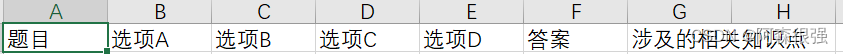
代码如下:
import csv import py2neo from py2neo import Graph, Node, Relationship, NodeMatcher, RelationshipMatcher import pandas as pd from pandas import DataFrame graph = py2neo.Graph('http://localhost:7474', auth=('你的用户名', '你的密码')) relationshipmatcher = RelationshipMatcher(graph) matcher = NodeMatcher(graph) def Importcsv(): with open('questionbase5.csv', 'r') as f: reader = csv.reader(f) for item in reader: print("当前行数:", reader.line_num, "当前内容:", item) if reader.line_num==1: continue temp=item[6].split('|')#对知识点进行分割处理。 for i in temp: start_node=Node("知识点", name=i) end_node=Node("题目",name=item[0],choose1=item[1],choose2=item[2],choose3=item[3],choose4=item[4],answer=item[5]) graph.merge(start_node, "知识点", "name") graph.merge(end_node, "题目","name") relation = Relationship(start_node, "相关习题", end_node) graph.create(relation) if __name__ == '__main__': Importcsv()
- 1
- 2
- 3
- 4
- 5
- 6
- 7
- 8
- 9
- 10
- 11
- 12
- 13
- 14
- 15
- 16
- 17
- 18
- 19
- 20
- 21
- 22
- 23
- 24
- 25
- 26
亲测有效,这里创建节点使用的是merge函数,避免了重复创建节点。
声明:本文内容由网友自发贡献,不代表【wpsshop博客】立场,版权归原作者所有,本站不承担相应法律责任。如您发现有侵权的内容,请联系我们。转载请注明出处:https://www.wpsshop.cn/w/Monodyee/article/detail/720927
推荐阅读
相关标签



