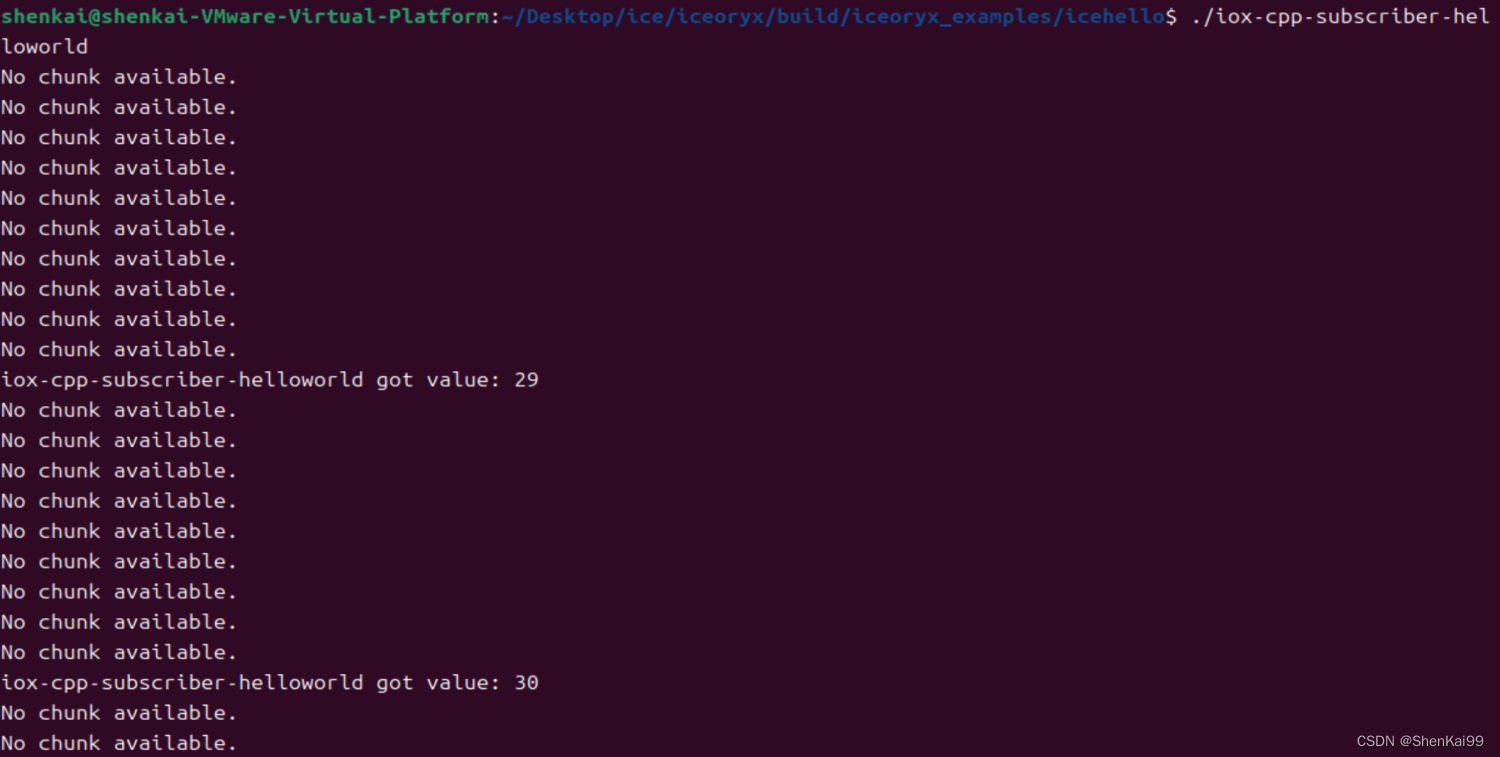- 1【最全合集】2022、2023年全国青少年信息素养大赛Python初赛、省赛、国赛详细解析_2023信息素养大赛决赛题
- 2跋山涉水 —— 深入 Redis 字典遍历_redis iterator
- 3微信小程序|小程序的构成(初识小程序详细简介)_微信小程序的组成
- 4MySql多条件查询包含or,and条件会失效_mysql and 和or 一起用不起作用
- 5堆建立的不同方式的时间复杂度_建堆时间复杂度怎么推导
- 6web前端常用命令
- 7区块链 之 默克尔树_区块链中的moketree
- 8从零开始学数据结构系列之第三章《二叉树链式结构及实现4》
- 9开发者分享:20个关于Unity使用建议和技巧
- 10HDFS介绍及基本命令操作_第1关:hdfs的基本操作 csdn
冰羚源码编译及通信示例_冰羚源码分析
赞
踩
以 Linux 为例
1 源码编译
以下编译过程为网上搜索结果,也可参考代码仓中 installation.md 文档
1.1. 安装基本依赖
sudo apt install gcc g++ cmake libacl1-dev libncurses5-dev pkg-config
1.2 下载源码
git clone https://github.com/eclipse-iceoryx/iceoryx.git
1.3 cmake版本
要求 cmake 版本不低于 3.16 ,可参照以下博客更新
https://blog.csdn.net/qq_26226375/article/details/130265617
ps:从 github 拉取 cmake 仓库可能会出现链接不到 github 的情况,如果确认 ssh 等配置OK的情况下,可能是网络问题,重复多试几次后成功(GitHub就这尿性,没有翻墙的情况下全凭运气)
1.4 利用脚本编译
#方式1:编译必要组件
cd iceoryx
cmake -Bbuild -Hiceoryx_meta
cmake --build build
sudo cmake --build build --target install
- 1
- 2
- 3
- 4
- 5
# 方式2:编译全部组件
cd iceoryx
./tools/iceoryx_build_test.sh build-all
- 1
- 2
- 3
ps1:方式2编译全部组件时若出现文件打开权限问题,请在命令前加上 sudo
ps2:在执行 “cmake -Bbuild -Hiceoryx_meta” 命令时,会自动下载 cpptoml ,可能会链接 github 不成功导致编译失败,多试几次即可
2 通信示例
冰羚代码仓中有具体 examples 可供用户使用:/iceoryx/iceoryx_examples/
2.1 创建Topic
Publisher 和 Subscriber 之间通过 Topic 进行匹配
topic_data.hpp
#ifndef IOX_EXAMPLES_ICEHELLO_TOPIC_DATA_HPP
#define IOX_EXAMPLES_ICEHELLO_TOPIC_DATA_HPP
//! [radar object]
struct RadarObject
{
double x = 0.0;
double y = 0.0;
double z = 0.0;
};
//! [radar object]
#endif // IOX_EXAMPLES_ICEHELLO_TOPIC_DATA_HPP
- 1
- 2
- 3
- 4
- 5
- 6
- 7
- 8
- 9
- 10
- 11
- 12
- 13
2.2 创建Publisher
消息发送端:
● 定义 APP_NAME,通过 APP_NAME 初始化 runtime 用于和RouDi进行通信
● 创建 publisher,并绑定 Topic
● 通过 publisher 的 loan 和 数据的 publish() 发送消息
● std::this_thread::sleep_for 设置发送间隔
Radar:服务名称
FrontLeft:代表 Radar 服务的实例的名称
Counter:定义了 FrontLeft 服务实例上的一个事件
//! [include topic] #include "topic_data.hpp" //! [include topic] //! [include sig watcher] #include "iceoryx_dust/posix_wrapper/signal_watcher.hpp" //! [include sig watcher] //! [include] #include "iceoryx_posh/popo/publisher.hpp" #include "iceoryx_posh/runtime/posh_runtime.hpp" //! [include] #include <iostream> int main() { //! [initialize runtime] constexpr char APP_NAME[] = "iox-cpp-publisher-helloworld"; iox::runtime::PoshRuntime::initRuntime(APP_NAME); //! [initialize runtime] //! [create publisher] iox::popo::Publisher<RadarObject> publisher({"Radar", "FrontLeft", "Object"}); //! [create publisher] double ct = 0.0; //! [wait for term] while (!iox::posix::hasTerminationRequested()) //! [wait for term] { ++ct; // Retrieve a sample from shared memory //! [loan] auto loanResult = publisher.loan(); //! [loan] //! [publish] if (loanResult.has_value()) { auto& sample = loanResult.value(); // Sample can be held until ready to publish sample->x = ct; sample->y = ct; sample->z = ct; sample.publish(); } //! [publish] //! [error] else { auto error = loanResult.error(); // Do something with error std::cerr << "Unable to loan sample, error code: " << error << std::endl; } //! [error] //! [msg] std::cout << APP_NAME << " sent value: " << ct << std::endl; std::this_thread::sleep_for(std::chrono::seconds(1)); //! [msg] } return 0; }
- 1
- 2
- 3
- 4
- 5
- 6
- 7
- 8
- 9
- 10
- 11
- 12
- 13
- 14
- 15
- 16
- 17
- 18
- 19
- 20
- 21
- 22
- 23
- 24
- 25
- 26
- 27
- 28
- 29
- 30
- 31
- 32
- 33
- 34
- 35
- 36
- 37
- 38
- 39
- 40
- 41
- 42
- 43
- 44
- 45
- 46
- 47
- 48
- 49
- 50
- 51
- 52
- 53
- 54
- 55
- 56
- 57
- 58
- 59
- 60
- 61
- 62
- 63
- 64
- 65
2.3 创建Subscriber
消息接收端:
● 定义 APP_NAME,通过 APP_NAME 初始化 runtime
● 创建 subscriber,并绑定 Topic (要与 publisher 的保持一致)
● 通过 subscriber 的 take 接收消息
● std::this_thread::sleep_for 设置接收间隔
//! [include] #include "topic_data.hpp" #include "iceoryx_dust/posix_wrapper/signal_watcher.hpp" #include "iceoryx_posh/popo/subscriber.hpp" #include "iceoryx_posh/runtime/posh_runtime.hpp" //! [include] #include <iostream> int main() { //! [initialize runtime] constexpr char APP_NAME[] = "iox-cpp-subscriber-helloworld"; iox::runtime::PoshRuntime::initRuntime(APP_NAME); //! [initialize runtime] //! [initialize subscriber] iox::popo::Subscriber<RadarObject> subscriber({"Radar", "FrontLeft", "Object"}); //! [initialize subscriber] // run until interrupted by Ctrl-C while (!iox::posix::hasTerminationRequested()) { //! [receive] auto takeResult = subscriber.take(); if (takeResult.has_value()) { std::cout << APP_NAME << " got value: " << takeResult.value()->x << std::endl; } //! [receive] else { //! [error] if (takeResult.error() == iox::popo::ChunkReceiveResult::NO_CHUNK_AVAILABLE) { std::cout << "No chunk available." << std::endl; } else { std::cout << "Error receiving chunk." << std::endl; } //! [error] } //! [wait] std::this_thread::sleep_for(std::chrono::milliseconds(100)); //! [wait] } return (EXIT_SUCCESS); }
- 1
- 2
- 3
- 4
- 5
- 6
- 7
- 8
- 9
- 10
- 11
- 12
- 13
- 14
- 15
- 16
- 17
- 18
- 19
- 20
- 21
- 22
- 23
- 24
- 25
- 26
- 27
- 28
- 29
- 30
- 31
- 32
- 33
- 34
- 35
- 36
- 37
- 38
- 39
- 40
- 41
- 42
- 43
- 44
- 45
- 46
- 47
- 48
- 49
- 50
- 51
- 52
2.4 调试运行
代码编译后在build目录下会生成对应应用的 publisher 和 subscriber 的 bin 文件
运行iceoryx程序前,一定要先启动守护进程 iox-roudi
2.4.1 运行步骤:
● 在终端运行:iox-roudi
● 另起终端运行 publisher
● 再起一个终端运行 subscriber
2.4.2 运行结果:
以代码仓中的 icehello 为例
启动 roudi:
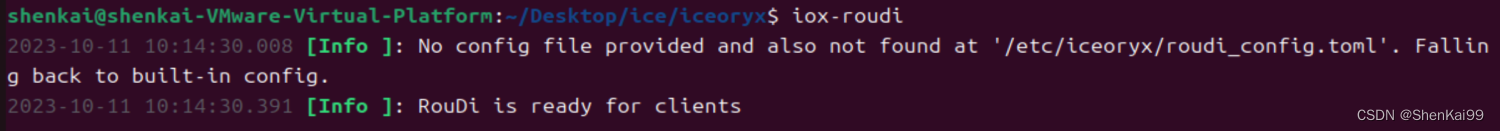
publisher:
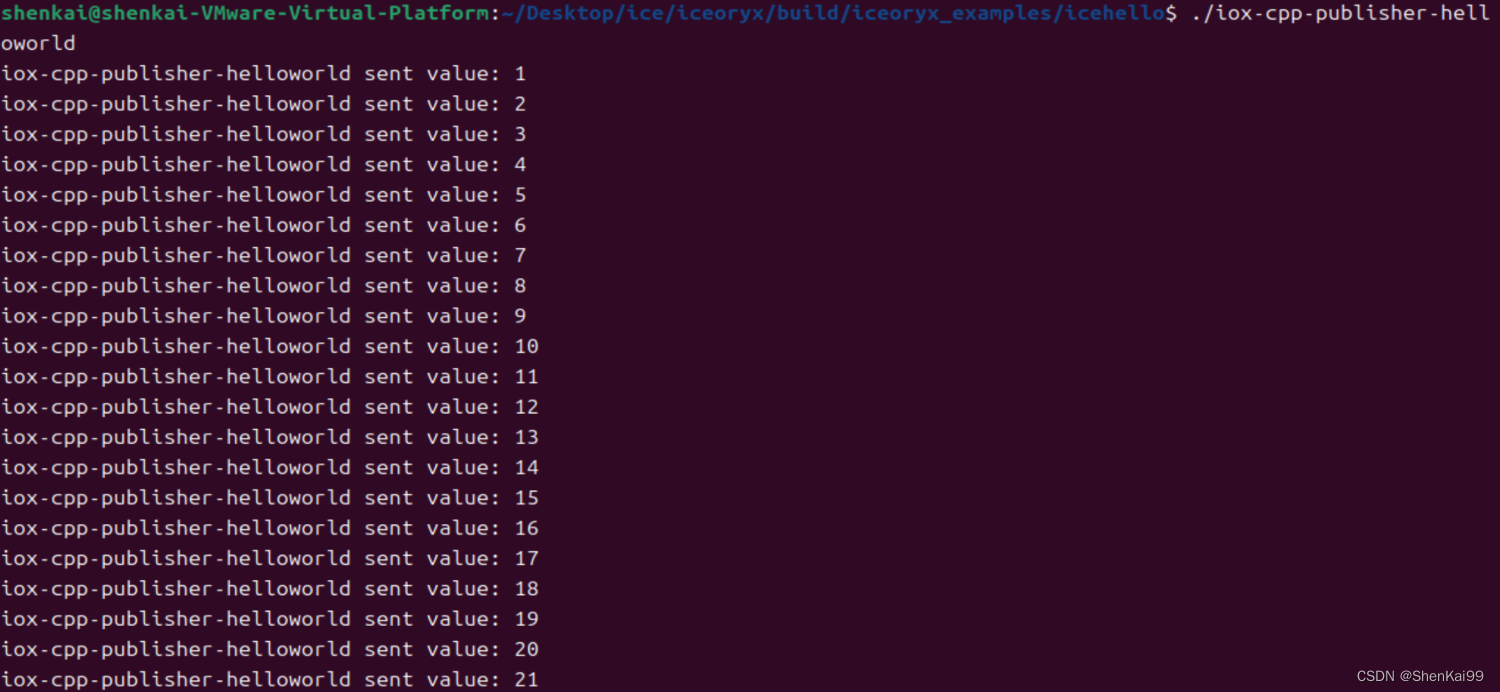
subscriber: