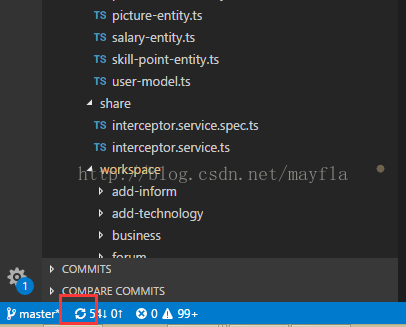- 1Export Class and Struct
- 2Android系统 理解/sys/目录权限和UID和GID?_android uid
- 3鸿蒙开发实战项目(六十五):简易Native C++ 示例(ArkTS)_鸿蒙native开发
- 4全面:vue.config.js 的完整配置_vue.config.js配置开发环境
- 5Servlet的request.getInputStream()只能读取一次问题_测试环境 mono.just() ioutils.tostring(servletrequest.g
- 6基于Spring Boot的超时代停车场管理平台-计算机毕业设计_基于springboot的停车场信息平台设计与实现开题报告
- 7Spring Boot 自动化单元测试类的编写过程
- 8spring-cloud-starter-alibaba-nacos-discovery 依赖不下来的解决办法_spring-cloud-starter-alibaba-nacos-dis the version
- 9Android 5.0(API 21)以下系统兼容(retrofit、okhttp)
- 10textfield添加 事件 监听 捕捉TextField的即时变化
Web前端工程化之VSCode+Git 解决冲突和error_vscode解决git冲突
赞
踩
多人协作开发使用版本控制难免会有冲突,在前端使用VSCode和Git过程中,就会遇到大大小小的冲突,有的merge一下,然后提交推送就可解决,有的是因为HEAD指针混乱造成,本地和远程分支拉取/合并问题。
问题1、直接解决冲突
出现这种情况的原因是,A、B两个人同时操作了一个版本(HEAD)文件,工具不知道选择哪一个,这样就会报冲突。
- 使用当前|使用传入|
-
- current program
- <<<<<<< HEAD
- b789
- =======
- b45678910
- >>>>>>> 6853e5ff961e684d3a6c02d4d06183b5ff330dcc
- incoming program
出现以下冲突页面后,在冲突代码上会有使用当前代码还是使用传入代码的选项,分析代码,选择留下有用的代码即可。
问题2、本地分支和远程分支关联的问题
本地创建的分支或与远程分支失联的分支,pull代码或者提交代码就会报以下错误:
- You asked me to pull without telling me which branch you
- want to merge with, and 'branch.production.merge' in
- your configuration file does not tell me, either. Please
- specify which branch you want to use on the command line and
- try again (e.g. 'git pull <repository> <refspec>').
- See git-pull(1) for details.
-
- If you often merge with the same branch, you may want to
- use something like the following in your configuration file:
-
- [branch "debug"]
- remote = <nickname>
- merge = <remote-ref>
-
- [remote "<nickname>"]
- url = <url>
- fetch = <refspec>
-
- See git-config(1) for details.


本地分支和远程分支没有关联的解决方法就是使用--set --upstream跟踪远程分支即可。
我本地分支是local_branch 远程分支是origin/local_branch
在终端使用以下命令:
git branch --set --upstream origin/local_branch local_branch
正确的标识就是在左下角由云图标变成循环图标
现在本地和远程分支已经关联上,但是可能因为本地和远程失联太久,本地分支的HEAD已经关联不上远程的HEAD,本地pull代码也和远程不一致,这样就造成下面的问题:
问题3、Youhave not concluded your merge (MERGE_HEAD exists). Exiting because ofunfinished merge.
你还没有结束你的合并(MERGE_HEAD存在)。退出,因为未完成合并。本地没有更新到最新代码,
解决方法有三个:
方法一:
- git merge --abort
- git reset --merge
- git pull
这个方法可以解决的问题还有:error: Pulling is not possible because you have unmerged files.
代表意思分别为:中止合并-拉取的代码会回滚 ;重新进行合并;重新拉取代码,这种情况保留本地更改。
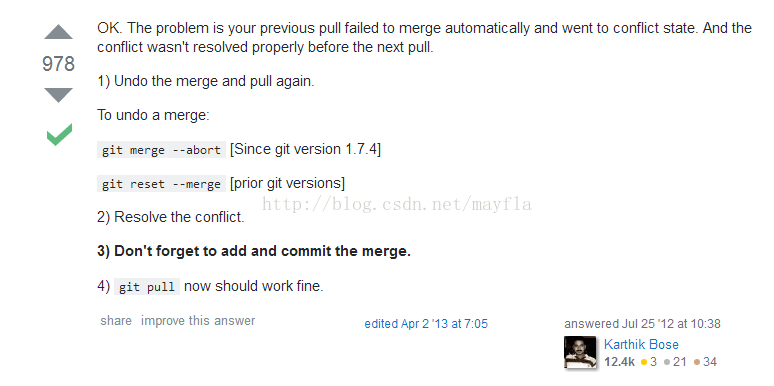
如果这几个命令并没有解决问题,那将就看第二个方法。开始方法二前,保证代码已经有备份,备份,备份;
方法二:
- git fetch --all
- git reset --hard origin/master
- git fetch
代表意思分别为:从远程获取代码到本地-不会合并;舍弃本地,远端代码覆盖本地代码,这时本地分支的HEAD会被重置成远程分支的HEAD。慎重使用方法二,因为如果没有备份代码会造成代码丢失。养成备份的好习惯是多么重要。
方法三:
重新从github或码云上,clone一份代码,然后把本地修改的复制进去,这个方法适合修改内容不多的朋友。
总结:git解决冲突并不是没有规律,看一看 .git目录文件,里面的config文件,里面有记录HEAD指向,一般冲突问题都出在这里。
解释:
1、HEAD简单点可以看成提交到远程仓库时,前面的一串二进制字符串,例如

2、命令要使用双断线,例如git fetch --all 是两个短线“- -”
参考:
【已解决】github中git push origin master出错:error: failed to push some refs to
You have not concluded your merge (MERGE_HEAD exists)
祝好运^_^