热门标签
热门文章
- 1Transformer原理以及运行机制_人工智能transformer原理
- 2【建议收藏】AI论文生成指南|实战教程!ChatGPT在论文写作中9个应用场景!_chatgpt论文生成
- 3Python第四课:input()函数
- 4爬虫实例:链家二手房数据爬取_爬取链家网站数据
- 5学习笔记|百度文心千帆大模型平台测试及页面交互简易代码_百度文心千帆秘钥在哪里
- 6【人工智能124种任务大集合】-集齐了自然语言处理(NLP),计算机视觉(CV),语音识别,多模态等任务_自然语言处理、计算机视觉、专家系统
- 7怎样自学成为黑客,如何0基础成为一名黑客?_普通人可以成为黑客吗
- 8【某区护网】从外网打点到拿下域控_护网打点
- 9大数据入门-大数据技术概述(一)
- 10一文通俗入门·脉冲神经网络·第三代神经网络
当前位置: article > 正文
前端SSE技术及简单应用_前端处理 sse协议
作者:Monodyee | 2024-03-29 11:15:15
赞
踩
前端处理 sse协议
server send event简称sse,也就是我们所说的sse技术。是es5提出的一种基于http协议的服务器推送技术。与websocket类似,与服务器构建通道后,服务器可以实时主动向客户端发送信息。且sse本身只能支持Get请求,如果需要post请求的场景,可以引入或安装第三方组件解决。
比如可以通过fetch的方式完成post相关操作。开源组件:GitHub - Azure/fetch-event-source: A better API for making Event Source requests, with all the features of fetch()
特点:
-
单向通道:sse是单向通道协议,只能通过服务器向客户端发送信息。
-
长连接:通过向服务器发送请求,在响应头中声明Content-Type:text/event-stream向服务器说明这是一个长链接,发送的是流数据。
-
实时性:与websocket相同,客户端可以通过sse实时接收服务器发送的信息,可以应用于需要实时更新数据的应用场景。
兼容性:(取自 Can I use... Support tables for HTML5, CSS3, etc)
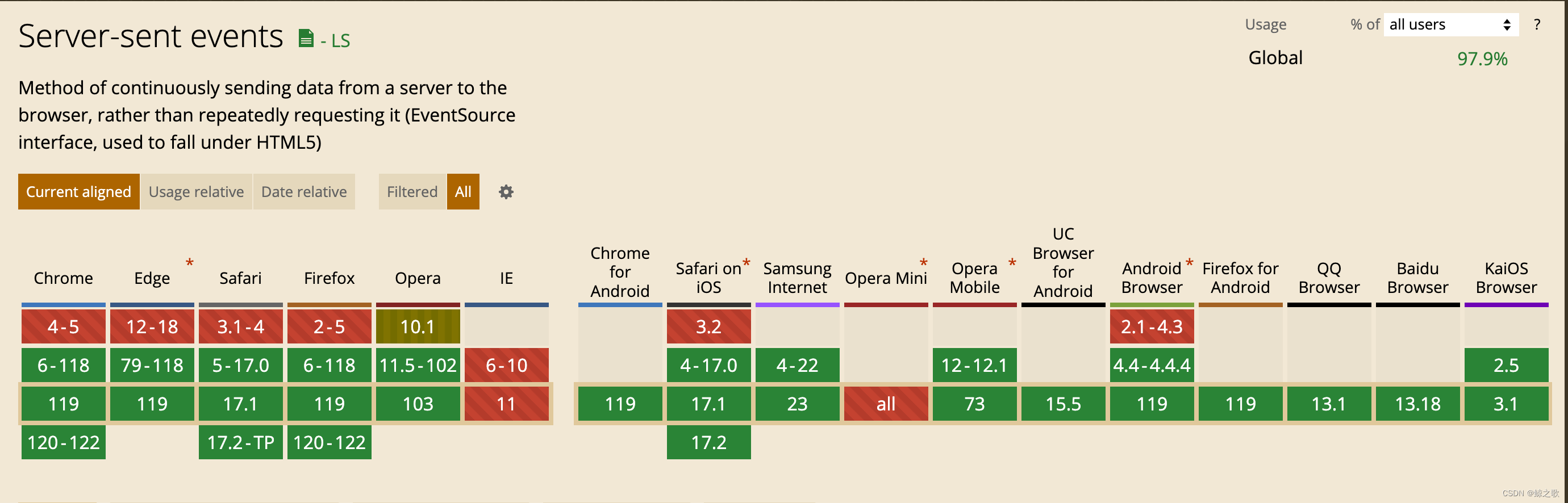
基本上能看出,除了IE浏览器,其他浏览器基本都可以支持-_-||
代码:
- // Get请求
- const sse = new EventSource('http://xxxxxxxxx');
-
- // SSE只能监听预定义事件,无法监听自定义事件。
-
- // 开启
- sse.onopen = (ev) => {
- // 可以在当前事件中监听通道开启,同时通道构建失败时,也可以通过当前事件监听到,比如http码报错。
- console.log(ev.data);
- };
-
- // 更新
- sse.onmessage = (ev) => {
- console.log(ev.data);
- };
-
- // 关闭
- sse.onclose = (ev) => {
- console.log(ev.data);
- };
-
- // 错误
- sse.onerror = (ev) => {
- console.log(ev.data);
- };

- // 运用第三方开源组件实现post请求
- import { fetchEventSource } from '@microsoft/fetch-event-source';
-
- const ctrlAbout: any = ref(null);
-
- fetchEventSource('http://xxxxxxxxxxx', {
- method: 'POST',
- headers: {
- 'Content-Type': 'application/json',
- Accept: 'text/event-stream',
- ...
- },
- signal: ctrlAbout.value.signal,
- body: JSON.stringify({
- id: '1',
- text: '这是发送的信息'
- }),
-
- async onopen(eva: any) {
- console.log('开启', eva);
-
- // 可以判断token是否过期
- if (eva.status === 401 || eva.status === xxx) {
- console.log('用户信息过期,请重新登陆!');
- }
- },
-
- onmessage(eva: any) {
- console.log('更新', eva);
- },
-
- onclose() {
- console.log('断开');
- },
-
- onerror(err: any) {
- console.log('错误', err);
- }
- });
-
- // 关闭sse
- function close() {
- ctrlAbout.value.abort();
- }

声明:本文内容由网友自发贡献,不代表【wpsshop博客】立场,版权归原作者所有,本站不承担相应法律责任。如您发现有侵权的内容,请联系我们。转载请注明出处:https://www.wpsshop.cn/w/Monodyee/article/detail/335443
推荐阅读
相关标签


