热门标签
热门文章
- 1一些在 Spring Boot 单元测试中常用的框架
- 2Linux(centOS) IPV6的开启、设置_centos开放ipv6端口
- 3用firefox参与freenode的IRC_如何通过浏览器访问freenode irc
- 4Qt 学习资料整合_qt资料
- 5命令行选项“/source-charset”与预编译头不一致_命令行选项与预编译头不一致
- 6vue.config.js的全部配置_vueconfig.js配置
- 7五位工程师亲述:AI技术人才如何快速成长?
- 8鸿蒙系统开发教程提纲_鸿蒙开发课程大纲
- 9【分库分表】基于mysql+shardingSphere的分库分表技术
- 10成功解决:ERROR: Cannot find command ‘git‘ - do you have ‘git‘ installed and in your PATH?_cannot find command 'git' - do you have 'git' inst
当前位置: article > 正文
Qt Quick - StackLayout 堆布局_qt stack layout
作者:Monodyee | 2024-03-29 08:08:56
赞
踩
qt stack layout
一、概述
StackLayout 其实就是说,在同一个时刻里面,只有一个页面是展示出来的,类似QStackWidget 的功能,主要就是切换界面的功能。这个类型我们可以通过设置currentIndex属性来修改当前可见的项。索引对应于StackLayout子元素的顺序。
StackLayout切换界面
与大多数其他布局不同,子项的Layout.fillWidth 和Layout.fillHeight 属性默认是被设置为true,因此,默认情况下,子项的填充大小与StackLayout的大小相同,只要它们的布局相同。最大宽度或布局。maximumHeight不会阻止它。
通过重新将项目添加到布局中来将项目添加到布局中。类似地,删除是通过从布局中重新父元素来完成的。这两个操作都会影响布局的count属性。
二、attached 属性
StackLayout 支持下面这些属性,但是我们一般不会去动的,而且这个类型是没提到外边距 margin的属性,就不去设置啦
- Layout.minimumWidth
- Layout.minimumHeight
- Layout.preferredWidth
- Layout.preferredHeight
- Layout.maximumWidth
- Layout.maximumHeight
- Layout.fillWidth
- Layout.fillHeight
三、例子
1. 按钮切换 StackLayout 页面
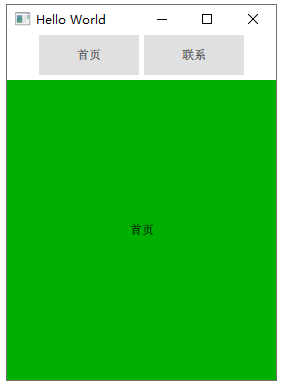
import QtQuick 2.0 import QtQuick.Layouts 1.3 import QtQuick.Window 2.3 import QtQuick.Controls 2.5 Window { id: root visible: true width: 319 height: 570 title: qsTr("Hello World") ColumnLayout { anchors.fill: parent RowLayout { Layout.alignment: Qt.AlignHCenter Button{ text: "首页" Layout.alignment: Qt.AlignHCenter onClicked: { stackWig.currentIndex = 0; } } Button{ text: "联系" Layout.alignment: Qt.AlignHCenter onClicked: { stackWig.currentIndex = 1; } } } StackLayout { id:stackWig currentIndex: 0 Rectangle { color: "#00B000" Text { id: homePage text: qsTr("首页") anchors.verticalCenter: parent.verticalCenter anchors.horizontalCenter: parent.horizontalCenter verticalAlignment: Text.AlignVCenter horizontalAlignment: Qt.AlignHCenter } } Rectangle { id: rectangle color: "steelblue" Text { id: contactPage text: qsTr("联系") anchors.verticalCenter: parent.verticalCenter anchors.horizontalCenter: parent.horizontalCenter verticalAlignment: Text.AlignVCenter horizontalAlignment: Qt.AlignHCenter } } } } }
- 1
- 2
- 3
- 4
- 5
- 6
- 7
- 8
- 9
- 10
- 11
- 12
- 13
- 14
- 15
- 16
- 17
- 18
- 19
- 20
- 21
- 22
- 23
- 24
- 25
- 26
- 27
- 28
- 29
- 30
- 31
- 32
- 33
- 34
- 35
- 36
- 37
- 38
- 39
- 40
- 41
- 42
- 43
- 44
- 45
- 46
- 47
- 48
- 49
- 50
- 51
- 52
- 53
- 54
- 55
- 56
- 57
- 58
- 59
- 60
- 61
- 62
- 63
- 64
- 65
- 66
- 67
- 68
- 69
- 70
- 71
- 72
- 73
- 74
- 75
- 76
- 77
声明:本文内容由网友自发贡献,不代表【wpsshop博客】立场,版权归原作者所有,本站不承担相应法律责任。如您发现有侵权的内容,请联系我们。转载请注明出处:https://www.wpsshop.cn/w/Monodyee/article/detail/334662
推荐阅读
相关标签



