热门标签
热门文章
- 1GFP-GAN论文阅读笔记
- 2OpenSora初体验_opensora环境配置
- 3LLMs:大型语言模型进化树结构图之模型(BERT-style/GPT-style)、数据(预训练数据/微调数据/测试数据)、NLP任务(五大任务+效率+可信度+基准指令调优+对齐)、三大类模型的使用_gpt进化树
- 4【机器学习基础】特征选择的Python实现(全)
- 5GCC编译输出中text,data,bss和dec的含义_text data bss dec
- 6【云原生之Docker实战】使用docker部署yesplaymusic个人音乐播放器_docker音乐播放器
- 7找工作经验贴之3_德州仪器 面试
- 8微信小程序routeDone错误问题_routedone with a webviewid 2 that is not the curre
- 9基于Vite4.x+Vue3+VEPlus+Pinia搭建轻量级管理后台模板ViteAdmin_ve-plus
- 10【鸿蒙应用开发系列】- 获取系统设备信息以及版本API兼容调用方式_鸿蒙 获取设备信息
当前位置: article > 正文
小程序图片上传功能_小程序post方式上传图片
作者:Monodyee | 2024-03-27 17:56:15
赞
踩
小程序post方式上传图片
小程序代码:
UpImages.wxml
<button bindtap='uploadPhoto'>拍照选取照片上传</button>
简单画一个页面,使用按钮调小程序默认的upload(page, path)方法,默认支持单次上传一张图片,可修改
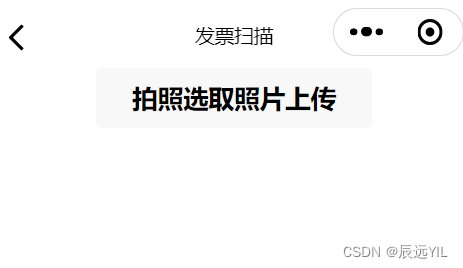
Upimages.js
后端接收
我目前使用的是SSM框架,需要在springmvc.xml添加配置
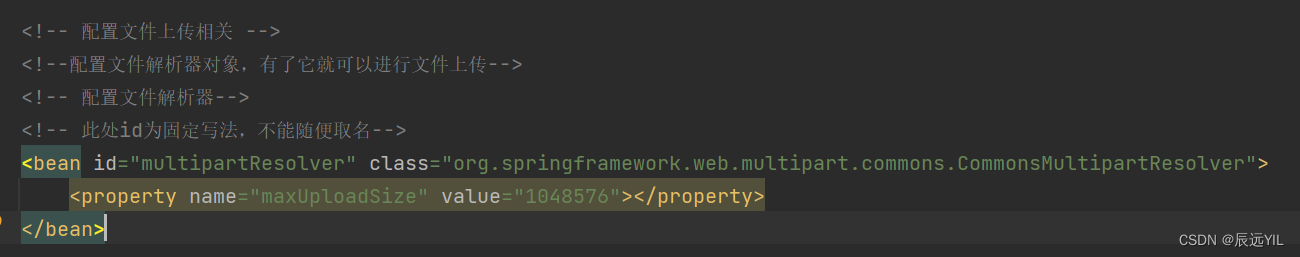
springmvc.xml
- //接收小程序上传的图片
- @RequestMapping(value = "/upload", method = {RequestMethod.POST, RequestMethod.GET})
- @ResponseBody
- public String[] uploadfile(MultipartFile[] file, HttpServletRequest request) {
- //本地服务器图片文件地址
- String dir = "D:\\images";
- String[] b = null;
- for (MultipartFile files : file) {
- String filename = files.getOriginalFilename();
- String suffix = filename.substring(filename.lastIndexOf("."));
- String path = filename;
- //创建要保存文件的路径
- String time = new Date().getTime() + "." + suffix;
- String[] a = {path, time};
- File dirFile = new File(dir, time);
- if (!dirFile.exists()) {
- dirFile.mkdirs();
- }
- try {
- //将文件写入创建的路径
- files.transferTo(dirFile);
- return a;
- } catch (IOException e) {
- e.printStackTrace();
- }
- }
- return b;
- }
记得最重要的一点:小程序的名称file和后台Controller接收的名称file必须一致才能把图片传输到后台
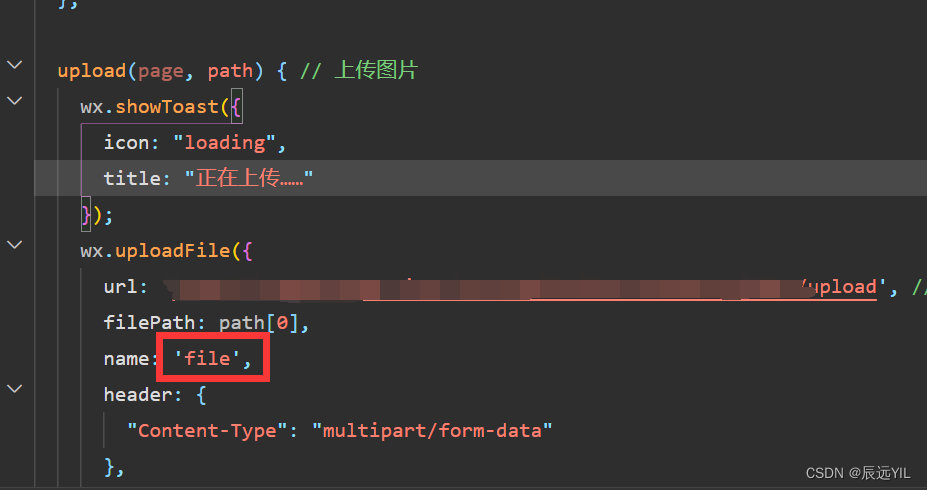
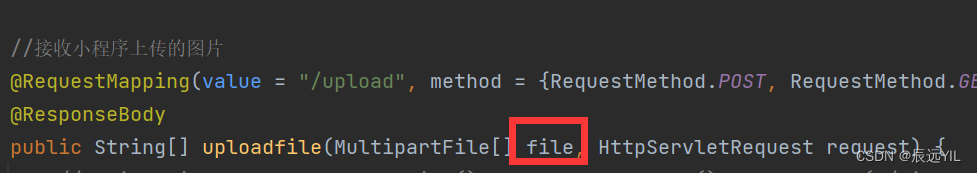
推荐阅读
相关标签


