热门标签
热门文章
- 1GAMES101作业4-贝塞尔曲线&OpenCV图像处理_图像rgb的曲线是贝塞尔曲线么
- 2LeetCode专题:滑动窗口(持续更新,已更17题)_滑动窗口 leetcode
- 3RAD-NeRF: Real-time Neural Talking Portrait Synthesis
- 4开源离线语音识别输入工具CapsWriter v1.0——支持无限时长语音、音视频文件转录字幕。
- 5使用adb命令打开MTKlog方法_adb打开mrklog
- 6SAP MAC GUI750安装过程_sap750安装步骤
- 7websocket python3 poll实现_Python实现websocket
- 8{txt-to-video}——文本转视频思路_txt_to_video
- 9linux网络服务学习(1):nfs
- 10目标检测——PP-YOLOE-R算法解读
当前位置: article > 正文
yum 安装GitLab_yum gitlab-ce-16.0.1-ce.0.el8.x86_64
作者:Monodyee | 2024-03-07 23:22:09
赞
踩
yum gitlab-ce-16.0.1-ce.0.el8.x86_64
用户名 : root 密码 :********
1、安装ssh :yum install -y curl policycoreutils-pythonopenssh-server

2、将SSH服务设置成开机自启动,安装命令: systemctl enable sshd
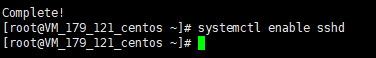
3、启动ssh systemctl start sshd
4、添加http服务到firewalld,pemmanent表示永久生效,若不加–permanent系统下次启动后就会失效。
firewall-cmd --permanent --add-service=http
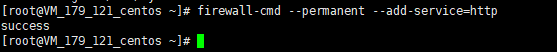
5、重启防火墙 systemctl reload firewalld
6、安装postfix 发送邮件通知 yum install postfix 并设置自动启动
7、启动postfix systemctl start postfix
启动过程中可能 报错
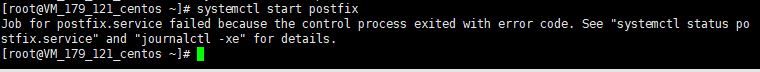
解决方式: vim /etc/postfix/main.cf
然后重复步骤4,5 然后在启动
8、下载gitlab wget https://mirrors.tuna.tsinghua.edu.cn/gitlab-ce/yum/el7/gitlab-ce-10.0.0-ce.0.el7.x86_64.rpm

9、安装依赖软件
yum install policycoreutils-python

10、安装gitlab rpm -i gitlab-ce-10.0.0-ce.0.el7.x86_64.rpm

11、使gitlab配置文件生效 gitlab-ctl reconfigure
12、启动gitlab gitlab-ctl start
声明:本文内容由网友自发贡献,不代表【wpsshop博客】立场,版权归原作者所有,本站不承担相应法律责任。如您发现有侵权的内容,请联系我们。转载请注明出处:https://www.wpsshop.cn/w/Monodyee/article/detail/208062
推荐阅读
相关标签


